Apply the tips we will tell you to protect your bank account when trying to access the Internet
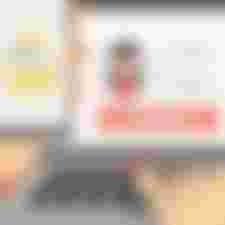
In the twenty-first century, many fields have developed and even banking services have become easier than before, and we can remember the suffering we were going through in order to leave the house and go to the nearest bank in order to try to deposit a check or to find out the balance of our account, but now we can We conduct almost all transactions and banking services through a smartphone or any device as long as there is an Internet connection.
Although online banking services are convenient for users, it is not without risks, which are represented in compromising your identity and your bank account information and if it is pirated and obtained by hackers, you will be easily stolen, so the next time you decide to log in and perform some transactions On your online banking account, be sure to keep these tips in mind.
Tips to protect your bank account
1- Change the password frequently
It is really annoying to change passwords over and over and you may think that a password without numbers, capital letters and symbols is normal, but bear in mind that a password must include letters, symbols, and even numbers in order to become complex in a way that makes it difficult for intruders and hackers to guess and change the password as a whole Periodicity can help protect your account from hackers, and if you are concerned about forgetting your password, you should consider using a password manager whose job is to store your passwords in a safe, hard-to-access location.
2- Do not use public Wi-Fi
Public Wi-Fi networks always tempt us because they provide free internet access, but the connection is usually slow and sometimes it is not safe, as intruders can easily penetrate the public Wi-Fi network and then see everything you do online, including logging into your bank account However, if you need to access a public Wi-Fi network, you must make sure that the webpage you will visit starts with “HTTPS” and not “HTTP”. When you see the letter “S”, this means that the page is safe and can be used.
Even if the web page is encrypted, it is better to avoid public Wi-Fi networks altogether, and using a VPN is best suited to obtain the required protection and you can use an application such as ExpressVPN (it is considered the best) or you can rely on your smartphone package to access the Internet and this Especially better when dealing with your banking services and online bank accounts.
3- Enable two-factor authentication
Most banks provide the two-factor authentication feature , which gives you additional protection for your sensitive account information, and two-factor authentication is known by that name because it needs two things in order to access your bank account, which are the password and the security code that is sent to your smartphone, and when a hacker tries to log in to your bank account, you will receive a message It has a security code, and once you know that you have not tried to log in, you will know that another person is trying to infiltrate your bank account, but he will not be able to succeed in opening your account because he needs the security code.
4- Do not open suspicious e-mails
Some hackers use many attacks to reach their goal, and among those attacks there is phishing , in which the hacker tries to deceive the victim into divulging sensitive information such as bank account number, login data, and credit card. The email message may appear to you from the outside as normal, but from the inside it is malicious and harmful. So you must remember that your bank will not ask you for personal information through e-mail or text messages. If you receive a message like this, be sure to speak with the bank before trying to send any personal information.
5- Use the bank application on your phone
Download the official bank application on your smartphone, instead of accessing your bank account from the desktop, as computers are more vulnerable to cyber attacks, unlike devices and mobile phones, so when you use your bank application through your smartphone and log in to your bank account, you will get Get the most protection you need without worrying about any threats.
