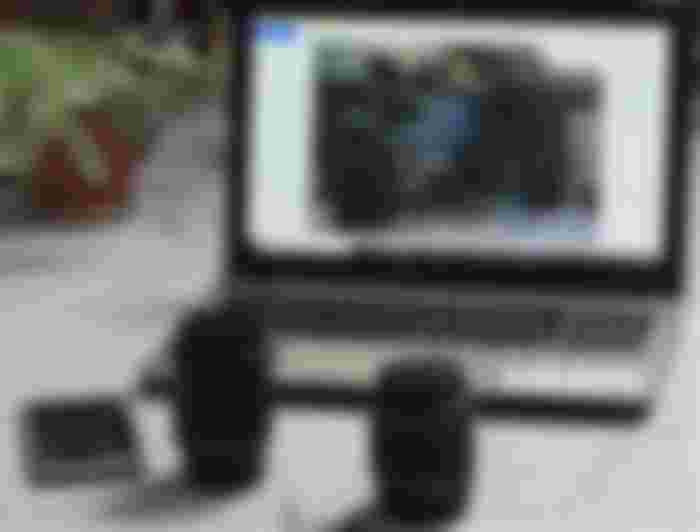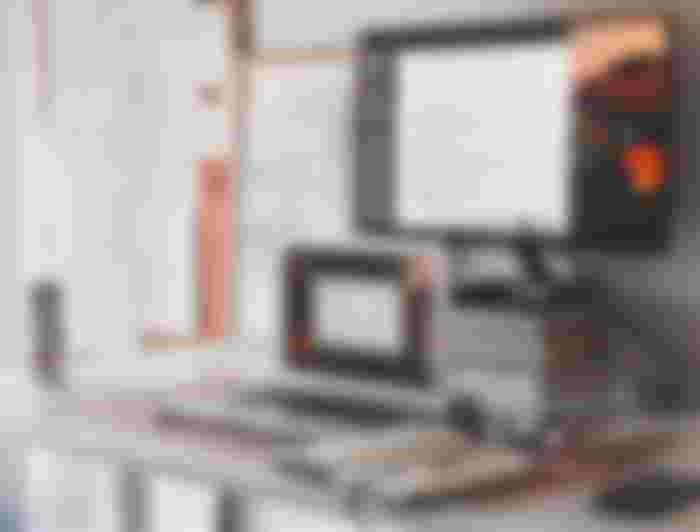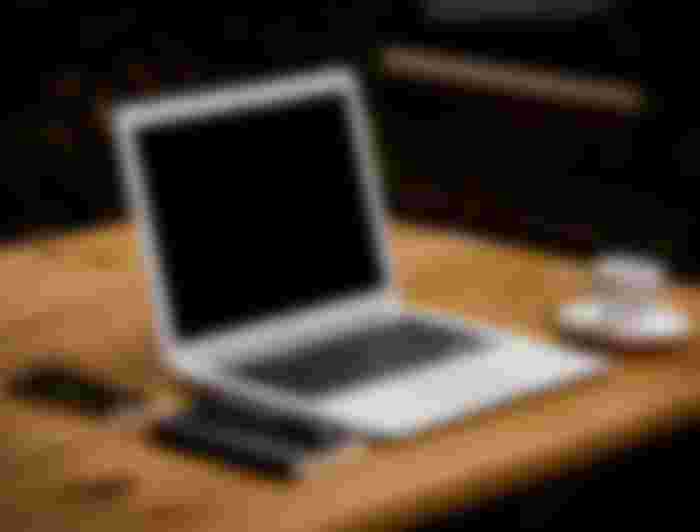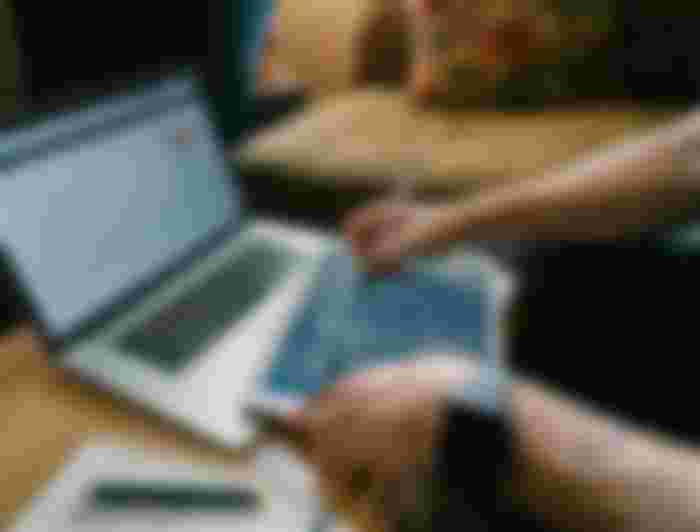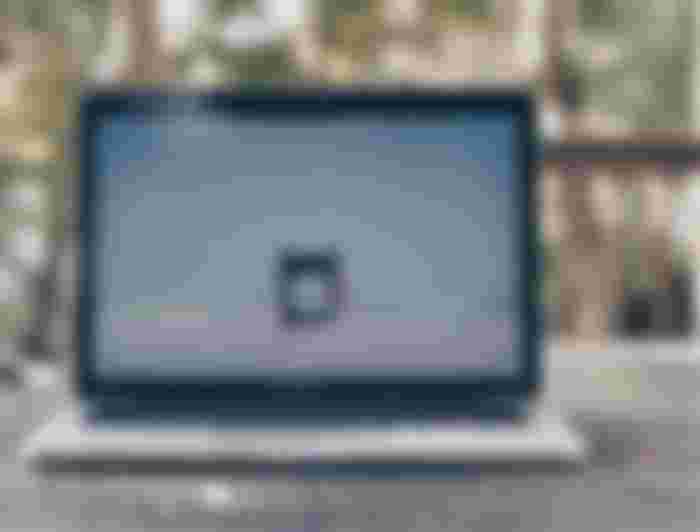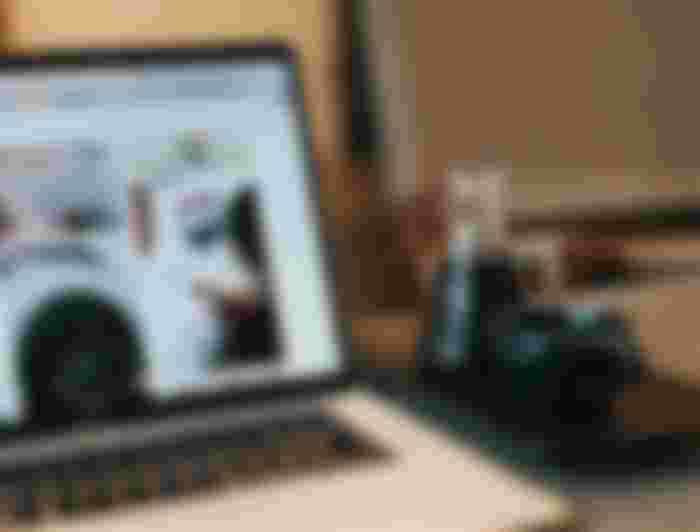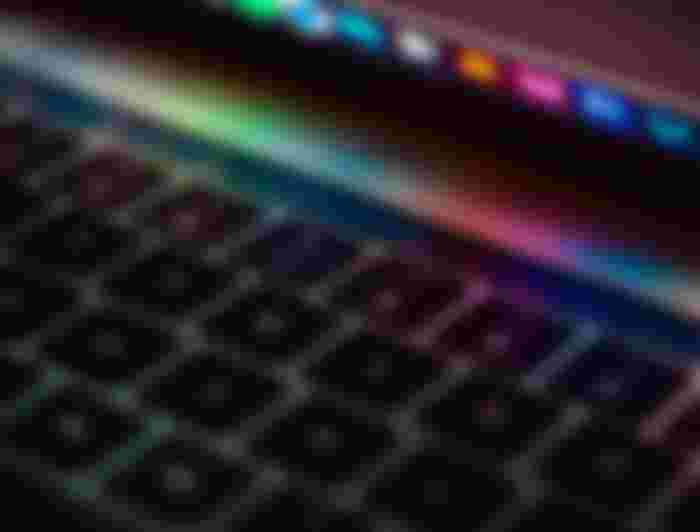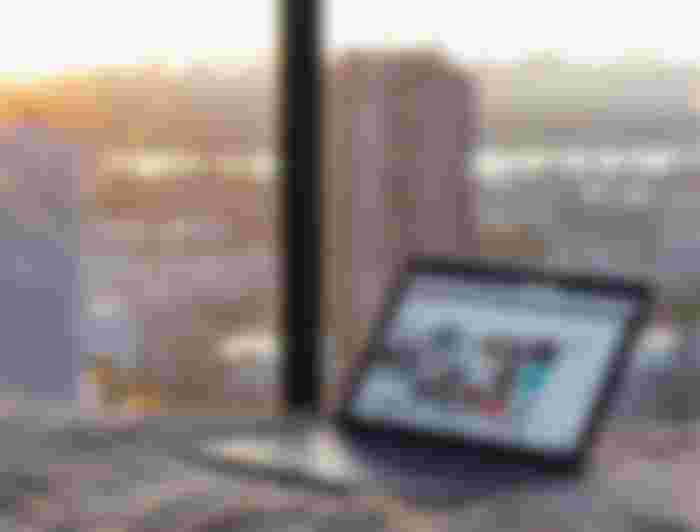The computer is defined as one of the electronic devices that exist of different types and sizes, and that can store, process, or even retrieve data, as it combines what is known as software and hardware to form together with the computer. The computer performs calculations and operations and executes various applications through a set of commands given to it by this software or equipment.
The word computer is rooted in the word calculation, and this resulted from the first definition of the computer, which defined the device as a high-speed calculating machine. Computer tasks evolve to include other types of operations such as selecting, sorting, comparing, transferring information, and many other different operations that a computer can perform today.

How the computer works
The principle of the computer’s work is based on converting the data and information that is entered into the device into a binary counting system (in English: binary numbers) that depends on the two numbers zero and one so that the number - whether it is zero or one - is stored in a storage capacity on the device’s hard disk known as bits ( In English: Bit), as a bit can only contain the number zero or the number one, and the data coming into the computer, whether letters, numbers, or whole words is stored in several bits, where each of them encodes a multiple of the number 2, then it is used In some simple mathematical operations to convert these inputs into words or commands are executed.

When the letter A, for example, is entered into the computer, it is translated into a group of binary numbers, then the electrical circuits in the computer convert these binary numbers into electrical pulses (English: Pulses), where these numbers are decoded by the existing electrical circuits to understand Its meaning, and the series of binary numbers 1000001 indicates that the information entered is the letter A, and converting data and information into binary patterns of numbers (zero or one) in a computer helps to facilitate the process of storing and transferring this data easily.

Computer's components
Software components
Software is known as one of the main components of a computer, which consists of a set of commands or information written in a specific language, to guide the device as to what to do. The software is divided according to the task it is concerned with into three types, as follows:
Application software: (in English: Application software), and this type of software is concerned with direct interaction with the user of the computer, as it carries out certain programs or tasks of interest and importance to the user, and there are many examples of this type of software in a computer such as a word processor program, Web browsers, games, photo editing software, and calculator.
System software: (in English: System software), and it is a set of software that is designed to form a base for other programs, so the system programs are designed to provide services for these programs, and the system software is not concerned with the direct user of the device, and one of the best examples of this type of programs is a system The operating system in which the device is running, such as the Windows operating system or the Mac operating system.

Physical components
They are those physical devices and equipment that make up a computer, and what follows some of these devices and equipment:
Motherboard: It is the mainboard in a computer, and the motherboard contains many components, such as the central processing unit, memory, and other components.
Central Processing Unit: Or what is known as the processor, this unit works to execute commands on the computer.
Random-access memory: It is a memory that stores data that is used temporarily, and its components are removed when the device is turned off.
Hard disk: It is the main place for storing user data and information.
Power supply: It is a device located inside the computer, and it converts the electricity that is supplied to the device through the socket into suitable energy for the device.
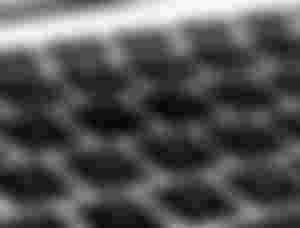
Other parts of the computer
The computer contains many other parts such as the screen, the keyboard, the mouse, the speakers, the optical drive, and the video card.
Types of computers
The types of computers are not limited to the familiar shape, which is the personal computer or laptop computer, many different types of computers come in different sizes as well, the calculator, the barcode reader (in English: Barcode) available in grocery stores, and the ATM are different types of Computers. Some types of computers are mentioned below:
Desktop computer: It is a computer designed to be suitable to be placed on the user's desktop, whether at work, at home, or even in school, and the computer box or what is known as the case in addition to the screen, keyboard and mouse The basic parts of this type of computer.

The laptop computer: It is a computer that can be operated from the battery, so transporting this type of device is easier than its office counterpart, and given that the portable computer is easy to move, it can be used anywhere.
Tablet computer: This type does not contain a mouse and keyboard, it is a computer that works through a touch screen, which is used for writing, pointing, and moving between software, and the iPad is one of the examples of this type.
Servers devices: (in English: Servers), the server is defined as one of the types of computers that supply other devices connected to it with the same network with information and share it with them, and the server machine can work on a global scale as servers that work over the Internet, and it can also be used over a network Internal file storage and sharing within the same location.

Other types of computers: Many electronic devices can be classified as computers, examples of which are smartphones and smart TVs.
Computer operating system
The operating system is defined in a computer as a program that allows computer users to run programs and other applications available on the device, by managing many of the resources on the computer, such as input and output devices, storage units, network communication devices, etc., and operating systems have evolved. Computers are present were in their early design to run only one program at a time, and examples of operating systems used in computers currently are the Windows operating system, the Mac operating system, and the Linux operating system, It should be noted that the computer operating system contains many main parts, which can be mentioned as follows:
The kernel:
It is considered the main part of the operating system, as it controls most of the operations that take place through the device, such as reading and writing data in the memory, and the kernel determines the mechanism for receiving and sending data through many devices available in the computer such as the screen and keyboard, And the mouse.
User interface:
This part is concerned with the means that assist the user in interacting with the computer, through many tools such as the desktop or icons are drawn.
Application Programming Interfaces:
This is dedicated to people who develop applications and create.

Basic concepts in computer
The two concepts of data and information are mixed with many people, as some see them as two terms synonymous with one meaning, but the truth of the matter is not that. When used alone, while the information refers to a set of ordered and coordinated data, where its meaning can be understood, read, or even used in a useful way, the computer transforms the data into clear information by processing it through many formulas, programs, or applications that are designed to do this.
From the two previous terms, the concept of knowledge stands out, which is based on the principle of understanding information resulting from data processing, using It, and employing it in solving various problems.

Computer invention
The fact of the matter is that there is no real inventor to whom the credit for the invention of the computer in its current form can be attributed. The present device is the fruit of many stages of development that it has gone through throughout modern history.
Calculating several bars and showing the results of these calculations on paper, then in 1837 AD he developed what is considered the first general-purpose computer; Which contained a unit for arithmetic, logic, and built-in memory, and this device was the first mechanical computer, but Charles did not finish building this device due to a lack of funding, and its construction was completed in 1910 AD, while in the period between 1936 and 1938 AD the Z1 computer was invented by Conrad Konrad Zuse, which is considered the first programmable computer in history.

At the end of the year 1943 AD, Tommy Flowers managed to create the first electrical computer that can be programmed, and in the period between the years 1937 AD to 1942 AD a computer called Atanasoff-Berry Computer was developed by John Vincent Atanasoff and Cliff Berry (Cliff Berry) and they were granted a patent for the first digital computer, and despite this, many believe that the ENIAC device, which was completed in 1946 by Presper Eckert and John Mauchly, is the first digital computer in the world. This invention, the emergence of new inventions for computer devices capable of storing and implementing programs, and the UNIVAC 1101 device, which was introduced in the year 1950 AD, is considered the first computer device capable of running a program stored within a memory embedded in the device.
The decade the fifties of the last century witnessed many developments in computers, so some devices available for sale in the market were developed, and computers with random access memory (RAM)was developed in the following decade computers became sold in large numbers in global markets, so the scientific developments continued. In the field of computers, little by little, until it reached what it is at present, the processor was invented by Intel, the first personal computer and the first small computer were released, when IBM introduced the first portable computer, which was known as the IBM 5100, and other achievements The other that contributed to the development of the computer and its widespread use.

Usage of computer
There are many uses for a computer in all fields, including the following:
Education:
Studies indicate that the use of computers in education improves students' performance, and contributes to obtaining information more easily, as well as what computers can provide in the field of distance education, by holding online and video training courses.
Medicine and health:
The use of computers in the fields of health contributed to a revolution in the medical field, as it is used by doctors to examine young people with mental disorders, and it also led to the provision of a digital library that collects medical information.
Science:
The use of computers has facilitated communication between scientists all over the globe, leading to the completion of scientific research easily and in less time.

Business and money:
Computers are used extensively in various types of commercial and banking businesses. It has been used to increase the productivity of many sectors, including sales, banking services, marketing, and stock trading. The use of the Internet has emerged as one of the most popular various marketing methods.
Entertainment:
The computer is used in the manufacture of films and video clips, and this has facilitated the creation of special effects and the creation of fictional characters, and the use of the computer has extended to many other areas, so it is used to sell sports tickets and create sports plans that are based on analyzing the competitor's performance through previous inputs
Governmental systems:
The use of computers has become common in various government departments, and all fields such as tourism, planning, and control.
Defense:
The use of computers in defense fields is very great, as these devices are used to carry out many military actions such as positioning, tracking missiles, designing, and examining new military systems.

Computer pros
The computer has become an effective and important role for human life, as some many advantages and benefits result from its use, including the following:
Speed: The use of a human being of a computer enables him to do what he wants with ease and speed.
Multiplicity: The importance of this point is reflected in the ability of the computer to execute and perform millions of commands at the same time so that the user of the computer can perform many tasks in a period
Cost reduction: One no longer needs a huge budget to save a huge amount of data, as a computer can save it in a central database at a low cost.
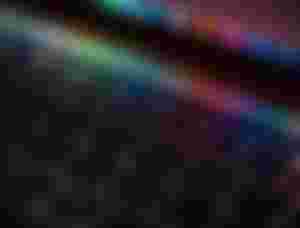
Accuracy: The ability of a computer to perform many of the many tasks parallels its ability to perform these tasks with great accuracy.
Internet connection: You can make the most of the user's computer by connecting it to the Internet which leads to the opening of great options and great benefits that can be used when connected to the Internet.
Organization of work: the computer organizes the work to be saved so that it can be searched or even arranged according to a specific approach.
Communicating with others: A computer provides many ways to communicate with friends and family through e-mail services and social networks.
Entertainment: The computer can be used in many recreational activities, such as watching movies and listening to music.

Computer negatives
Although the computer has many benefits, it is not without some drawbacks that may affect its users. The user of a computer may be exposed to some diseases as a result of using this device, such as carpal tunnel syndrome that occurs to a person as a result of prolonged and repeated use of the keyboard and mouse, in addition to those health risks that may occur as a result of long periods of sitting in front of the device, and it can be avoided Health outcomes such as these occur by taking breaks when using the device for a prolonged period.
The negative aspects of using a computer are not limited to the physical health aspect only, but also affects the psychological side of the users, such as losing their skills in communicating with others, and making them introverted and antisocial people. Tools that can be used easily to find information without careful research.

Technical specifications that must be provided in the computer
Many specifications must the computer equipment that the user may wish to purchase, and these specifications include the following:
CPU:
It is recommended that the processor of the device is made by Intel andddd that it be the fifth generation (Core i5) or the seventh generation (Core i7).
Storage Capacity:
It is preferable to have a computer with a storage capacity of at least 500 GB, and the hard disk should be an SSD.
Random-access memory:
It is recommended that the random storage capacity (RAM) in a computer be at least 8 GB. Network card: It is a good idea to use a computer that supports the use of wireless networks.

Screen:
The recommended screen size is 14 "for tp, 24" for the desktop.
Operating System:
Windows 10 64-bit operating system is the recommended operating system to have on a device.
Other add-ons:
It is preferable to purchase a device that contains some add-ons, such as a webcam and an external disk, to save backup copies of the device.