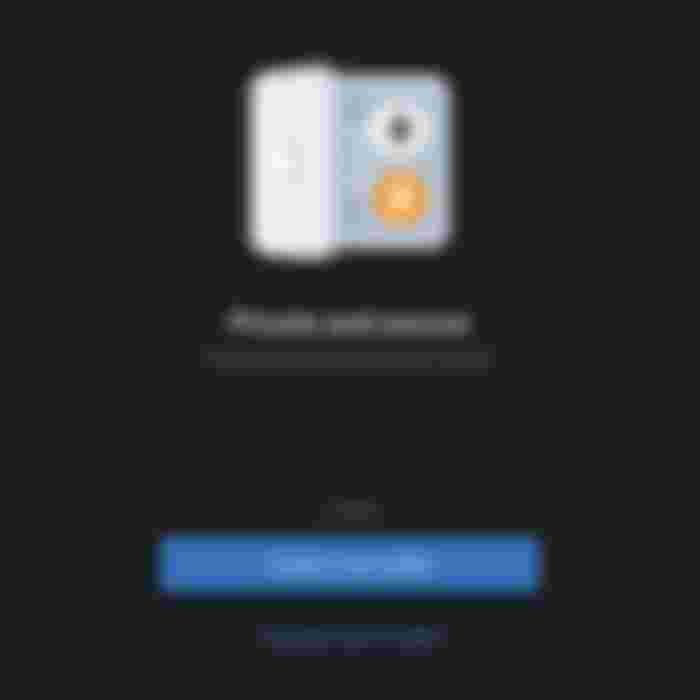Before we get to the topic of the article and explain the TRUST WALLET portfolio, we first limp and introduce it.
What is TRUST WALLET?
The Trust Wallet is a mobile wallet app that allows sending, receiving and storing tokens for cryptocurrencies on the Ethereum blockchain, this open source wallet designed with an emphasis on simplicity, aims to provide an easy-to-set-up and straightforward platform.
Trust Wallet allows users to store private keys on their own devices, which is an important security feature, and includes a backup facility for restoration.
Other features include the possibility of integrated decentralized exchange through a partnership with "Kyber Network", as well as a "Web3" browser that allows interaction with decentralized applications directly from the Trust Wallet app.
Android users can use Trust Wallet to buy ETH through Coinbase, Shapeshift, or Changelly platform.
The wallet is compatible with:
Android 5.0 and later / iOS 10.0 and above
How much does the Trust Wallet cost?
Trust Wallet can be downloaded for free from Google Play and Apple App Store.
Explanation of how to use the “TRUST WALLET” wallet:
First:
Above all, open an account on the wallet, after downloading and installing the application, after opening the application, you will get the page shown below:
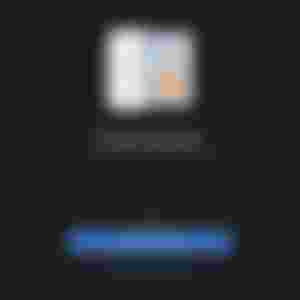
Click Create New Wallet.
Second, create a trust wallet:
You will then have to type the recovery phrase. Make sure to write it down and keep it, and do not share it with anyone If you lose your recovery phrase, you will not be able to access your wallet.
Then, you will need to verify the backup phrase by typing the words in the correct order, after this verification your account is created and you can access it.
Third, setting up the Trust Wallet:
Choose your fiat currency:

Choosing your fiat currency will allow you to purchase and know the exchange rate between that currency and the various cryptocurrencies available on Trust Wallet.
By default, the currency is the US dollar, to change that, go to settings and click on the currency, you will be able to choose the currency that is best for you, such as the euro - € or the British pound - £.
Fourth, enable notifications:
Notifications allow you to be notified when you receive transactions on one of your wallets. To activate this setting, press Settings> Push Notifications.
Select the Allow flag to activate notifications.
Fifth, choose the speed of transactions:
Choosing transaction speed allows you to better manage transaction costs, in fact, your transaction fees will be much higher if you make a quick transaction, in return, your fees will be lower if you choose a slower transaction.
To change this option, go to settings and then click on Transactions and Transaction Cost, you will now have 3 options:
Cheap - Low transaction speed but low cost
Regular - a perfect balance between speed and transaction cost
Fast - high transaction speed but high cost
Sixth: Secure access to your wallet account
In order to make your access to your Trust Wallet more secure, you have the ability to lock your account.
To do that, go to settings and check App lock option.
Seventh: Adding cryptocurrencies to the wallet:
When you open your Trust Wallet account, by default you will have a Bitcoin, Ethereum, and BNB wallet. To add more digital currencies to your account, press the + icon in the upper right corner of your wallet.
You will then see a long list of currencies available on the Trust Wallet, select the tokens that you want to add to your account.
Positives:
Store any token built on the Ethereum network
Simple and convenient to use
Keep and control your private keys
Ability to decentralize exchange and ability to interact with dapps
Available for both iOS and Android devices
Negatives:
Do not accept the storage of Bitcoin and other currencies not based on the Ethereum blockchain.
Not as secure as a hardware wallet.
No two-factor authentication.
Tips when using the Trust Wallet
The Trust Wallet is one of the wallets that has proven itself in the crypto market that has made Binance acquiring it so your choice is a good option.
You should always have at least two digital wallets. One wallet should be used for trading and transactions purposes, the other wallet should be used to store savings and keep them in a safe place, this type of wallet should be a cold storage wallet, in any way, a backup copy of private keys should be stored safely in offline mode.
Be careful about where you connect to the internet when you use a device with the wallet, dangerous websites and dangerous wi-fi networks put your wallet at risk, at the same time, never leave your device unattended.
If the device holding your wallet needs an update, be sure to transfer funds from the wallet before the update finishes.
If the device holding your wallet needs an update, be sure to transfer funds from the wallet before the update finishes.
Fraudulent scams are spreading through Google ads and via email in the crypto world, fraudulent scams have become more and more, so you must make sure that emails received from wallet companies have spelled their domain correctly and never search for their web address by clicking on Google ads.
It is always advisable to turn off automatic updates for cryptocurrency applications, application errors are likely to cause heavy losses to account holders, it is better to wait 2-3 days after the update is released to see if there are any errors.
Better to enable 2FA two-factor authentication is simply double authentication that recognizes your identity. 2FA authentication can be done in different ways. The Google Authenticator app uses a 6-digit code that changes minute by minute and is unique every time. Another option is to add biometric identification such as a fingerprint. Whatever you choose, 2FA is very important to increase security.
It is important to carefully verify the address to which you are sending any transaction. There are malware that can modify the “copy and paste” procedure to paste a different address, and usually the new address belongs to the fraudster. It is usually better to send a small batch as verification, then send the larger batch to the address that was verified. from him.
It is important when using the wallet, to make sure that there is an SSL security tag in the address window of your web browser, this means a secure site stamp and ensure your browsing is encrypted, the website should start with HTTPS, instead of HTTP and you should notice a lock sign next to the address URL, again, security is of utmost importance when dealing with a digital wallet.