Simpler,Direct explanation , easy to follow. For android user

This will be the first step. Go to your play store or any available appstore you have and search for "Metamask".
Set-up your Smartbch wallet
Open the app and click for the menu button
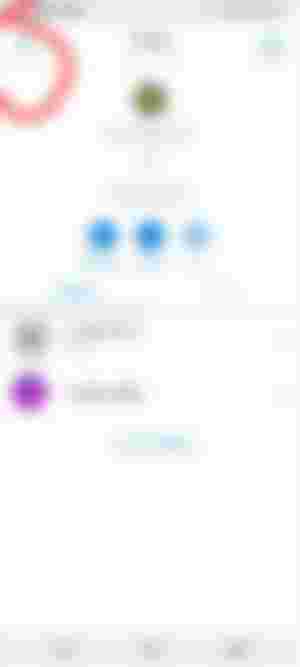
Select settings

Select Network
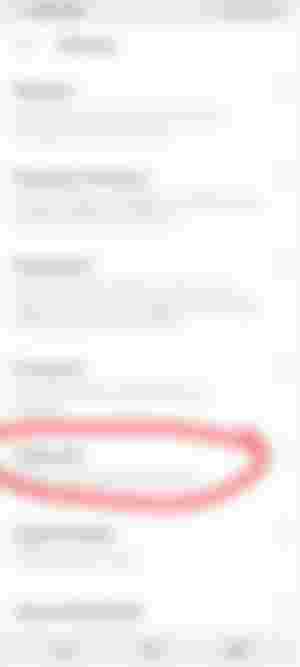
Select Add network

Fill up
Network name
SmartBCH
RPC Url
https://smartbch.fountainhead.cash/mainnet
Chain ID
10000
Symbol
BCH
Block Explorer Url
And hit the Add button
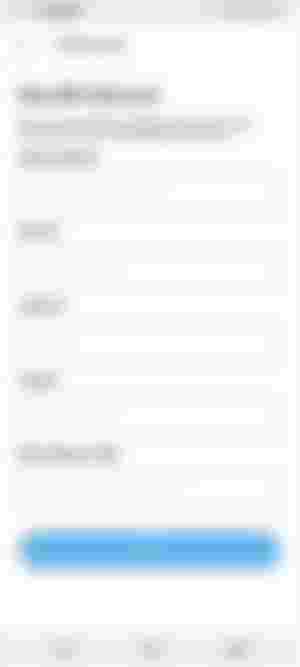
Congrats you now have your own SmartBCH wallet.

I know that the reason you want to start on this is because you want access to token like EBEN, $CAT and Etc....
After creating your smartBCH wallet it is now time to create your Coinflex account.
Head to the menu again and select browser
Search coinflex.com or just simply copy my referral and paste it to the search bar(just pick your opition)
coinflex.com/user-console/register?shareAccountId=WM9Y7aJH
When you open the website this will be the look on your monitor (don't mind the popup)
Connect your smartBCH by clicking the √ or I agree and connect.
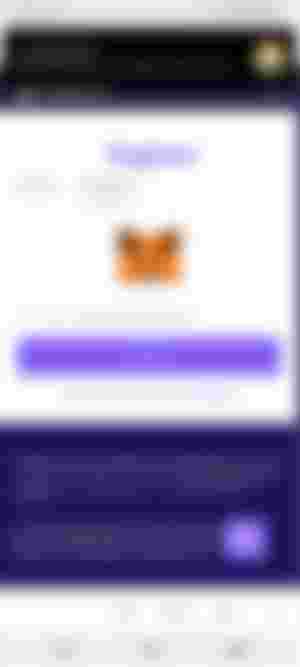
Deposit your desire amount of BCH
Look for the "Wallet and Order" below you'll find some option and choose deposit.

Copy the BCH address of your coinflex and head to your bitcoin.com wallet or any kind of wallet that you have and deposit your desire amount.
Just wait for the transaction to be confirm.
After you received your funds. The next step is to withdraw
Go to "Wallet and Order" again and below choose withdraw. Make sure the network is on sep20
Paste your smartBCH wallet address
Put your amount and click submit

Wait for the transaction to be successful.
Now you have funds on your smartBCH!
Convert smartBCH to any token you want using benswap.cash
In your Metamask app go back again to browser and search for https://benswap.cash/
Go to the menu select Trade and below you'll see the exchange option click that.

Select the currency and choose your token .
Put the amount you want to exchange.

Confirm your swap.

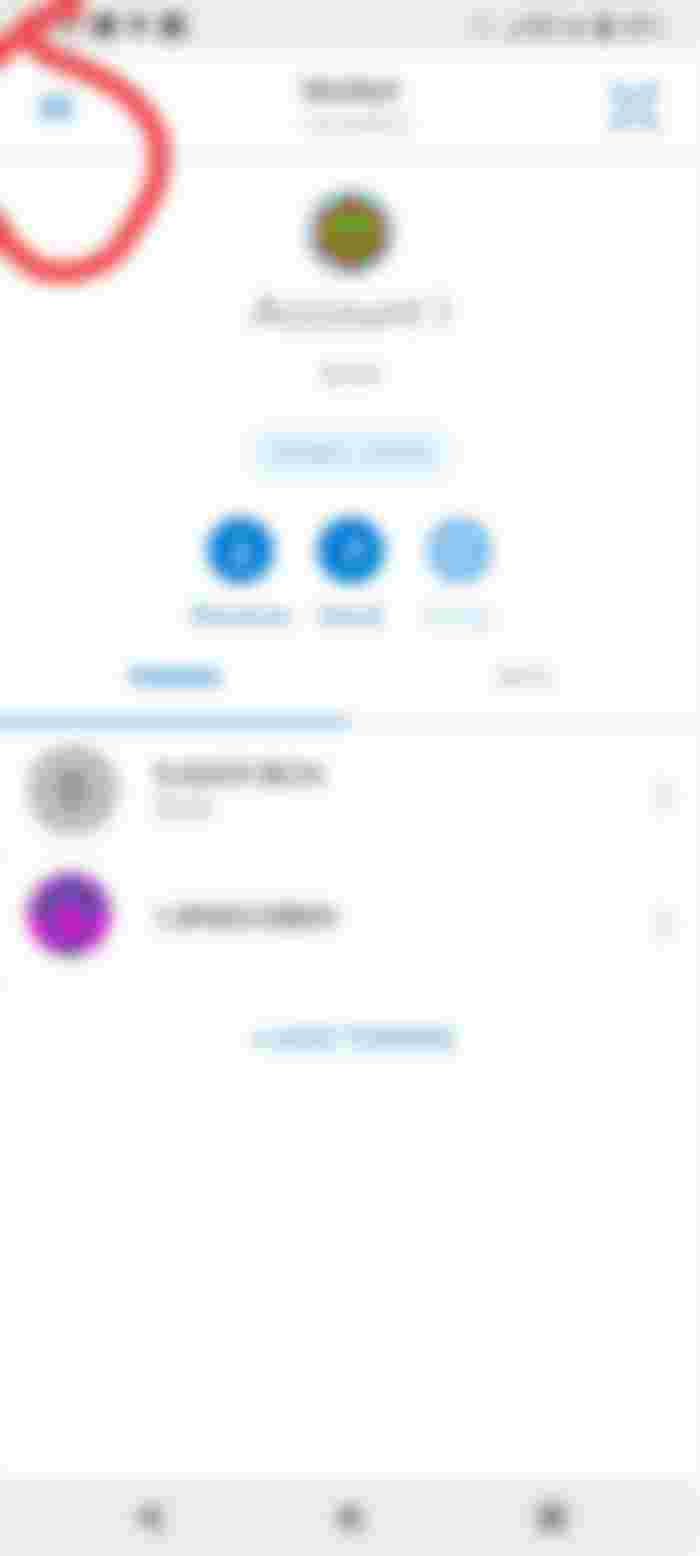
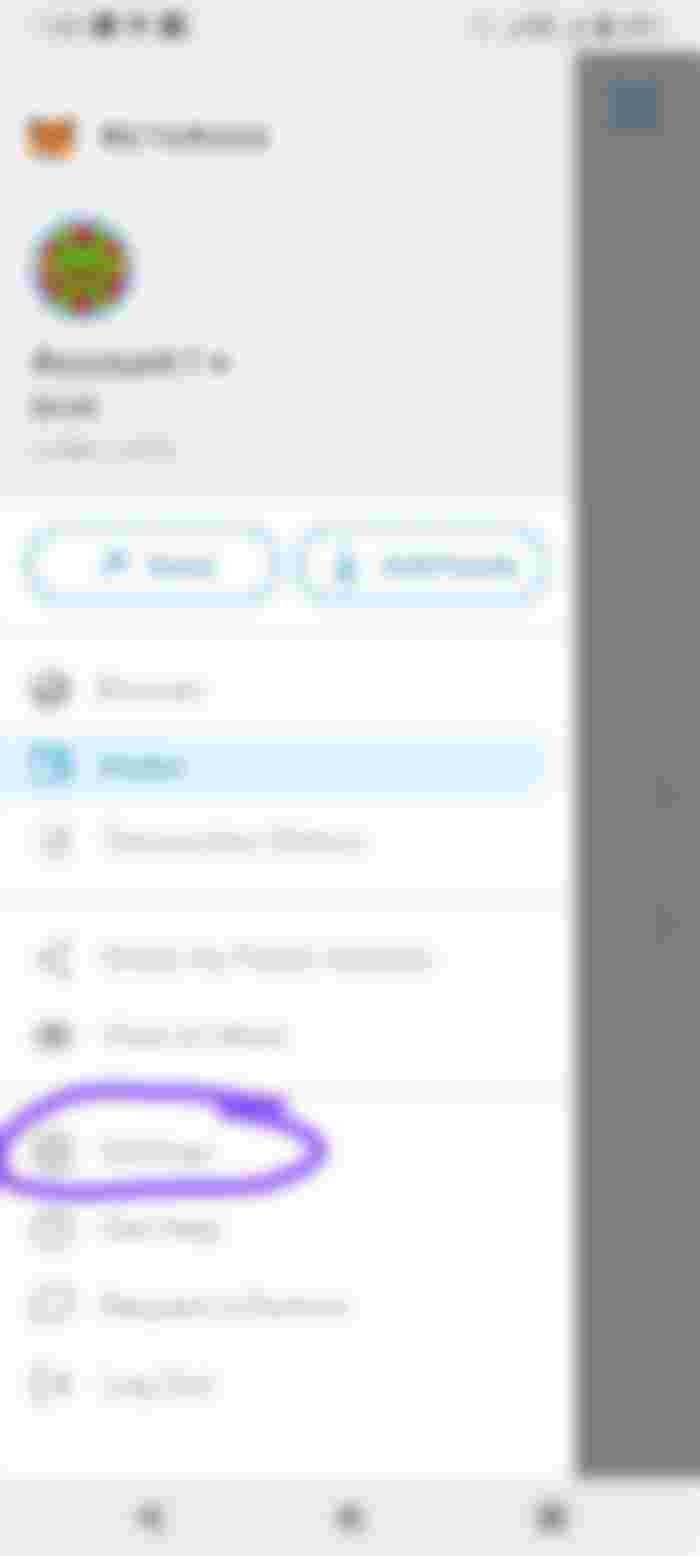



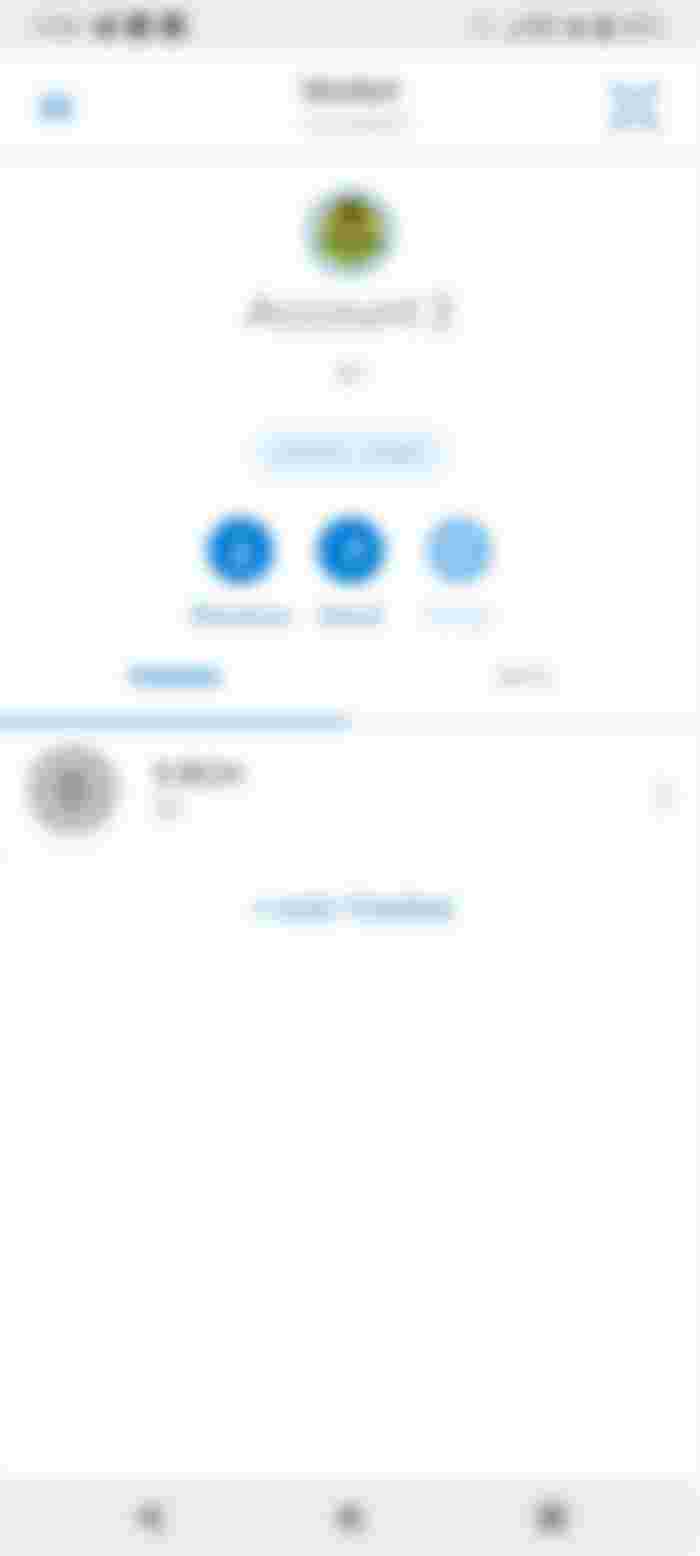
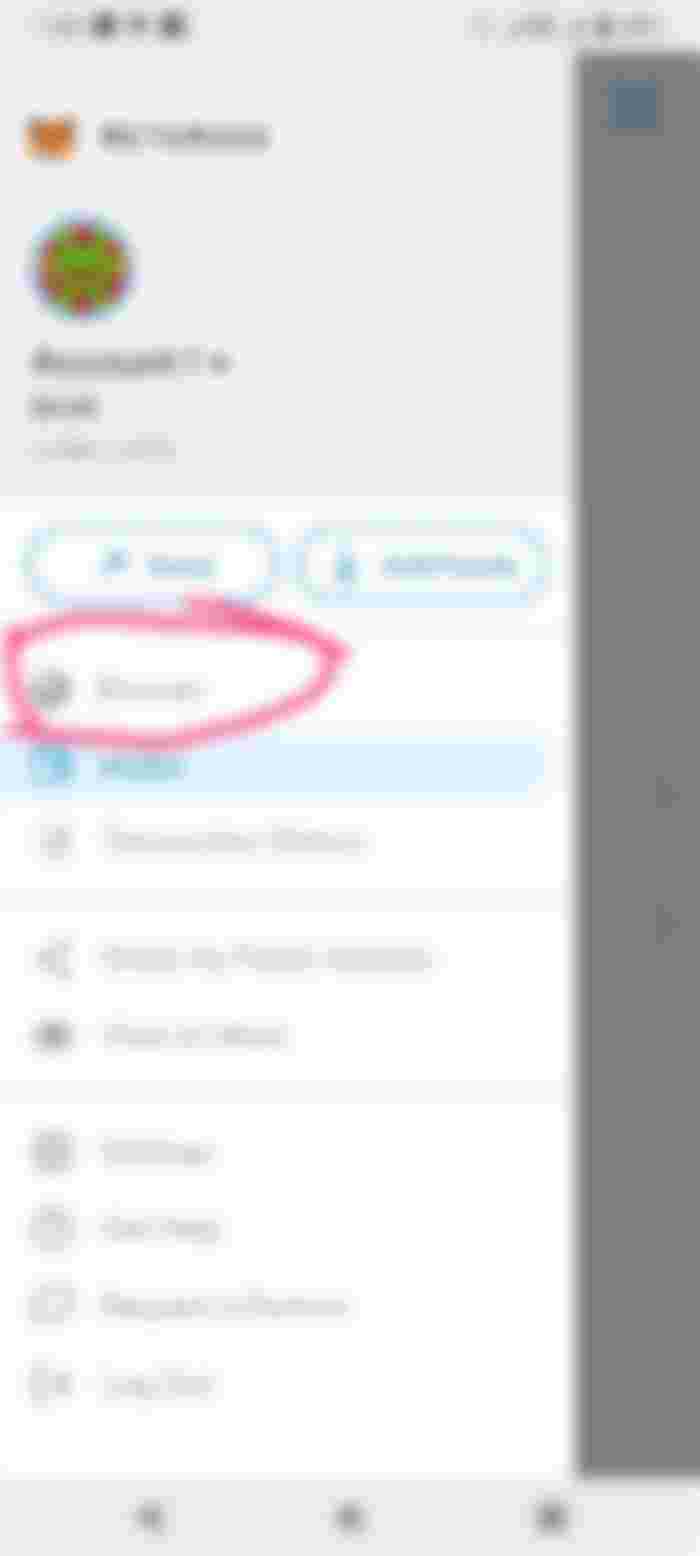


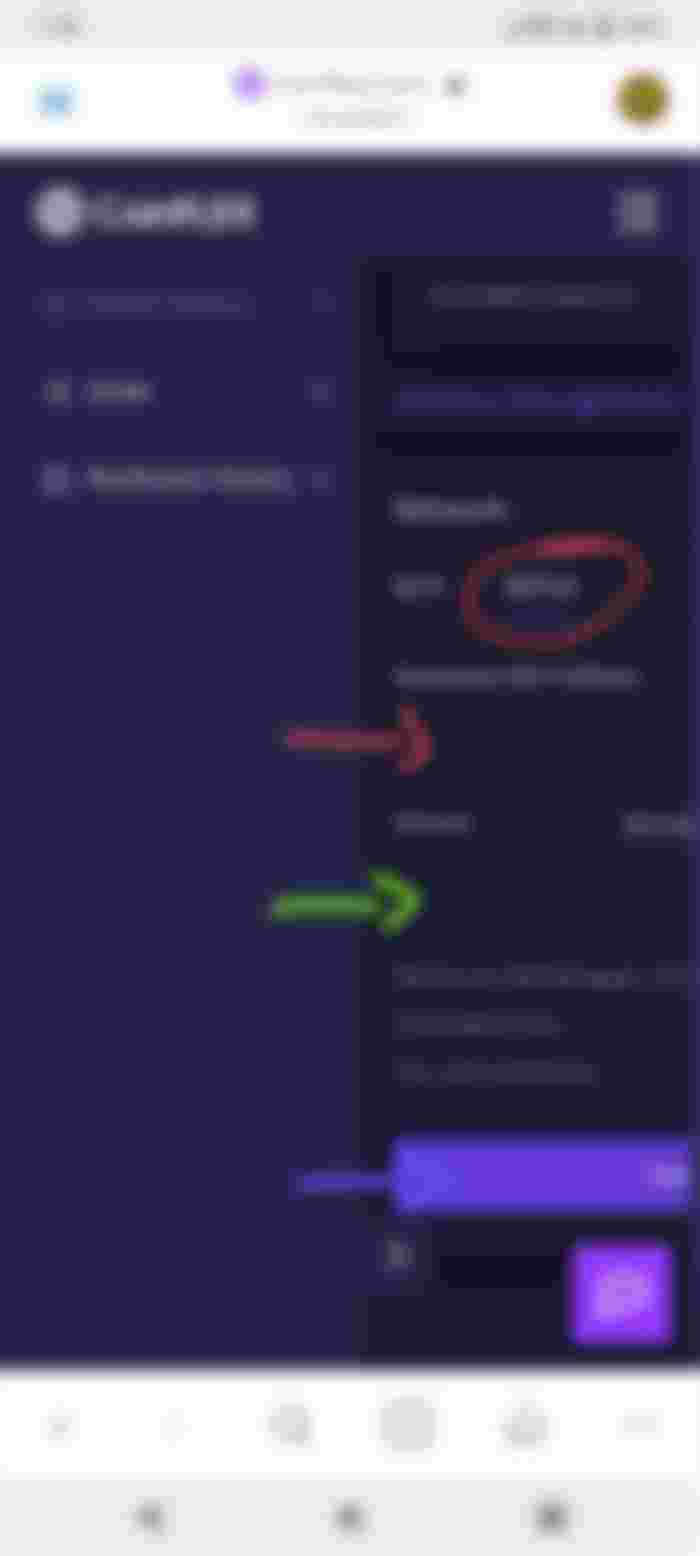
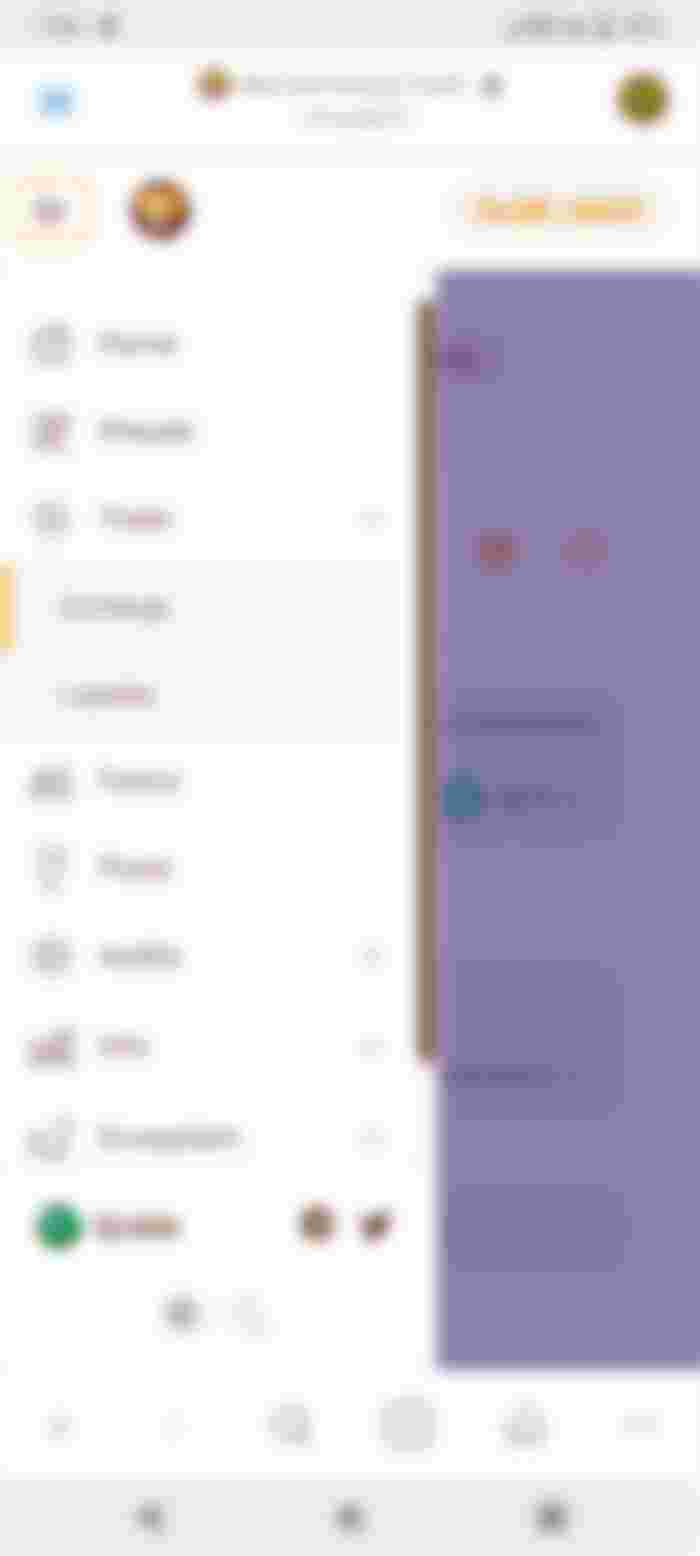
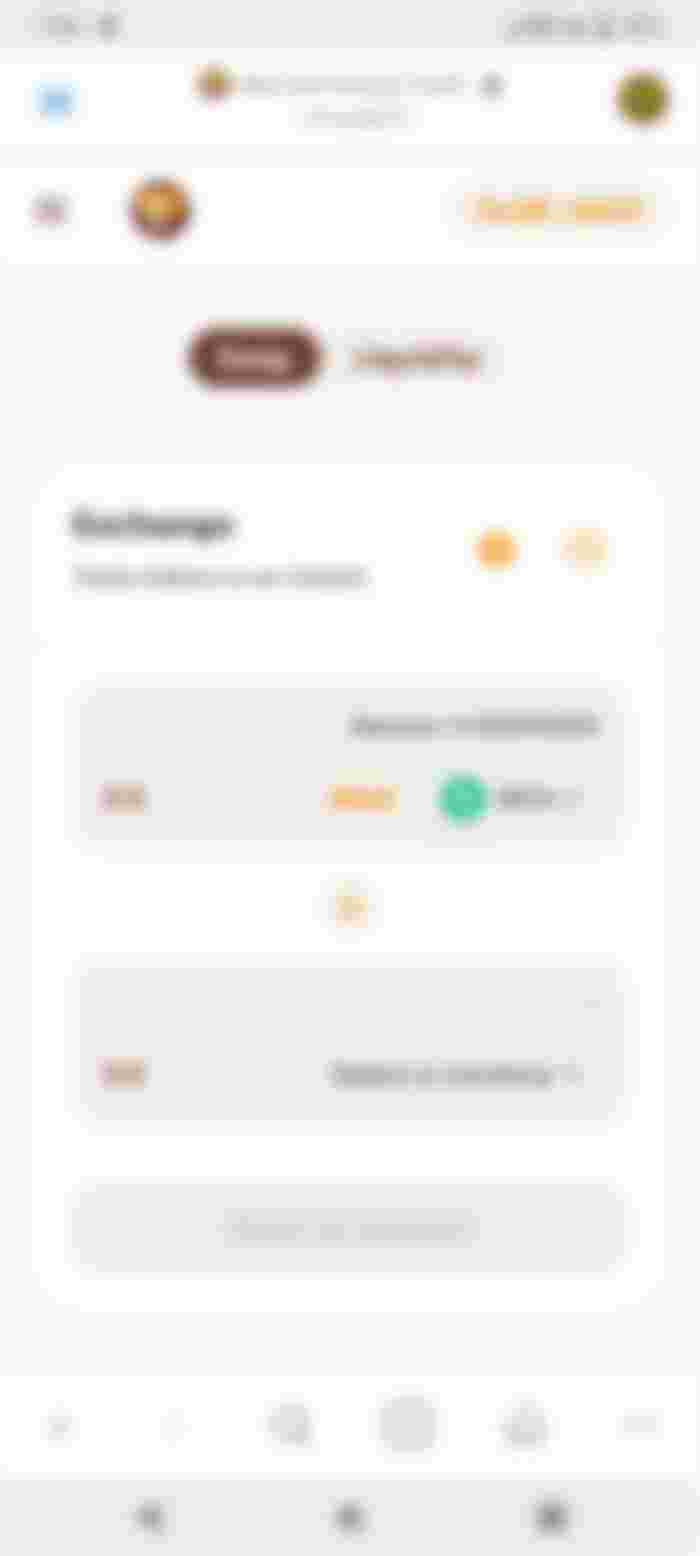
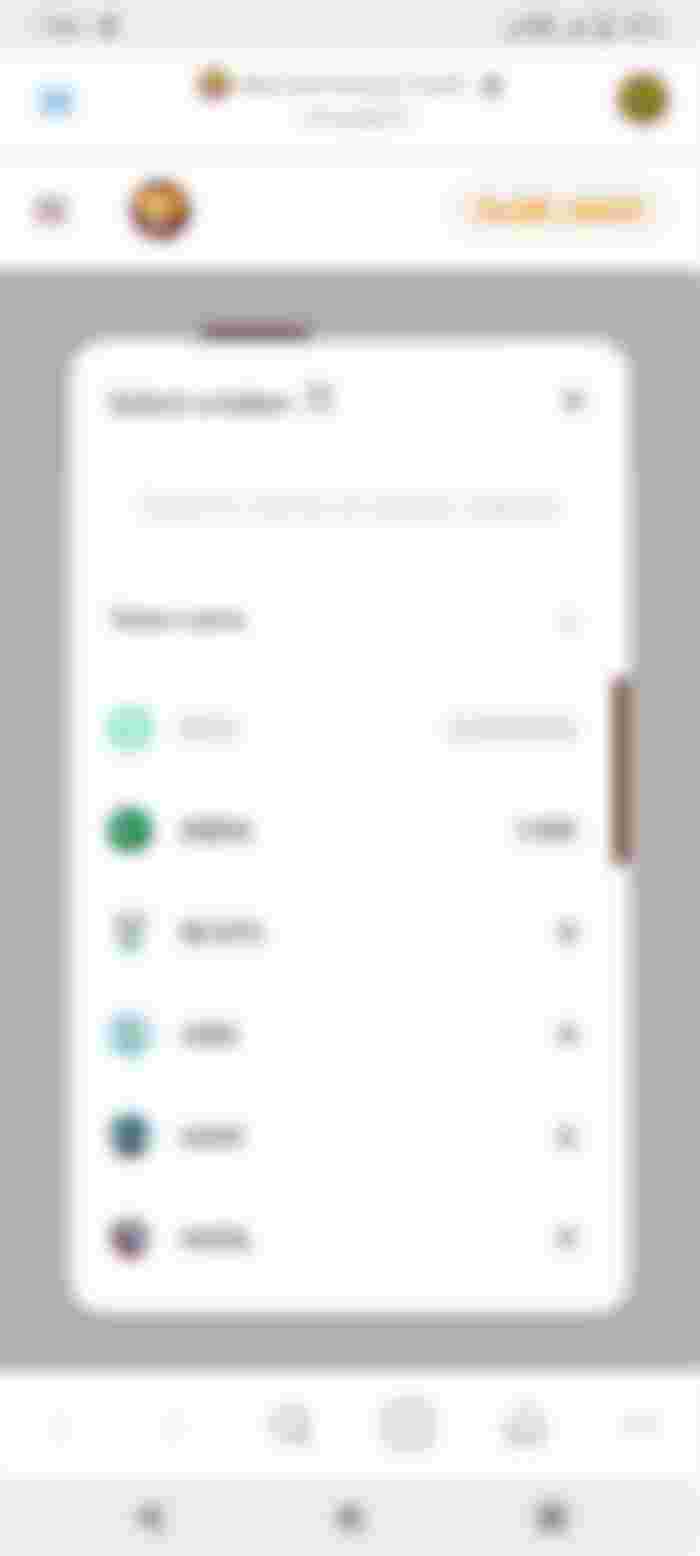
Please, help each other by subscribing back...🙏🙏