Many apps have been developed for the purpose of opening/running some specific file types like videos, Music, Docs, Pdf, PowerPoint, Images, Audio files E.t.c all of which we are usually prompted with an option to choose an application of Preference while opening them i.e just once and always.

In some instances we mistakenly or intentionally choose the Always option which permanently serves as a default application in opening that particular file. Regrets usually set in following the selection of a single permanent application in running or opening your files.
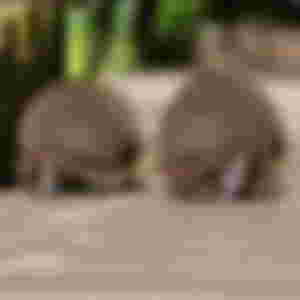
I know that your mind might suggest that you uninstall the application permanently given access after which you re-install it. Take it easy, you don't necessarily have to uninstall it from your phone. By performing some simple tasks, you get your apps preference set to their initial status.

To remove this preference you simply head to Setting> Apps > choose the application you want the default preference removed from it, scroll down and tap on clear defaults. From that moment, whenever you open a previously associated file type, you will be asked to manually choose the app you want to use.

To make a clean sweep of all the apps that start up automatically when opening some files on your device, you simply go to Setting> apps> option and the tap on Reset app preferences and confirm it by tapping Reset apps.. Thats all i can write about cancelling default apps preferences on android...

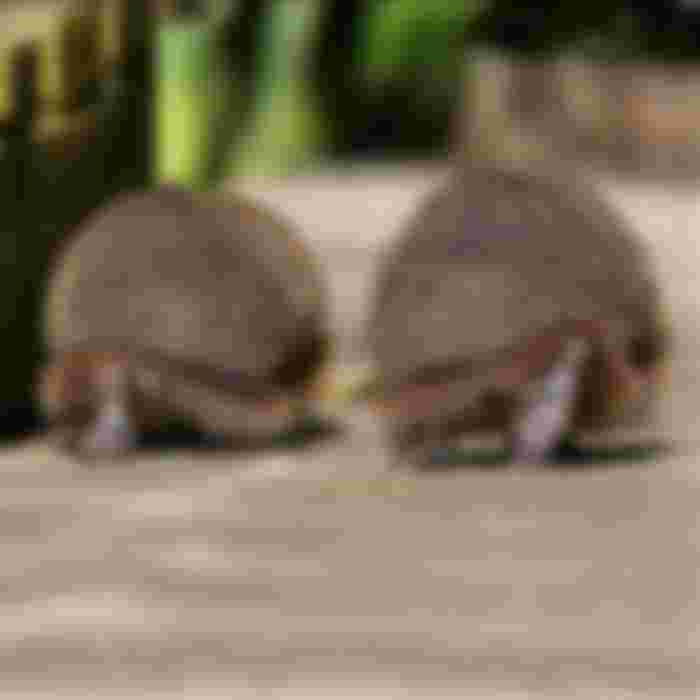


One of the best article. Please continue. I subscribe you. Please subcribe you friend.