LAN network accessories
Welcome back friend, hope your day is going smoothly. It’s very cold 🥶 here today with lots of rainfall.
Today we’ll continue on our tutorial on LAN networking. This is part 2 in this series, therefore if you missed part 1, don’t worry because I have you covered. Follow the link below to go through part 1 of the series.
In part 1, we dealt extensively on the types of network that we have and what each of them stands for.
We talked about WAN and LAN which I later decided to dwell on LAN for now. I also provided my readers with pictures of working tools needed for LAN networking.
Accessories required for LAN network
Today we’ll be talking about group B of networking tools for LAN. Group A was on working tools that a technician may need to be able to establish a Local Area Network (LAN) but group B which comprises the accessories that will may required to establish the network; in most cases, clients are the ones to provide for these accessories.

A router is a wireless gadget that transmits radio frequency and uses it in connecting many computers together. Routing group of computers though this access point could be said to be easier than using network cables.
But you found out that not all the PCs has wireless cards. Wireless card is a radio receiver attached to Motherboard of personal computers.
Router does many things in networking, like assigning IP automatically to network computers, distributing internet and data to network computers wirelessly etc. Some routers can serve as repeaters as well. Repeaters takes poor signals and boost them to go farther away.

Faceplates are attached to the wall to serve as connecting point of a male and female jacks.
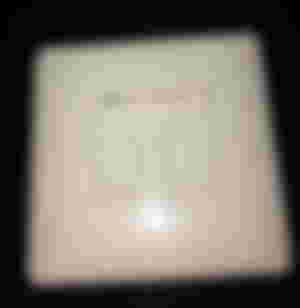
This cover is where RJ female jacks are slotted.
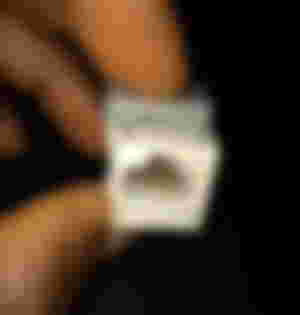
This is a network jack that is slotted into the faceplate cover, this is where a computer user plugs in the male jack to be connected. Having a connection point from the wall to the computers helps to minimize cables clustering on the floor and helps in preventing accidents, as well as people not matching on the cables continuously. Most importantly it helps to sustain the conduit cables for a good period of time without being tampered on.
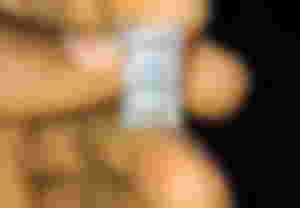
This is a male jack that hosts cables that picks connections from the wall (faceplates) to the computer

The female jack hosts the cable from the wall, while male jack hosts cable to goes to computers.
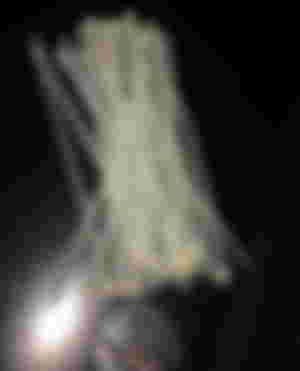
This is used to bind many network cables together.

What you have now is network cable, it’s actually strings of cables inside one shell as you can see from the picture. The grouping and colors aren’t just for fancy, they’re for a purpose. We use the colors to maintain good wiring and clipping approach.
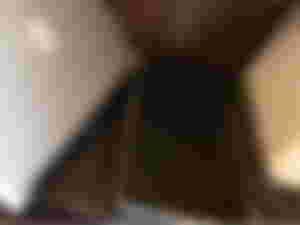
Two or more computers are needed to establish a LAN network. In this tutorial series, we’re going to use these laptops to demonstrate the networking processes. The above are the basic accessories and components needed to establish a LAN network.
Friend, this is where we’ll stop in this series.
Now that we’ve provided all the tools and accessories needed to establish a LAN network, on our upcoming series, we’re going to dive into networking process itself. In it, I’ll show you where and how to start in networking a group of computers on Local Area Network.
You may subscribe to my page to get notified whenever we post our tutorials.
Note:
Both words and pictures used are mine and original.
Remain safe.
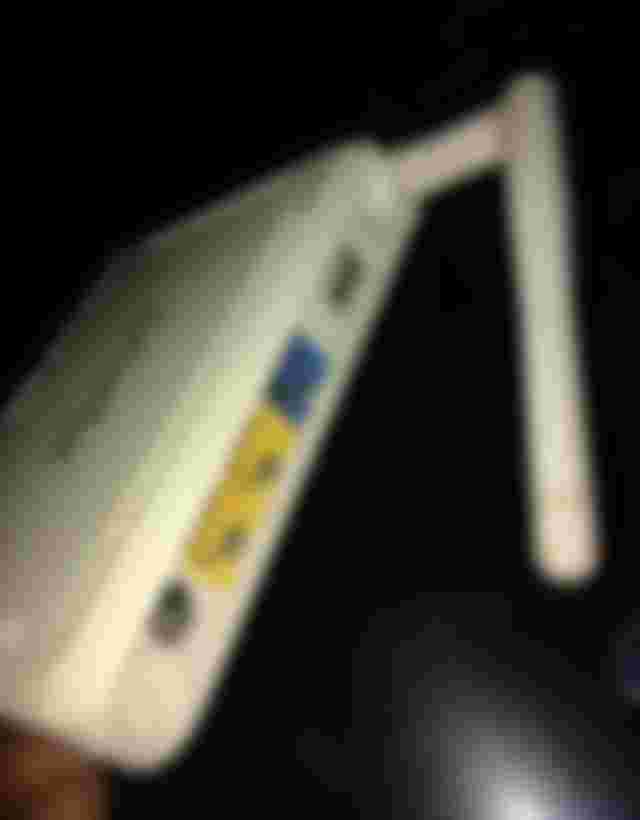
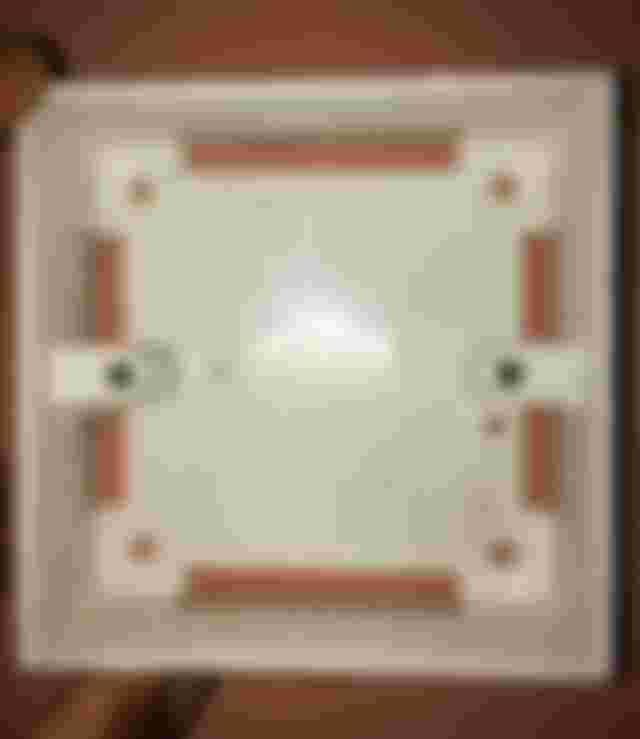
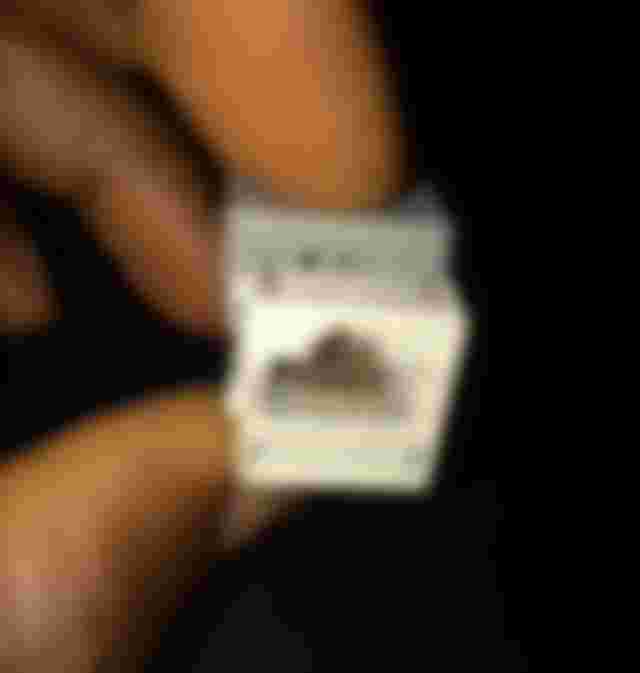

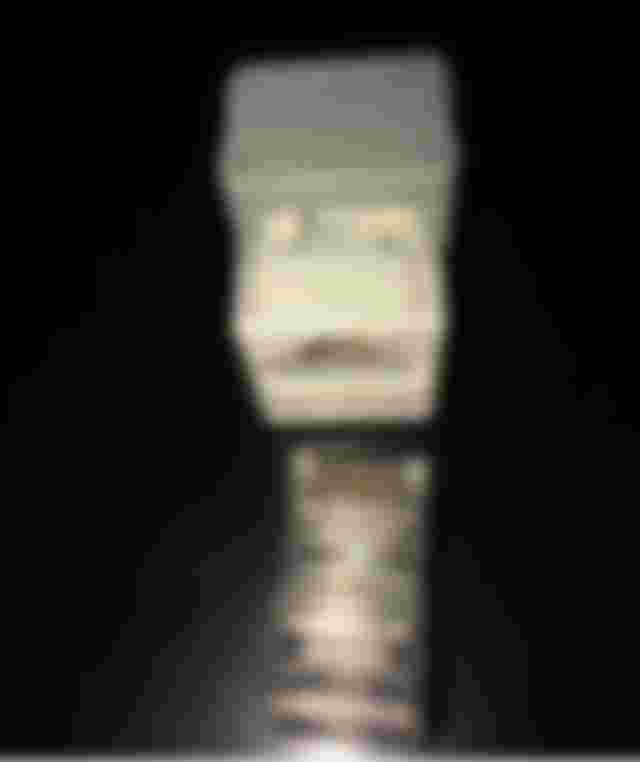

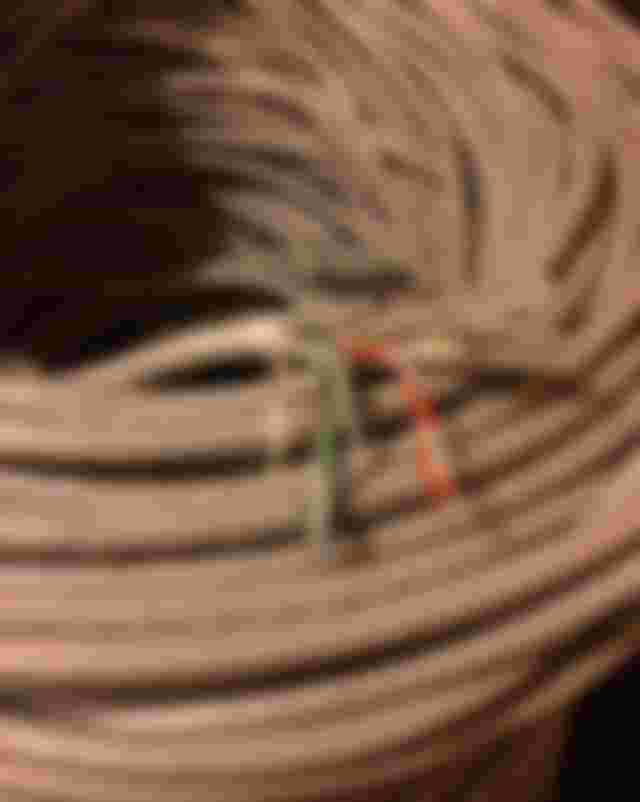

Incredible !😮 You are a hard worker. I have got many important information from your article . This article is very informative for me .