After the launch of Android 11 and its release on mobiles this month via Pixel phones, some users are still waiting for the date to get the very interesting Android 11 update with its simple and comfortable design. We take this opportunity to learn about the most powerful features of Android 11 that were not present before in previous versions.
Google Pixel phones have already started receiving updates, then some high-end phones from Xiaomi, Oppo, Samsung and other companies follow. If you are one of the users who received Android 11 update, you can try these features now and enjoy them.
1- Dark mode in Android 11

The dark mode feature in Android 11 system got some updates that enable you to schedule the operation of the dark mode via the Schedule button and specify the hours of the day and night in which you use the mobile and want to rest your eyes during that. Note that this feature could only be activated manually or closed manually, but now you can schedule it to work as you like and you can access it to turn on dark mode from the Display settings on your mobile phone, then Dark theme.
2- Return to the Android notification memory
You may have missed or accidentally deleted some notifications from apps and you were unable to review them, and now you can go back to the notification history for each app separately and check the last notifications from it via the Notification history feature.
You can access it from the Apps and notifications settings, then click on notifications, and you will find that there is a button to activate or cancel the feature according to your preference or review the notification memory for each application.
3- Follow up conversations from notifications
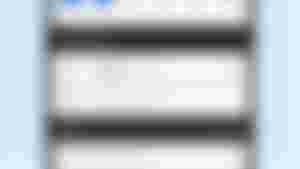
Also, among the advantages of notifications is that you can now follow the largest amount of conversation messages that you receive through the lock screen without opening the messages, as you can read Messenger or Telegram messages and other chat applications together without opening each application separately.
To control this feature more, you will find it in the settings settings for Apps and notifications, then Conversations for conversations, and in choosing the messaging applications that you want to show or hide from notifications.
4- Screen recording on Android 11

Finally, a screen recording application releases a video that is included within the Android system with version 11 with very simple settings, but it is a good start for the feature to exist, although it may not compete with the features of other mobile screen recording applications on Google Play, but it is good.
To activate the screen recording feature: Swipe with two fingers from the top to the bottom on the screen to open the Quick Settings menu, then tap the pen icon on the left from the bottom, then drag the screen recording application to the main notification screen to be able to use it at any time.
5- Suggested applications from Google

Google decided to provide a new feature by including the suggested apps on your mobile screen and not only on the Google Play Store, and it may appeal to those who want to explore the most appropriate and available applications for their choices, which is what Google does, as it suggests applications that are very similar to the ones you use and have other features.
This feature requires you to activate it manually by pressing any empty space on the screen, then press Home settings, then turn on the Suggestions feature for apps.




Gave a lot of important information in your article.thank you ..