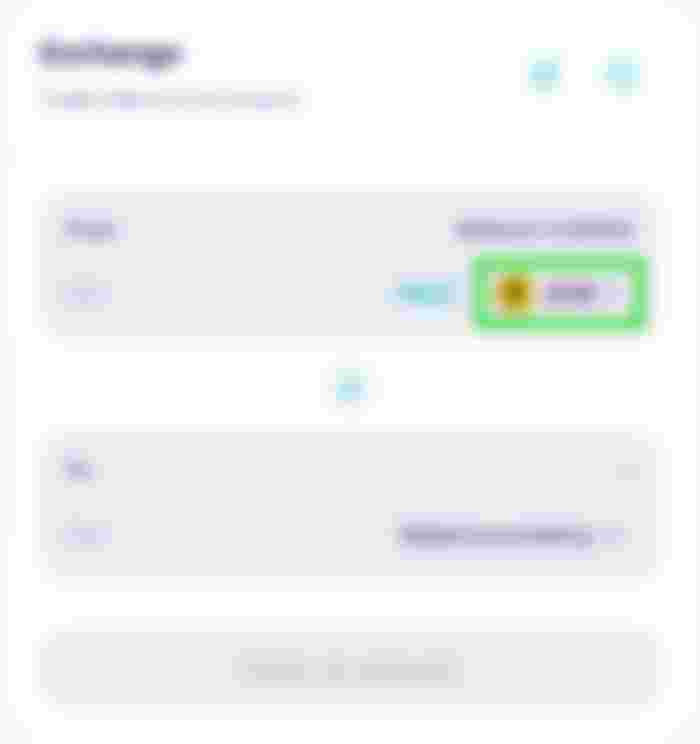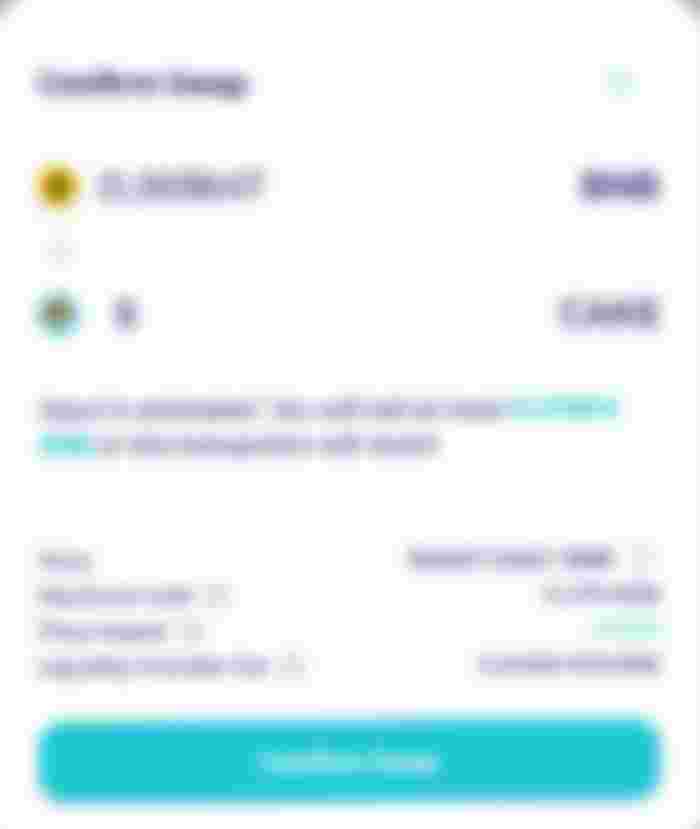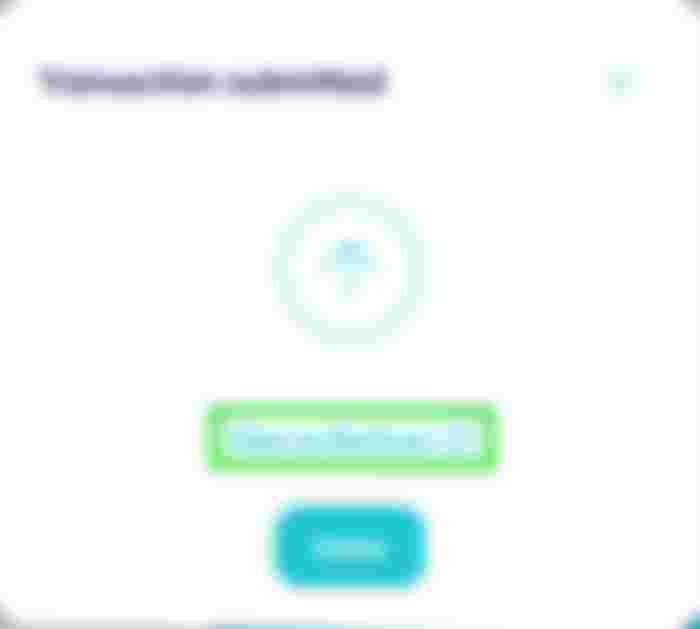How To Buy Tokens On Binance Smart Chain (BSC)

How To Buy Tokens On Binance Smart Chain (BSC)
The idea for a new iteration of the World Wide Web based on blockchain technology, known as Web3 is the next big thing in the crypto ecosystem.
The Web3 innovation incorporates various concepts such as decentralization and token-based economics.
One of the most popular blockchain- the Binance Smart Chain (BSC) is known to favor multiple utility tokens based on their tokenomics which opens an endless opportunity capable of turning one's life around for the better.
In this article, you will learn what tokens are, what is the Binance Smart Chain(BSC), and how to take advantage of this life changing opportunity by investing in these utility tokens on the Binance Smart Chain by trading them-(that is; buying them early and selling them to make gains).
What is a Token?
A crypto token is a virtual currency token or a denomination of a cryptocurrency. It represents a tradable asset or utility that resides on a blockchain and allows the holder to use it for investment or economic purposes. Use this link to study more on what crypto tokens are.
What is the Binance Smart Chain (BSC)
Binance Smart Chain (BSC) is a blockchain network built for running smart contract-based applications. BSC runs in parallel with Binance’s native Binance Chain (BC), which allows users to get the best of both worlds: the high transaction capacity of BC and the smart contract functionality of BSC. For a more detailed understanding, consider looking up BSC on Binance Academy with the link below: https://academy.binance.com/en/articles/an-introduction-to-binance-smart-chain-bsc
Now that we have the knowledge of what tokens are, what the Binance Smart Chain is, let's give attention to the prerequisites to buy BSC tokens and finally the step by step guide on how to start investing in BSC tokens.
Prerequisites to Buy Tokens on Binance Smart Chain.
The process of trading tokens on BSC is similar to swapping tokens, meaning it requires changing a token(use BSC native token) to another (the token you want to buy).
This means that before you can trade tokens on BSC, you will need to buy BNB equivalent to the dollar value you want to invest and a BSC compatible wallet such as Trust Wallet or Metamask Wallet.
To buy BNB, Go to a reputable exchange like Binance. If for some reason, you don't have a Binance account, create and verify an account using this direct link or the link below: https://www.binance.com/en/activity/referral/offers/claim?ref=CPA_00IL5CXB21
After you have successfully purchased BNB from Binance Exchange, send it to your BNB Wallet address of the web3 wallet you opt to use for the purchase. (We will use Trust wallet for this non-financial guide owing to its easy to use features)
How To Buy BSC Tokens.
Find below the step by step guide on how to buy BSC tokens using Trust Wallet.
Open your Trust wallet and confirm the that the BNB has been received.
Next click “DApps” icon appearing at the bottom of your Trust wallet home page.
Navigate the DApps browser and search for PancakeSwap in the DeFi section.
Click on Pancake Swap.
The next step is to set and confirm that the network is set to Binance Smart Chain, usually it is set to Ethereum by default, change it to Binance Smart Chain. To do that click the network icon at the top right of the Pancake swap [Trade] window.
Next choose BNB as the token to swap from in the 'FROM' section as shown in the picture below,

Now Choose the token you want to buy by clicking the currency icon in the 'TO' section, as seen in the image above.
Next, input the quantity of the token you are buying eviqualent to the dollar value you want to invest as seen tin the image below.
Note: I will use a BSC token called $cake as case study.

From the image above, note that we are buying 5units of $Cake, and after inputting the quantity of cake, the equivalent qty of BNB to be swapped is auto-calculated.
It is also possible to input the qty of BNB you want to swap into cake and it will automatically calculate the quantity of $Cake you can buy.
Next check the details of the trade and click 'Confirm Swap' button as shown in the image below,

The next step is to approve the trade by paying and confirming the transaction fees and submitting it to the Blockchain to process and complete as seen in the image below.

Done! You can click View on BscScan to see your transaction details on the explorer.
Congratulations 👏 you have just bought a Token ($cake) on Binance Smart Chain.
There is so much to learn in the Web3 space and you can learn them from the Binance TG channel via link: https://t.me/binancenigeria
If you like this content, click the like, comment and share to your crypto friends and family. If you would like to read more of my content, then consider gaining a free access to more crypto educational contents like this on my hosted blog via link below: https://link.medium.com/VwU31JEOYqb