Bitcoin.com wallet recently added a new feature, "shareable payment link" which allows users to send Bitcoin Cash anywhere to anyone via text message, email, and social media like Twitter, Facebook, Whatsapp, and basically any platform or means you can share a link.
This feature is available on the upgraded 6.10.3 client version of the mobile app. So, to leverage this new feature, you have to install the latest version of bitcoin.com wallet or simply upgrade your current bitcoin.com wallet version to the latest 6.10.3 client version.
How to Send Bitcoin Cash via the Shareable Payment Link on Bitcoin.com Wallet
The Shareable payment link feature on Bitcoin.com Wallet also known as the "send anywhere" feature now allows you to create a payment link and send bitcoin cash the same way you’d share a link, which via text message, email, blog post, Twitter, Facebook, Whatsapp, Telegram, Instagram and anywhere that allows link sharing. Isn't that awesome!
Step-by-step guide on creating a shareable payment link
Step 1: Install the latest version of the bitcoin.com wallet. And if you already installed the old version, you can simply upgrade it to the current version. Launch the app and add fund to the BCH wallet (if there is none)
Step 2: Press " Send" to get started

Step 3: Select an Asset (Bitcoin Cash)

Step 4: Select "Shareable Link"
Step 5: Enter the amount of bitcoin cash you want to send and press continue
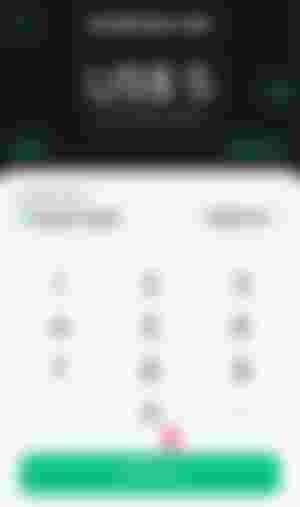
Step 6: Slide the send button to the right to send
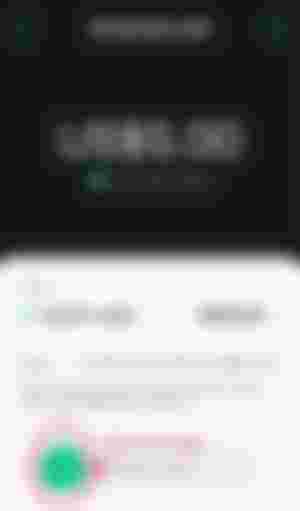
Step 7: Pay Link Ready - Share or Copy the payment link
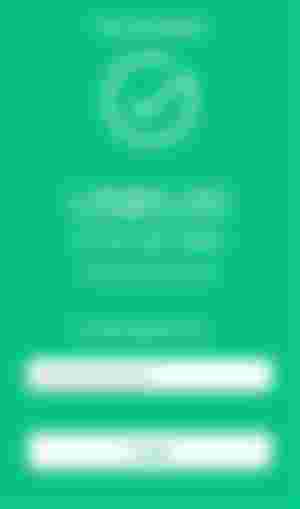
After sliding the send button to finalize the transaction, the Bitcoin.com Wallet creates a payment URL link that can be copied or shared using nearly any of the apps on your device.

Note: You probably want to share the link privately, rather than sharing it in public, as anyone with access to the link can claim the funds. Once claimed, it can't be redeemed.
How to Receive Bitcoin Cash via Shareable Payment Link on Bitcoin.com Wallet
Click or press the Payment Link URL you received. Here is a sample of the shareable payment URL link https://branch.wallet.bitcoin.com/EJOVIx6dDcb
Following pressing the link, it will be redirected to open the Bitcoin.com Wallet on your device which will process the payment and the bitcoin cash amount will be instantly added to your wallet balance.

Other things to know about the Bitcoin.com Wallet Shareable Payment Link
The payment link can only be claimed once. When you receive this: "there is no value in the address" know that the payment has been claimed by someone.
If the recipient does not claim the funds from the link, the user (the person that created the payment link) can simply reclaim the bitcoin cash any time they want.
Bonus
Here is another $0.5 worth of bitcoin cash payment link. To be claimed by the first reader to click the link below.
https://branch.wallet.bitcoin.com/wanhaaoxDcb
Please indicate in the comments section after you've successfully claimed the offer.
What do you think about the latest Bitcoin.com Wallet shareable payment link feature? Share your thought in the comments section below.
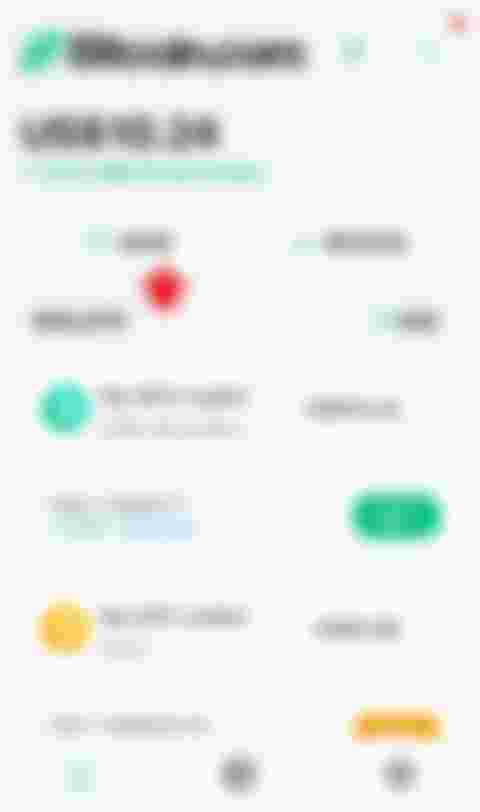
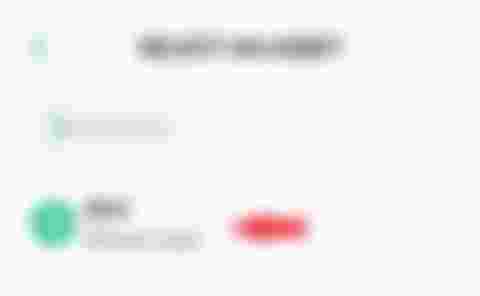

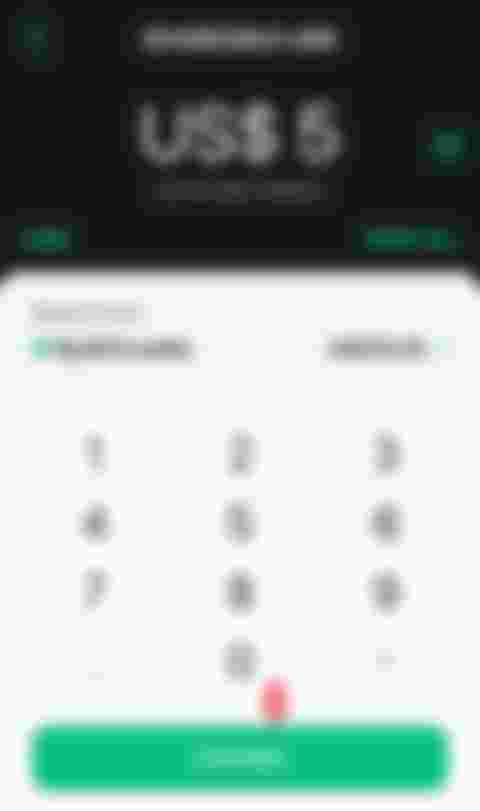
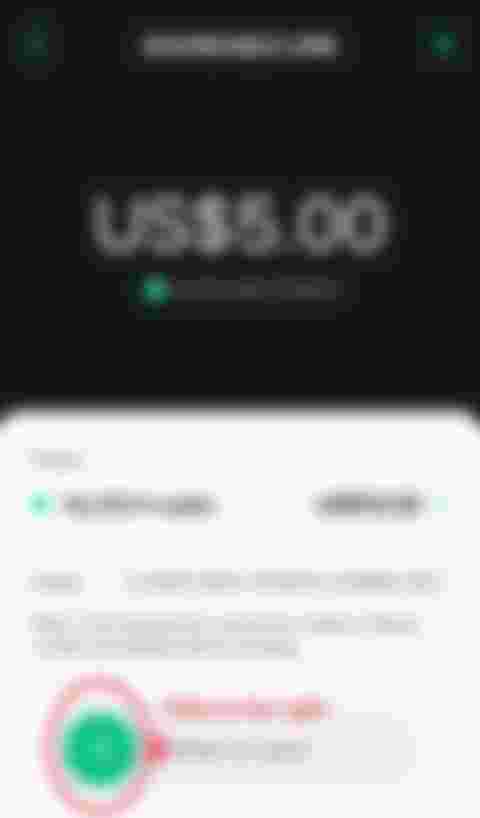
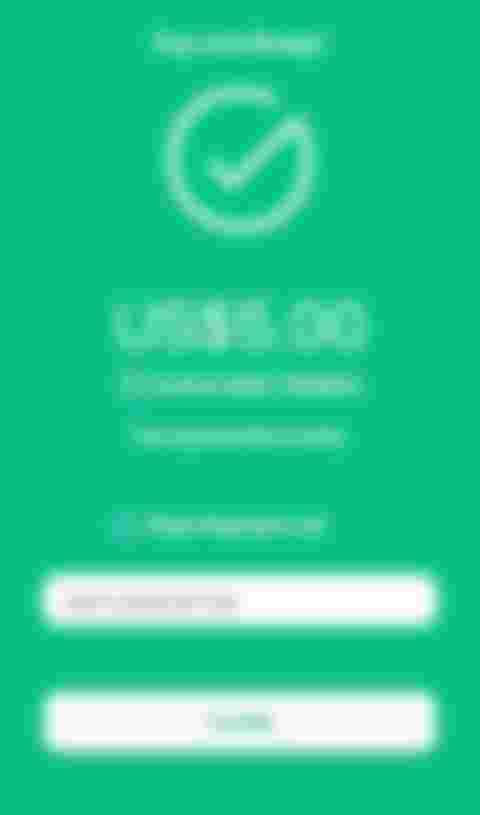
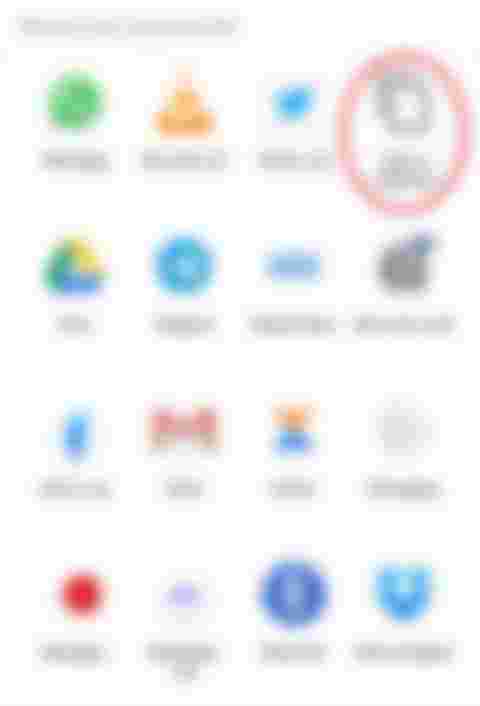
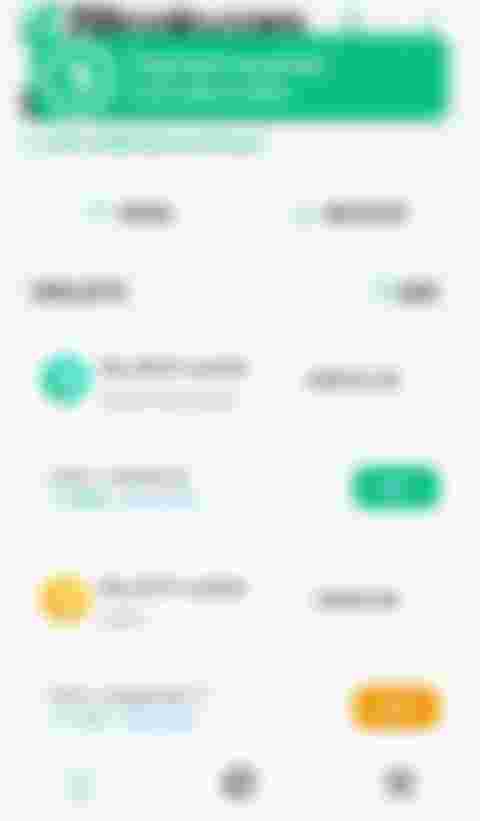
Thank you for sharing that information. It will help us a lot especially those who don't know yet how to used the Bitcoin. com wallet.