Assalamualaikum (peace be upon you). After all the annoyance this week, I came up with a new article. I haven't been in a good mood for some reason in the last few days, so I haven't been very active here.
Today I am going to write an article about Coinbase Wallet. The main purpose of writing this is that I saw that many people do not know much about Coinbase and many people ask questions.So I wondered if it is possible to write an article about it so that one can easily get an answer to his questions. Since I am a regular user of Coinbase, I will try to share information with you as much as I could know about it. Let's get started.
Coinbase started its journey in June 2012 Founded by Brian Armstrong. He is a former Airbnb engineer. Later on Former gold trader Fred Ehrsom later joined as co-founder of coinbase .You can get the history of Coinbase by searching on Google. As I am not telling history today,so I will focus on its features.
First of all, you will have to create an account in coinbase.com. I use the application. Creating an account in coinbase.com is as simple as others like you will have to provide a valid email address, your contact number (your contact number is needed for 2 factor authentication when you will transact your maney), your wallet user name, setting a password etc .So, creating an account is not a big deal. If you download the application from Google Play Store it will be pretty easy for you to use.
Everything you see in the coinbase app in an instant
This is basically what you will see after entering the app Home , portfolio, price, trade, settings that are arranged in rows below.
1.Home:You can choose the cryptocurrencies of your choice and bring it to the fore. This is called watchlist. Suppose you want to easily monitor Bitcoin, Bitcoin Cash, Etherium, DogeCoin etc coins prices. Then if you put these coins on your watchlist, they will come to the fore and you will not have to bother to find them.You can see the top movers below the watch list. Here you will see the crypto coins which price has moved the most. If you scroll down a bit there you will find Reward. If you want to read news about cryptocurrency then scroll down and click the news you want to read.

2.portfolio : Portfolio is a combination of your total money.Here you will see an approximate amount of all your coins together.You can see all the coins you hold here. Also, you can see the coins that Coinbase supports. Scroll down a bit to see them all.An interesting thing is that you can see in the portfolio how your own savings are increasing or decreasing due to price reduction or increase. More interesting is that you can see this ups and downs in the form of a graph. And basically you can have a clear idea about the growth of your wallet.
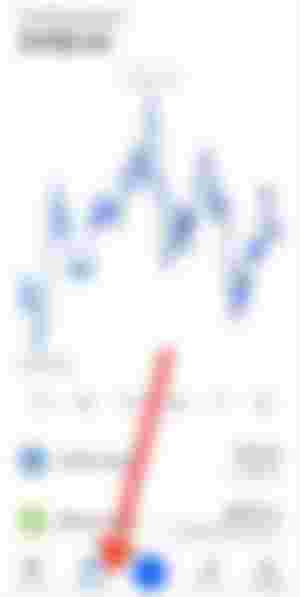
3.Trade : This option is for Buying, selling, converting coins. Trading isn't available for every countries. It is limited. As like I can't buy and sell via coinbase because coinbase doesn’t allow my country to buy or sell.

4.Prices : In this section you can see the price of all the coins. At the same time you can see how much the whole crypto market has gone down and how much it has increased in the last 24 hours. There is two more section for your help to find out what crypto coin is gainer and what coin became loser due to the ups and downs in last 24 hours.Suppose, the whole crypto market is down and you want to find a coin which became gainer in the down market, then you simply click on Gainers and you get the coins which is still gainer in the down market.The same is for losers. Click and see the coins which became losers in due to ups and downs in last 24 hours. But one thing, Not every coin is tradable you see in the section of price.Because coinbase doesn’t support them all.

5.Settings : The are some options as you know every wallet has this.In coinbase, There you will find options like limits and features, Native currency, Country,Phone numbers, Notification setting. You can set your native currency to see all values in your local currency. If you like it you can trade them that way. I can't take screenshots because screenshots are not allowed in Settings.
So let's know about sending and receiving coins. It is most important to know because new people often faces problems here. It is also easy as other wallets.
Recieve your coins in coinbase wallet.
To recieve any coins to your wallet which is tradable in coinbase, you have to copy your wallet address. It is quite simple as others. You have to click the coin you want to recieve and you will see at the top of right corner a QR code bar icon.

Click it and you will see your wallet address for this specific coin. Then just copy it. Now provide the coin from where you want to recieve the coin.I am giving example with Bitcoincash.It is applicable for all coins.

Send your coins to other coinbase and different wallets
Although there is no problem in receiving money, there are a few steps to send money. You have to click the icon beside QR icon this time to send your asset.
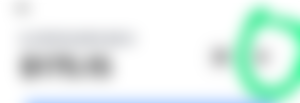
After clicking the icon you will get an interface where you have to set amount you want to send. After you set your desired amount, click continue to go to next step.btw you can set amount even $0.01 and it is the lowest we can send to others .In the next step you will be instructed to select recipient. This is quite interesting part and i like it. You can send your coin through the contact number or email or the coin address of the recipient. If you want to send to another wallet which is not coinbase then use the recipient's wallet address of the coins.But if you are sending to another coinbase user, then you can also send through email and contact number. Be sure that the email /contact number is correct and the recipient used this email/contact number to open the account for that coinbase wallet. There will be a note box, you can fill it if you want or it's okay to leave it blank. It is used to make sure the recipient for which purpose he receiveed it. Or you can use QR code to send your coins as you use the qr code in other wallets. After you done your part here, click preview send.
If you send money via email, you do not have to pay any fee And if you send with wallet address then you have to pay the fee. Don't be afraid because this fee is as low as possible.The network fee is 0.00000286 BCH only. But the transaction via email is faster than wallet address.
So after clicking on preview send you will see a preview of your transaction. This will be shown to you so that you can check recipient's email, amount again for your safety. If every information you filled is correct then click on send now. The contact number you provided when opening the account will now be useful. A code will be sent to the number. It is basically a process for two-factor authentication. If you set biometric security then you have to give your finger too. After you put the Coinbase verification number correctly, submit it and your transaction is completed.
Why coinbase is at the top of the list for me. Security
I like Coinbase's security system. First of all, its this two factor authentication process is much better. Secondly if you set biometric security then it will further increase the safety of your wallet. You can do KYC. Suppose your mobile taken by someone and your mobile is unlocked. As a result, the person tries to transfer your money to his own account. He will be able to complete all the processes but before he goes for two factor authentication he'll have to face the biometric security request. And that's how no one can still your money unless you want to transfer. But people also says about it that it has no seed phrase, no key words.
Referral
There is an amaizing referral system i got to see. If you bring your friend to coinbase through your referral link, you will both get $10 free in Bitcoin when your friend buys or sells $100 of crypto.Be sure, it is only for buy and sell. It doesn’t mean your friend send $100 to someone and you both get $10 in bitcoin because of that. Be sure it's buy and sell.
So I have shared what I know about coinbase. I hope after reading this article, those who don't know how to use coinbase will be able to use it Smoothly. I hope this article will be useful.
There is an article I had written on wallets Cypto wallets for Bitcoincash
All the images used in this article are screenshots taken by me.
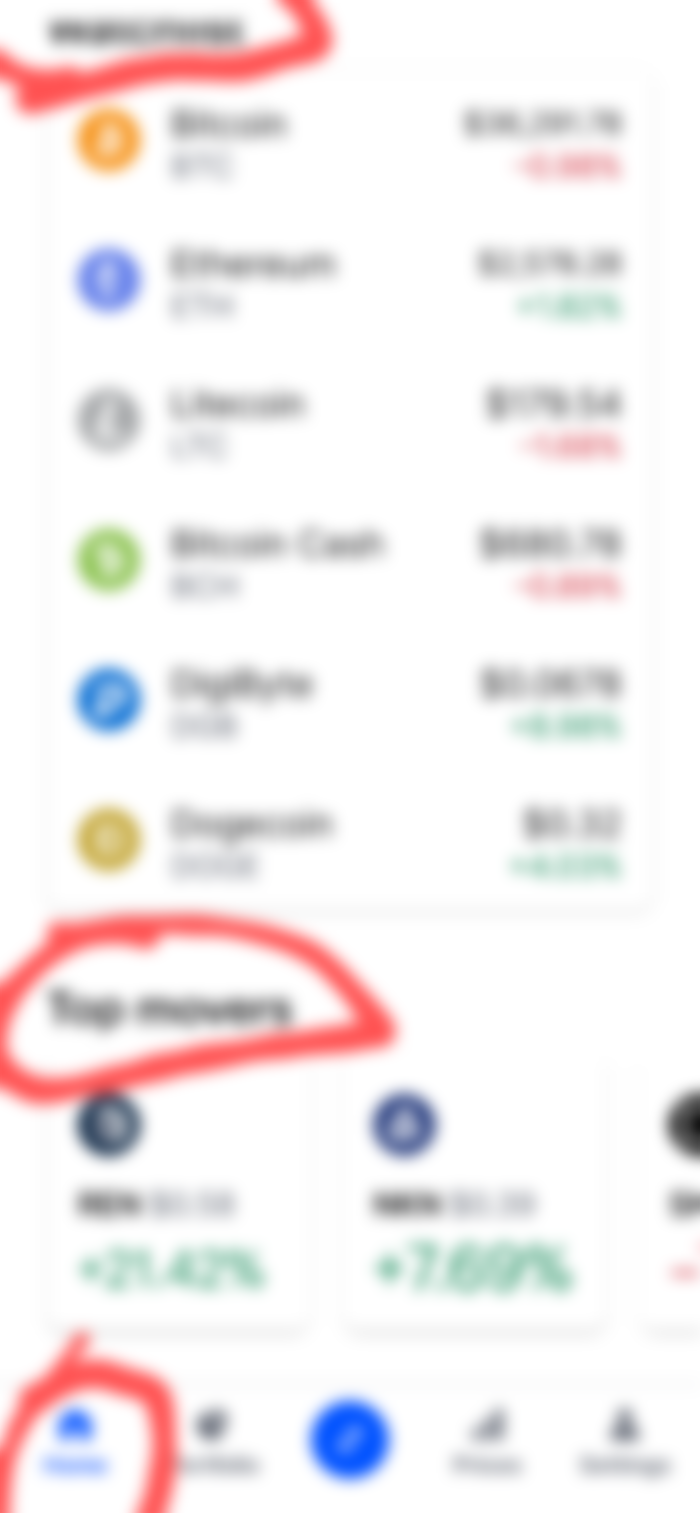


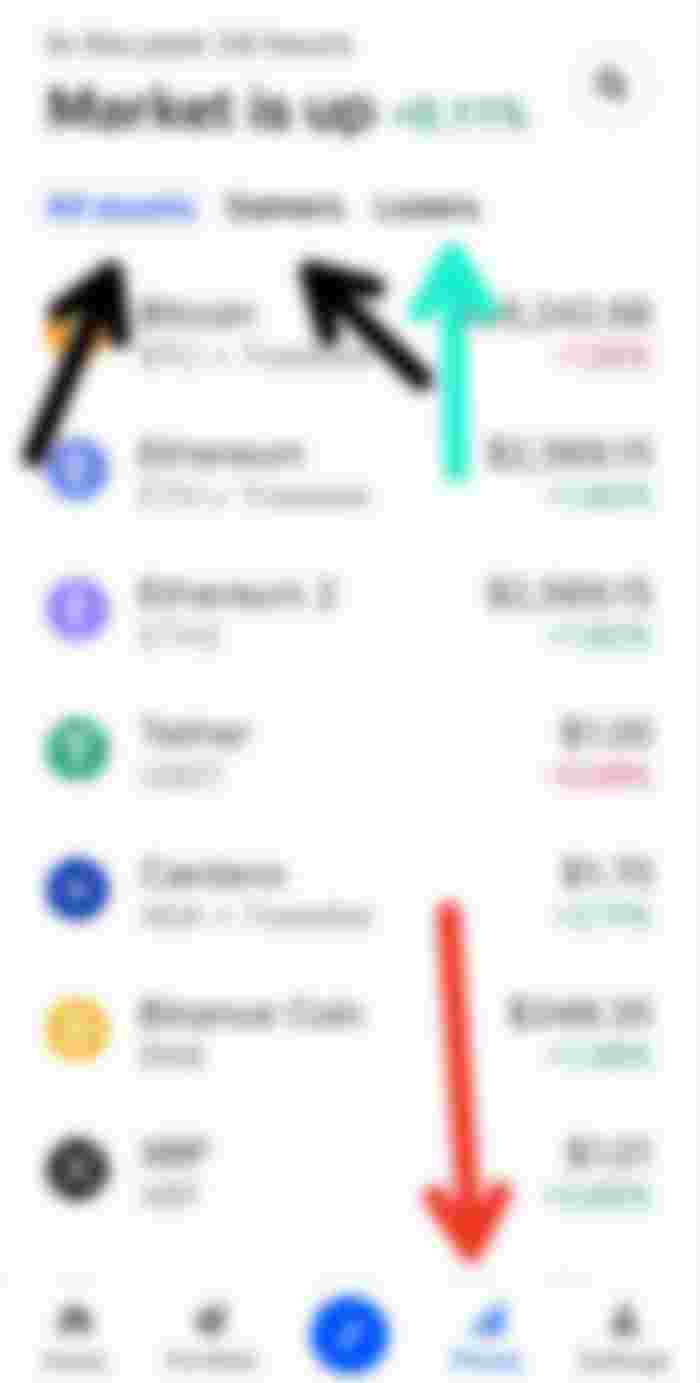



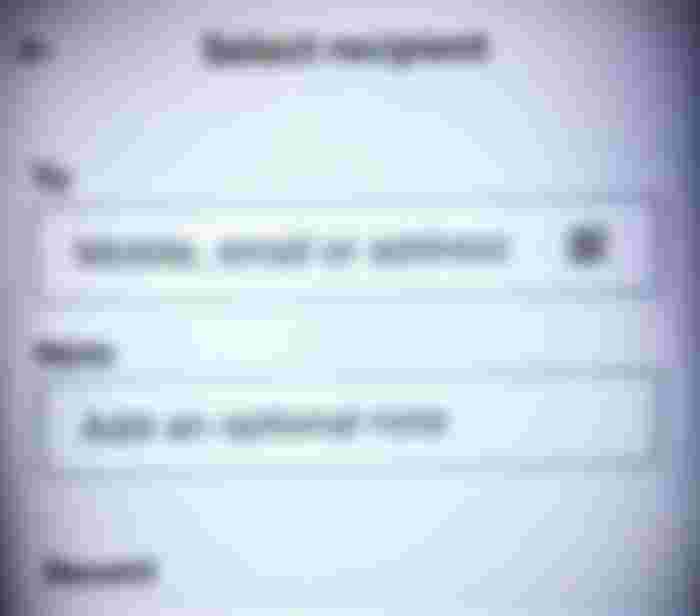
Coinbase is really a good wallet. I also use it. Btw you have clearly describe all the things. I hope everyone will easily understand who is new to this wallet. Once i needed this kind of article. You wrote it. Good. I hope this will help too many newbie user to know about it clearly. And I am going to share this article so that a lot of people can read it. Beat of luck buddy