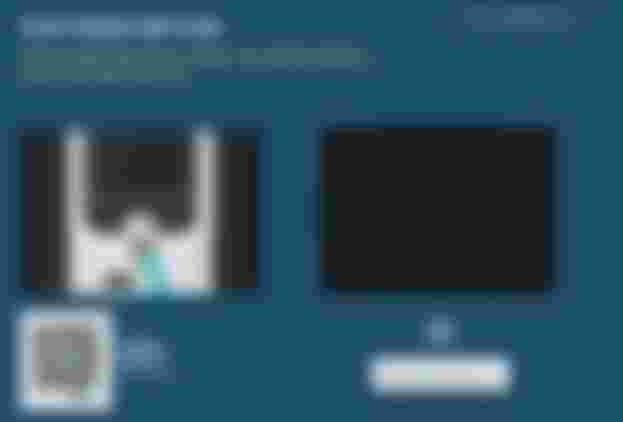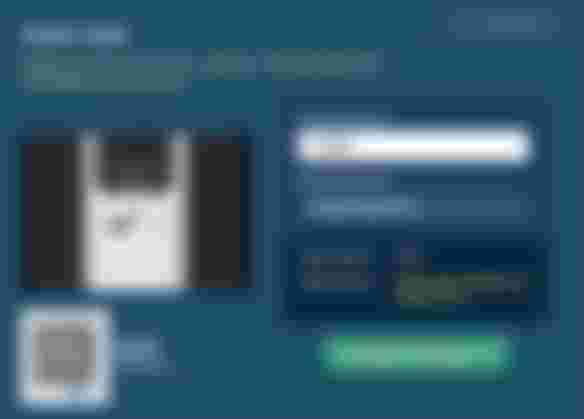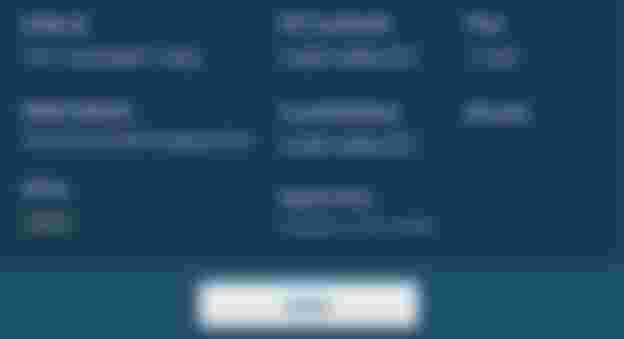Buying Bitcoin using a Bitcoin ATM
Once at the machine this is the interface you will see (If the machine is produced by ChainBytes BTM company).

1. Click “Buy Range in which you wish to Buy Bitcoin”
For example, if you wish to buy $100 worth of Bitcoin click on $0-$500 range
if you wish to buy $730 worth of Bitcoins click $500-$1000

2. Then scan QR code of your wallet
Using your mobile phone, scan your Bitcoin wallet QR using your favorite app, this wallet is where the purchased bitcoins will be sent.
Note: If you don’t have a bitcoin wallet you may also print a paper wallet (as seen on the screen to the left) at the kiosk itself and import it into a wallet later, or you can download a bitcoin wallet from the App store.
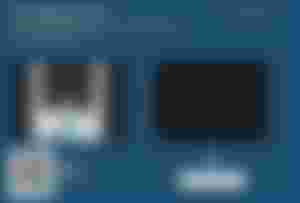
3. Insert cash bills into the ATM
Insert cash into the ATM. The Inserted amount of cash will display on the screen as well as the amount of BTC which you will receive in return.
Note: You will also see the bitcoin wallet address to which bitcoins will be sent
4. Click on “Confirm Purchase”
and the transaction will be confirmed.
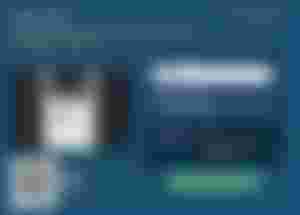
5. Click on “Done” to complete the transaction and a receipt will be printed.
After you finished the transaction bitcoins will be sent to the address you scanned.
Assure to keep the receipt this is your proof of purchase.