Internet without a browser! The word is unthinkable. In that case, why don't you talk about mobile or computer! If you use the Internet, at some point you will continue to use the Internet browser. And in that case, it is very important to keep an eye on the security of your internet browser.
You may be wondering what is the security of internet browser again? Yes, it is very important for your safety. When I use the internet browser, I use the user / password on different important sites at different times and save it in the browser for convenience. So that you do not have to give a new user / password the next time you login. It has both advantages and disadvantages.
Advantages and disadvantages of saving passwords
If I'm not mistaken, you'll agree that the two most used browsers in the world are Firefox and Google Chrome. And so we will try to discuss these two browsers. However, the advantages and disadvantages of saving passwords in internet browsers are not known before that..
Advantages:
1) Your time will be saved.
2) It will not be necessary to remember the user / password.
3) Be 100% sure that the password will be wrong. Many secure sites cause the account to be temporarily disabled due to multiple password errors.
Disadvantages:
1) If you do not have a personal computer, anyone can steal your password.
2) If you do not maintain the security of your internet browser, the user / password may be bypassed from your personal computer through the internet.
Now what do you think after knowing the advantages and disadvantages? Do you think it is better not to save the password? No, why should you refrain from taking advantage without solving the problem. And we know very well that there is a solution to the problem. And that's why we need to look at the security of the Internet browser.
How to strengthen Internet browser security?
The security of our internet browser will be fine just by looking at the small things. And those who steal using computer / internet i.e. hackers, they only find out the small mistakes. So we need to keep an eye on that.
To ensure the security of your internet browser, first keep the antivirus or Windows Defender up-to-date. If you have unwanted add-ons installed in your browser, remove them. If you use Firefox, you can see Tools–> Add-ons or Add: ons directly in the browser and press Add from the keyboard. And for Google Chrome, chrome: // extensions / will come out as soon as you press enter.
If you have the Adobe Flash Player plugin installed, keep it updated. Among the add-ons, you will see another option called Plugins. There you will see the installed plugins.
Use the master password in your internet browser. To set the master password in the Firefox browser, go to Tools -> Options and you will see that there is an option called Privacy & Security. Click on the Privacy & Security option, then scroll down a little and you will see another option called Logins & Passwords as shown below.
Click on the Use a master password box surrounded by red circles in the image. Clicking on the Use a master password box will open a new window like the one below.

Confirm with master password with the same password in boxes 1 and 2 in the picture above. The password you enter here is the master password. If you use Google Chrome, you won't get the option to set a master password like in the Firefox browser. Because this feature is not in Google Chrome. Isn't it safe to save passwords in Google Chrome browser? No, not exactly. You need to use a password on your computer to keep Google Chrome's password secure. Then your password saved in Google Chrome will be safe.
Advantages of using passwords in internet browsers
Master passwords play a key role in ensuring the security of your internet browser. No one will be able to see or steal your password if you use a master password in the browser. Even if someone uses your internet browser in your absence, your saved password will not work automatically. Because setting the master password in the Firefox browser, your browser will ask for the master password whenever your browser is newly opened. And only after giving the master password, the saved passwords work. In addition, if anyone wants to use your internet, you have to use it as a guest. This will protect the security of your internet browser...
Happy day read cash user