This article is geared towards African countries facing a lot of problems withdrawing or converting their bitcoin cash to their respective local currency, down to their respective bank account. Nigeria as a case study, on February, Federal government of Nigeria banned any form of cryptocurrency trading in the country, which in turn affected a lot of crypto companies associated with withdrawals to local currency, this affected a lot of crypto traders too, but this also made a lot of people wake up to cryptocurrency trading too.
Due to the ban of cryptocurrency trading in Nigeria, every commercial banks all over the nation were warned not to partake in the process or buying of crypto, this has made the likes of centralized crypto trading app stops the withdrawal and buying of crypto through debit hard, the likes of LUNO, BINANCE etc. This made the companies to think outside the box by chipping in Peer to Peer form of trading, which means from person to person form of trading, this would enable everyone irrespective of the country to trade in crypto without the hand of commercial bank or government in it.
Without further ado, let's get down to how i was able to withdraw after binance was giving me a tough time withdrawing $24 worth of my BCH to local currency (Naira), i decided to try out "Bundle Africa" out, hoping it would make it easier for me to withdraw that amount for me easily. So after registering and doing my KYC (know your customer) registration, I was set to go and start my withdrawing journey, at first i found it hard, but with the help of much understanding, i was able to understand how it goes.
The Steps involved in Withdrawing via Bundle Africa trading app.

Make sure you register and get set;
For every crypto platform, the first thing like we all know is registration, after registration then your journey begins. You'd be greeted with this homepage, stating your available coins, local currency, and other alt coins your can invest in, just as seen below;
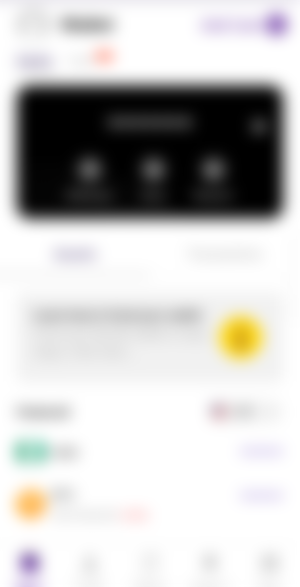
Withdraw via Cash link;
At first i didn't understand this, like what was the meaning of cash link, till i dug in and realized it was the fasted peer to peer and recommend on the platform. You actually click on this after you might done the necessary conversion of BCH to naira.

Sell your Bitcoin Cash to local currency;
Once your bitcoin cash has been deposited, before you can withdraw part of your BCH or all your local bank via p2p, then the first is to click the sell button to convert the amount of BCH to local currency value.

The result after selling to local currency;
After clicking the sell, sell to your local currency like i did, and it appears like this. You can also switch or buy your BCH back with the converted local balance just as seen below.

Switch your BCH to Local currency;
Another way you can sell your BCH to local currency is to switch the coin to local currency, just as seen below. You can either click on MAX to switch all or type your desired amount to be switched and it would be done, there you'd have your balance in your local balance.
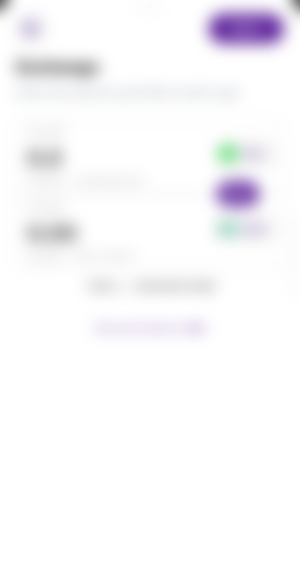
Result after selling to peer to peer agent;
After selling to your local balance, you click withdraw and the click on cash link system of withdraw as seen above, after clicking it, it opens another page with the information of the verified p2p agent, click on one of them that can pay your desired amount, then there you go.
Mind you, before selling, make sure your bank details is registered and entered on the platform before initiating a withdraw. After linking and its accepted, click on withdraw and do the necessary steps and have your withdrawal processing. Do not click received unless you've received an alert of payment from the platform and your local bank. Just as seen below.

Thank you for reading, hope you find the article helpful and encouraging.
Thanks @TheRandomRewarder for encouraging us to write more via tips, hope you notice me too. And Mr @MarcDeMesel for huge sponsorship of tips to help boost bitcoin cash more.
My friends here and noise.cash for their unrelenting love; @tired_momma @Pantera @bmjc98c @Jeaneth @leejhen @TheEmpress @MoreGainStrategiesn @Glez
I appreciate you all!!



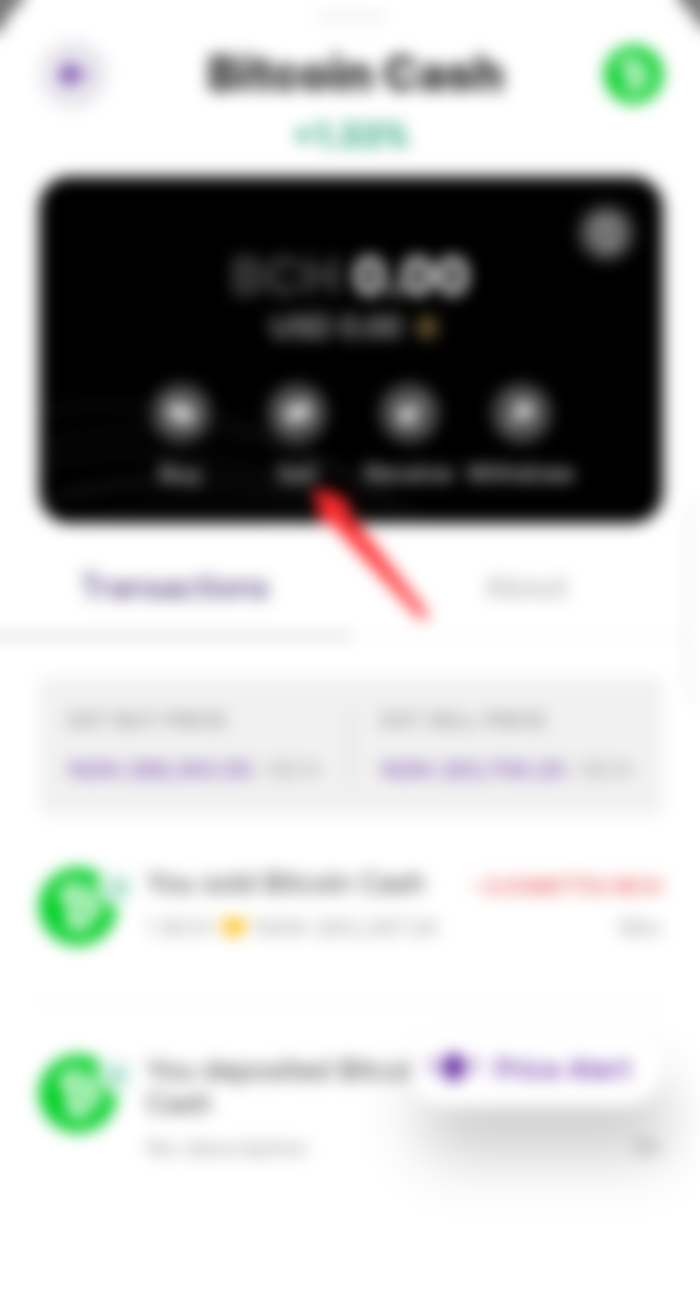
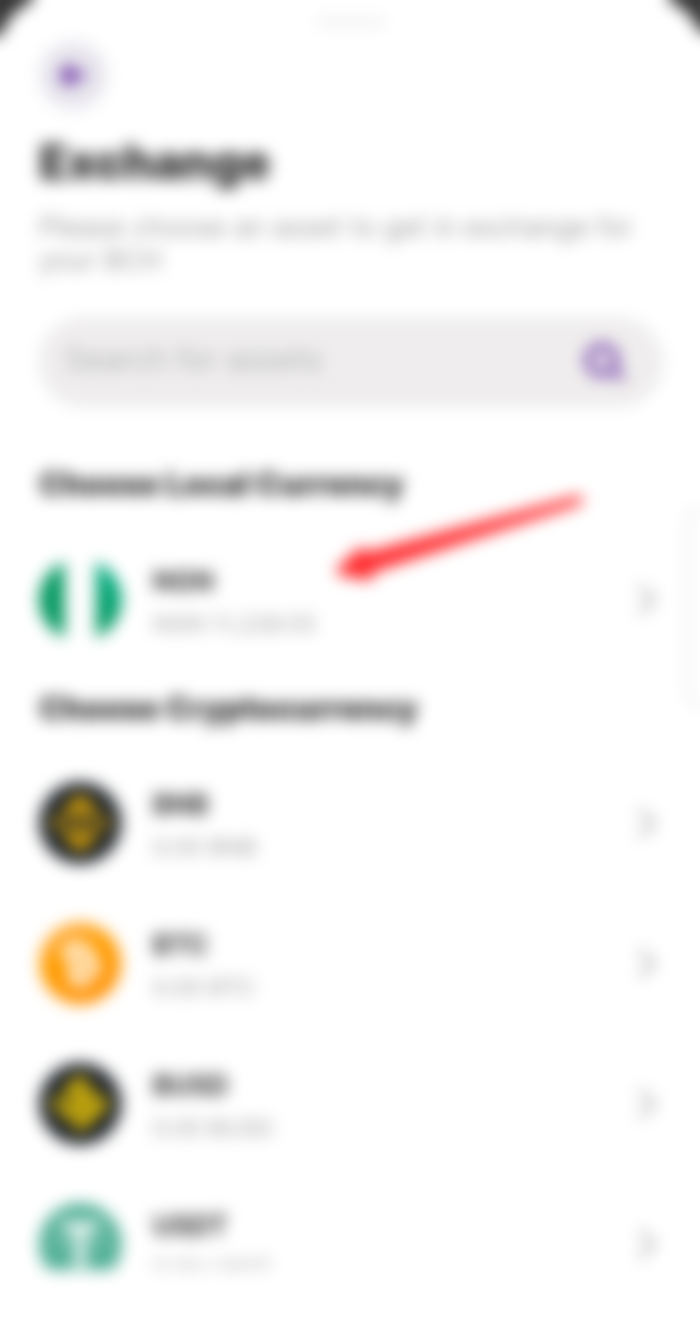


Thanks for the detailed explanation, I saw your post on Noisecash but didn't know how to go about it. With this I should be able to