Some simple rules and security of data backup
What is backup, how many types, which backup application is better, RPO / RTO is not the text to say these. The purpose of this article is to provide some simple tips about data backup and information about backup data security, audit and this article will be considered successful only if someone benefits from it. I have been involved in data backup, recovery, audit and security for more than a decade, highlighting the rules we have tried to simplify:

1. Backup, database and application administrators need to work together on data backup plans, security and disaster recovery.
2. When backing up a database, it is important to ensure a backup of the archive log. So when planning a database backup you can back up the archive log with the database administrator. If you have a lot of archive logs in your database, you can leave space in the archive logs by backing up the archive logs regularly at regular intervals.
3. When planning a backup, you must know from the application owner which files are important for uploading the application. Similarly, the database administrator will tell when, how to take backup database and archive log backup. The backup admin should note whether any data is being duplicated, how long it takes to backup and how long it may take to restore the data. The restore time must be known to the database admin and application admin which will give them an idea about the system restore.
4. In most cases, a lot of duplicate backups are done and a lot of storage and time is wasted. An example can be given:
If the weekly backup is a full backup and the monthly backup is also a full backup, then a weekly backup is reduced if a monthly full backup is run in that week with the exception of one weekly. Data retention of monthly Full Backup is always high. The same goes for monthly and annual backups.
5. There are a number of reasons why backups take longer. Usually if there are lots of small files, LAN based backups, if the same LAN for backup and office, the backup server and the server from which the data is being backed up are very different (different location), at the same time if a lot of backups start together If multiple backups run from one server.
6 . Reasons to back up more can be avoided in some cases:
A. Talk to the application and database admin to schedule application picks and off-picks and run backups during off-picks.
B. If the same LAN in your office is used for office work and backup work, Auto Schedule backups at midnight after work.
C. If there are many small files in a folder, try to break them up in a sub-folder and take a backup.
D. Make sure that no more than one backup runs on the same server at the same time.
E. Consider using Fiber Optic medium when backing up from a more remote location, or try to keep the backup server local if possible.
7 . The functions of the backup admin and the database admin need to be separated during data recovery. Decide in advance who will recover the data in the moment of danger, who will up the database, who will up the application, etc.
8. Drill Test the critical application, database at least once a year and create an SOP. The great success of data recovery depends on the drill test which is important for the audit activities.
9. If the backup is on Tape, take the Tape out of the library after the data is full and put it in the vault and update it in the backup application. It is important to note that no backup application can update the Location auto of Tape extracted from the library. If you do not update the location of the tape in the vault, you will be in danger later in data recovery.
10. Tape Backup is usually slower than Disk Backup. So, keep the most important data in Disk and the data that you have time to recover in Tape. Be sure to try to keep a full backup disk of each critical database, application. Keep the data that needs to be kept for a long time in Tape if necessary.
11. Backup applications (backup servers) can generally use two types of licenses. One is the client base license and the other is the capacity base license. Client Base License is a license for each client. And the capacity base license is that you can back up the client as much as you want until the capacity is full.
12. It can be assumed that it usually takes twice as long to restore as the backup. However, there are other issues to consider, whether the server and storage on which the data is backed up and the server and storage on which it is being restored are of the same type or close to its performance. Many times data needs to be restored on the same server, in which case we can assume that it will take twice as long.
13. In most backup applications, the data retention of the previous backup can now be extended anew. Suppose a backup data expires in December 2016, but the application admin or database admin wants to have 6 more months of data. In that case the retention of the old backup can be extended for another 6 months.
14. There are two things to keep in mind when planning a backup. Is the backup you are taking for disaster recovery or compliance and regulatory needs? Usually if the database and application backup is small, you can take a full backup every day. If Disaster Recovery is needed. Because it will make the process much easier during data restore and recovery.
15. Before making a major change request in any application or database, you must put it in a Full Backup Disk. Application, Database and Backup Admin It is important to plan data backup and recovery together.
16. You often hear the word encryption in data encryption, backup data may also need to be encryption, but keep in mind that most backup applications have to buy a license for encryption. There are two main reasons why data encryption is required, one is for data movement and the other is for security audit compliance.
16. The “Turtle Case” is used to move the backup tape which protects it from safety and accidents and is a part of the backup compliance.
16. In many backup applications, data can be password protected before backing up. The password is needed to view and restore the backup data. However, backing up in this way increases the security as well as the complexity. Because every backup needs to be tracked to maintain it.
19. Each backup application has its own database so that the details of each backup are called backup content, backup type, backup media so the database is very important for the backup application and its security is also important. Most backup applications cannot back up their own databases, so the backup admin is responsible for backing up important files in the backup application elsewhere.
20 Access Control is an important issue for users of backup applications. Those who will be the admin in the backup application will get all the Root Privilege of the backup application. User Privilege Backup admins can do backup monitoring and Start / Stop type tasks. Monitoring Privilege Users are usually Audit Member / Senior Management.
21. Data backup is an important and urgent part of IT audit activities. Disaster Recovery (DR) Test, Media (Tape) Health Check, Backup and Restore (Log) Keeping, Data Encryption (Encryption), Backup Failure () to inform the business team activities are important for the audit.
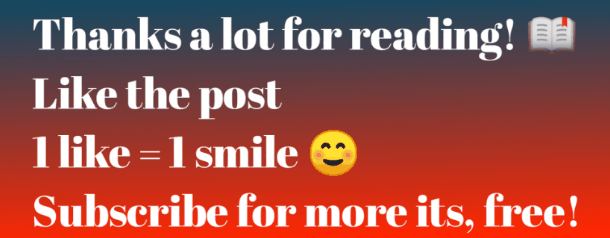


it is very nice post about data backup I like it very much thank you so much