One of the most essential virtual tools in our technology dependent life is the web browser. To access the Internet, you first need a device, an Internet connection, and then a web browser. As long as we use computers or smartphones, most of the time we spend in web browsers. So a good and reliable web browser on every internet connected device is very necessary.
We all know and use popular and common web browsers like Google Chrome, Mozilla Firefox, Opera browser. But today I'm going to talk about another, decently popular and one of my personal favorite web browsers called Brave Browser.
In 2014, Mozilla CEO Brandon Eich resigned from Mozilla and founded Brave Softwares. His goal was to create a fast and reliable and game-changing browser where user privacy would be the highest priority. And yes, the Brave browser is an open-source project

Nowadays, if you use different online apps on your mobile, you may see Brave Browser's ads. Where shown, you can earn money from Brave Browser by browsing.
Brave Browser is a brand new browser that is a cryptocurrency related browser. The Brave Browser company did not create the browser in the first place. They first introduced their cryptocurrency market called Basic Attention Token (BAT) for short. After that they slowly started building the browser. You can create a crypto wallet using that browser. You can also login to the previous wallet using Sid. However, the advantage of using the Ledger Nano S / X or Trezor hardware wallet is still there.

From this point of view, Brave Browser is not a browser at all and it is a crypto wallet control source.
Those of you who have seen the Brave Browser ad may have noticed that the ad has been shown with great emphasis on the privacy of this browser. You can also earn BAT tokens from your regular browsing from Brave Browser. Simply put, it can be said with a proverb, and that is "to show off, to save bananas". So, it goes without saying that Brave Browser is not made for any single purpose, it also has some additional features. Talking about the features, I remembered that we didn't know the features of Brave Browser lightly before we started earning.
Features of Brave Browser
Brave Browser has been arranged a little more user friendly. And all this is his feature. So let's take a brief look at the features of Brave Browser.
1. Auto ad bulking facility.
2. Up to 8 times faster than other browsers (according to Brave's research).
3. Chrome extension is compatible.
4. Crypto Wallet is created and usable.
5. Brave Rewards Program by which you can earn BAT tokens.
6. Another new feature is that you can connect directly to your Binance account from Brave Browser.
Besides, you are getting all the benefits that other browsers have.
How to make money from Brave Browser?
You do not need to do anything extra to earn money from Brave Browser. To do this, install Brave Browser and click on the Brave Rewards tab from Settings. Now you must save the backup code of the account you open in a safe place. Because the next time you install the browser on another computer or a new one, you have to login to your account using the backup code. If the backup words are lost, you will not get your used account back. As a result, you will lose the earned tokens.
Click on the marked place in the picture to see the backup words.

You will then need to open an account at uphold.com. Because the tokens that you will earn will be initially deposited in Uphold. Then you can take it to any wallet you want.
To earn tokens, you will continue to browse in the same way as you would in any other browser. You don't have to do anything extra.
When you browse, the ad will appear as below. And as a result you will be given a free BAT token.

There is no need for you to click add. Even if you don't click on add, your token will be credited.
Use Binance directly from Brave Browser
Not to mention this new feature. If you have traded cryptocurrencies, you must be using Binance Exchange. Because Binance is the most popular and secure cryptocurrency exchange site in the cryptocurrency world. And now Brave Browser has been given a new extension Quick Tad through which you can easily use your Binance account by connecting with this browser.
As a result, you can easily do all the work from there, including your account balance, by-sale. If you haven't opened an account at Binance now, you can open one today.
Brave smartphone browser
The Brave browser is not only for Windows, Linux and Mac OS, it also has free Android and iOS versions. The Android version of the Brave browser is also Chromium based. However, the iOS version uses Safari's rendering engine. Because no third party browser in iOS can use any engine other than Apple's own rendering engine (typical Apple Limitations!).

You will also find almost all the features in Brave's smartphone browser. Such as Adblocker and additional content blockers are also available in all smartphone browsers. And the smartphone browser user interface is exactly the same as Google Chrome. Besides, there is nothing special in the smartphone version of Brave browser. However, if you use the Brave browser on the desktop, you can also use it on the smartphone
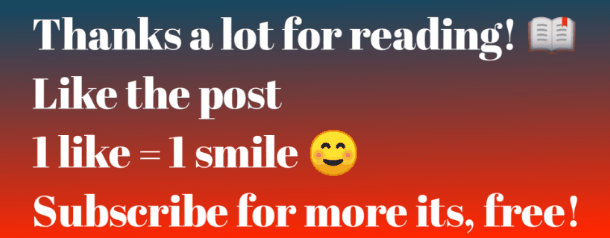
@TheRandomRewarder Thanks for your Upvoting............

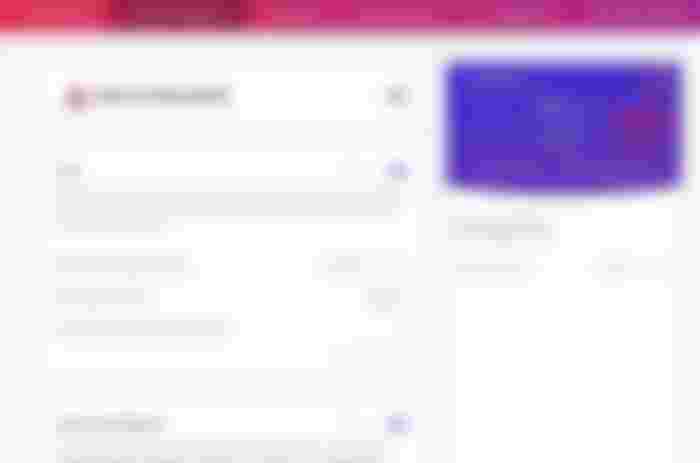


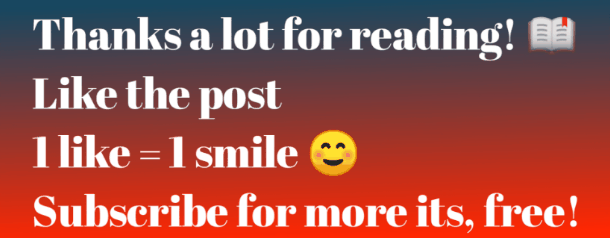
Wave browser is best for aundrued phone... It's use easy