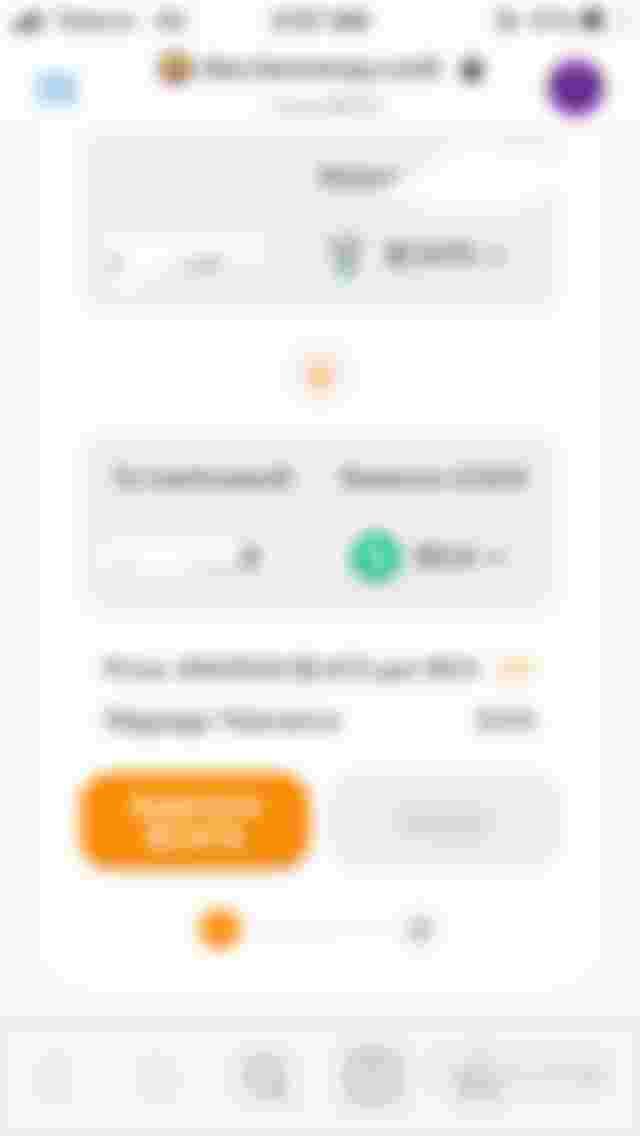How did I sell my $CATS coin???
Read some articles but still not working?? Still some some little problems ?? I didn’t add any extra points because I know if you’re reading this article you need it and without wasting any time or taking up your time I have explained it in very simple words but remember to read every point so that you may not face the problems I faced
I will tell you the complete process, not just $CATS token but any token you want to sell on Smart Bitcoin cash and the best thing is that very very low gas fee 😍 so read it carefully I’m going to tell every mistake I made maybe you are in the same problem. It took me 3 days to solve it. It’s a very long process so first I’m going to tell you this article simply how to SWAP it to the BCH with every single point. My first Article just because I thought maybe you guys need this :)
Step : 1 Transfer some BCH to METAMASK SBCH.
If you have $CATS it’s obviously that SBCH is within your metamask If you guys have any token or let’s say $CATS coin in SBCH and want to swap it with BCH so you must need some BCH in your wallet. Now the problem is that you can’t send directly from Bitcoin wallet or any other trading site etc BINANCE. You need to download @CoinFlex. Verify it add your email. Copy receive BCH address and paste it on the send option from wherever you have BCH. I sent BCH from my Bitcoin wallet to coinflex and then from coin flex to metamask
These little points I didn’t found in any article created a lot of trouble for me.
Why @Coinflex and not any other platform?
Because @coinflex is the only one that has SEP20 and when you make any transaction deposit or withdraw with SBCH remember always select SEP20. Binance, coin base, etc they don’t have SEP20 So if we wanna send or receive BCH on SBCH we need to use this third party which @Coinflex, and let me tell you one thing more for the coinflex deposit option you need to do good authentication it’s quite easy just go with the flow

STEP NO 2: Swap $CATS Coin or any other Wuth BCH on SBCH METAMASK.
Read it carefully open metamask SBCH go to the browser within metamask paste this link and open it
After opening this link within benswap so this all you can swap $CATS or any other token only on benswap
Now go to Trade - Exchange - swap
Set how much you want to sell select the currency
And then click on APPROVE CATS
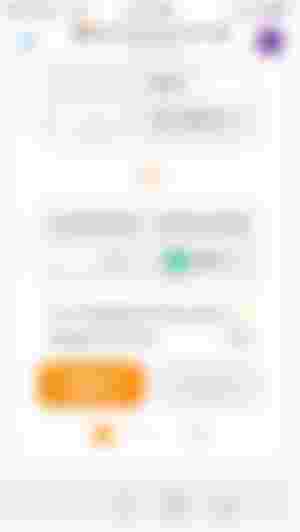
Most important part
your transaction will show an error if you didn’t edit the gas fee this was the point where I was stuck some people used to tell me that it’s an error in the site no it’s not set the gas fee limit which is 1.05 set it to 1.05 GWEI and then save it it will say that gas fee is higher then necessary just ignore it

After that is done 😍😍😍 just save it confirm the swap and close 😚 And here you’re done with your swapping
Congratulations your coins are swapped to BCH 😜.
Send BCH from METAMASK wallet SBCH to any other trading app for withdrawal
now you want to send this BCH read carefully you can’t send it to anyone their wallet or trading site except @coinflex why? I already told you above that why coinflex. So copy the deposit address from coinflex and send paste if you would paste any other wallet or trading site address it won’t accept and remember select the SEP20.
Now another important point
Don’t click on max leave some of the BCH so that you could pay the gas fee and remember to set the gas fee
I clicked on max and then I was stuck 🤣. After that, I did a blunder I sent half money but after the transaction, it came into my mind that oh no I wasn’t leaving BCH for the fee 😅 and
Otherwise, they will ask to deposit ETH and never do that as shown in the screenshot so just leave a little bit appropriately 0.00001 BCH. And send it to the @COINFLEX

Now after coinflex you can send it to anywhere you want to without any fee u sent it to @BINANCE 😍 as I trade in @BINANCE and also withdraw it from there my all BCH
Networks in metamask:
There are networks in metamask and one of them is smart bch this an information very important so that u can understand it and the other is binance smart chain manner so you are using smart bch both have different deposits your money will be in smartbch you can check this in metamask - networks - RPC networks as shown in the screenshot image below

Concluding:
Hope your all problems will be solved if still, you have any problem you can comment below I’m not an expert but this is my personal experience I also did it with help of some users articles but these small points were not explained due to which I was in trouble maybe you guys are also facing these problems so I thought let’s share it with you people