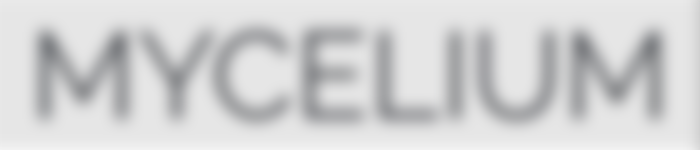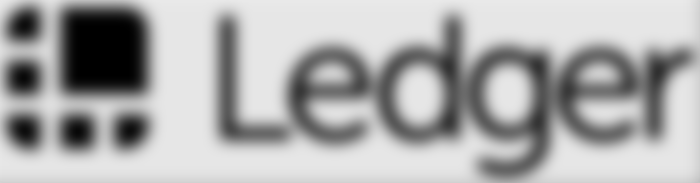Best Bitcoin Wallet In 2022
Bitcoin has acquired global acceptance, and its popularity continues to rise. You may withdraw your bitcoins from a crypto exchange and keep them in an external wallet, unlike equities at a stock brokerage. The best Bitcoin wallets make it simple (and maybe even enjoyable) to store and manage your cryptocurrency wealth.
You could be seeking the best Bitcoin wallet if you want to buy and store Bitcoin or other cryptocurrencies. We compared a number of Bitcoin wallets based on price, user experience, supported cryptocurrencies, and other factors. Continue reading to learn about some of the top Bitcoin wallets on the market today.
The best bitcoin wallet of 2022
Exodus: Best for Beginners.
Electrum: Best for Advanced Bitcoin Users.
Mycelium: Best for Mobile Users.
Ledger Nano X: Best Hardware Wallet.
Trezor Model T: Best for Security.
Ledger Nano S: Best Bang For Your Buck.

Purchase Cost: Free
Cloud Storage: Yes
Cold Storage: Yes
Pros:
Huge variety of cryptocurrencies
Built-in exchange
Good customer support
Cons:
Closed source software
Overview
Exodus is a desktop and mobile wallet with a straightforward user interface and a built-in exchange. The option to shift between an increasing variety of cryptocurrencies is one of Exodus' most popular features. Exodus now supports over 150 different cryptocurrencies for trade.
This wallet is ideal for newcomers to cryptocurrency because of its simplicity. It also provides excellent customer service, which is critical for newcomers entering what many believe to be a perplexing business.
While it is ideal for novices, it may be missing in some capabilities for expert users. Exodus is, first and foremost, a closed-source wallet. This goes against the spirit of Bitcoin and blockchain, and it might raise security problems because the code isn't exposed to the public. Instead, consumers trust the Exodus team to guarantee that the wallet's security is unbroken.
Exodus offers the option of establishing bespoke fees to keep expenses down, as well as the option of automatically setting a charge to ensure a swift transaction.
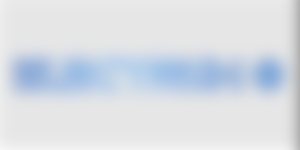
Purchase Cost: Free
Cloud Storage: Yes
Cold Storage: Yes
Pros:
Customizable transaction fees
A greater level of security than most hot wallets
Cons:
Bare-bones user interface
Only works for Bitcoin
No formal customer support, only documentation, and community
Overview
One of the first Bitcoin wallets was Electrum. It has existed since 2011, two years after Bitcoin's inception, and hasn't altered much since then. This wallet excels at its core purpose despite its bare-bones user interface and adherence to only Bitcoin. Due to its numerous settings, Electrum is best suited for expert users.
Electrum is open source, allowing users to specify custom transaction fees, and supports both traditional Bitcoin and Segwit transactions. It also allows users to choose the amount of security they want to employ. You may make a regular wallet, a 2-factor authentication wallet, or a multi-signature wallet, for example. You may also add additional words to your seed phrase to make it longer.
Electrum is ideal for sophisticated Bitcoin users who desire a simple interface, robust security features, and customizability.

Purchase Cost: Free
Cloud Storage: Yes
Cold Storage: Yes
Pros:
Customizable transaction fees
Ability to use hardware wallets
Open-source software
Cons:
Mobile-only
Confusing for a first-time user
Overview
Mycelium is an open-source Bitcoin wallet that is exclusively available on mobile devices. At the moment, Mycelium only accepts Bitcoin, Ethereum, and ERC-20 tokens. Mycelium is comparable to the Electrum wallet in various aspects. It is mobile-only, has a more modern user experience than Electrum, and includes a built-in exchange, to name a few changes.
Mycelium, like Electrum, is one of the first cryptocurrency wallets. You may also specify custom transaction fees, similar to Electrum, so you can pick how long you want to wait for a transaction to complete.
Mycelium also includes a few other unique features, such as hardware wallet compatibility, which allows users to store their Bitcoin on an offline storage device while still viewing their holdings through Mycelium's user interface.

Ledger Nano X
Purchase Cost: $119
Cloud Storage: No
Cold Storage: Yes
Pros:
Ledger Live has an intuitive and convenient user interface
Storage for between 3 and 20 different apps
Open-source software with the added benefit of customer and community support
The convenience of Bluetooth connectivity
Cons:
Bluetooth integration is a potential vector of cyber attack (USB is still an option)
Bluetooth feature not perfected
Limited wallet storage
Overview
The Ledger Nano X is Ledger's second-generation hardware wallet, which was released in 2014. The Ledger Nano S, Ledger's initial cryptocurrency device, was one of the first hardware wallets on the market and dominated the field for several years.
The Nano X looks like a USB drive and connects to your phone or tablet through USB or Bluetooth. This means you may use the wallet without a computer by connecting it to your iOS or Android mobile. It accepts over 1,800 different cryptocurrencies. Each year, the Bitcoin community requests support for their favorite cryptocurrencies, and the list increases.
While the device is a cold storage hardware wallet, the Ledger team has produced the Ledger Live software, which acts as a user interface for all of your cryptocurrency assets. This allows users to manage their portfolios and add additional wallets for different cryptocurrencies to their devices.
Hardware wallets from Ledger have been and continue to be the most popular in the industry. The Ledger also includes a 1 USB-C to USB-A connection, which may be used to connect it to a desktop computer or a smartphone instead of Bluetooth.

Purchase Cost: $195
Cloud Storage: No
Cold Storage: Yes
Pros:
Web-based user interface with exchanges built-in
A massive list of supported cryptocurrencies
Open-source software with the added benefit of customer and community support
Cons:
Higher price point than others
Small touchscreen for typing
Confusing for a first-time user
Overview
Trezor, like Ledger, is a household brand when it comes to crypto-cold wallet storage. Its Model T is the company's second generation of hardware wallets. The Trezor Model T is similar to the Ledger, except it also allows users to use third-party exchanges such as Changelly and CoinSwitch straight from Trezor's online interface. While this is really convenient, the $195 price tag does not seem justified.
Model T has a touch screen, which is easier for novices to operate than the buttons on the prior model. The Trezor also features a MicroSD card port, which allows you to encrypt the PIN and better safeguard your device from assaults by using MicroSD cards.
The Trezor Model T, like the Ledger Nano X, comes with a USB Type-C connector that can be used to connect to your smartphone or desktop computer. The Trezor Model T now supports over 1,800 different coins. Due to the X's Bluetooth connectivity (although Ledger's Bluetooth is optional), some believe the Model T to be somewhat more secure than the Ledger Nano X.

Ledger Nano S
Purchase Cost: $59
Cloud Storage: No
Cold Storage: Yes
Pros:
Access to Ledger Live
Secure storage for a low price
Open-source software with the added benefit of customer and community support
Cons:
Max storage of three apps
No wireless Bluetooth feature
Overview
The Ledger Nano S is a first-generation hardware wallet by Ledger, and one of the very first hardware wallets ever created. The Nano S, for example, is compatible with over 1800 coins. Because the Nano S does not include a USB Type-C connection, customers with more current smartphones may experience connectivity issues.
The Nano S is nearly identical to its predecessor, the Nano X, with the exception of a few enhancements. Both have access to the Ledger Live software and support the same set of cryptos. Unlike the Nano X, the Nano S lacks Bluetooth connectivity and can only hold three apps at a time, as opposed to the 100 that the Nano X can.
The Nano S barely has enough capacity to create wallets for a few coins at a time. Their web guidance claims that deleting an app to add another sort of cryptocurrency would have no effect on your assets.
The crypto in the deleted wallet will still be visible on Ledger Live, but the wallet will not be visible on the Ledger device itself. This implies that if you want to send or receive money to the wallet you removed, you may need to delete another wallet to free up space.
At $59, the Ledger Nano S is an excellent wallet for people wishing to keep their money safely at a reasonable cost. It's also quite straightforward to use with Ledger Live, making it an excellent choice for a newcomer seeking a secure and simple way to store a few coins.
Final
You have a lot of alternatives when it comes to selecting the best Bitcoin wallet because there are so many to pick from, including a piece of paper with your public and private keys printed on it. There's a decent solution for your crypto storage needs, whether you want an easy-to-use web wallet or a super-secure hardware wallet.