A complete user guide to mining XP on the Sperax Play wallet
Over the past few weeks that I have been using the Sperax Play Wallets mining feature I have been asked by many people how to maximize profits
When we each begin using the wallet we can mine roughly $0.48 daily just by clicking the activate button once every twenty four hours, but those earnings can certainly be improved apon and in this guide I will explain how.
When we sign up and register our new account we are faced with our Ethereum and Sperax accounts in the Sperax play wallet which will look similar to this image.

Although the Sperax play wallets mining feature will not make you a wealthy person, it is a welcome addition to any mining collection and will boost your overall annual earning from mining, both in monetary value from the XP mined and the accumulated growth in value of XP as the value rises over a mining period.
Over the coming weeks I will aim to write one article for each mining application I use and explain how to benefit from the features that are available to everyone that uses them.
It is important to “NOTE”, that we must activate the miner daily in order to reap them mining rewards and to help with that this application has a built in miner notification reminder feature which I will show you later.
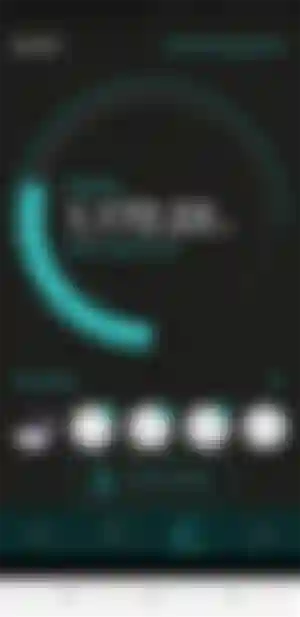
In the image above you can see the mining feature, this page can be found using the menu section on the bottom of the page, second from the right you will see a shovel image, the word mining appears once you click on the shovel image.
A brief description of these buttons and their uses.
Account= or Home button option where you will find your Ethereum and Sperax accounts in the Sperax wallet you can also add new assets to your wallet in this page.
Contacts= This is where you can store the contact information and wallet address for any accounts you which you regularly send or receive payments
Mining= this is where you will be using the designed mining features to maximize your earned XP
Me= this is where you can sign out, find T&Cs, the about us section, turn on or off your notifications or enable facial or touch recognition.

Now that we have gone over the basic functions of the wallet itself, lets dive into the main reason for this article, In the image of the mining page above you will see a display of the amount of XP earned over your total mining period, every twenty four hours a button will appear in front of this figure with the word Activate to remind you to start mining again.
It is important that you do this at a specific time daily so you do not forget or at least turn on your notification settings so that your snowball leader can send you a notification to remind you when it is time to mine again.
Failure to do this will not only lose you any potential earning from your own mining, but also any boosted earning potential income from your snowball team.

Once you have registered your account and activated your miner, you next want to start building your own snowball team, to do this you must first copy your affiliate link and referral invite code which you will find at the bottom center of the mining screen named invite friends.

I would suggest copying this and saving it to a safe location and then start getting creative, don't just spam your link on peoples accounts or pages, write articles, useful reviews, tell people about the app and it's benefits etc, or share in specified referral pages
Once you have started to build your very own snowball team they will begin to appear in the snowball section on the bottom center of the mining page just above the invite friends button, you can click on the arrow to your right to see how many people you have in your snowball team and how many are currently mining.

In the snowball team page as displayed in the image above you can keep track of your team, I usually do this each day after activating my miner, You will also find a notification bell icon will appear after the name of an inactive miner. Click the bell icon to remind them that their miner is inactive.
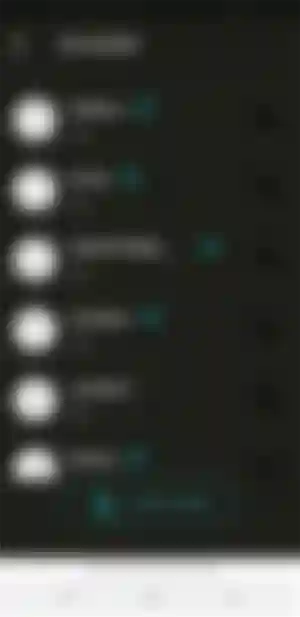
In the mining page on the top right corner you will see the words “Computing Power” this will lead you to page that will be the most beneficial to calculating your complete earnings both from your boosted snowball term and your mining activity.
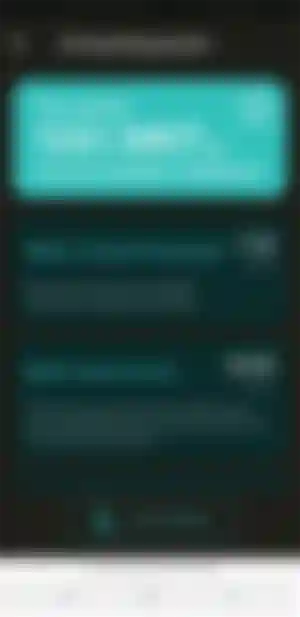
In the computing power page image above at the top of the screen you will see your total XP and your current Hash-rate of earning, this can calculated using each of the paragraphs below,
Basic Computing Power This is your basic earning per hour 1.0 XP currently valued at roughly $0.02, calculated over a twenty four hour period that's 24 XP or $0.48, the next two bonuses will build on these earnings depending on how many people you have in your snowball team and how many of them are active.
Basic Team Bonus In the basic team bonus you earn 1% or 0.01 XP per snowball team member whether active or not, but your really want your team to be actively earning and here's why, It benefits you both to be mining actively daily as you will see from the active team bonus below
Active Team Bonus When your invites are actively mining your computing power will rise by 0.2 XP per active team member plus a basic team bonus of 0.2 or 35% XP/h of active team bonus.
As you can see putting in a little time and effort can significantly improve your earnings and by writing an article or review you may possibly earn from both sources, whether that be in tips, upvotes, shares etc.
Your priority should however be to your potential snowball team so a good solid article or review is of the utmost importance and may help you build your snowball team and potential earnings, anything else is of course a welcome bonus.
If you enjoyed this article Like, share, upvote, spread or re-blog, that would really help me to reach new people and gain more followers, If are curious to know more or would like to join my snowball team and begin mining and accumulating your earnings then please feel free to join my snowball team.
I would be more than happy to welcome you to my team you can do so by following these instructions.
Sperax mining referral
Welcome to Sperax Play!
jaxson just invited you to join his/her Snowball.
【Your Sperax Play invitation code is: va75ot】
Learn more about Sperax at sperax.io.
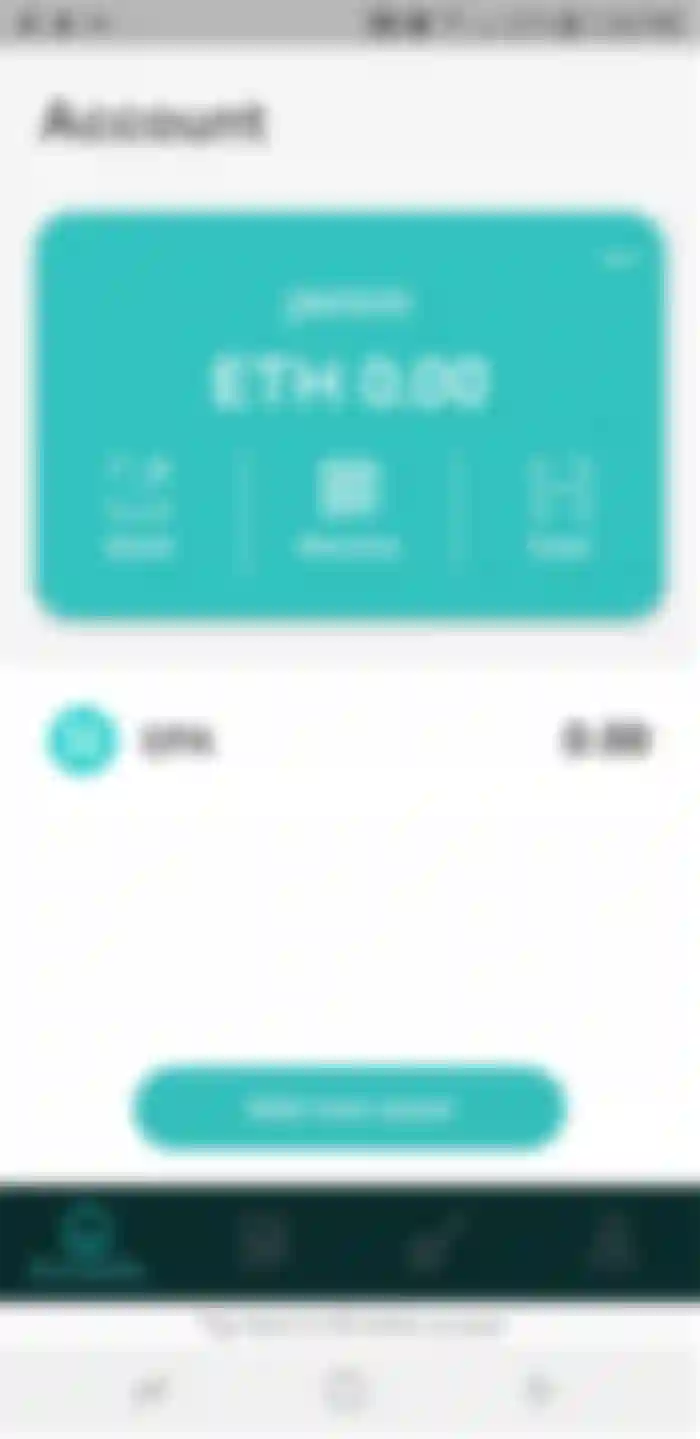
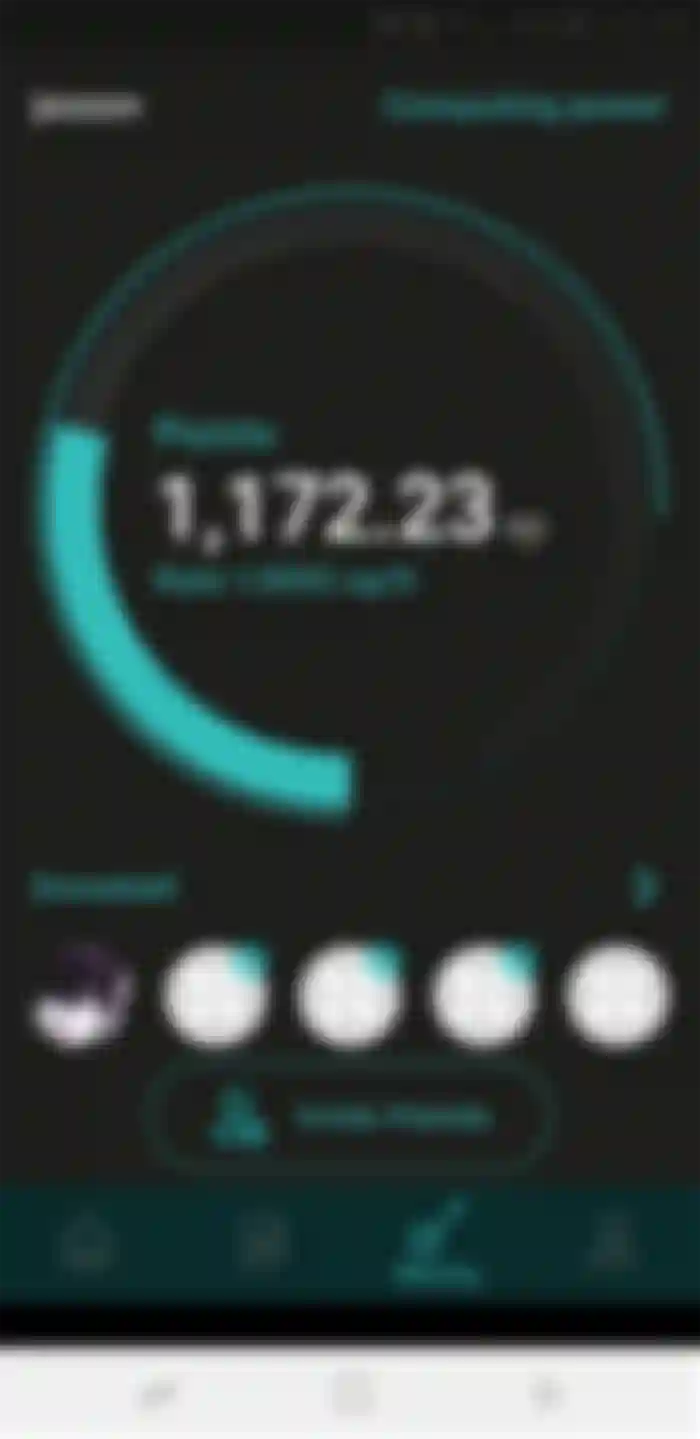
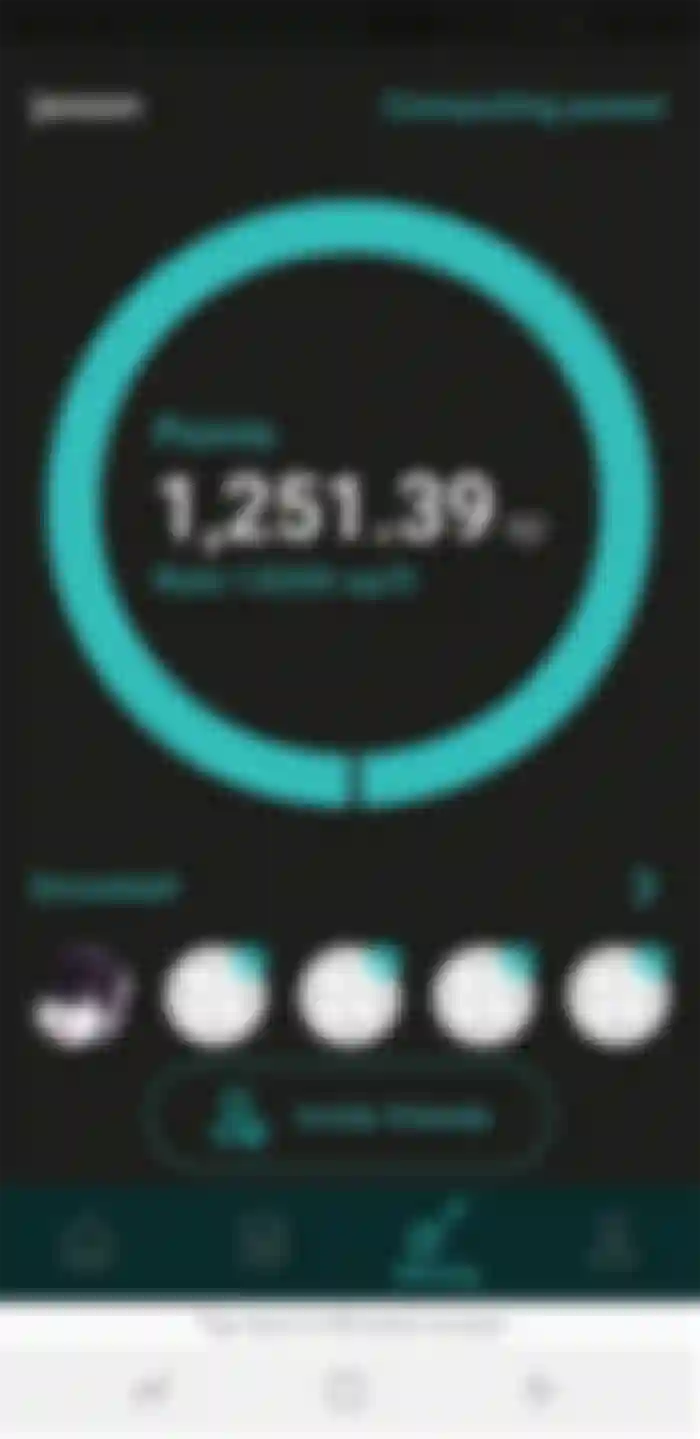

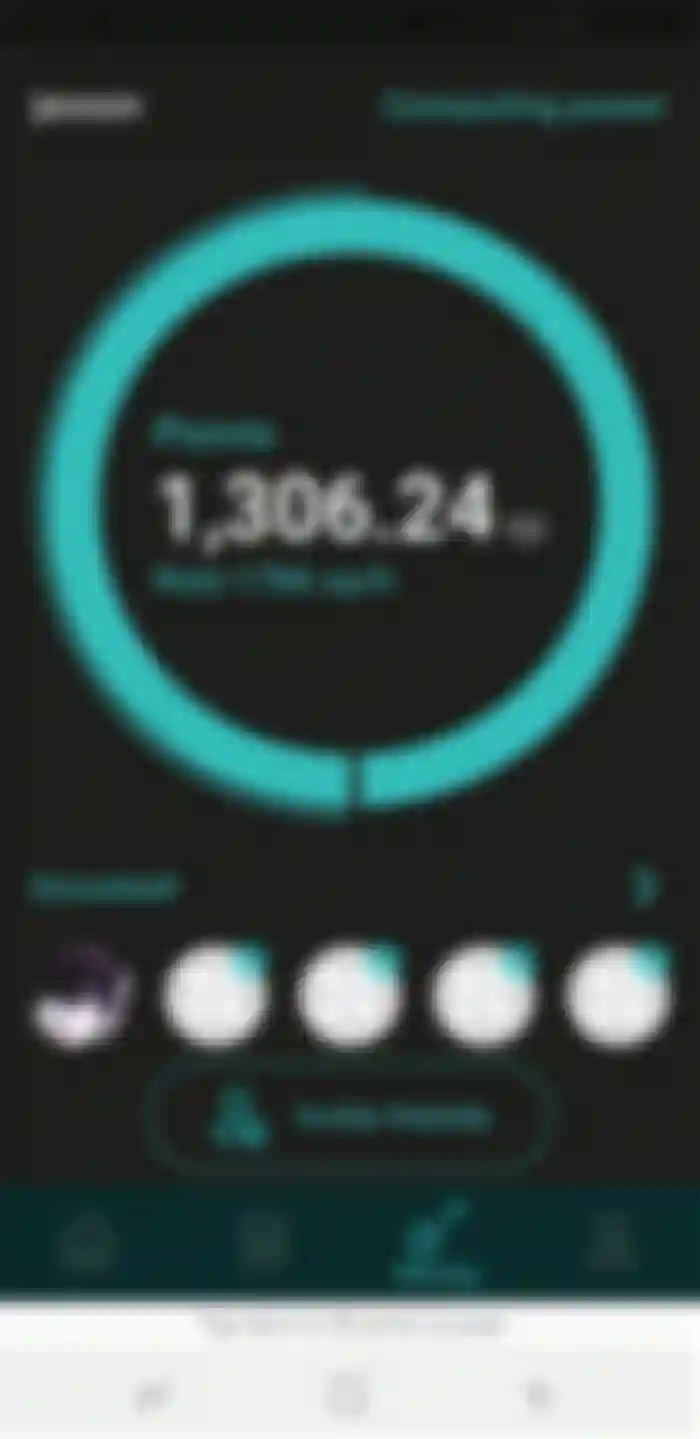
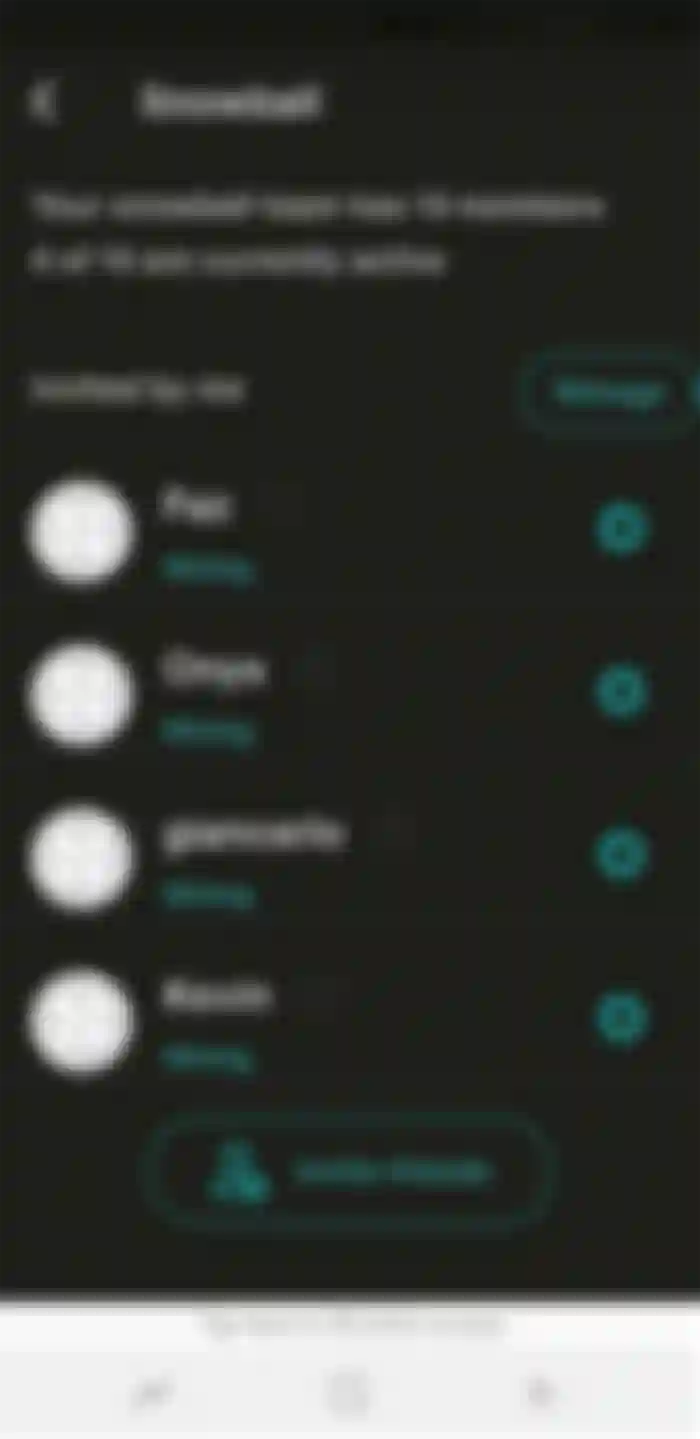
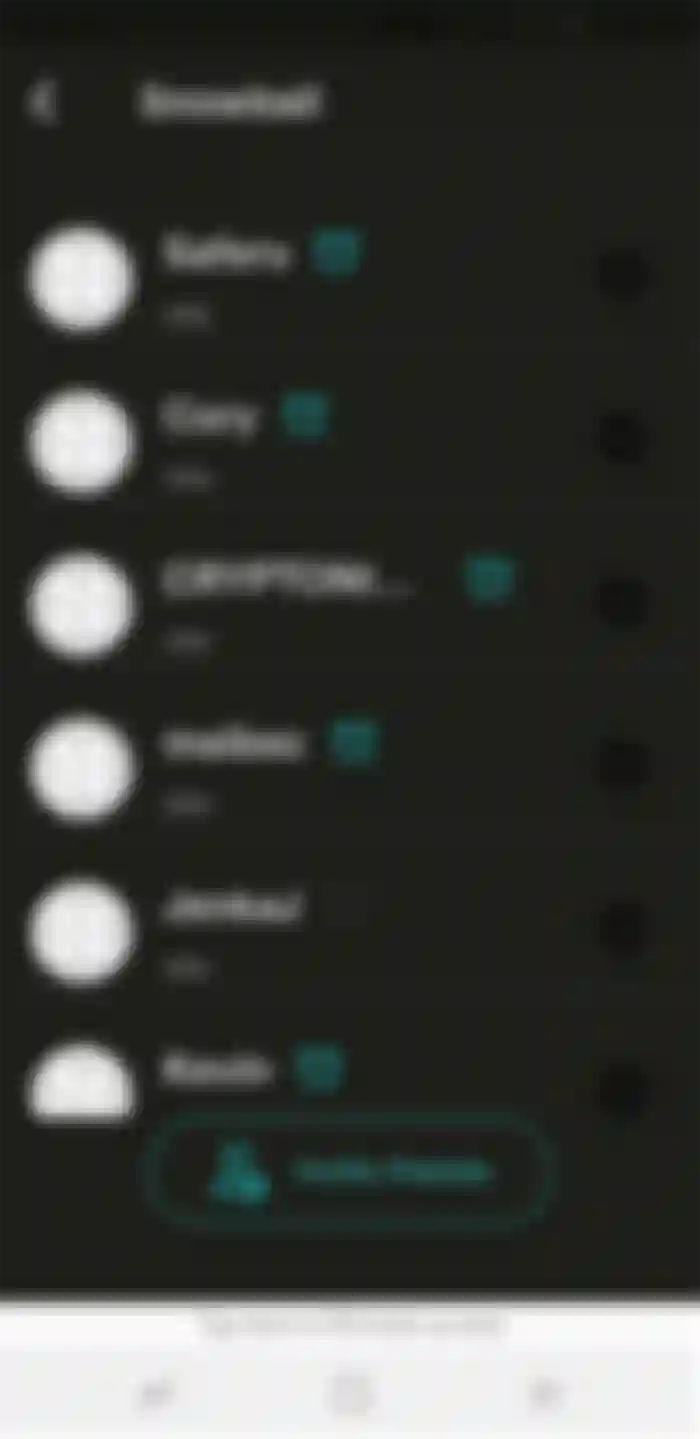
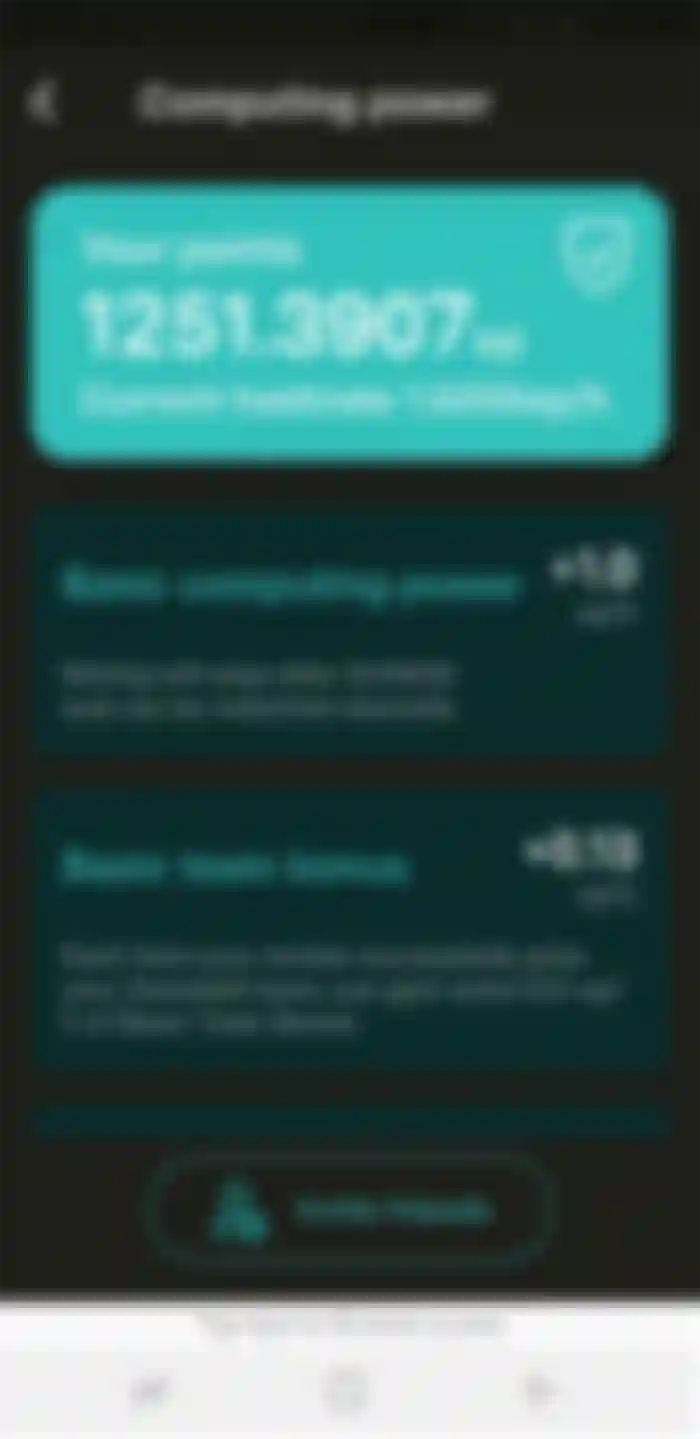
Great read Jaxson, wasn't aware of this mining app. I'll sign up and join your snowball team :-)