I Finally Meshed Up The Whole Campus!
August 14
It's Sunday already! I know I have missed several days of posting here again. I have been quite preoccupied by our preparations for the school reopening this year.
(Read: https://read.cash/@JLoberiza/preparing-for-the-school-opening-2b5cda21)
Part of the preparation is, preparing the school's wifi facility.
Greetings once again my dear readers. The first half of August is almost done. Again, I have a very low earning this month. Partly because I have been busy with our preparations for the school opening.
Anyway, you might be wondering or thinking that something is wrong with my title. First of all, I did not misspelled the word "mess". And it would be horrible if I could mess up the whole campus.
So what do I mean with my title? Let me explain.
Wi-Fi requirement For the Campus
During the pandemic in the last two years, we have been using the very unstable Wi-Fi facilities in the school. The facilities was provided by a book publishing company. It's part of their online learning platform package. However, the installers they subcontracted installed a number of wireless N routers. These routers are standalone routers and good for home use only. They installed it just a few months before the pandemic. Even before they finished installing it, I knew it will not work, or it may work, but I expected a lot of problems from them.
To make the long story short, the routers are installed but we were not able to use them. Last school year, when the school administration changed, I suggested that I can make it work, but I told them I'm still expecting a lot of problems because of the hardware installed.
After a day, the routers worked. However, as expected, they can not handle the number of users (we were about twenty teachers.
Before the school break, I told the administrators that I can fix the problem but they need to invest on a Mesh Wi-Fi system.
What is Mesh Wi-Fi System?
Mesh Wi-Fi technology is relatively new especially in our city. If an area requires two or more access points, it's better to use Mesh Wi-Fi technology. With this technology, a main device works as the main router and controller and the other works as access points.
Access points are different from routers. I will try to discribe the difference without getting too technical. While both routers and access points provides wifi-connections to our wired and mobile devices, routers can be used alone. Most routers these days can be used with wires and through Wi-fi.
Wireless Access points, or APs, on the other hand are like extensions of routers. Laptops, cellphones and other mobile devices can connect to APs. The APs then connects to the Internet through a router. (See diagram below)

Image Source: https://cio-wiki.org/images/thumb/1/19/Access_Point.png/600px-Access_Point.png
Mesh Wi-Fi
Several APs can be connected to a router. However, each AP normally work independently have different ID (SSID) and may have different passwords. If you are in the middle of two APs your device may tend to switch between APs. That means you will get disconnected and reconnected. If you are on a video conference, this can cause a problem.
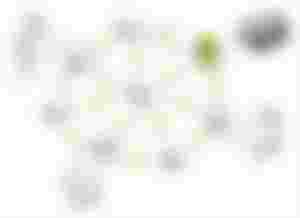
Image Source: Research Gate
With mesh Wi-Fi on the other hand, all APs are connected to one central controller. All authentications are handled by the controller. Thus, even when you move from one AP to another, you will switch between APs seamlessly.
Another advantage of mesh Wi-Fi if each APs are installed at their most ideal locations, you will not have a single blind spot in your home, office building or even the whole campus. Moreover, if one AP loses it's direct connection to the central controller, it will automatically connect to the nearest AP within the mesh.
The Challenges.
The school campus is at leat 16,000 sq.meters. But the area that I need to cover is only less than six thousand square meters.

Screenshot of Google Earth.
If this were a huge university or a big corporation, I would have recommended a robust brand like Aruba. However, that brand is quite expensive for a small school with less than 500 students this year. Thus the challenges are:
Wide Area
Three separate buildings and one building has three floors.
Limited Budget.
Thankfully, a newly opened computer shop is carrying a wireless network brand that I am already familiar with and was quite satisfied with their products. The brand is TP-Link. Normally, they offer products for home and small office networks.
Their Deco E4 Mesh WiFi consists of three APs in which any of them can be used as the controller. I used two sets to cover the campus. However, the total area is way much larger that combined capacity of the two sets of APs. The six APs are not enough to cover all the rooms. Considering that a concrete wall can easily deminish the strength of any WiFi signal.
Then again, I think I can come up with a temporary solution by tomorrow. So, yeah, I Meshed the whole campus... but not totally.
This is it for now. Thanks for reading.

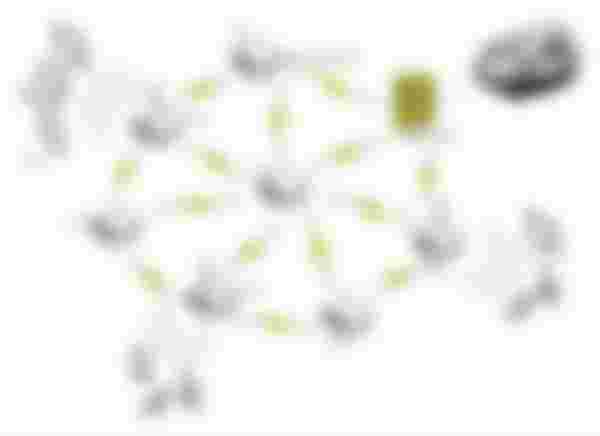

It has been really serious issue to manage the Wifi Connection for the whole school with congested budget. I am glad that you did it with TP link