Are You Taking Advantage Of The Cloud Computing Technology?
August 1, 2022
2017. I placed my laptop too near to the edge of the computer table. The place was a bit crowded at the time. There were a lot of unsold books in the room. When I was about to sit, somehow, I slipped. I held onto the computer table causing my laptop to slip and fall. BAM!
At the time, I had a SATA hard drive. Since it was on when it hit the floor, the first thing that came into my mind was the hard drive! The screen was still on. I thought, "Is it still ok?" The drop was not that high anyway.
However when I pressed a key... the dreaded blue screen of death came up! I knew right then that it crashed. However, was I worried about my data? Just a little.
Why was I not so worried about losing my data? I will explain in a while.

Greetings once again my dear readers and friends. Cloud computing is one of the trending technologies in recent years. A lot of software companies have already shifted their services from stand-alone applications to cloud services. This includes software giants such as Microsoft and Adobe.
In this article, I will discuss the following.
What is cloud computing?
Examples of Cloud Computing.
6 Major Benefits of Cloud Computing
Privacy and other concerns
What is Cloud Computing?
Cloud computing is the on-demand availability of computer system resources, especially data storage (cloud storage) and computing power, without direct active management by the user. Large clouds often have functions distributed over multiple locations, each location being a data center.
Source: https://en.m.wikipedia.org/wiki/Cloud_computing
As defined, cloud computing has two main characteristics
On-demand availability of computer system resources. This means a large part of a particular program or application is stored not in the user's computer but rather in the software company's data centers. Thus, most of the computing or processing is done in the data centers and not on the user's computer or device.
Distributed over multiple locations. Normally, the data centers of these cloud services are located in different parts of the globe.
Examples of Cloud Computing
Here are at least five of the most popular examples of cloud computing services
Google Drive - Google Drive is a cloud storage service. With Google Drive you have can sync your files across multiple devices and you can access them from anywhere.
Google Office Suite- This is composed of Google Docs, Sheets, and Presentation. The files you created using these applications are stored in your Google Drive.
Adobe Cloud Services- Adobe shifted from stand-alone programs to cloud services. Instead of buying a stand-alone program like Adobe Photoshop, you now need to subscribe to their cloud services so you can use their applications.
Microsoft 365- Formerly known as Office 365. Like Adobe, Microsoft shifted from selling stand-alone applications to subscription services.
Canva- This is a popular online graphic design application.
6 Major Benefits of Cloud Computing
Mobility and accessibility - With cloud computing, you can access the application and your files from almost any device and anywhere. If you are a Canva user, you can use the app from a mobile device or any desktop through a web browser. That goes the same for other cloud applications such as Google Docs and Adobe Photoshop Creative Cloud.
Data Loss Prevention - In my story above, my hard drive did crash. However, I know that I did not lose any important documents since I save most of my working files in Google Drive. Google Drive automatically syncs my selected folders to the cloud.
Disaster Recovery- After my laptop was repaired, all I did was reinstall Google Drive on my laptop and I got my working files back.
Easy Collaboration- If you are working on a group project, we normally send a document back and forth for checking and editing. With cloud computing, you can share the document with the other members of your group so you can work on the document altogether.
Security. Your data stored in the cloud servers is encrypted. that's the first line of security. The company managing the cloud servers also makes sure that the servers are safe from malware and hackers by regularly updating their security protocols and firewalls.
Cost Effective- For individual users, paying for cloud services may not be economical. However, for companies, purchasing and maintaining private servers may not be too economical in the long run.

Privacy and Other Concerns
Privacy is a big issue for some users. Some cloud services do not allow you to save your work as a private file unless you pay for a subscription. But the biggest concern is, how are these companies keeping your private information... private?
Security Concerns. Though tight security measures are imposed and maintained by the companies offering the cloud services, often, the security issues come from the users themselves. It's possible that a device infected with malware can infect the cloud drive. Though the infection may be isolated to the user's drive only.
Thus, if you are using cloud services, especially cloud storage, it's most prudent if you take extra precautions by installing anti-virus and anti-malware programs, especially on your Windows-based computers.
In Closing.
Cloud Computing offers a lot more benefits than what I have mentioned here. Technology can make us more productive, and save a lot of time and even money. However, be extra careful though, because just like in any existing and immerging technologies, they can be exploited and abused.
Thanks for reading.
Lead Image:
Images by:
Rainer Maiores from Pixabay (Background) and
by Mudassar Iqbal from Pixabay
Reference: https://www.salesforce.com/products/platform/best-practices/benefits-of-cloud-computing/?bc=OTH


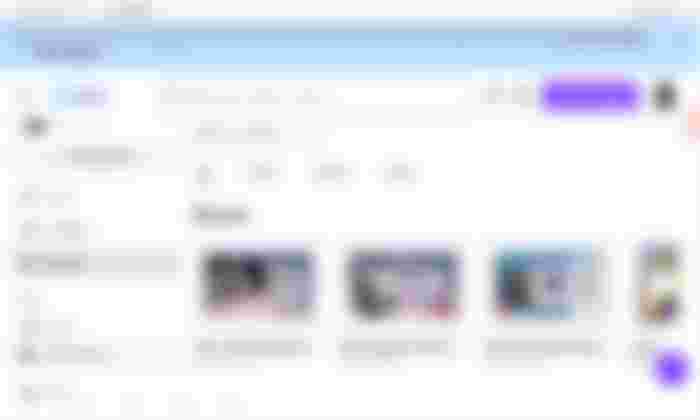

Picture a chaotic kitchen where data is the ingredient, and you’re the chef trying to whip up a gourmet dish. Sounds overwhelming, right? Enter Double Cloud—the sous-chef every data chef dreams of. This platform is designed to turn your data chaos into a Michelin-star-worthy meal, with tools like ClickHouse and Kafka that slice and dice data with precision. With Double Cloud, you don’t just manage data—you create a masterpiece. Need to sync data across multiple systems? Their no-code ELT tool is like a magical whisk that blends everything together in real time. And while you’re busy plating your data dish, Double Cloud takes care of the kitchen—handling maintenance, backups, and auto-scaling with the finesse of a seasoned line cook. Security? Think of it as the secret recipe for keeping your data safe, with encryption and compliance standards that would impress even the toughest food critics. And if you want a taste of their fully managed Apache Kafka® service for distributed delivery and real-time processing, head over to https://double.cloud/services/managed-kafka/. With Double Cloud, your data kitchen runs like clockwork, leaving you to focus on creating your next data delicacy.