Greetings!
I hope everyone is doing fine and having a good day as we all know new update of wallet was introduced few days back and whole wallet interface is changed now and they added new things and we will explore and I'll explain everything clearly so this will help you if you're confused in anything.
Firstly i wanna tell you I'm using this wallet from 4months and will share my experience of using it before and after update.
Some old discussions
This was related to my previous topic where i was telling about upcoming ghost stories and now i want to know about day when you're free to read ghost stories I'm planning about thursday but need your suggestions to start from next month.
And also i saw many peoples are interested so it will be more fun and I'm motivated to scare you so be ready.
Bitcoin.com wallet new updates & features
Let's mention it's new features and update below so i can explain it more easily
New Ethereum acceptance
New interface and settings
Swap and new sell feature
Other new features
I'll share my opinions and thoughts after two days of updating I'm ready to share my experience now so let's get started with it.
New Ethereum acceptance
First thing to talk about new update is they introduced us with Ethereum wallet before update we are only able to store our bitcoin and BCH in this wallet but now it's evolving and they added Ethereum second good coin after BTC.

As you can see I didn't activated this wallet coz I don't have ETH or not going to buy in future but let me activate it first and tell you my experience.
Wallet after activation
Finally activated and let me show you its interface and one more thing

Good thing i noticed is we can now buy ETH as well and store it in this wallet or same thing we can swap our BCH into ETH but who's going to do this mistake not me I'm okay with BCH full of portfolio.
Future talks
Wallet is now evolving day by day and in future we can see bnb wallet acceptance and other good projects as well so lets appreciate their efforts and if you used ETH wallet let me know your experience i bet it's your best choice.
New interface and settings
Now move on to our next interesting thing and my favourite one all their efforts are appreciated coz of this their new interface and settings let me share you why this is my favourite one.
New interface
First we will check it's new interface then we will move to settings
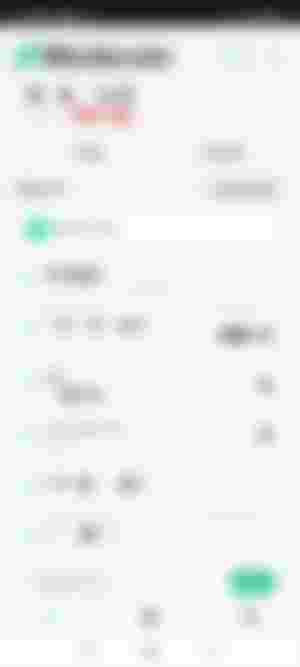
As you can see nothing changed here just a little changes you can also notice too but where is new interface let me take you there and you guys will be surprised.
Whole new interface of sending amounts
This is what I'm talking about its best update coz of this new interface while sending amount and you'll never going to feel bore while sending money
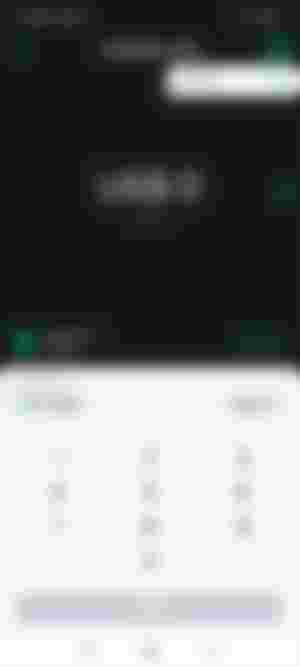
As you can see now we can choose network while sending if someone want to choose any other network to reduce fee then they can select slow or slowest network but BCH will never gonna make you do this coz we can send 1million worth BCH by paying only less than 0.07$ fee's never tried but i know and it's my trust in BCH.
Also we can see another changes of changing currencies now in new style.
Final changes
Now after this what's coming next i was also surprised after seeing it first time
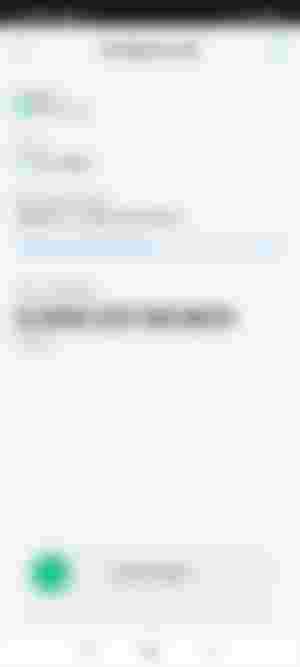
As you can see it's completely changed now we can see clearly from which wallet we are sending and where it's going also you can see fee's and if you've any doubt then you can find more information in detail as you can see in screenshot.
Interesting fact
Did you guys also noticed now it's written in big letters so we can recheck about how much BCH or amount we are going to send before update I mistakenly sent 5$ instead of 1$ but now they solved this thing as well.
One more interesting fact is after sliding we will hear a sound like notification and which mean we've sent amount successfully and in short time the person will receive it.
Also when we'll receive amount same sound will be heard again so it's much better and good thing.
New settings after update
Whole setting interface is changed and let me show you how it's look like now

This is new interface of settings and if you're wondering where all things are now let me introduce every old thing now.
Find old settings
There are only three options when i first time saw this interface i was scared that they finished all other things specially currency's option which i used to check how much worth BCH I've in my wallet.
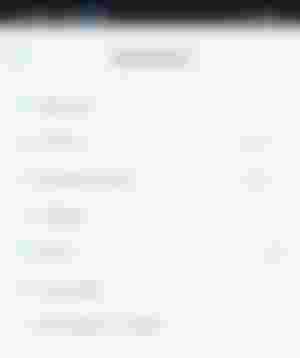
After entering in app preferences i saw everything back specially most used thing is "currencies" which is used to check worth of BCH in fiat.
Some useable and not useable options
There are many option which are useable but some are not for use they will not help you in any way
In my opinion address book is good choice it will help you save your address where you want to send amount it will help you to send it easily and will save your time.
Notifications will help you when you'll receive amount or other things
You can see options and can turn it off and on i turned on price alerts to check updates and ratio between BCH and BTC or now i also turned on sound notifications coz its sounds much better and good.
Not for use options in settings
Only one thing which is now waste of time and it is network fee policy option now you can use this option while sending your amount and can select on the spot so all other things are better instead of this is now just a waste of time.
Swap and new sell feature
Swap was old feature but you guys didn't heard about sell feature so we will explore it but before moving towards it new thing in swap option is we can now swap out BTC or BCH with eth but I'll not going to suggest you to swap anything in wallet i heard bad things.
New sell feature
It's also a best thing introduced by dev but it's not for everyone let me tell you
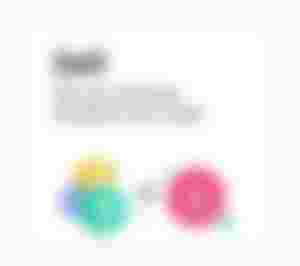
After entering in this you'll see three option one of them is country and after selecting if crypto is allowed by your government then you can sell your BCH or assets and you'll get fiat in exchange.

Just like this if it's not allowed by your government then you can't sell your assets or this feature is just a waste till then.
Shortcuts after update
Let me tell you some shortcut which will save your time it's also a good thing added by them after update
First of all when we'll enter receive of any wallet address then we have to go back and it take long time but from now it's easy
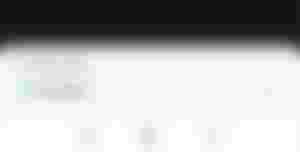
As you can see click on your wallet and you'll see all your wallet and then just select one and you'll enter in that wallet receiving address.
Closing thoughts
So in the end we learned so many things and now everyone knows everything about new update and you can apply this and share you experience with me but I'm using this wallet since 4months and now it's more easy fast and reliable to use and i tried many other wallets but in the end choose this one and it was my best decision.
Or if you're wondering what's hidden inside my wallet I'll share it soon.
Also share your experiences of new wallet update and let me know which new thing is introduced after reading this waiting for your feedbacks in comments.

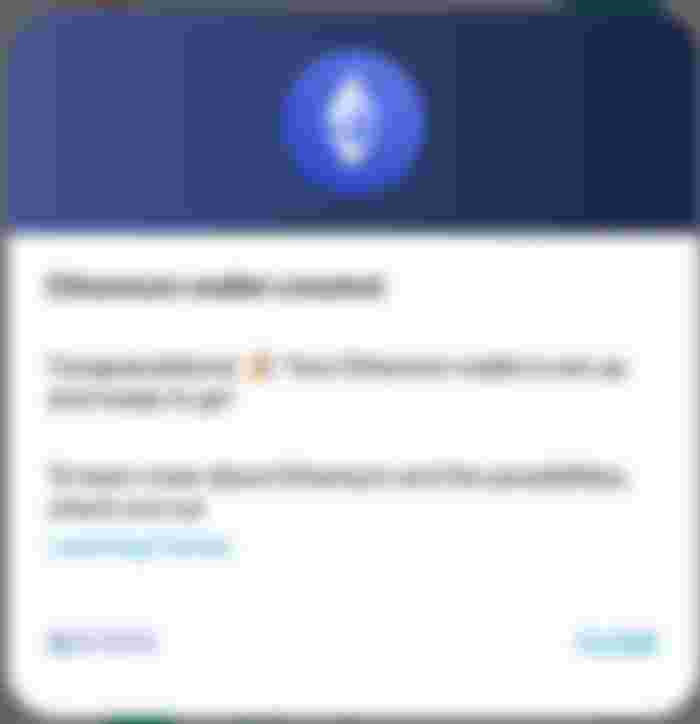
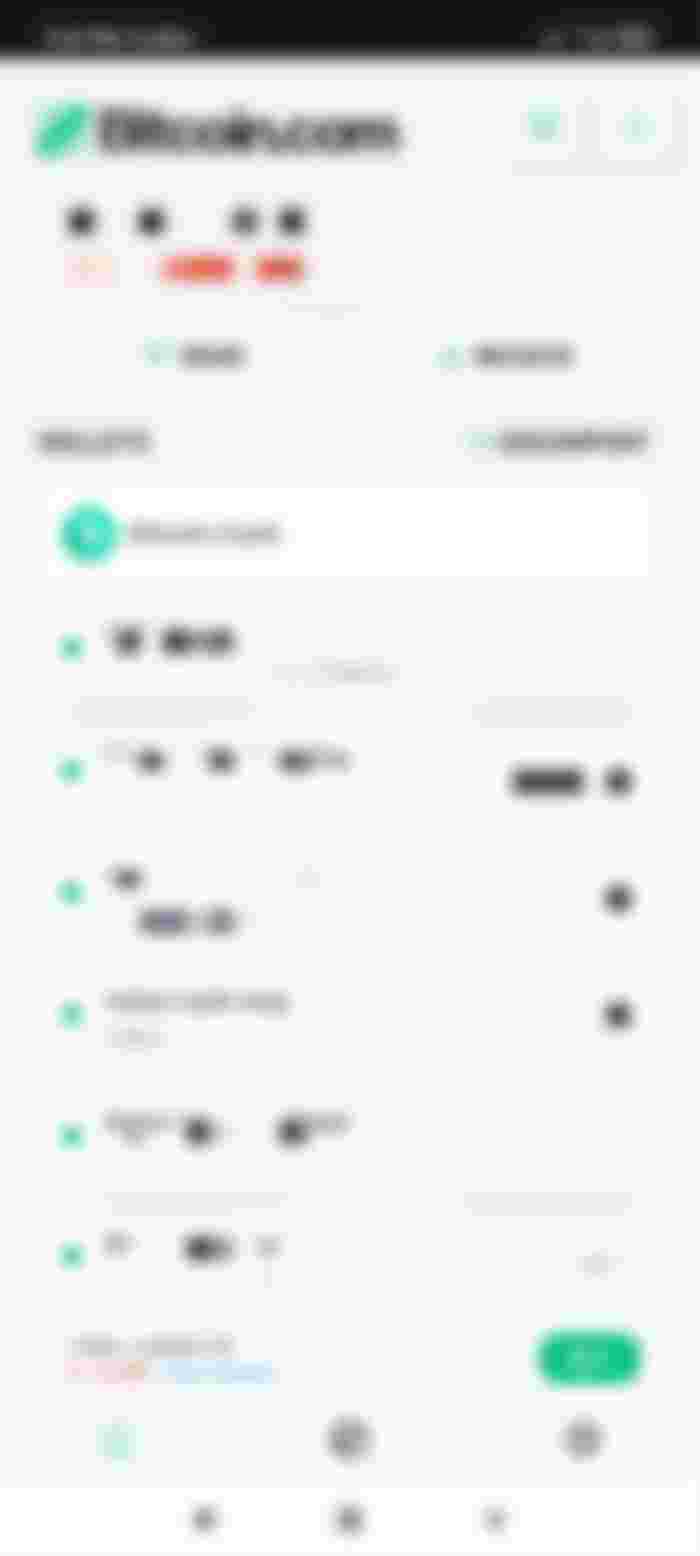
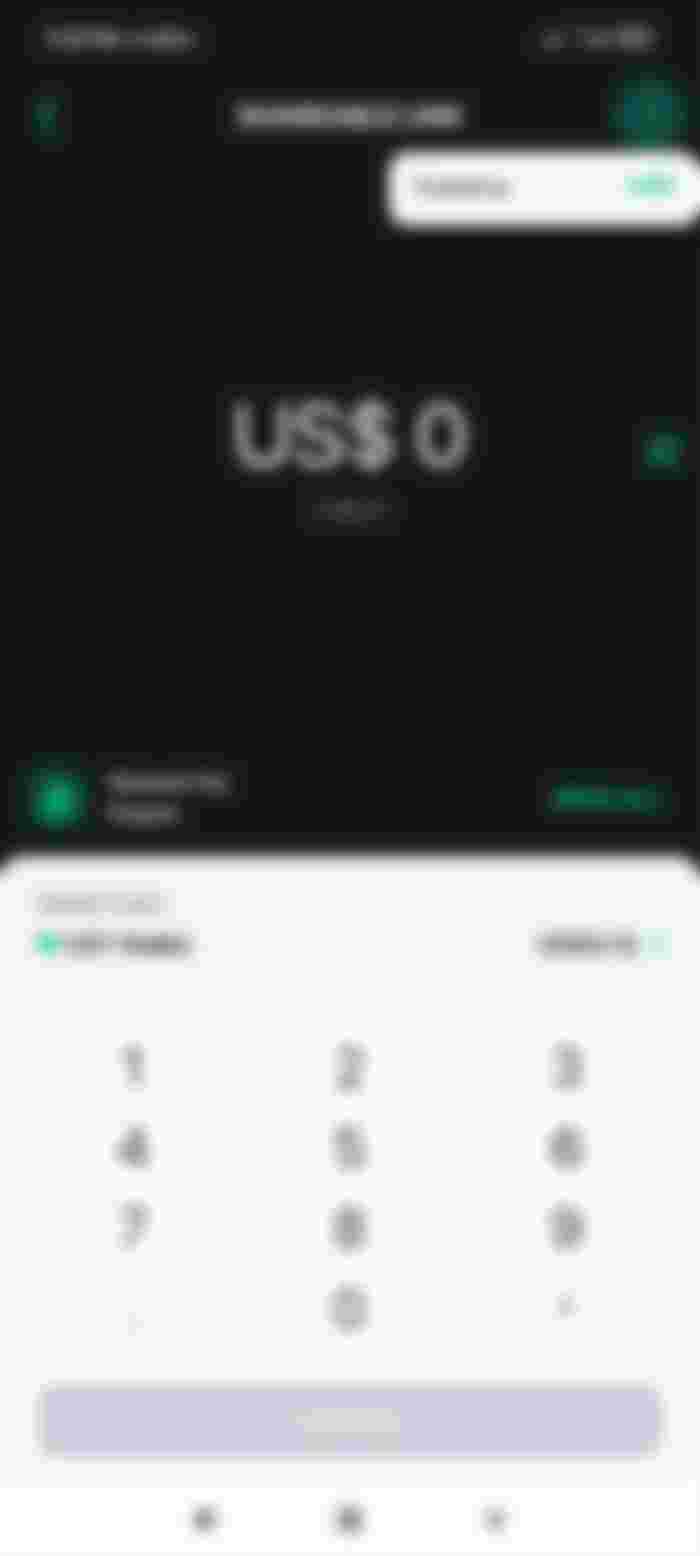
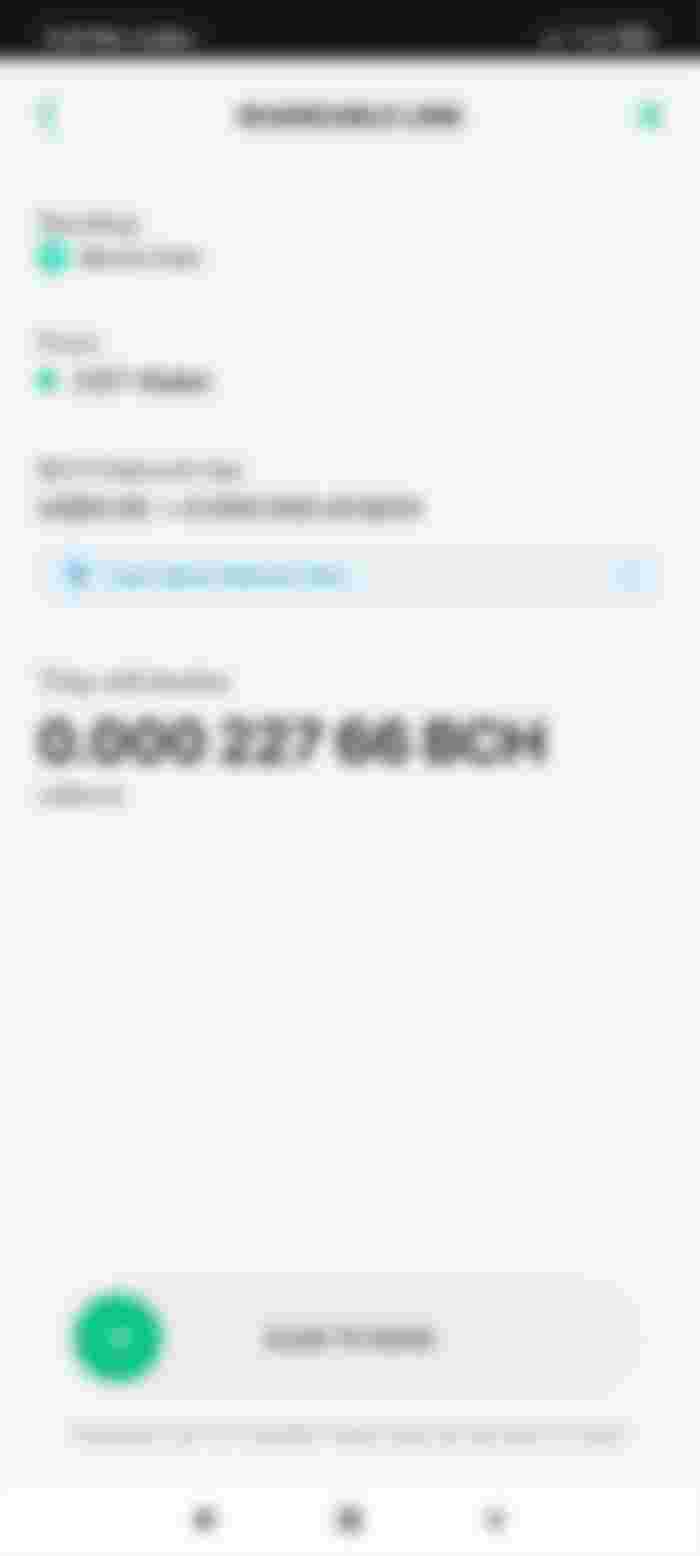
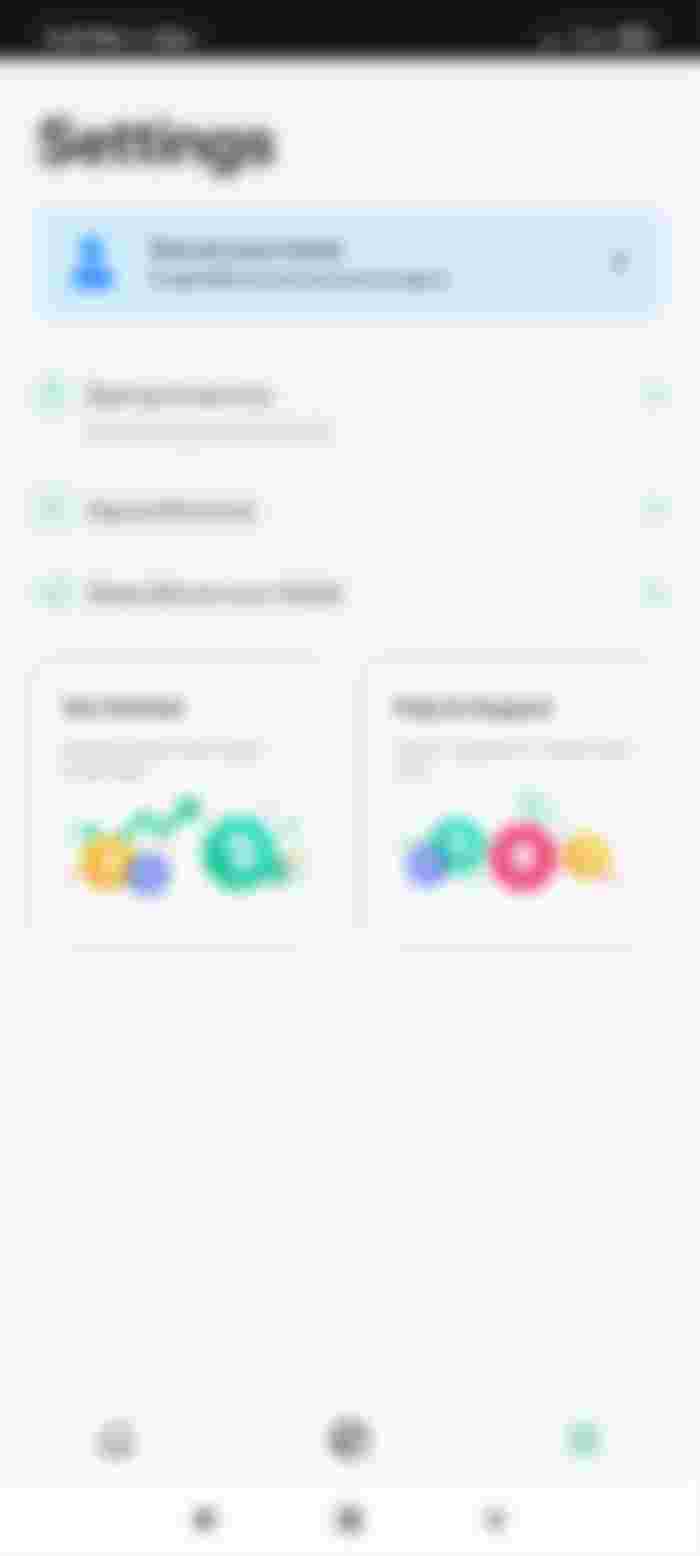
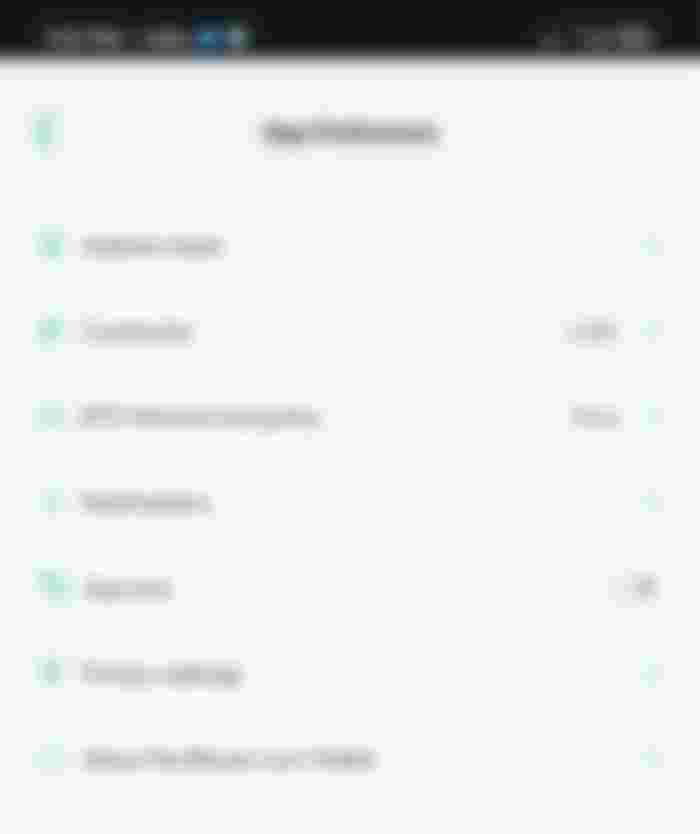
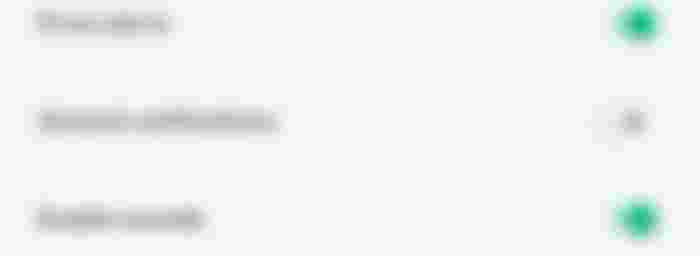

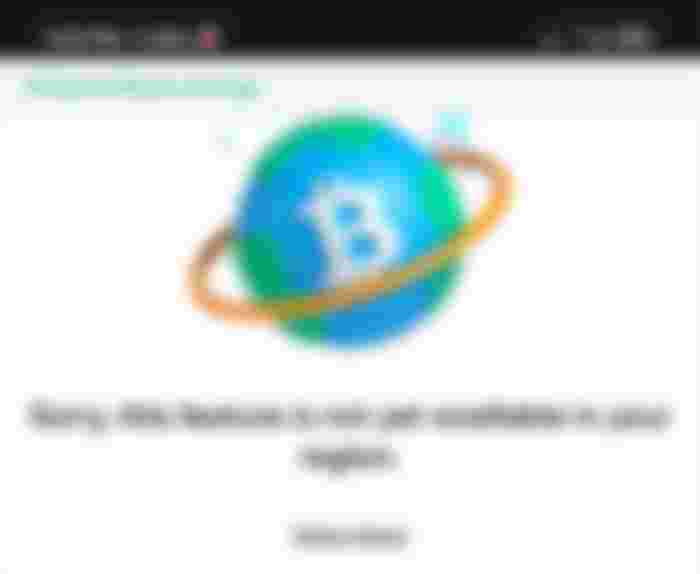
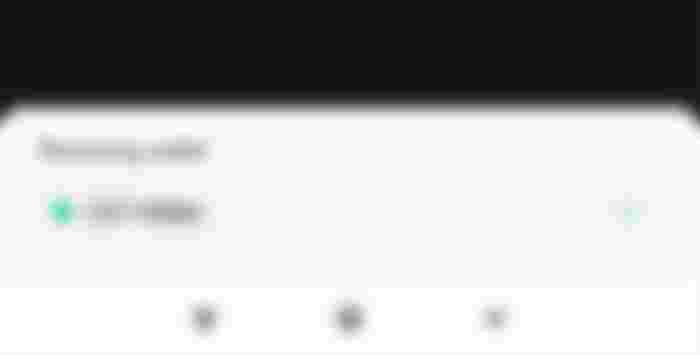
A new update have a better and clean user interface ❤️. I also noticed that swapping your BCH to USDT is much more reliable now unlike the previous version