1. Download the latest version ( v2.4.2 ) of Huobi Wallet app. Download link: https://www.huobiwallet.com/en/
2. Choose the crypto you want to buy on home screen. BTC will be taken as the example in this guidance.
*You can buy BTC, ETH, USDC on Huobi Wallet app now. More cryptos will be supported soon.

3. Tap Buy BTC

4. Choose Simplex
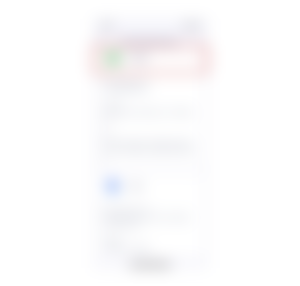
5. Tap Buy BTC

*You can check all the orders in Order History.
6. Choose the payment currency. EUR, USD, MXN, GBP, CAD, BRL, AUD are supported.
7. Enter the quantity you’d like to buy, then the total payment will be calculated and shown.
8. Confirm the wallet address for receiving BTC
9. Tap Confirm

10. Reconfirm the information, then tap Confirm

11. Enter the information attached to the credit card you’d like to use to buy BTC

12. Enter the contact details and tap PAY NOW

13. Verify the email and phone number you’ve entered

14. Once successfully verified, tap CONTINUE

15. Upload identity document

16. Enter identity document details and residential address

17. Upload selfie

18. Once successfully verified, your payment request will be processed.

*It will take 10-30 minutes for your BTC to reflect in your Huobi Wallet.
19. Tap Back to Home to return to Huobi Wallet or Tap Order Review to check your orders.



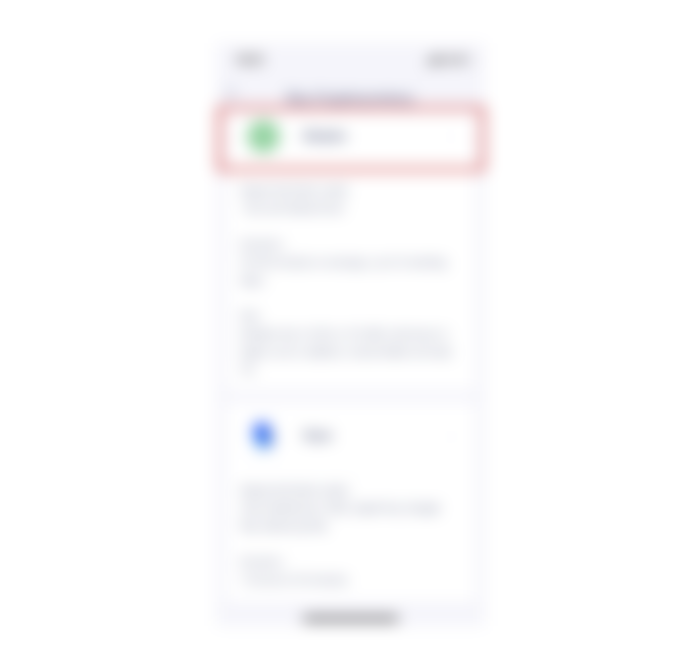












Nice one too, but i also use ChangeNow, and would share why I use it to buy Bch or swap Bch for any Cryptocurrencies.
ChangeNOW is also a great option if you’re looking to buy crypto with a bank card. It has partnered with Simplex for this, so you can pay directly with any VISA or Mastercard card. it has these cool features:
Very easy and user-friendly More than 300 cryptocurrencies Non-custodial exchange Very reasonable rates No registration required Excellent customer service
Start trading: https://changenow.io/