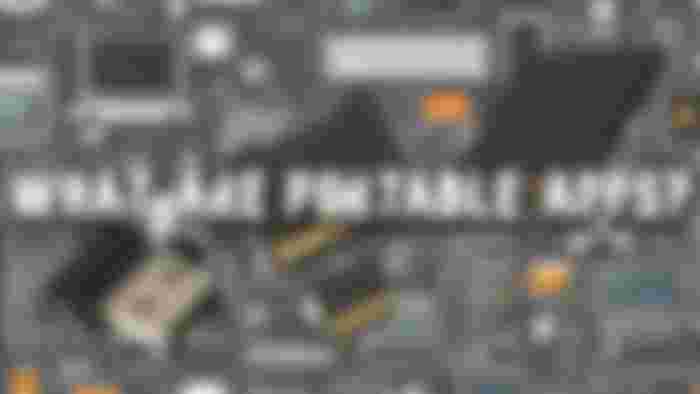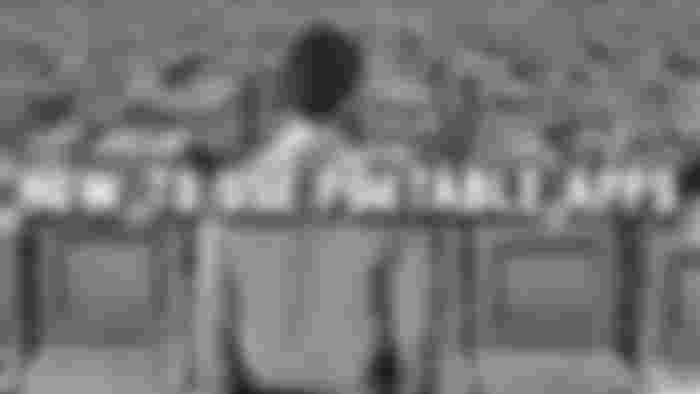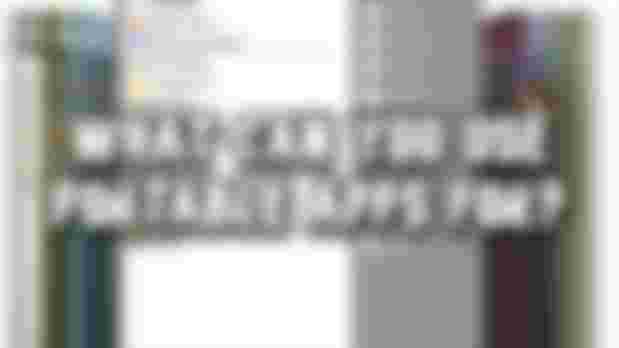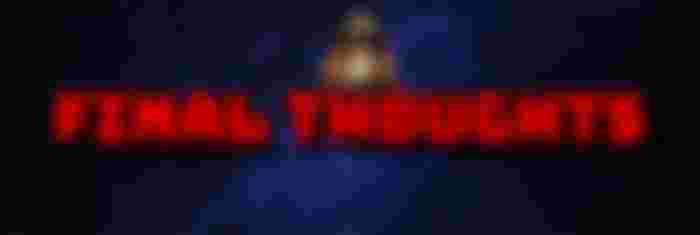What Are Portable Apps?
I have been searching for a way to carry around everything I use on a USB. Not just my normal files but my programs as well. I wanted something that would allow me to seamlessly work on my websites, articles, and videos without too much hassle. It has been a long process and a lot of failures. In the end, I found something worth sharing with everyone.
The app I came across allows you to turn any USB into a portable app powerhouse. You can download tons of freeware and run it straight off of your USB, and on top of that you can stay signed in on the apps you use. So you can go to a friend's house and use their computer without having to use any of their programs. Or if you are using a computer as a guest you can take all of your apps with you and be already signed into those apps. I know this sounds too good to be true but it is real and it has changed my life. At least in making content creation a little bit easier. The sky's the limit when it comes to using portable apps.
I know this is not about my favorite topic, which is Crypto, but I tend to switch computers a lot when trying to check my favorite websites, and ever since I found Portable apps I do not know what I would have done without it. There are portable apps for blockchain projects such as Bitcoin, Litecoin, and Monero which I thought was pretty cool. If you want to see the full list of apps then check out my video below.
In this article, I am going to go over what Portable Apps are, how they work, and why I think it is something every person should know about. I will also be talking about portableapps.com. My favorite portable app platform that you can take anywhere.
What are Portable Apps?
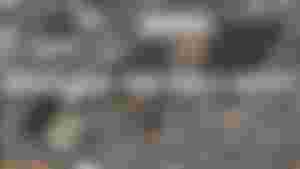
Image by Photo Mix from Pixabay
So you are probably wondering how this works and how secure it is. I am going to walk you through the process of what portableapps.com is, how it works, and why I think it is a must-have for people who use multiple different computers or travel a lot and sometimes have to use a computer you are not familiar with.
Before we get into how portable apps work and how to use the program I want to go over the security of using Portable Apps.
The main project website for PortableApps.com was launched on December 8, 2004, about 6 months after founder John T. Haller started the modern portable apps movement with "Portable Firefox 0.9+. - Source
Portable apps are safe to use when downloaded from a reliable source. Developers usually have portable builds available for their users. PortableApps.com is a safe website that has been around since 2004.
Portable apps are designed to be easily moved from one computing environment to another. They include portable versions of regular applications, such as browsers, as well as specialized apps designed to enhance mobile computing.
Portable apps can be even more safe compared to installers. Installers usually require admin permissions to be able to write to the system directories and to write to the registry.
I want to stress to still do your own research before downloading and installing programs on the portable app's app. It is a good idea to know what you are downloading.
PortableApps.com is the world's most popular portable software solution allowing you to take your favorite software with you. A fully open source and free platform, it works from any synced cloud folder (DropBox, Google Drive, Box, etc), from your local PC on an internal or external drive, or on any portable storage device (USB flash drive, memory card, portable SSD or hard drive, etc) moved between PCs. With millions of users all over the world, over 450 real open source and freeware apps in our main app store (no shovelware), compatible commercial software, and partners in hardware industry, PortableApps.com is the most complete solution for life on the go. - Portable Apps About
Keep reading to learn how the portableapps.com program works and how easy it is to install and use on any USB. Another cool thing is you do not need to install the portableapp.com program on just a USB. You can use this amazing program on any computer that runs Windows XP, Vista, 7, 8, 10, 11, MAC, Linux, and compatible with CrossOver or Wine. CrossOver and Wine are open-source Windows compatibility layers.
How to use Portable Apps
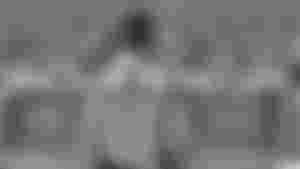
Portable apps are fairly easy programs to use. The website and program I like to use the most is called portableapps.com. You do not have to use this though. A good majority of programs have portable versions. Programs such as Google Chrome Portable, LibreOffice Portable, GIMP Portable, VLC Media Player Portable, and many more.
I am going to be focusing on portableapps.com. We are going to go over how to install and run this platform while also showing all of the amazing features it comes with.
When you first get to the website you will see a green button that says “Download Now - Free”. You will need to click this button and pick the desired OS (operating system) you are downloading it for.
Now this is very important. You will need to download the file directly onto the USB you are using for the Portable Apps software. This way when you go to install the software it will default install onto the USB you downloaded it to. Something else that is cool about Portable Apps is that you can use it on your desktop as well. This is good because the portableapps.com program is full of open-source software that is free to download for everyone.
The list above is just a taste of the apps Portable Apps has to offer. There are over 450 apps available. To check out the full list click this link.
Next, you are going to want to go through the installation process. After you have installed the program on your designated drive you will be given the chance to look through a library of apps. I suggest researching each app before you download them. I am not sure about the safety of each app available. I would think they are safe but it is always good to do your own research before downloading and installing anything. Either way, it is always good to do your own research before downloading any type of file to your computer or USB flash drive.
If you would like a deeper look into how the installation process works please check out my video.
What apps are available?

There are tons of apps that you can use with Portable Apps. There are over 450 Real Portable Apps (49GB!). There are ten different categories you can choose from when searching for apps. I am going to share each section and give you an idea of what apps are available. I am not going to go over every app because that would make this article extremely long. If you would like to see a full list of the Apps check out the video previously posted in this article.
Accessibility
Development
Education
Games
Graphics & Pictures
Internet
Music & Video
Office
Security
Utilities
When I first found out about Portable Apps I was amazed by all of the available free apps. It is like a whole library of every open-source app available. Free virus software, free games, free image/video editors, and so much more. I am always looking for open-source software because I am not made of money. After all of my bills and other expenses, I do not have the money for any extra monthly subscriptions. If you are dealing with this same issue then I suggest checking this out.
Not only is all of this stuff free but once you have the portable apps software of your USB or whatever you are using, you can take it anywhere and it has everything just like you were using your computer at home. If you have to use someone else's computer you can pop this USB stick in and it will have everything you have done. For example, if you download Chrome and sign in with all of your credentials. You then take this USB to a friend's house to do a little extra work you will still be signed into your portable apps. It is pretty much a computer in your pocket. You just need a computer to run it 😉.
What can you use Portable Apps for?

I have my computer set up in one room and it is not able to be moved. When I leave my computer I would like to take a good amount of the work I am doing with me if I have to use a different computer in the house or somewhere else. I do not have the money for a whole new computer so I started looking for ways to make a USB into a sort of portable computer. Since I do not want to run a different operating system on someone else's computer, I knew there had to be a way to bring your favorite apps and files with you no matter where you went.
USBs are great for transferring files to different computers, storing sensitive data (if you encrypt it of course), and much more. I recently figured out you can use that same USB to run programs such as Libre, Chrome, free virus software, Bitcoin wallet, Litecoin wallet, and much more. This makes it extremely easy to pick up right where you left off no matter what pc you use.
So let's say I use Portable Apps on my USB to run Google Chrome. I have signed in and everything is good to go. I have to go upstairs and I do not own my own laptop. I ended up having to use my wife's laptop. Instead of having to sign back into everything on her laptop or having to create a whole new account, you just pop your Portable Apps USB in and you are already good to go with all of your regular apps.
Now there is one issue when using Portable Apps, speed. The Portable apps program is great for smaller programs but when you try to run Libre or something like that it can take a minute to load. I am sure the speed also depends on how nice your USB drive is. The higher the quality and higher transfer speed the quicker your programs are going to load.
The Portable Apps Team

Portable Apps was founded by John T. Haller (CEO, Founder, and Lead Developer). The rest of the management team is DJ Carey (Chief Creative Officer), Jack Haller, CPA (Business Liaison Officer Emeritus), and Abigail Watson (Director of Communications).
Above is just the management team, there are many more people who play a part in this platform staying active. There are also developers and app packagers, website administrators, forum moderators, designers and themers, and translators. The list is long and would take me forever to go over. If you would like to check out the team for yourself then click this link.
Sponsors of Portable Apps

Portable Apps has a large number of sponsors. They have two tiers when it comes to sponsors. They have a Silver tier and a Bronze tier. The silver tier is the higher-paying sponsors. There are two Silver tier sponsors which are Brent Burdick and IPrime Legal. The Bronze sponsor tier has over 100+ sponsors.
The amount of Sponsors shows that this platform is supported by a large number of people who believe in open-source platforms like myself. The platforms allow anyone to enjoy technology and learn a little along the way.
The portableapps.com website runs on donations and it is the backbone of this projects.
At our core, we're a group of volunteers all over the world, over 200 in all, with another 265,000 other members of our community helping to organize, assist other users, and suggest the best apps to add to our collection. Over the past 18 years, we've grown from the very first 'portable app', Firefox Portable, hosted on my personal website, to over 400 real apps (and over 300 more in testing) used by millions of users in 77 languages in nearly every country around the world. More than 1 billion apps have been downloaded, all free, double-checked to be free of viruses and malware, automatically updated and 100% legal. Nearly 2 million people visit our website every month to download apps, learn about the benefits of portable software and join our growing community. - Portable Apps Website
Sponsors play a big part in this project. If you end up liking the portable apps program and have a little change lying around I suggest throwing them a few bones. Projects like this one allow regular people like myself to enjoy an easy-to-use directory of some of the best open-source programs available.
Final Thoughts

Portable apps are great to have. Especially if you are constantly moving from computer to computer. No matter where you might be or what computer you might be using. You can choose to pick each app and install it on your USB drive or you can download the portable apps program. This allows every portable app you can think of to be right at your fingertips.
If you are like me and have to use different computers or just like having a way to use any computer without having to sign in to your apps and platforms on each computer then portable apps are going to be a lifesaver. Check it out and let me know what you think in the comments!
portableapps.com
Please like, follow, and comment to help my page grow.
my YouTube channel
Rumble
Check out my website for all my content and to learn more about Crypto!
Earn With Hatty — Earning
Learn With Hatty— Learning
Original article on BULB