Guide to Tangled
If you have been following my articles, then you know I am a big fan of social blockchain projects. I think Cryptocurrency is going to change the way we earn online and interact with each other. I think it is creating a whole new economy. We already had a digital economy, but it ran on the normal fiat currency. Now we can micro earn from what we do online and get the funds right away. Not only that but we can pay anyone anywhere without having to deal with a middleman. Earning money online before Cryptocurrency was scarce. If you could find a platform that paid, then it was going to take you forever to reach the minimum withdraw limit. Now that Cryptocurrency allows fast, almost instant, and secure transactions, earning online has been taken to a whole new level.
In this article I am going to go over one of my favorite social Cryptocurrency platforms. I am going to go over how you earn, withdraw, and other things you might need to know when first using the platform. I know I have gone over this platform in previous articles. I wanted to dedicate an article explaining how everything works. As time goes on and upgrades are implemented I will create more articles about this platform.
What is Tangled?
I have gone over Tangled in previous articles such as “Tangled — Decentralized Browser🌐, Decentralized Social📱, Decentralized World🌍💻🔍”, and “What is Millix (MLX)”, but for new users' sake, I am going to explain it again.
Tangled is a Cryptocurrency social media project that runs on something called a DAG (Directed Acyclic Graph). We will go over what a DAG is in the next section of this article. Tangled was created Jan 5, 2023 and uses a Cryptocurrency Called Millix which was released Jan 20, 2020. We will go over Millix in the next section as well. Millix has a total supply of 9 quadrillion. If all the Millix was wrapped into WMLX then you would have a supply of 9 billion WMLX. We will dive deeper into wrapping your MLX in the withdraw section of this article.
Tangled is not just a social platform though. It is a community, digital economy, gaming platform, and so much more. The name Tangled comes from the system the platforms Cryptocurrency Millix uses. A DAG can also be called a Tangle. So, the name is pretty brilliant if you ask me.
What is Millix?
Millix is the reserve currency of Tangled. It was released on January 5, 2023. Millix is open source and was designed from the ground up to use micropayments and data with speed and low energy usage. Tangled uses Millix as its reserve currency for user transactions, and advertisements and as the cryptocurrency platform for minting, storing, and transferring NFT assets. This allows anyone who uses the Tangled browser (The Millix Node) to be a key player in the Millix ecosystem.
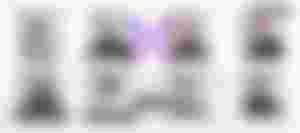
Tangled and Millix were created by the genius mind of Price Givens and his core team Allen C. Ostergar III J.D., Cezanne Alexander, Alex Olkhovskii, Dr. Emmanuel Braden, Dr. Eriksson Monteiro PhD, Rick Birkenstock, and Danny D’Brito. Price Givens created the name Millix with one thought in mind. Making everyone a Millionaire. He could not do that with other currencies, so he made his own called Millix. This has allowed him to make thousands of MLX millionaires so far. At least that is what I hear down the grape vine 😎.
Millix can only be bought or earned. You cannot mine Millix. You can earn Millix multiple different ways such as using the Tangled social platform which we will be going over later in this article, or by playing games (Cobra Helix), online trivia games (Tangled Live), answering trivia questions (Tangled Trivia), the Tangled Browser (The Millix Node), music (Wavyl), and NFTs (splot.io). We will go into more detail about all of these earning opportunities as we continue the article. Keep reading to find out how the Tangled browser works and why I think it is a must have. If you are like me and have wanted to run a node for the longest time but either could not afford it or did not have the necessary hardware. Well, the Tangled browser is a node that can be run on many different devices and does not suck up your resources. Let us dive a little deeper into the Tanged browser.
Tangled Browser Guide
The Tangled browser is the backbone of the Millix ecosystem. To download the browser on the web version you will go to the menu on the left hand side of your screen and scroll down and find the button "Download". If you are using the phone you will need to click the three lines on the bottom left of your screen (This brings up your menu). You then scroll down until you see the button download.
You can download the browser for multiple different operating systems. You can also download it for Android devices.

Before we get into the browser I want to go over what technology Millix uses.
What was interesting to me was that Millix does not use Blockchain technology. It uses something called a Directed Acyclic Graph (DAG or Tangle).
If you are not familiar with blockchain or DAG technology then here is a short description.
Picture blockchain as a long, chronological list of transactions, much like a ledger. Each transaction is bundled together into a block, and these blocks are linked together in a chain. Every participant in the network has a copy of this ledger, ensuring transparency and security. Now, if someone wants to add a new transaction, it gets added to the end of the chain, and everyone agrees on its validity.
Now, let us shift our focus to DAG technology. Imagine instead of a single chain, we have a web of interconnected transactions. In this scenario, each transaction is linked not to a single chain but to multiple others, forming a kind of mesh. Think of it like a spider's web, where each thread connects to several others. This structure allows for transactions to be processed in parallel, leading to potentially faster throughput compared to a traditional blockchain.
So, allowing anyone and everyone to become a node for the network creates an ever growing and evolving ecosystem where transactions and innovation become limitless. The more people that run a node the more the Tangled network grows. Creating a web of fast decentralized transactions.
When you use the Tangled browser, you earn a decent amount every day. You earn from securing and validating transactions, and you also earn from a small text advertisement box below your search bar. Anyone who uses the Tangled browser sees these ads and earns from them. The browser also allows you to create your own advertisements for other Tangled browser users to see.
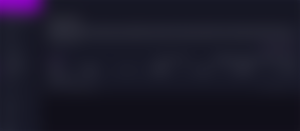
Creating advertisements is a great way to advertise your website, earning platforms you use (make sure they are safe and user friendly), your YouTube videos, and pretty much anything you can think of. It is easy to create ads, edit your ads, and stop your ads. The one thing I got a little confused about was the “daily budget” and the “bid per impression” when trying to create ads.
I realized that the higher the daily budget the more your ad can be seen and the higher the bid per impression means that your ad will be chosen quicker the higher your bid amount is. I set my daily budget to 200,000 a day and my bid per impression at 2,000 MLX. This makes it so my ad can be seen 100 times in one day. As time goes on you can increase the amount.
You can also use the browser to exchange your Millix into Wrapped Millix, but we will go over that in the withdraw section of this article. If you would like a deeper look at the Tangled browser then please check out my YouTube video I shared at the beginning of this article. If you would like to jump to sections in the video, I have shared the time stamps in the description of the video.
Tangled Social Guide
Tangled social is unlike any other social platform available. I have been searching for the past couple of years for a social blockchain project that stands up from the rest. Come to find out I wasn’t even looking for a blockchain project. I was looking for a DAG/Tangle project. Before learning about Tangled I had no idea what a DAG was or even that it existed. I am sure a lot of people have heard of it but my focus was on blockchain at the time.
Tangled social has a clean layout whether you are using a phone or a computer. As you can see above the Phone version is compact but still has everything the browser version has to offer. Now when using the Browser version you have a larger screen which allows you to have multiple sections up at the same time which makes exploring and interacting with Tangled that much easier.
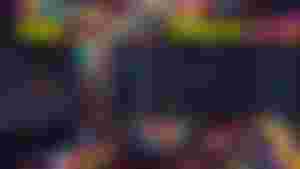
This article is to show you how Tangled works and how you can use it to start earning Cryptocurrency every and start meeting people from all over the world. I am not going to get to much into what the platform looks like in this article though. If you would like to see what the platform looks like then I suggest watching the video I shared at the beginning of this article or click here to go to the video on YouTube.
How to get started
To get started with Tangled all you need to do is go to Tangled.com and create an account. This is literally all you need to do to start earning. Tangled social allows you to earn their native token called MLX right after signing up. When you create an account, you will be given a small amount of MLX to start using and interacting with posts. On Tangled everything costs Millix. Posting, liking, disliking, commenting, and pretty much anything else you can think of uses Millix. Every time you do any of these things you are using a tiny amount of Millix to interact with the platform. Every like/dislike/sad and so on costs 1,000 MLX, commenting costs 5,000 per comment. Even posting costs MLX (10,000 per post).
You are probably thinking how in the world this can work. You will be broke before you even start earning from your first post. Well, like I said, Tangled is not like any other social project out there. A large amount of Cryptocurrency based social platforms say they will pay you for your attention but a large number of them do not deliver a true attention driven economy.
You start earning from Tangled the second you start using the app. There are many ways you can start earning from the Millix ecosystem which we will go over later in this article. The social aspect of Tangled is what really stood out to me. You start earning the second you create an account and start using the platform. If you are active on Tangled social, then you will earn 20,000 MLX every 15 – 20 min (100,000 if you use the Tangled browser which we will be going over later in this article). This allows the Tangled digital economy to keep growing and allow people to interact with each other without having to invest in the platform. Now if you enjoy the platform and believe in it you can invest. We will go over buying Millix and selling your Millix later in this article.
Now Tangled uses verification to allow you to earn more and to become a well-known figure in digital Tangled world. I know a lot of people do not like KYC (KYT Know-Your-Tangler) and do not like the fact a company has to take their personal information. To be honest I think this is a load of bull. Every social platform out there asks you for your KYC. Do you know why? This allows the Tangled team to know who is real and who is fake and trying to use the system for their own greed.
Verification, Badges, and Marketplace
When using Tangled there is a verification process you can go through. This will allow people to know you are who you say you are, and you will earn more Millix depending on your verification level. In this section we are going to go through each level of verification and how you get it and why it is important to verify your account.
There are three different levels of verification. I am going to go over each one and how you can obtain each one. T begin you will need to click your screenname under your profile picture and scroll all the way down.
Social (Grey Badge) – Sharing a link to your other social media platforms.
Business Owner (Blue Badge) – Sharing a domain that you own.
Enhanced (Pink Badge) – To get enhanced verification means that the Tangled team has
extensively verified the user. Sharing videos with your face in it and saying who you are would be a great way to get noticed. Staying active and being patient.
You can also earn other badges such as Tangled Tournament Judge, Content Creator, Treasure Hunter, and many more. The rest of the badges are mostly to support the platform and show the community who you are.
The reason behind verification is that it shows the community you are who you say you are. The higher your verification the more people know they can trust what you are saying and sharing. Tangled has a lot of earning challenges and by participating in these challenges you can earn a decent amount of MLX every day. Most of these challenges require you to be verified in some way and have some sort of badge that you purchased from the store.
How to create a post
Creating a post on Tangled is extremely easy. I am going to go over how it works when using your phone and your browser. The reason I am doing this is because the Tangled application changes a little when you switch between devices. When you create a post, you have a couple of options. You can tag all your followers if you want (the more followers you have the higher the fee will be). You can also schedule your post for a future date. You can share pictures, videos, links, and YouTube videos.
Phone – On the phone you will see three lines on the bottom left-hand side next to the home button. Click the three lines and your menu will pop up. The second option below will be the button that will allow you to create your post.
Computer – The browser version is a lot easier to navigate and has all your menu options on the left-hand side right when you open the Tangled website. I suggest using the browser version for posting and creating. It is easier to see everything going on.
How to create a group
Tangled social allows you to create a main user account and other accounts called groups. You can only have one Main account, but you can have as many groups as you want. I have created three groups so far. My groups are called Tangled Tunes, Unseen Coins Club, and Conspiracy Theories. As you can tell your groups can be about anything and everything. Just make sure if your group is a 18+ group, click the 18+ button when you post your content. If you do not click that button and let the community know then you will be contacted by someone and asked to change your post or take it down. So, let’s get into the process of creating a group.
When using a browser, you will see your profile picture, screen name, and buttons such as Home, Create Post, search, applications, and so on. Click your screen name and you will have a small dropdown menu pop up. Scroll down a little and you will see “Create Group”. Click create group.
After you click the create group button you will be brought to a screen like the one above. This is where you will be able to create your group name and choose what category it is going to cover. Remember to mark it with the right category. Some people do not want to see 18+ content. So, when you mark it 18+, it will blur the post out and let the viewer decide if they want to see it. When you decide the name and the category you will have the option to follow your account. You do not have to if you do not want to. Once you have done all of that you will have to make a one-time payment of 500,000 MLX.
In the next section we are going to go over the applications section of Tangled. On the left-hand side of your Tangled Social in the browser or when you click the three lines on the bottom left of your phone Tangled social you will see a menu with a bunch of different buttons. When you go down the list you will see a button called Applications. This is a very important section and will connect you with a bunch of important applications that you will end up needing to use as you grow on Tangled. I know this is a long article but Tangled is a mind-blowing project that deserves as much detail as possible.
Applications
Below your profile picture and screen name on Tangled, you will have your main menu with buttons such as home, create post, search, applications, and much more. In this section we are going to focus on the applications section.

After you have clicked the application button you will be brought to a screen like the one above. At the time of writing there are 15 applications to choose from. I am going to make a list of each one and explain what they are and how they work.
Tangled Polls – Tangled Polls allow you to create polls for your subscribers. Your poll can be about anything and everything.
Tangled Live Streaming – Going live is easy and anyone can go live. It costs 500,000 MLX to go live. I will be making a YouTube short that will explain the process in the near future.
Poof VPN – Poof VPN is a VPN service that allows you to pay for its service using Millix.
The Exchange – This is where you can buy and sell your Millix.
Music Streaming by Wavyl – If you create music, you can share it here and earn some Millix. You can also listen to other creators’ music for free. Each time you listen and like someone’s song they will earn a little MLX.
Tangled News – Catch up on some of the latest Cryptocurrency news.
Articles by OnTheNode – Earn MLX from writing and sharing articles.
Trade Wrapped Millix – Trade wrapped Millix app connects you directly to the p2pb2b.com exchange where you can exchange your WMLX.
Crypto Crush – A game matching different crypto tokens, where you can earn MLX.
Trading View Charts – This is a pretty cool application. It allows you to watch any stock, cryptocurrency, commodity, or other trading assets available on TradingView.
Crypto Maps by Fiatleak – A place where you can watch the Crypto market. You can see each token while seeing transactions go through from multiple different exchanges.
Tangled Image Edit – This is a image editor made by a Tangled user.
Buy Millix from SwapLand – You can buy Millix and Wrapped Millix.
Radius by CobraHelix – A game where you are a little ship and shoot rocks. The more rocks you break the higher the reward.
Tangled Wheel Spin – Wheel spin allows you to do a wheel spin for your followers.
In the next section we are going to go over going live on Tangled. I am going to be going explain using OBS, and give a step by step guide on how to go live and what you can do during your live to keep people interested and engaged.
Going Live on Tangled
Going live on Tangled is easy once you get the hang out it. At first you might be wondering how all of it works because it can be a little confusing when you first try to go live. I know when I first tried to go live, I was wondering how it all worked and ran into a couple issues. Going live on Tangled is new so there are going to be issues occasionally. As time goes on and the Tangled team upgrades servers and applications, it will become easier and more user friendly.
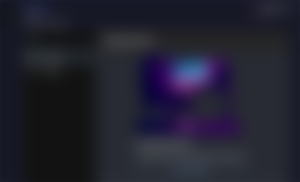
To go live on Tangled you will need to go to the application section and click the Live application. After you click the app, you will be brought to a screen like this one. Streams is where you will see your active streams and history is where you will see your previous streams.
Next it will ask you to make a title and upload your thumbnail image. After you have done this, you will have to pay a small fee of 500,000 MLX (around 5 cents right now). After you have paid this fee, you will have the option to create a post or do it later. You will need to create a post to go live though. Once you have created your post you will need to go back to your live app, and you should see your streams in the streams section. Go to manage stream and this is where you will get your URL and Stream Key. You will need these to put into your streaming software such as OBS or Streamlabs.
In OBS go to File in the top left-hand corner and then go to settings then stream. Change your service to Custom… and paste your Server URL and Stream Key. After you have done this click the go live button on your live stream app in Tangled and then click go Start streaming on OBS. I know this was probably a little difficult to follow. I will be creating a YouTube short series about Tangled soon and I will cover anything and everything you will need to know about Tangled. Hopefully this will at least help you get started in streaming on Tangled.
Earning, Buying, and Withdrawing
This section is probably one of the most asked for topics for me to go over in this article. Earning Millix is extremely easy and straightforward. I am going to make a short list and explain each way you can earn using Tangled. After we go through this we will go over buying and withdrawing. It is one of the easiest platforms I have come across to earn. There are multiple different ways you can earn such as gaming, social, trivia, music and more.
Cobra Helix – Cobra Helix is a gaming website that allows you to play kind of retro old school games and earn Millix.
Tangled Trivia – Tangled trivia allows you to earn from answering trivia questions, watching videos, and answering polls.
Tangled Social – Tangled social is the social platform of Tangled. Every view, like, and tip gets you Millix.
Wavyl – Wavyl allows you to earn from posting your music. Every time someone likes and listens to your music you will earn a little Millix.
Splot – Splot is the NFT platform for Tangled. You can create and sell your NFTs using Millix.
Tangled is still a new project so things are still growing and being built. The cool thing about Millix and Tangled is it is open source. Anyone can build onto it and create their own projects. So as time goes on this project is going to keep growing and more and more projects are going to be added to the mix.
Affiliate Program
Tangled has one of the best affiliate programs I have come across. When someone uses your link to sign up and start earning, you earn 50% of what they earn. Not only that but they have a downstream commission of 50%.

This means that you earn from your referrals. It is an amazing incentive to share the platform with the world. Another cool thing about this is you will earn for life. If your referrals are using the platform and earning you will earn as well. You cannot beat that.
The Future of Millix and Tangled
The Future of Tangled and Millix is unknown, but I personally think it is going to change the world of social media. There is no other platform out there that is like Tangled. It has taken every social media platform and put them together to create one major social platform. Not only that but it has a browser that allows anyone to become a node. That is mind blowing and I truly believe we have only just started to see what this platform is capable of.

I am sure you have noticed how Cryptocurrency is changing the world and allowing people to transact with each other without using a centralized bank or money system. Well Tangled is faster, lighter, and allows everyone to earn right from the beginning.
Final Thoughts
Tangled is one of my favorite social Cryptocurrency projects. I have high hopes for this platform and believe it will play a huge part in the future of social media. It is a digital economy where everything you do will let you earn. I have met a lot of good people on Tangled and it has been one of the most exciting platforms I have come across so far.
The Tangled team is active and interacts with the community daily. This shows you that the team is passionate about what they are creating. It is hard to find any other platforms where you will see the creators using the platform and interacting with the community. I think this gives Tangled a huge advantage and shows the Tangled community that this project is not going anywhere any time soon.
Thanks for reading my Guide to Tangled. I hope it helped you get to know the Tangled platform a little more. I suggest checking it out and seeing what it is all about. What do you have to lose? Once you check Tangled and see it for yourself you will see why I am all in when it comes to Tangled.
Tangled - https://hattyhats.tangled.com/join
Check out my website for all my content and to learn more about Crypto!
Earn With Hatty - Links to some of the best Crypto earning platforms.
https://www.earnwithhatty.com
Learn With Hatty - A place to learn about different Cryptocurrency projects
https://www.hattysshack.org
Original post can be found on BULB
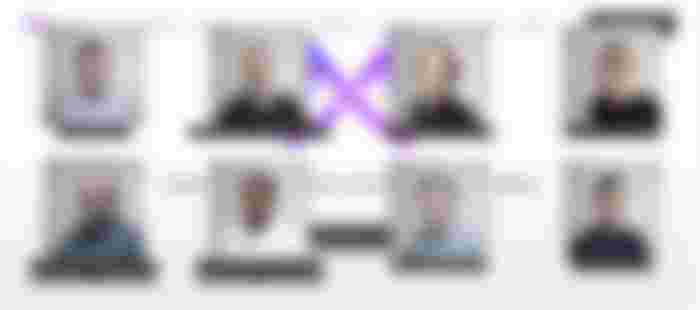




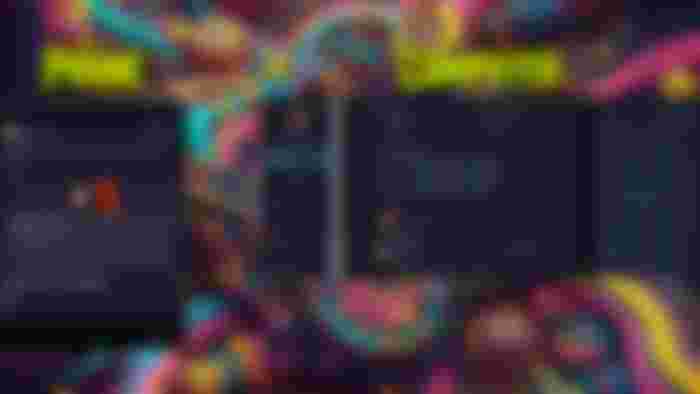


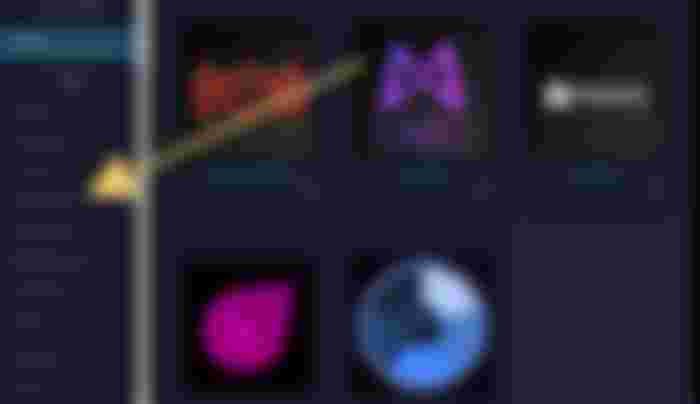


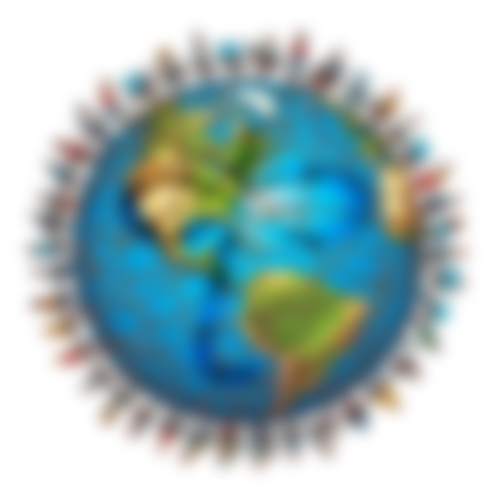
Detailed and clear, well done @hattyhats ❤️