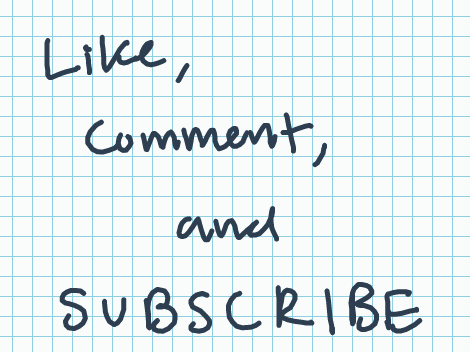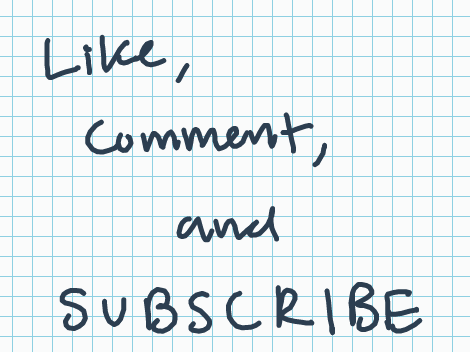Electronic publishing enables you to reach a wide range of people and is low cost. Why not try publishing with Kindle?
How wonderful to write, publish and read a book by thousands of people, perhaps millions, while you spread a science or an idea that illuminates the lives of others over the decades, so your memory is immortal and you feel that you left a good impression in this life. Just as we benefited from the knowledge and experiences of others when we read their books, the present and future generations need our expertise and our addition as well.
Electronic devices and smartphones have spread and varied greatly, whether mobile, tablet, iPad, etc., all of which are able to read e-books, and many people intend to download books and read them on their mobile phones, and this is a major advantage for those who want to publish their book electronically and thus will Ensures that his book reaches a large number of people, whether inside or outside his country.
Steps to publish the book on the Amazon Kindle platform:
First: Defining the target audience
You must define the target audience, the ebook becomes worthless without a target audience, you will not see an increase in subscribers or traffic.
Second: Ask yourself the following questions:
Who is my target audience?
What does he like
What will he learn?
What am I offering them for the time they spend reading my book?
How can I get this e-book to build a relationship with your readers? Does the book contain a story or ideas that motivate and inspire readers? What is the main purpose of writing the book? Before you start writing a word, ask yourself who I am writing for?
Do you have a blog or a social media account?
Blogs and social media provide you with a way to build a relationship with readers and allow you to answer their questions and know their notes about your book, so it is preferable to create your own blog, and an account on Twitter through which readers can communicate with you, and you get many followers who will wait for your next book. It's really cool if the reader gets in touch with the author. Likewise, on Twitter, you can find people with similar interests to you, and hashtags or hashtags will help you spread interest in your book.
Third: Write your e-book
Do not postpone the writing process and do not wait for the appropriate time because it will never come, but start immediately and know that if you do not start writing it tomorrow morning, you will never write it; Because delay is the thief of time. It is preferred to write in Microsoft word and save your work in HTML format.
Fourth: write the index
Insert a page break when you're done with your chapter to remove unnecessary white space so the reader can instantly scroll to the next page. To insert a page break, go to "Insert" in the top menu bar, then search for "page break."
Do not use headers and footers because they will not appear on Kindle. They have the standard fonts. You can use bold or italic fonts and titles will look well on Kindle. Images are permitted and must be included in JPGS format. Once you finish writing the eBook, start the formatting process.
Fifth: Download some tools before formatting
You will need to download some software to preview and format your eBook.
Kindle programs namely:
KindleGen, Kindle Previewer, Kindle Plugin for Adobe InDesign and Kindle PC MAC app.
If you haven't downloaded InDesign, you will need KindleGen and Previewer.
KindleGen: is a program that converts your saved file to the Previewer format
These tools enable you to preview your eBook to ensure that it is formatted to your liking.
Sixth: Format your eBook
You have two ways: Either you coordinate it yourself or have a professional do it.
In order to format your eBook, you need a good understanding of HTML
Dunk and book format guide on Kindle
Seventh: Think about how to lift the book
With this step, your e-book should be finished and ready to go.
All you have to do is upload the book, but before you do, you have two ways:
1- Choose Kindle Direct Publishing
2- Not choosing Kindle Direct Publishing
What is KDP Kindle Direct Publishing?
When you register for this program, your ebook will be locked for a period of 90 days. During these 90 days, you have 5 free promotional days to give out your eBook for free. After these five free days, your e-book will return to the market for a certain price. During the 90-day period, your e-book will be available in the Kindle Owners Library.
What is Kindle Owners Library?
This option is exclusive to Amazon Prime members, as borrowing books is only available on Kindle devices and not on Kindle apps, so Amazon Prime members can borrow an ebook for a month, and when someone borrows your book you get paid (note books available in the library are only books Uploaded by Kindle Direct Publishing.
The second choice is to not choose Kindle Direct Publishing
In this case, you will be able to upload your book on Kindle but it will not be in the Kindle Owners library, and even if you do not register for the KDP Select program, it will be available for free for 5 days of your choice upon upload with a minimum of 99 cents.
Seventh: Upload your e-book
After saving and publishing the book it will take 24 hours to be in the Kindle Store, and within 48-72 hours the remaining details such as the book description and related links will appear.
E-book cover
The cover of a book is very important, and if it is not attractive, readers may lose interest in it, so you should hire a designer to create an attractive cover.
Do I need an ISBN?
No, you do not need this number when posting to Kindle, and you will only provide the ten-digit Amazon Standard Identification Number for your book.
Congratulations, you have finished publishing your book
After you identified your target audience, had an idea of how to market it, and then wrote the e-book, it was curated and elevated. You have a great cover, a detailed product description of what your eBook is all about, and it's now on the market. Congratulations, you yourself have just published your e-book.
Once you upload your e-book, it doesn't mean the journey is over - it is time to write your next book, promote your e-books, and keep communicating with your readers.