So this is an article to explain how to use Bitpay for purchases.
Before I start, I'll like to explain what Bitpay is first. Bitpay is basically a Cryptocurrency wallet just like Coinbase and the others. Bitpay I'll say is very exceptional in the sense that, so far so good Bitpay is the only app that I have come across that you can purchase Gift Cards from there without coin swapping or any difficulty. Bitpay can be found on the Google Play Store and the Apple Store. Bitpay is very easy to use, highly secured and very understandable when carrying out transactions. Account creation is easy and straight forward. All you need is an email, a password, your name and you are free to go. Bitpay is even accepted internationally and hence, no difficulty in transacting internationally. And guess what, you can simply connect your Coinbase account to your Bitpay wallet and control the two wallets without any challenges. Bitpay can only be used in the purchase of Gift Cards(Amazon and Delta Gift Cards)
How to Purchase using Bitpay.
Now, to purchase Gift Cards on Bitpay, all you have to do is just fund your wallet with any amount(minimum of $1) in any cryptocurrency you want. It can in Bitcoin Cash, Bitcoin, Litecoin, Dash Coin, Ethereum, Tron, etc.
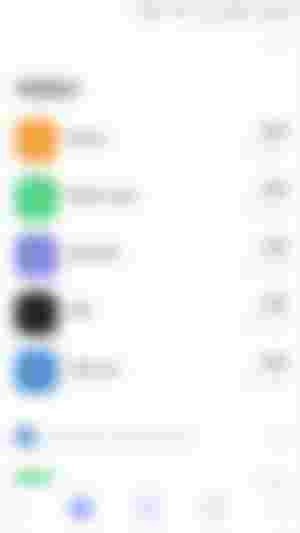
After funding your wallet just tap on the portion with the Credit Card symbol at the base of you wallet page.

As you can see from the above photograph indicating the page that will pop up after I tap on the Credit Card symbol.
So from here, you tap on the "+Buy Gift Card" option which will appear once you tap on the Credit Card symbol.

So I bought a $1 Amazon Gift Card from there to prove whether it's legit and that's what is being displayed in the photograph above.
Then finally you choose your preferred Gift Card type, the number of Gift Cards you want to purchase and the Gift Card amount type. You make payment after your order placement. By 2 to 3 minutes your Gift Card or Cards are sent to your Bitpay wallet and your email as well.
Now I hope you guys understand what I meant earlier on about using Bitpay to purchase Gift Cards using Bitcoin Cash.
Thank you all for your time and support. I Love You All.

Stay motivated💪❤
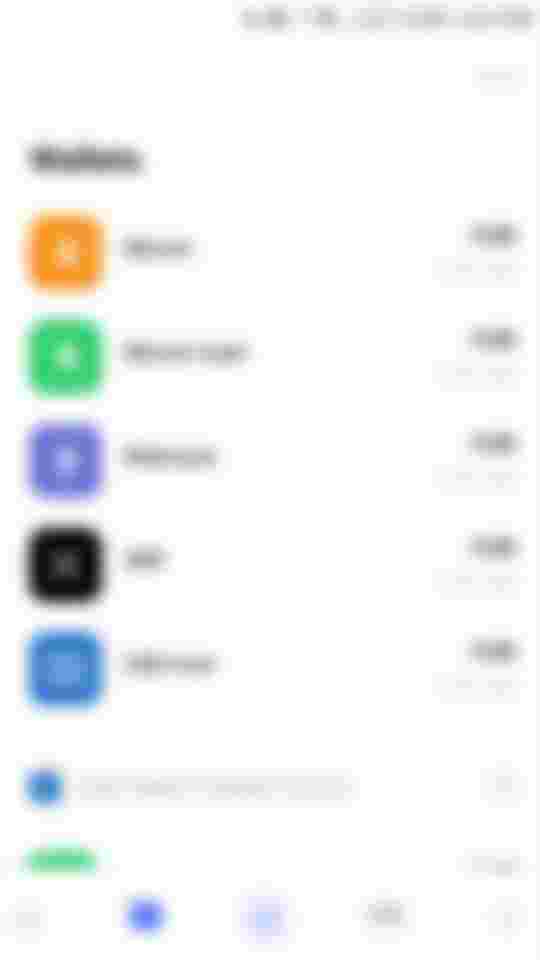
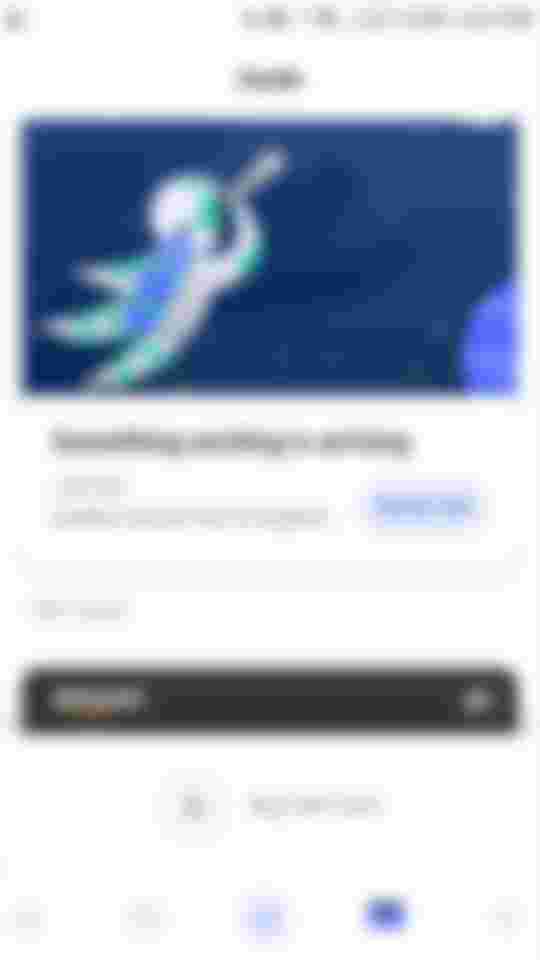
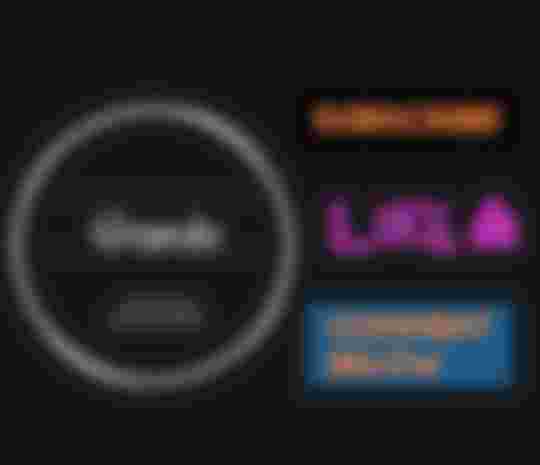
very informative article , helpful & good information