
Today is another good day for me and I’m about to review a rewarding app I have been using for while. This app pays you for playing games, filling out surveys, viewing ads and many more. The name of the is Gamehag!
How Does Gamehag Works?

Gamehag is an app that rewards you for playing games, fillings out surveys and viewing ads. Most importantly, the app has been running for a while and the tasks are super easy as it’s just a matter of playing games, having fun and you in turn get rewarded.
However, in order to enjoy Gamehag services, you must;
· Install Gamehag and register an account
· Choose your favorite games to play
· Earn Soul Gems
· Redeem Your Earned Soul Gems.
Creating an account with gamehag is easy as it’s just a matter of installing Gamehag on your device and fill in the registration form.
Secondly, you will have to complete tasks to earn soul gems which you can redeem into real cash for spending. I highly recommend using Gamehag to play games because it’s the only way you can increase your earnings. Moreover, playing games isn’t anything hard and I’m sure everyone can play games. What makes Gamehag interesting is that you have more fun with their games which are absolutely free and enjoyable, plus, you get rewarded!
It’s as simple as that. After collecting enough soul gems, you can exchange them for your preferred option.
Games You Can Play On Gamehag

Gamehag has the best games you have ever played before with a lot of players around. They have tons of games available which you can play and earn soul gems. Soul Gems is their native token which is used for rewarding all players on Gamehag. Below are some of the best games you can play on Gamehag.
· Apex Legend
· Star Wars
· Lords Mobile
· Harvest Land
· War Of Thrones: Winter Is Coming.
· Pop Slots
· League Of Angel III
· War Thunder
· And Many More
Rewards You Can Get With Soul Gems.

Gamehag is one the leading app that rewards you for playing games. To make the community suitable for both gamers and non gamers, Gamehag has provided enough payment methods to cover all their needs. For non gamers, Gamehag has made it possible to exchange your soul gems for Amazon gift cards, Cryptocurrencies, prepaid Visa, etc. Below are the rewards gamers can get with soul gems.
· Nintendo e-Shop gift card
· Random Steam CD-Key
· Featured Steam Games
· Featured PC Game
· Steam Wallet Currency
· Exclusive Weapon Skins
Kinds Of Games You Can Play On Gamehag
On Gamehag, you can play all kinds of games including browser games, PC games, Android only games, iPhone only games, arcade, puzzles, MMO, RPG, virtual reality games, downloadable games and many more.
All you just have to do is register an account and choose your favorite games to play to earn soul gems which you can redeem into real cash!
Final Gamehag Review; Scam Or Legit?

As someone who likes playing games online, I found Gamehag fun and interesting for me.
After using Gamehag for a while, Gamehag isn’t perfect though as everybody is but it’s worth it for the time being used and I even recommend it. The rewards are very awesome and I like playing games so I sometimes use my earned soul gems to purchase premium games.
Finally, from my experiences, I can conclude by saying Gamehag is a legit gaming app where you can make the most out of it just by playing games and some side tasks. Below is one of my recent redemption.
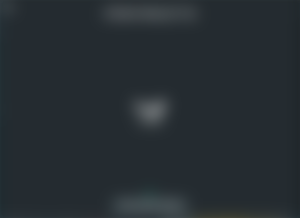
Some Tips And Tricks For Gamehag.
As I said earlier earlier, Gamehag isn't perfect though but it's worth it for the time being used. Sometimes, you will complete a task and submit it for review. After waiting for a while you may get denied or rewarded with soul gems. In order not to be denied for any task completed, follow these tips.
Make sure you follow all the rules specify in the description: This is the major problem among those who always got denied for a completed task. Some games requires you to create a new account in order to be rewarded. This means that, if you have already played or opened that game on your device, you can't complete the tasks for that game. Always remember to understand the rules first before proceeding to complete the tasks.
Send A Clear Screenshot After Task Completion; For every task, it's mandatory to send a screenshot to provide that you really completed the task as required. Therefore, it's advisable to send a clear screenshot showing that you completed what you were asked to do.
Join Gamehag And Get Paid To Play Your Favorite Games






Nice