Here's my own version of Noise.cash beginners guide. Each day, there are new users who get to register on the platform and I am seeing posts asking as to how it works. Originally, I am planning to make a video but dunno how to start so I decided to write it down for now. I do hope it will help so its going to be lot easier for our "Newbies" to absurb the details.
Brace yourselves and let me tour you around!
GET STARTED

REGISTER
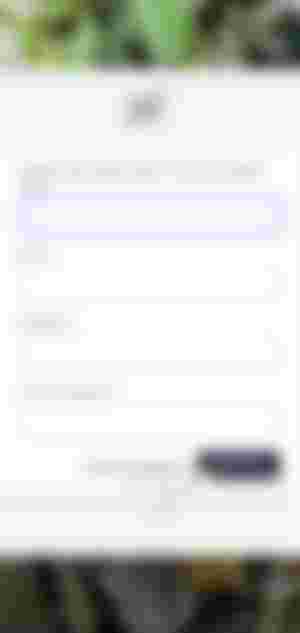

Now let us point out important icons that would help you more!

Selfie Icon (One Person) -If you click this icon it would show several options just like the one listed below. Let me give you a tour as to how these options would look like when clicked.
1. My posts - this is like your profile in facebook where you could see all your posts.

Site Rules - strictly follow these rules and regulations. When it says NO then don't do it if you wanna earn some more.
Wallet - this is where you paste your BCH Address from your wallet e.g. coins ph or coinbase so you could get your earnings directly.

Dark or light mode - is pretty much if you would want it with a dark background or all white.
Logout - if you want to logout your account or exit.
Next to Selfie Icon are the following:
Bell Icon - same goes with facebook it is the notification icon where you would know if you received a TIP from noise cash or from someone or if someone commented on your post.
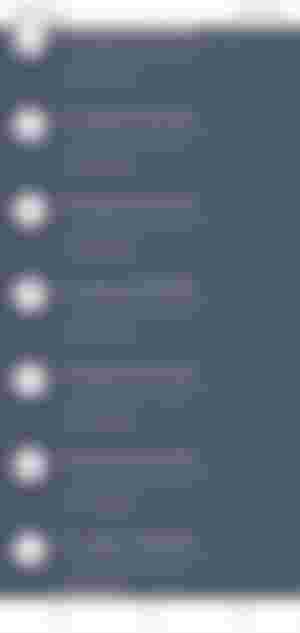
Raise Hand Icon - this is the EXPLORE page. This is where you see posts comin from the people that you have not subscribed yet.
Torch Icon or the Chamber - which is next to the explore page. This is where you can see different chambers. It is the same as facebook group where you get to join depending on your interests. I suggest you subscribe to any of these so you could participate on any contest that could help you earn more.

Note: If you want to create your own chamber you can do so by typing any unique word, see sample screenshot.

Groufie Icon ( 3 persons icon upper left) - this icon is for you to see the posts of the people you subscribed to, it's like NEWSFEED in facebook.
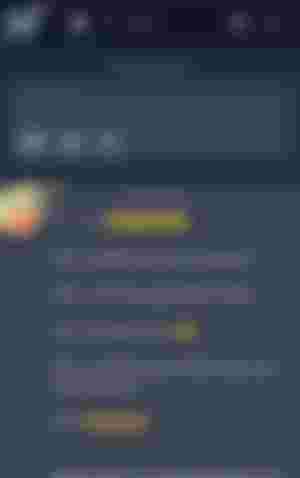
Now, when you post you would be able to see another 3 different icons:

The camera icon - where you can take photos real time then post it.
The thumbnail or picture icon - where you could post a picture from your device.
The torch icon - which will show the different chambers you have subscribed to. You just gotta select which chamber are you planning to post.
On the other hand, when you see a post there are 3 different icons listed. Let's start from left to right.

The arrow left or reply icon - if you click this you would be able to reply or comment on this post.
The dollar sign icon -which usually shows $0.00 if no one tipped on the post yet. It is where you can tip the post or the person.
The heart icon - it is where you can react to show some love or support to the post.
The blocked icon - it is when you want to blocked someone or report especially if you think they have posted something against noise.cash rules and regulations.
How to earn?
Be active
Engage and make friends - you can join to any contest from different chambers or make your own
Post everday (better if with pictures)
Give TIPS!
Follow the RULES to prevent your account from being blocked!
- if you follow all these you could get more FREE TIPS from noise.
Now, "Glez would that go directly to my wallet? Would that be my earnings?"
The answer is "NO". Not just yet. The moment you receive a tip (which you would get notified in the BELL ICON) just like how it shows below:
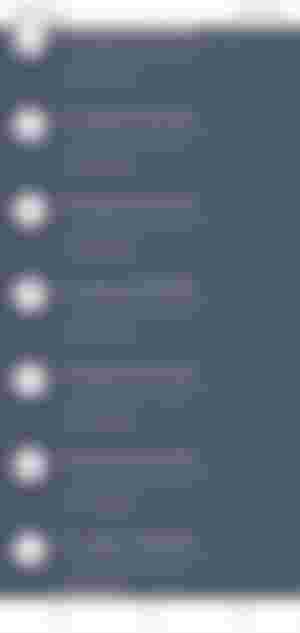
You would have to share your TIPS to ANYONE. It can be those people from your subscribers or explore or from anyone who posted on the same chambers as you are. One thing is, on these tips you get to set a precentage if how much would go to your acccount and how much could you give/share. It's up to you.
Example:
From someones post you would see this:
When you click on the dollar icon you would see how much tips is available that you can give. For this sample, you would see $0.10. Its up to you if you would give it all to one user or divide it to different users.

On this example, I set 20% for myself. That means if I give $0.10 to anyone I could have the 20% of $0.10 while the receiver would get the 80%.
You do the math I am no good when it comes to it. LOL!!
Again, it may depend as to how much percentage you would wanna take as long as do not take too much to prevent your acount from getting blocked.
So to make this long article short, in order for you to earn, you gotta share your tips and set a certain percentage as to how much. Then, receive some more from noise and from those co-users which eventually you could get along.
Disclaimer: ALL SCREENSHOTS POSTED are MINE. I am not funded by anyone. I just want to help out to all newbies as I can really relate to them. I am also planning to share this article to spread BCH awareness and to gain more users from either noise.cash or read.cash. Beginners can always come and visit this article or subscribe on my noise page and comment your queries to any of my posts : https://noise.cash/u/iAmGlez
Screenshot of my earnings today:
Well I guess that sums it all up! Thank you and WELCOME TO NOISE.CASH! HAPPY EARNINGS!!!


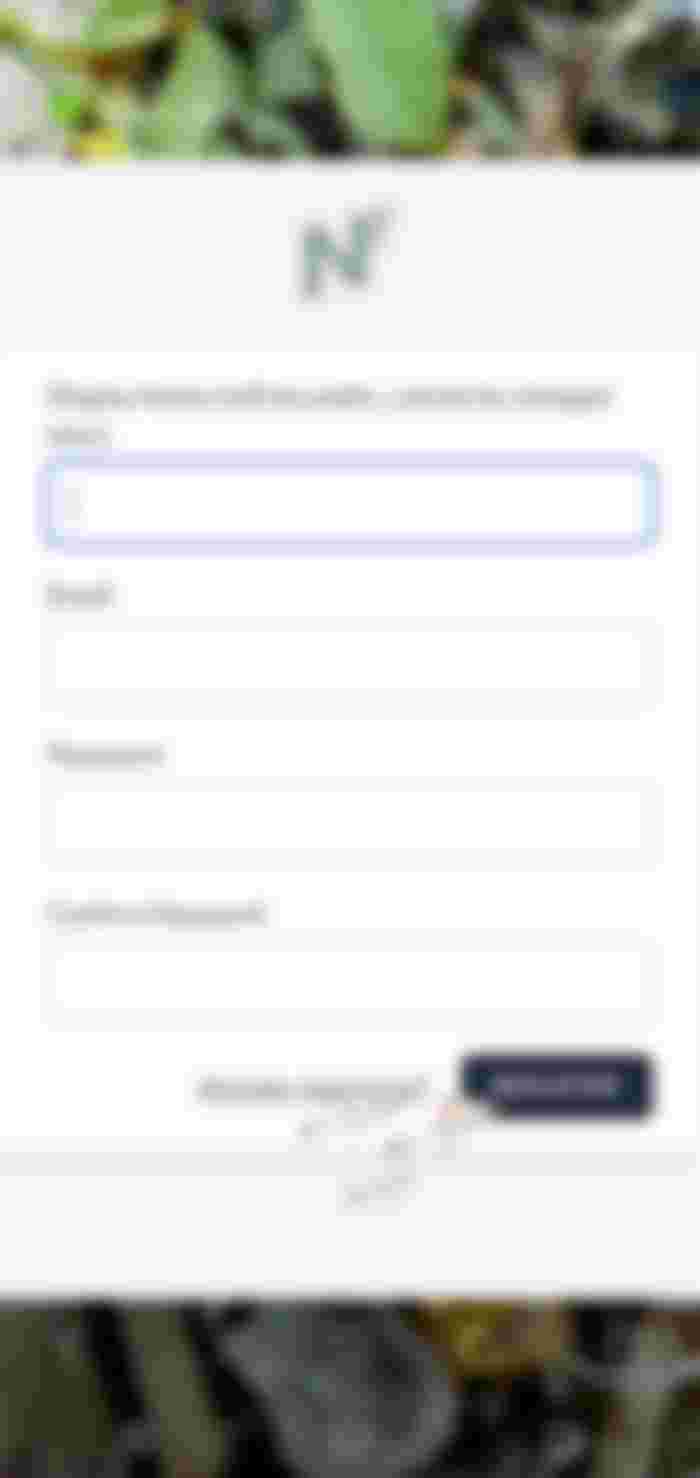
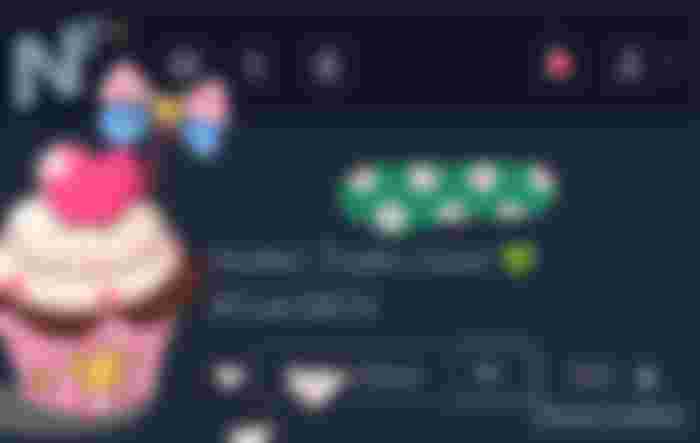
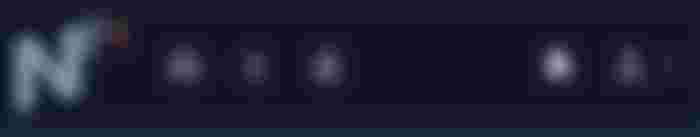

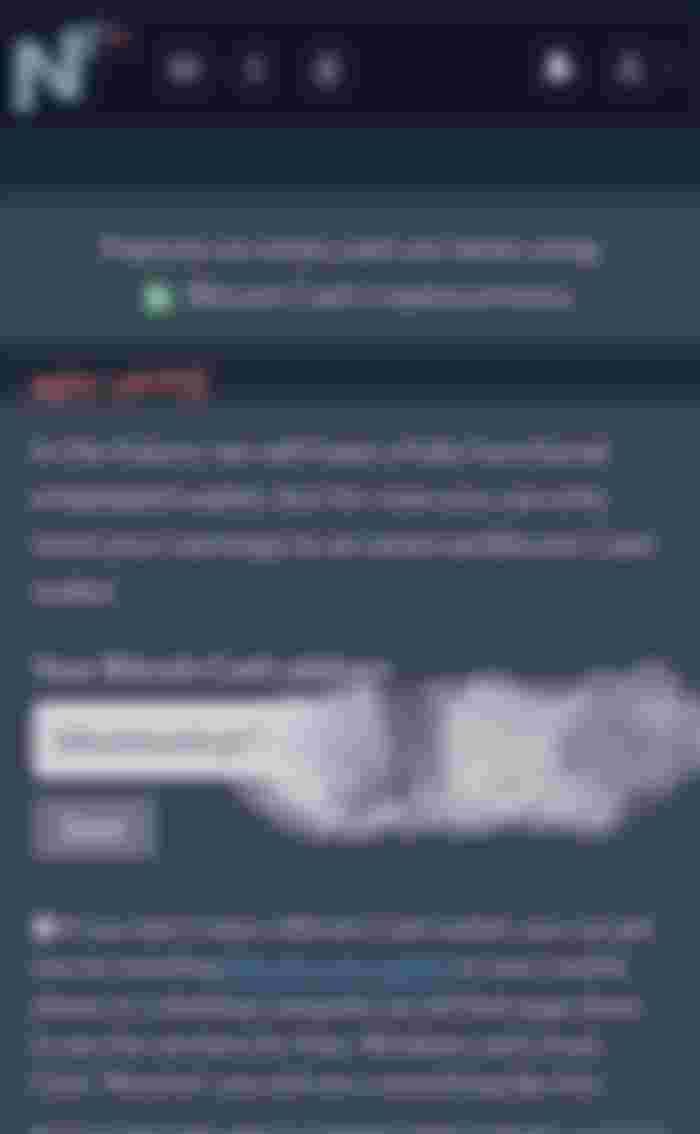
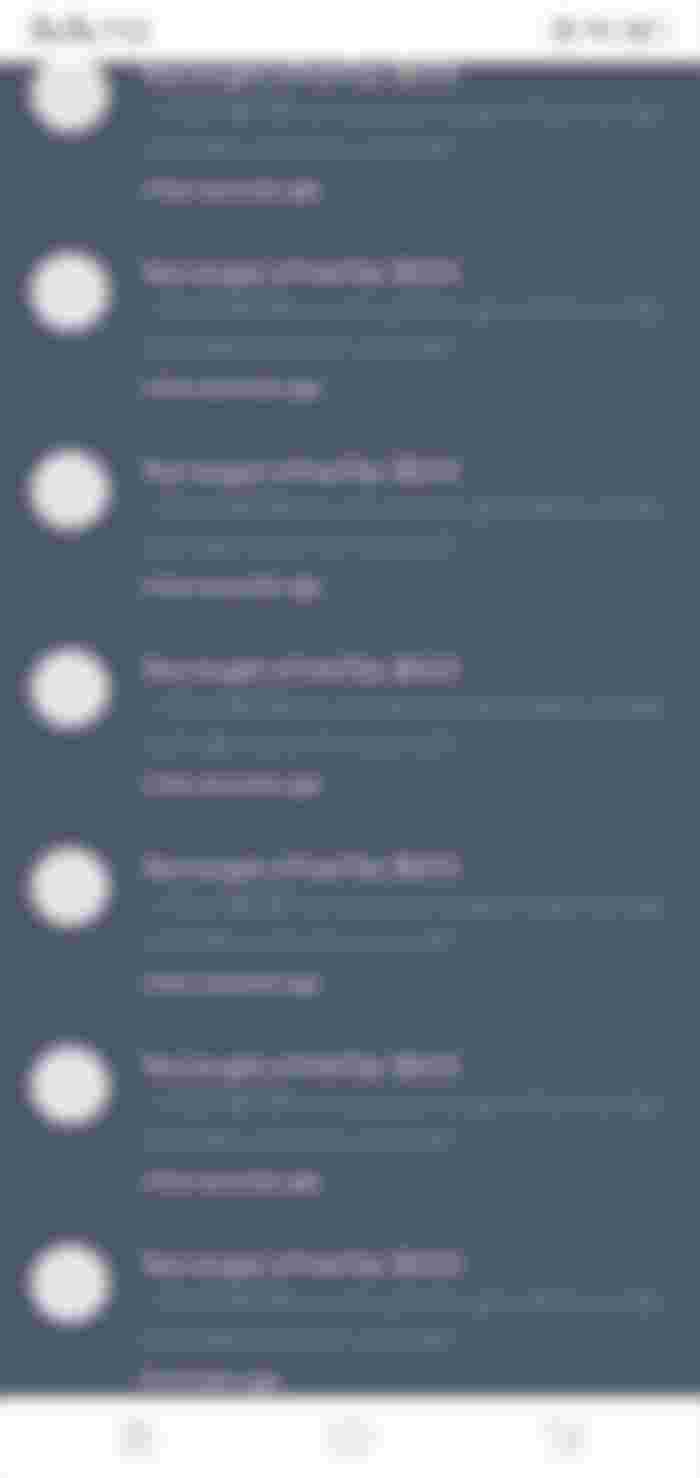
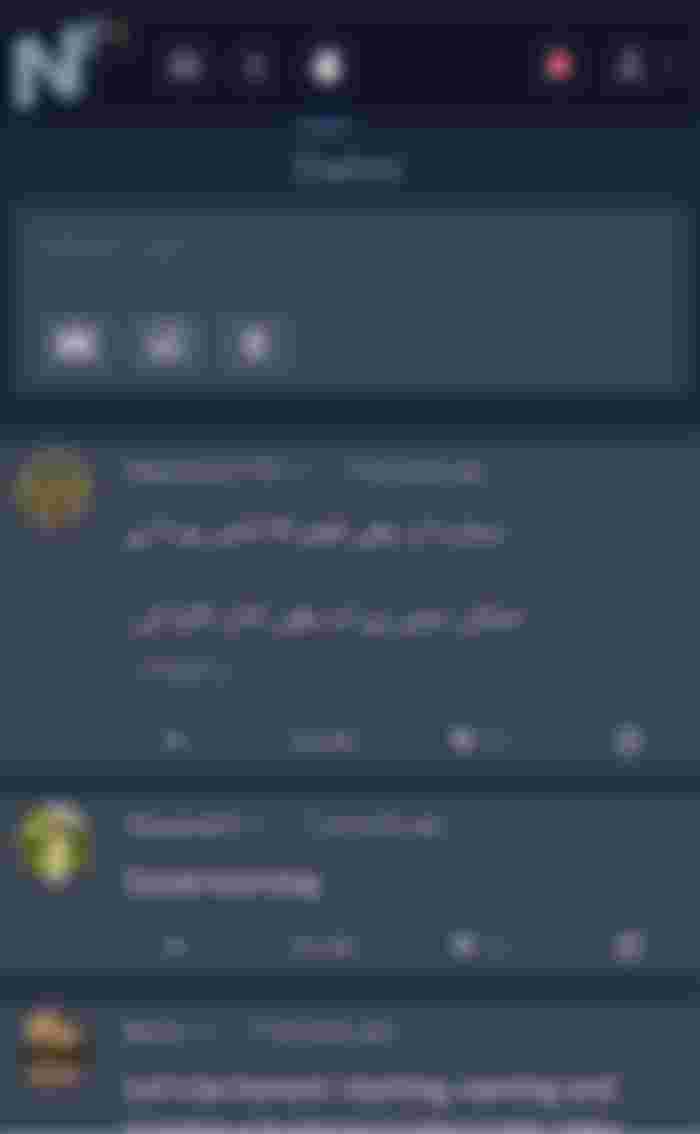
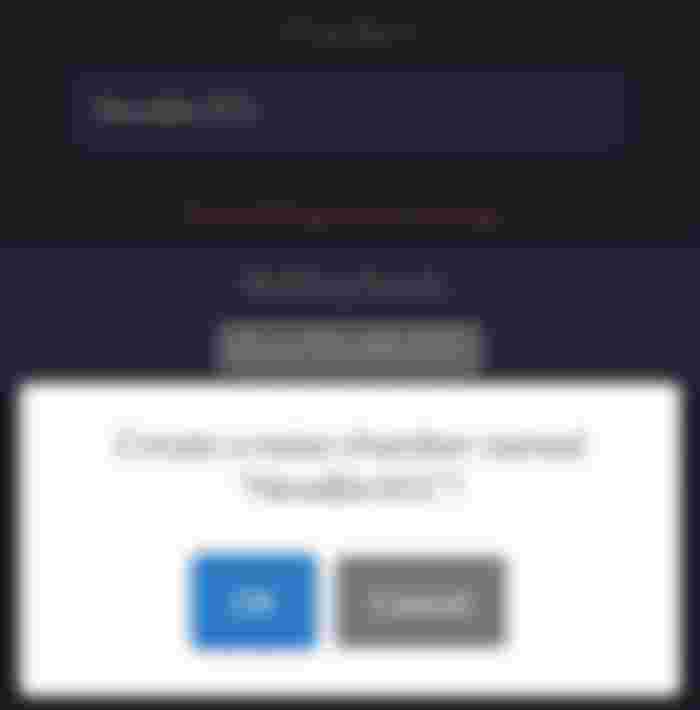
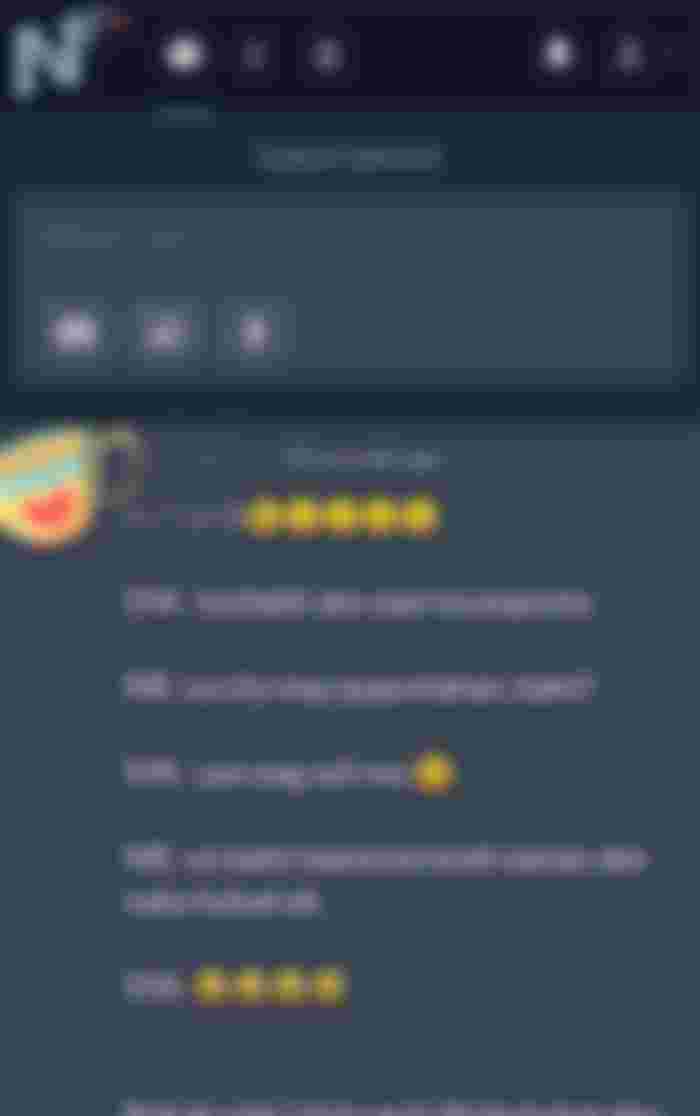
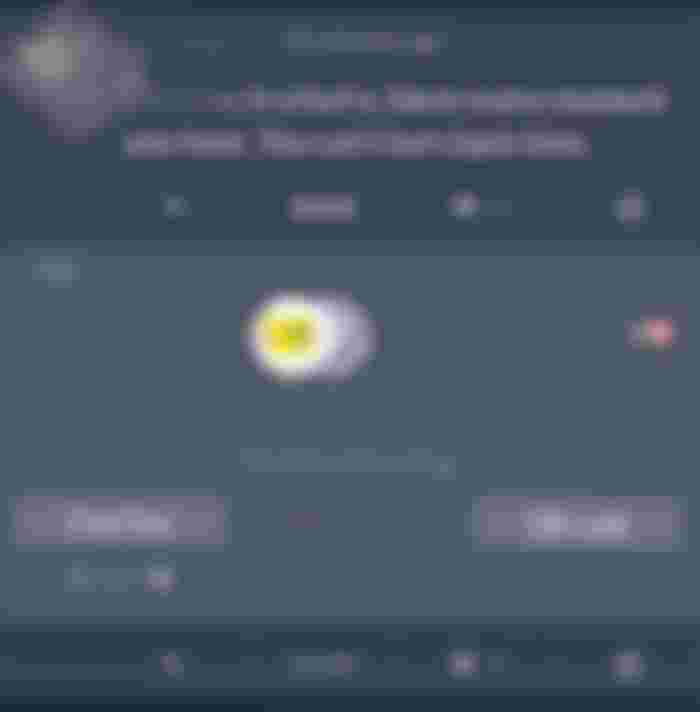


Thank you @Glez, at least I can share this guide to my siblings and mom. I've trying to make a step by step starter guide for noise.cash yet having a hard time making it. I am glad you made this article. It really helps a lot. God bless.