In this article I will show you the workaround as to how to LOCK your FACEBOOK PROFILE when that option isn't available in your Country just like where I am now.
Facebook is a great target for identity thief, scam, fraud, hacking and so as social engineering.
The crucial part is once these Cyber demons attack our identity and accounts they would either zero out your savings that is if you have some email address or maybe credit cards or any convo that would help them earn.
Second thing is, after they're done taking advantage with your assets they might use your identity to do the same thing as what they did to you and pretend that they are YOU. It will be too late before you could realize that, maybe you will then get shock being knock by a Police Officer at home with search warrant telling you that you went against the law when you were just maybe sleeping all day.
A few months ago someone added me in Facebook. I do not know the person and he seems to be from a different country from where I am. I did not accept his invite to be honest but I got totally curious if who he is as his profile is LOCK. His name isn't familiar to me nor his picture.
But what amazes me is, I can't even take a screenshot of his profile nor view his profile picture! I got so envious with the security of his account but Locking Facebook Profile isn't available in our country. Then just yesterday my partner shared a certain post in Facebook about how to LOCK FACEBOOK PROFILE.
As I run through the instructions given I don't seem to see anything that can harm my account. I believe you guys are with me with being so security conscious when it comes to our personal details though my Facebook does not state my real name nor did I put a Last Name but anyone can just grab a picture and download it for whatever purpose someone has to take advantage of our identity.
INSTRUCTIONS:
Click on the 3 bar sign on the upper right of Facebook application. Then select LANGUAGE.
2. Look for the highlighted Language on the Screenshot. It should be that Language. Then save.
Note: My phone isn't showing that Language so I had to use my partners phone because even after updating the FB app that Language isn't visible on my device.

If you are good with doing your own workaround you may try to select other Languages, in case the one highlighted isn't available on your phone. Then follow the rest of the steps below.
Go to your Profile and select the 3 dots icon.

Then click on the option that has a KEYHOLE.

Then Click on the Blue Button. I believe this to confirm or agree with the details listed like: Only your friends will see your photos, postd and story.
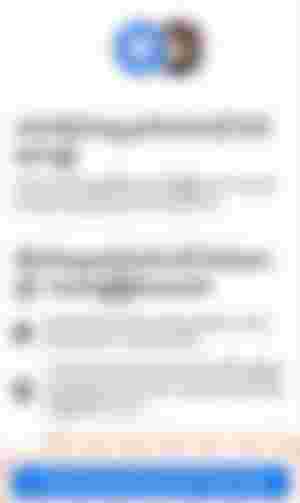
Then there's gonna be another Confirmation Page. Still the same Click on the Blue Button.

Then go back to Language, following the 1st and 2nd step but this time select ENGLISH.
Then you are DONE!

Whenever other people would view your account it's gonna look LOCK and they can't click on your profile picture nor take a screenshot of your profile.
Disclaimer: This is still not a guarantee that it is enough to fully secure your account so be RESPONSIBLE when sharing your credentials.
HOW TO UNLOCK?
To respond with @Laurenceuuuu here's the details:
Go to your Profile and select the 3 dots icon. (See screenshot on the 3rd instruction above)
Then hit the UNLOCK PROFILE option.

CONCLUSION:
Social media isn't a safe place. A lot of people may use whatever you share or upload to their own benefit so be careful. Posting against a certain person or shaming him/her in social media is also against the Law.
Yay! Thank you for reading this article. Hope you had a great time! Let me know if it works on the comment section or share your thoughts.
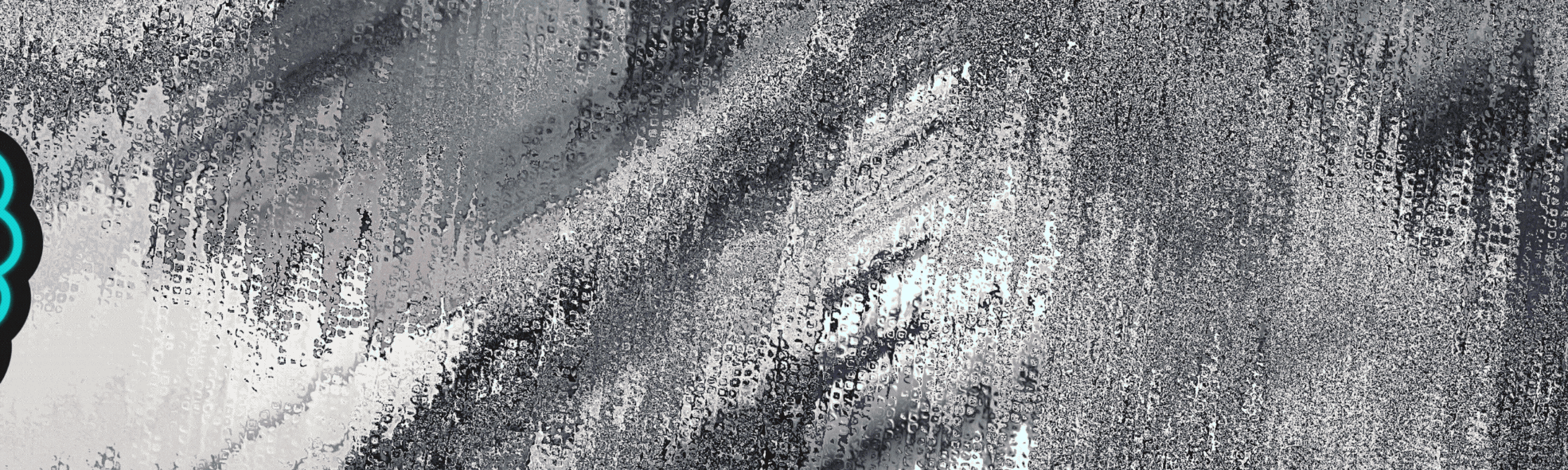

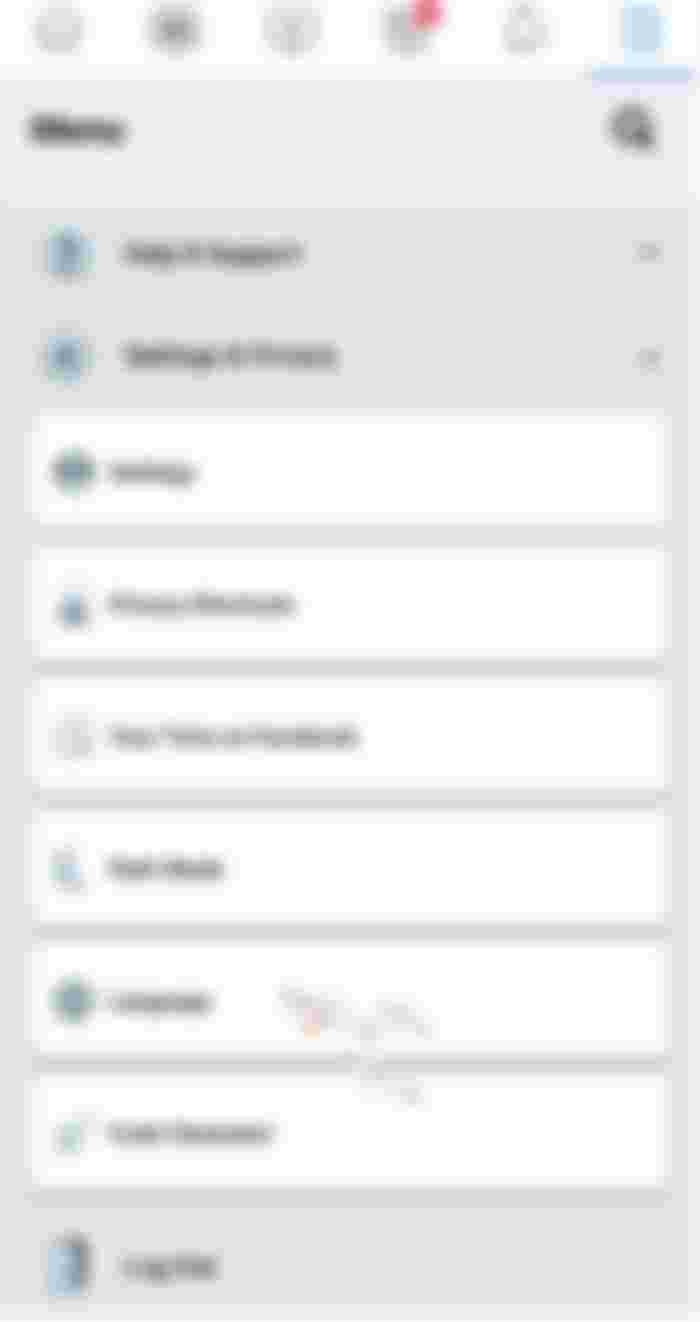
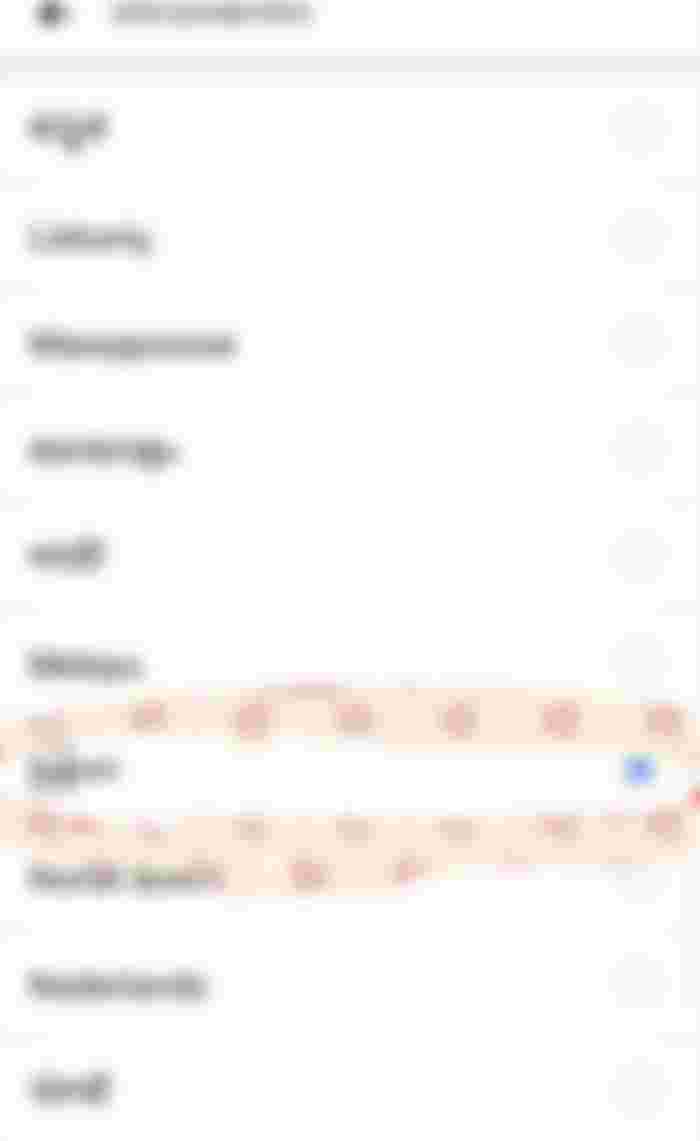
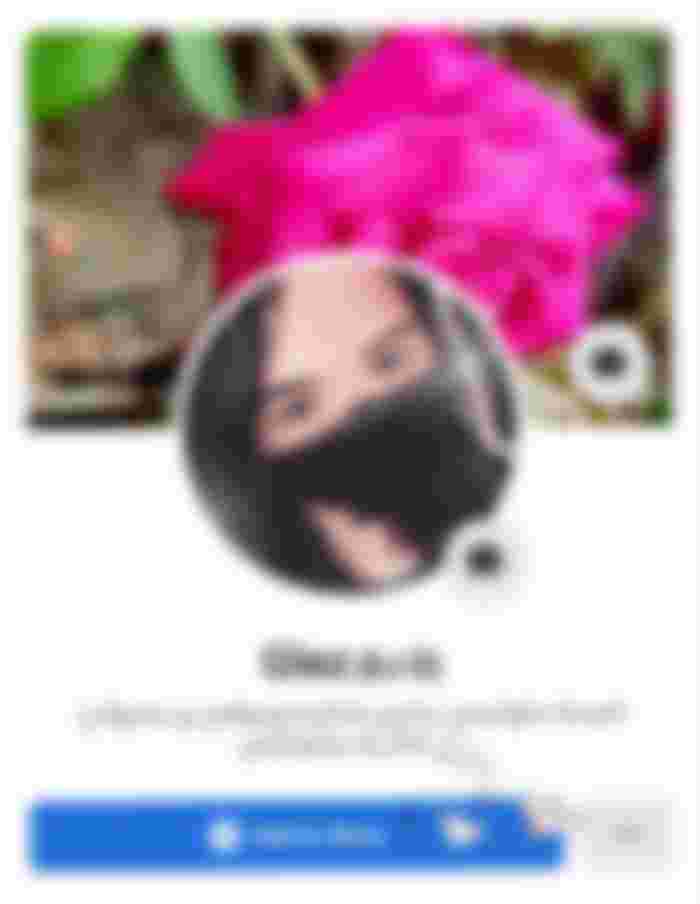
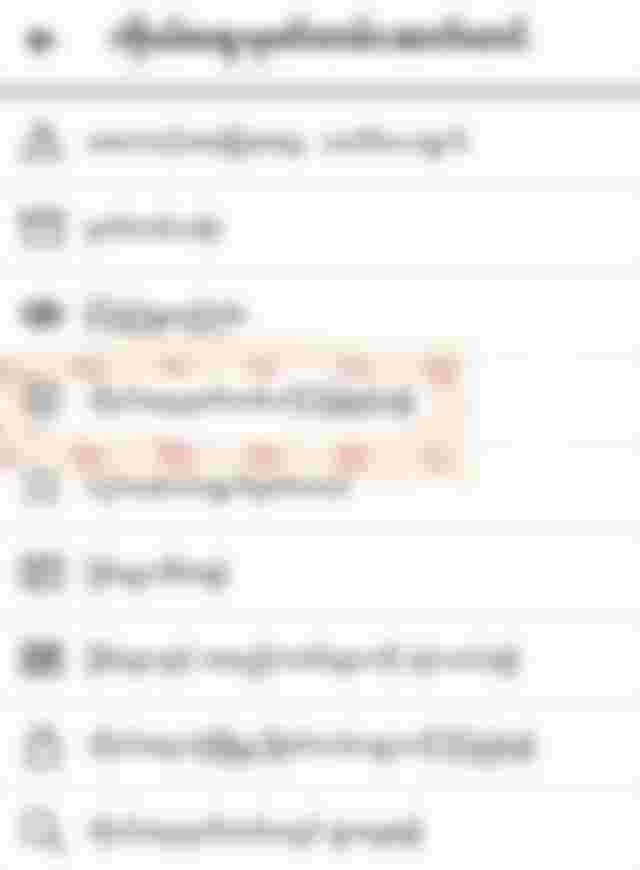

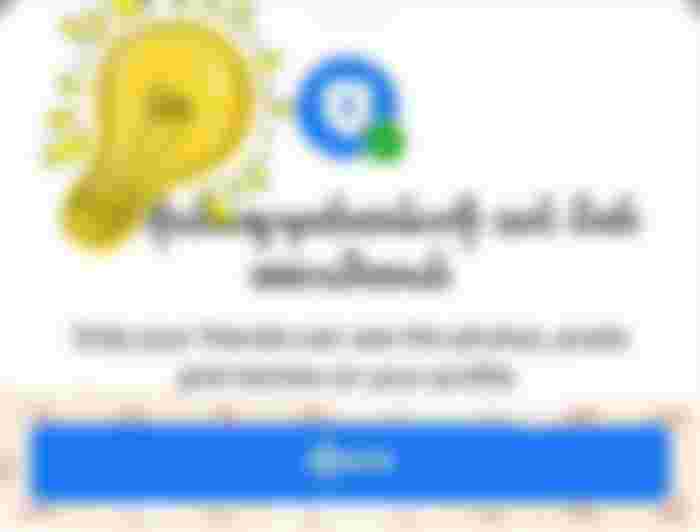
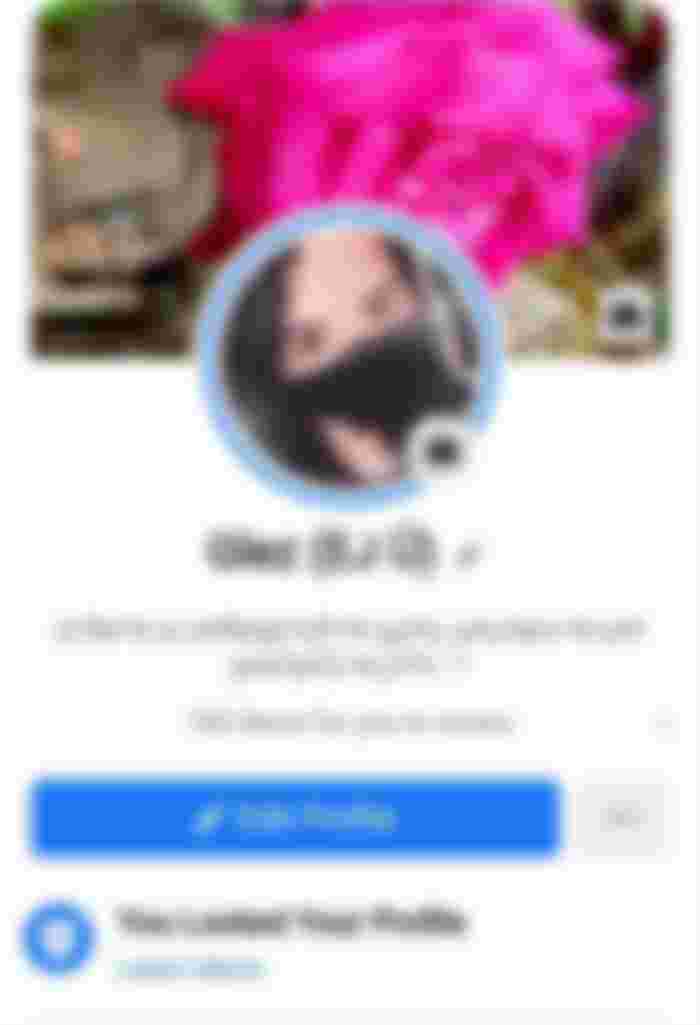
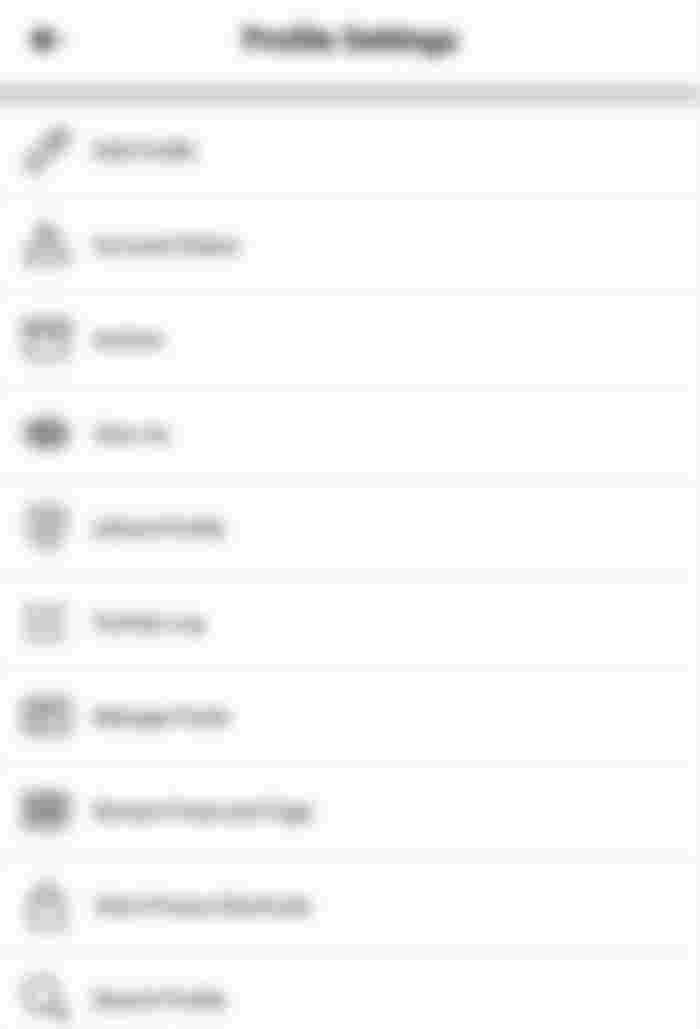
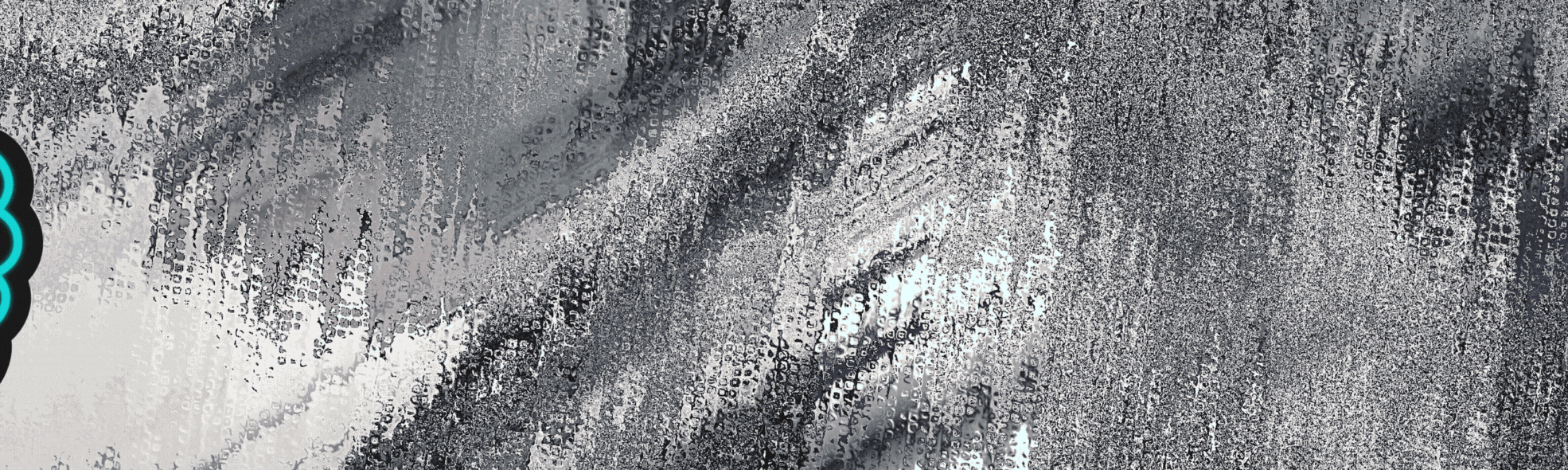

ohh..may ganito pala si fb...salamat sa info!