Parity Signer application turns your smartphone into an air-gapped Ethereum and Polkadot hardware wallet
One of the first rules that cryptocurrency users encounter is that they are responsible for their crypto. It is highly important where their crypto is stored.
Of course, users can choose to trust their assets to a third party, but in this post, we will focus on self-custody.
Over the last couple of years, hardware crypto wallets earned their reputation as the first choice when it comes to security and protection. It is not surprising that this type of storage has grown in popularity while the market is expanding rapidly.

Parity Logo
You can learn more about hardware wallets in previous posts here and here.
The growing popularity of hardware wallets is also shown in the fact that more than two million Ledger Nano wallets have been sold so far.
Check the test of the Ledger Nano X wallet here.
As with many other tech gadgets, there is a learning curve for everyone that starts using it. This together with the price of the device is often an obstacle for even more massive adoption.
Below we will see how you can use a free mobile app and your old smartphone to create a functional air-gapped hardware crypto wallet in just a few steps.
Parity Signer – hardware wallet
Parity Signer is a mobile application developed by Parity Technologies.
Parity Technologies today employs more than 80 employees, mostly developers.
The company has offices in London, Cambridge, and Berlin. Together with the Web3 Foundation, Parity created the Polkadot – the next-generation blockchain platform.
Parity Signer is a free mobile application designed to turn your smartphone into a hardware crypto wallet.
The process is straightforward and it goes in several steps. You will need an internet connection, a computer, and a smartphone.
The best would be if you have an old smartphone no longer in use.
Preparing your smartphone
Before using any smartphone, it is necessary to restore it to the factory settings to make sure it does not contain any malicious software. Also, make sure to enable full-disk encryption to protect your data. Instead of face recognition or fingerprint, always use a password to unlock a device.

Parity Signer application
After you install the app, put your phone into airplane mode and make sure to switch off any connectivity – WiFi, Bluetooth, NFC, etc. For charging, always use a factory adapter, never use any wireless chargers, and avoid charging your phone on public USB chargers.
Also, stay away from any third-party chargers. Once your smartphone is prepared this way, it will provide a maximum level of security.
Creating an account
The next step is to create a user account. Select the option to create a new account.
Write down and store your 12 seed words for account recovery. The safest way to store your seed words is to put them in specialized containers such as a Cryptosteel capsule or a Billfodl cassette. You can also write the seed words on a piece of paper, but make sure to keep it offline.
Do not take a picture of them and don’t store them in files on your computer.
In the final step, you have to set your PIN.
Creating an account
For this post, an account on the Kovan Ethereum test network was created.
Public Ethereum Address
Pairing with the MyCrypto.com platform
MyCrypto.com is one of the most popular client-side tools to manage Ether and ERC20 tokens. MyCrypto.com offers Parity Signer as one of the standard options to connect to the platform. On the home page, select “Parity Signer” and follow the steps.
MyCrypto.com
First, we will start by entering our address in MyCrypto. This is done via QR codes.
Select your address (display QR code) on your mobile phone and place the mobile phone in front of the camera so that MyCrypto can read the QR code and enter your address.
Using the MyCrypto platform
Next, your address will be displayed on MyCrypto and now you are ready to send your tokens. Now enter the recipient’s address, enter the amount, and click “send transaction“.

The Ethereum transaction
Now, we need to verify the transaction. The transaction is verified with the private keys stored inside your smartphone. The verification data is sent to the mobile phone via QR code.
With the use of a mobile app, we scan the QR code generated by MyCrypto.
Transaction verification
Immediately afterward, the transaction will be verified and the QR code of the verified transaction will be displayed on the screen.
Verified transaction
Finally, we need to transfer that QR code to MyCrypto and thus start the transaction.
MyCrypto – sending a token MyCrypto – sending confirmation

Select “Send” and you are done. The transaction is broadcasted to the network.
How secure is your new hardware wallet?
When configured as displayed above, it will secure your private keys from all kinds of hacker attacks. Your private keys will never leave your device – your new hardware wallet.
All transactions will be verified inside the phone. Additionally, it is important to note that Parity Signer is an open-source project whose details are publicly available. The same principle of verifying transactions in an offline environment with the QR codes scanning is used by large hardware wallet manufacturers, for example, Elipal, Safepal, or Ngrave.
Still, for maximum security, Parity strongly suggests that you strictly follow the configuring instructions and not use it for large value transactions.
Supported cryptocurrencies
Parity Singer supports Ether, ERC20 tokens, and Kusama and Polkadot ecosystems.
Also, Ethereum Testnet networks Ropsten, Kovan, and Goerli are supported.
For Polkadot and Kusama you will have to connect through the Polkadot interface.
Supported cryptocurrencies
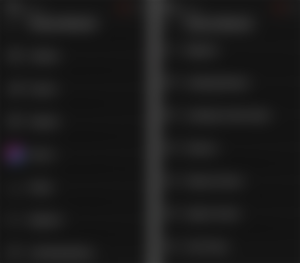
Similar apps
If you found this app useful, be sure to check out AirGap and Ownbit as well.
The similar applications

Conclusion
The value of the Parity Singer app comes from its simplicity and availability.
Parity Signer allows thousands of users to secure their cryptocurrencies in an offline hardware wallet at no extra cost. This app made all the benefits of the secure air-gapped hardware wallet closer to the masses than ever before.
The only downside to the Signer app is the lack of support for the major cryptocurrencies such as Bitcoin, Litecoin, Cardano, and such.
Parity Signer app + smartphone is a perfect setup for anyone gathering their first-hand experience on using a hardware wallet while storing their assets in a secure place.




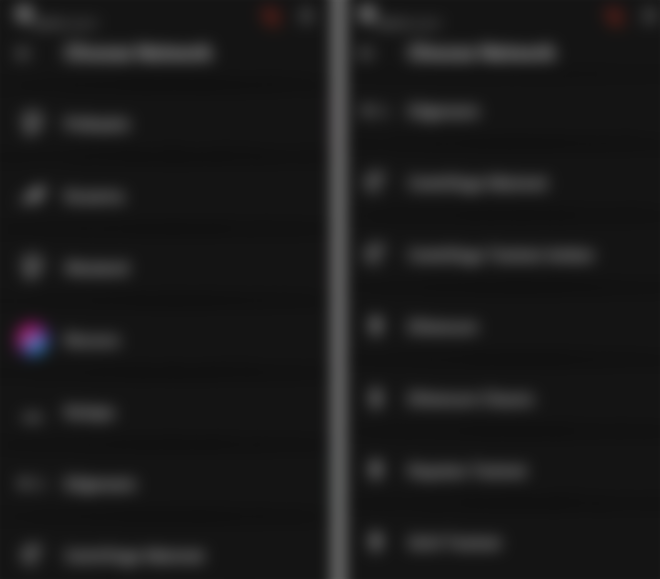

Does it supports Algorand?