In every payout, employees will receive sheets of documents that put into record their salaries, wages, and other benefits from the company. The documents that are given sometimes differ from business to business. There are also companies that do it with e-documents or online documents without issuing a hard copy. With all that is used, in general, companies give out two basic documents: payslip and pay stub.
Your payslip is the document that declares how much you receive in a single pay period. With it is your pay stub. Pay stubs are different from payslips and are sometimes confused for the other. It contains the breakdown of the salary that you receive and is oftentimes more comprehensive and big compared to payslips. Among the two, paystub is the document that our online paystub generator helps you to create.
If you want to make your paystub, you must first specify a series of information. These details need to be true. When encoding these details, make sure to observe care, attention to detail, and accuracy to avoid mistakes later on when finishing the paystub. Depending on where you’re going to use it, giving the online paystub generator falsified and baseless details is highly discouraged.
Although before you make your paystub, you must be familiar with some of the information it will ask from you. Your paystub contains a lot of technical calculations. In order for you to accordingly provide details for these, it helps to understand the different terms. Don’t worry, we’ll do just that.
The Pays And Their Definition

These terms refer to different types of compensations identified in your paystub as pays. For you to exactly make your paystub the way companies do, here are the different payments that you will need to specify when generating the paystub.
Regular Pay
The regular pay in your paystub refers to the amount you get, before tax, for your base salary as an employee of the company.
Overtime Pay
The overtime pay is the amount paid to you double the rate for working over standard working hours. Compared to your regular rate, working on weekends can also increase the pay you receive.
Holiday Pay
Holiday pay refers to the pay you receive during a holiday. Some holidays are recognized, and some are not by the company. For the holidays you take that are recognized by the company, the pay you receive during that period is called holiday pay.
Vacation Pay
When an employee takes a vacation break approved by the company, a particular type of pay is followed. The rate that is used on an employee that is on vacation is termed vacation pay.
Bonus Pay
The financial incentives given to an eligible employee, which may come from different reasons, are referred to as the bonus pay in a paystub. It is a payment rendered to someone in addition to his or her regular earnings. Bonus pay is a type of compensation that’s above the standard rate for a particular employee. e.g., Christmas Bonus.
Float Pay
When an eligible employee is to receive a particular compensation for a single period, and that payment is delayed, the amount of pay sums up and goes under the float pay section of a paystub.
The Three-Step Process
After preparing all of those important details one-by-one, our online paystub generator will complete your paystub in only three (3) simple and quick steps.
Step 1: Input all the non-optional, together with the optional details if you want, information accurately into the generator. Check all the spelling one-by-one before moving onto Step 2.
Step 2: Preview your pay stub and see how it will turn out before purchasing, downloading, or printing the document in hard copy.
Step 3: Check the required boxes and click Checkout to finish the process.
And your pay stub is done!
After you provide all of the necessary information, you are now ready to make your paystub. Before you know it, you will be through with your pay stub in those three simple steps.

