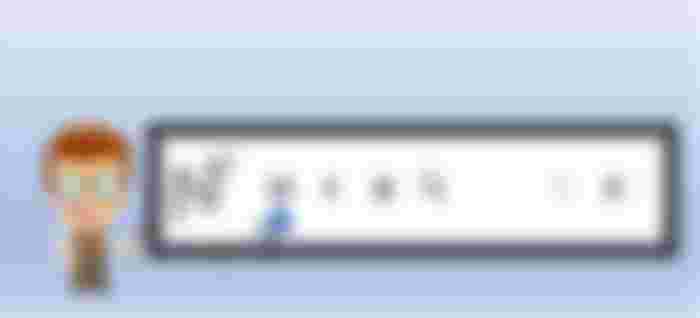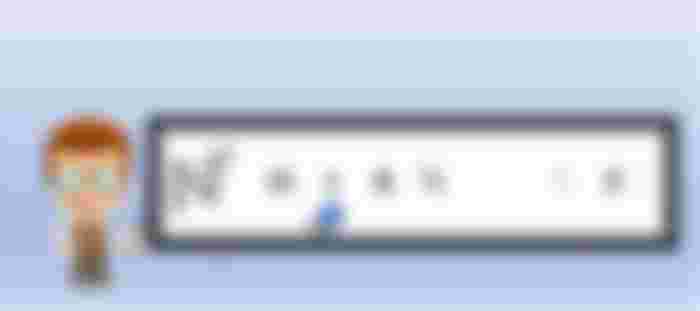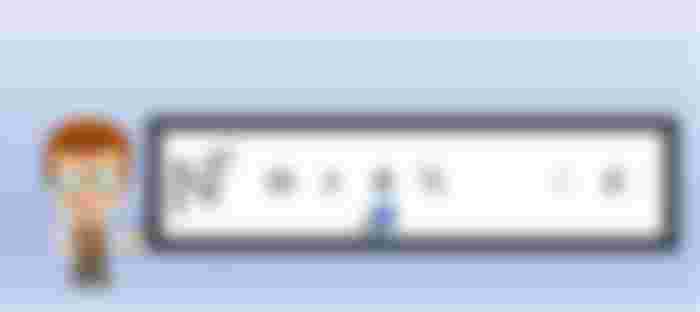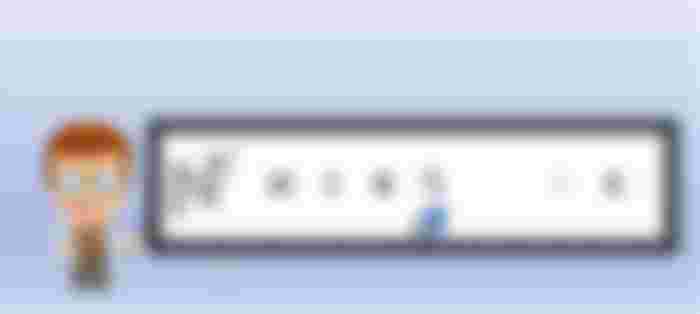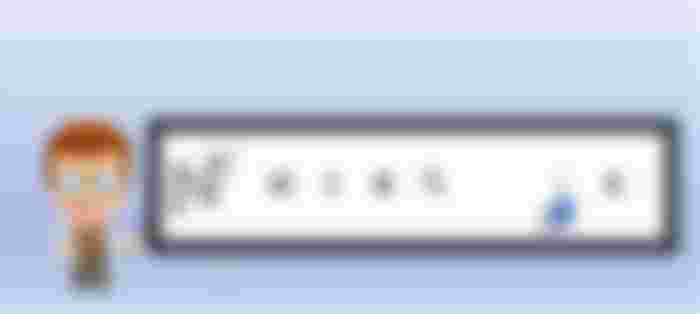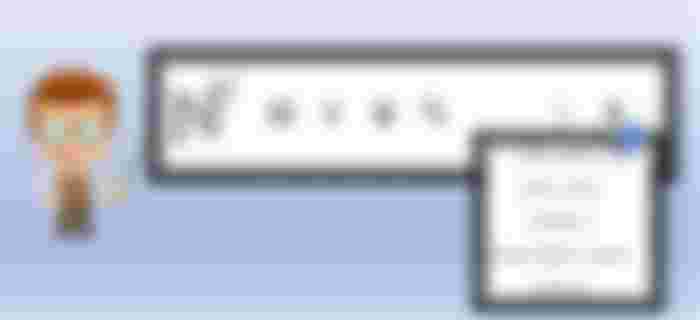Full Features of Noise.Cash
Today we will talk about the different features of noise.cash, with regards to the new updates of the platform. If you are new in this platform this article will serve as a guide to you to fully understand the different features of noise.cash. A week ago the noise.cash introduce several updates with regards to the new features of the platform. So without further ado lets start.

The first features that we will talk about is the subscription button. This button is represented by the logo of noise.cash, just click the logo then you will be redirected to the subscription button. What is subscription button? In this button you will see the different post of the users which you are subscribed from the very recent post up to the old post. This button can be considered as a newsfeeds. Below the button you can also see the different channels that you subscribed.

Second feature is the channel button, in this button you will see the different channels created by the different users. You can choose several channels according to your own preferences. Why do the team of noise.cash create this button? The channel button is created by the team to control the spam post in the platform, it also formed to replace the chamber button. Channel button is like a Facebook Group where the owner of the channel has the right to approve or reject your post.

Third feature is the chamber button. This button is the old version of the channel button, in this feature the users of noise.cash can post their content without following any rules, the owner of the chambers cannot control the post in his owned chamber.

Fourth is the Explore button, this button is a pool of post of all the users in the platform, you can also used this button to widen your engagement in the platform and to meet several good content creators.

Next button is the search button, in this button you can search a certain user of the platform by just typing his/her username.

Next is the notification button, in this button you can see the users who react and comment to your post. You can also see here the notification when a certain user post a certain content in his profile, you can receive such notification because you hit the bell button when you subscribed to that particular user. If you create a channel, the post which is submitted in the channel will reflect in your notification button.
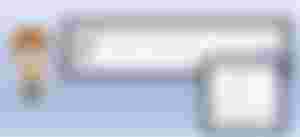
And then the last one is the so called MY PROFILE button, in this button you will see the button directly to your profile, then the rules of the platform, then your wallet where you can see the pending balance on your account, then the button if you want to switch your screen from light mode to dark mode and of course the log out button.
Understanding the different features of the platform is important it is for you to be guided while you are using the website.
Ezy10