Uh uh, writing for guide huh? Well, if you are at the noise. cash already then just skip this article. I wrote this on purpose because I am planning to spread awareness on Bitcoin. Cash in my Facebook account, I will do my part now to “onboard” new Bitcoin Cash users through the noise. cash. I may not able to help onboarding merchants or myself as merchants for now, because I don't have a business yet, just at least through inviting friends to join noise. cash I have done my part on sharing BCH awareness. The more BCH users, the merrier. I've done this on read.cash, had 45 affiliates but sadly it doesn't work because you know read. cash is a little complicated than noise. cash because you have to write long articles.
What is Nois.Cash?
Noise. cash a mini Twitter platform, you can post anything you want as long as it abides by the site rules. The site is tipping Bitcoin Cash as a token to your activities done on the site. It was created last December 24, 2020, as you can see it is just one one-month-old but the site's progress is fast despite that it is still in the Alpha version, and we see a very bright future with this site along with Bitcoin Cash.
Beginner's Guide @Noise.cash
∆GET STARTED
If your inviter sends you a link like that above, you will see his/her profile but because you are not a user yet you will see a GET STARTED button, just click it.
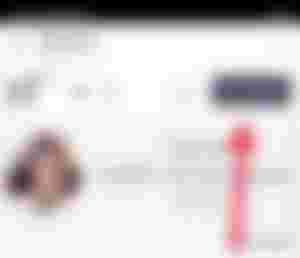
∆FILL UP THE DETAILS NEEDED
After clicking get started you will see the form where you need to fill up your details to complete your registration. After filling up just click the Register button below.
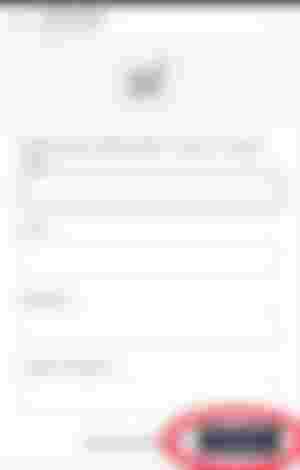
∆ AGREE TO THE SITE RULES
After you click the register the site rules will appear, it only has six rules. Make sure to follow and click I agree. The photo shown below does not show the I agree on the button because I am already a noise. cash user. After you agree on the rules, your noise. cash journey begins. You can post anything you want but always stick to the rules.
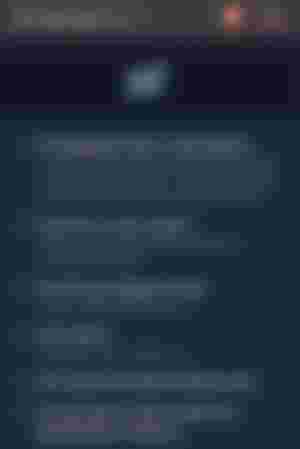
∆ Noise. Cash will ask your BCH wallet address

Noise. cash will ask your wallet address, it's where your tips go directly after someone tipped you. If you don't have any BCH wallet yet, you can download Bitcoin.com it is the fastest wallet to receive your tips.
∆ Noise.Cash FEATURES

Three little people - This button shows your subscription, when you click that, the post shown on your feed are those people you only subscribe.
Chambers - this button near the subscriptions (three little people) are like a community, you choose which chamber you like to post your post.
Palm ✋ - this button near the chamber are the “explore” button, if you click it you will see a lot of post from other people worldwide even if you didn't subscribe them to.
Bell 🔔 - this button is the notification button, you will see here the comments, replies of your comments, free tips, and the tips you receive from other people on your post.
Man's head - this button near the bell button will show different features, if you click that you will see this in the photo below.

My post - this button will redirect to your profile, showing all your post and the number of your subscribers.
Site rules - this button will show you the site rules in case you forgot the rules.
Wallet - this button will show your Bitcoin Cash wallet address, the one you provided. It is where all your tips will enter.
Dark/Light Mode - this button will allow you to darken your site if you don't prefer the white background.
Log out - it is where you log out if you want.
What's up? - This is where you write your post, you can attach photos by clicking the camera or image below and also the chamber you subscribe to.
∆Commenting to another post, Tipping, liking the post, and reporting/blocking users

Share arrow - that is the button for replying to comments on your post or you want to comments on another post.
Tipping - Just click the $0.00 if you want to tip someone's post. When you click it you will see the amount or you can customize the amount tip then set the percentage for yourself as well.
Liking post - the heart button is the like post, just like on Twitter when you like other posts.
Circle Button - this button near the like has many options. You can click this if you don't like the post. You can report, ignore and block a user but if you accidentally click it, you can also undo it. Refer to the photo below.
∆Copy link of your post

To copy the link of your post just long-press the time you posted it. For example, the photo above the user-posted 15 minutes ago just long-press it, and the options will show such as copy link address, link text, etc.
∆Subscription Suggestions

In your feed, the photo above will show up. It's like a “people you may know” on Facebook, you can click those profile and subscribe to them if you find them exciting.
∆How can I tip other people?

The system will randomly give you “free tips”, you have to tip it to others because you can't take it for yourself but you can set a percentage for your self. You can see the free tips coming from your notifications. Free tips are usually small but it will come several times a day.
∆Sending Tips
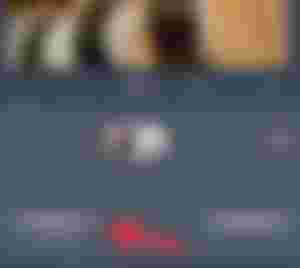
Just click the $0.00 sign and the photo shown above will come out. Click “Free Tips”.
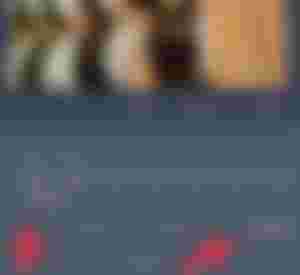
After clicking free tips click custom for the amount of the tip, if you don't like to send the options given then click change for a percentage. For example, the photo above has 20%, that 20% will go to your wallet.
∆Tips on how to earn a good amount of tips
Always be active - keep posting good content, but don't spam. If you post exciting, some users will give you tips, it will go directly to your wallet aside from the percentage you get vice versa when you send other users tip.
Set at least 20-30% percentage tip for yourself only - don't be greedy, don't take 80% from the tip you are sending because the system will notice it and the more you get, the less they give free tips.
Subscribe and comments to other users - subscribe to those users who are also active, some of them will have games or any activities that can allow you to get some free tips by joining. Comments to others' posts are friendly, so you will gather some subscribers. They were the ones to give you tips once you post good content, informative, fun, and exciting.
Important Note:
If some of the features do not show to you, don't worry it will come soon such as posting images or subscription recommendations, they will come to your account eventually, it does not appear directly since the site is still at an Alpha. Just be active then all of the features will show to your account.
Want to translate this to other languages?
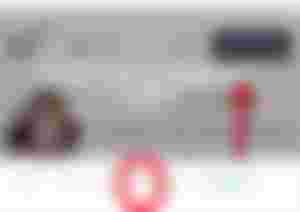
If you want to understand this guide fully with your preferred language just click that globe 🌎 sign near the EXC and boost features of this article, it will redirect you to Google translation. If you are still confused, just leave comments below and I will gladly assist you.
~~~~Advertisement~~~~
You might be interested to join the #Club1BCH. The goal is to hold at least 1BCH before the year ends and wait for Marc Demesel's price prediction about BCH which is $30,000. Join the fun and be inspired!

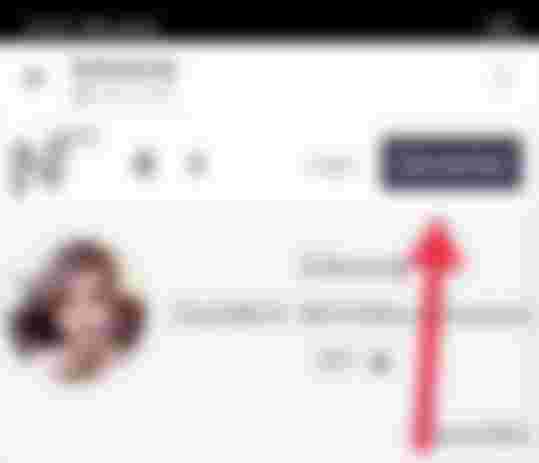
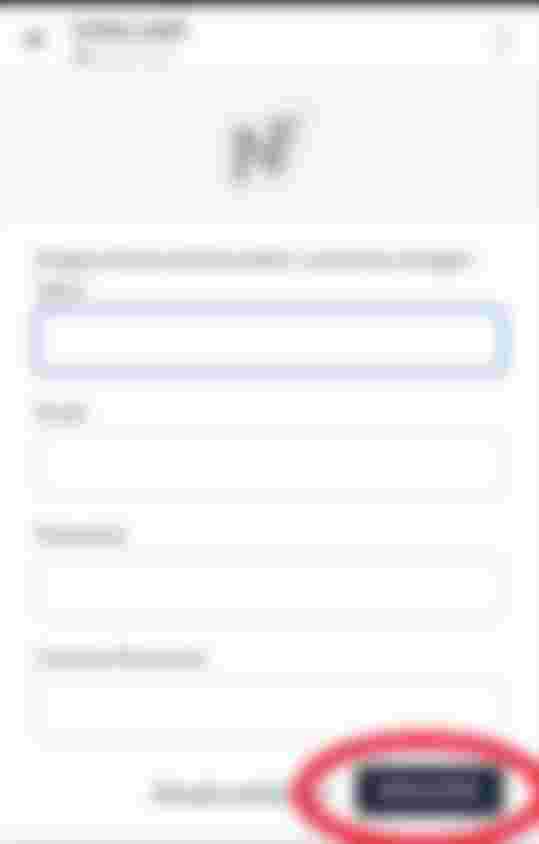
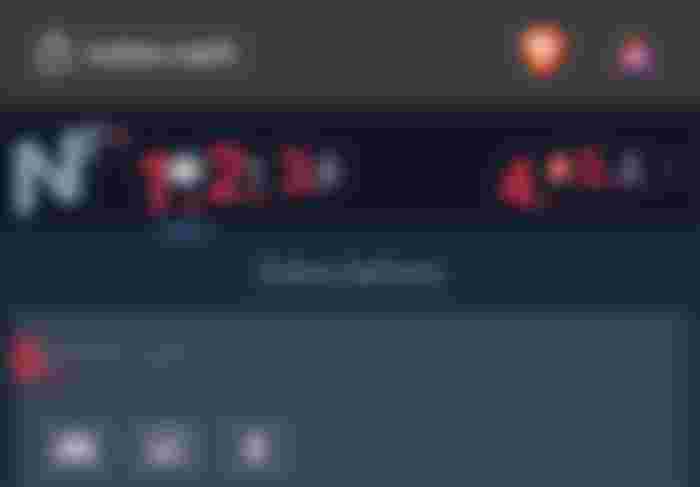
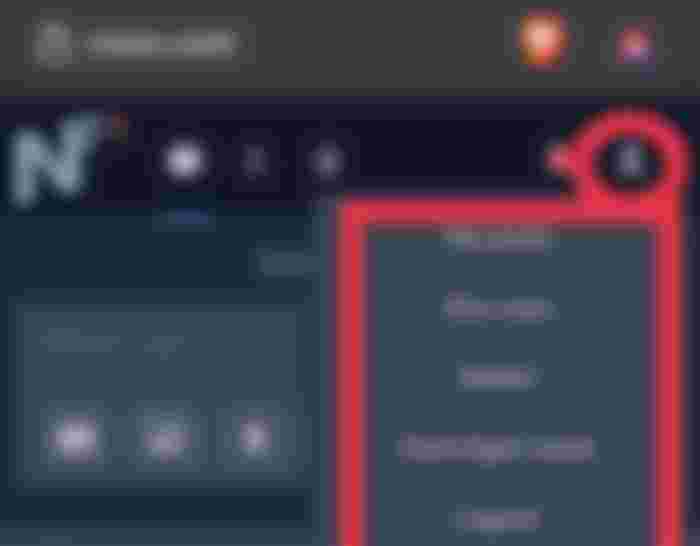
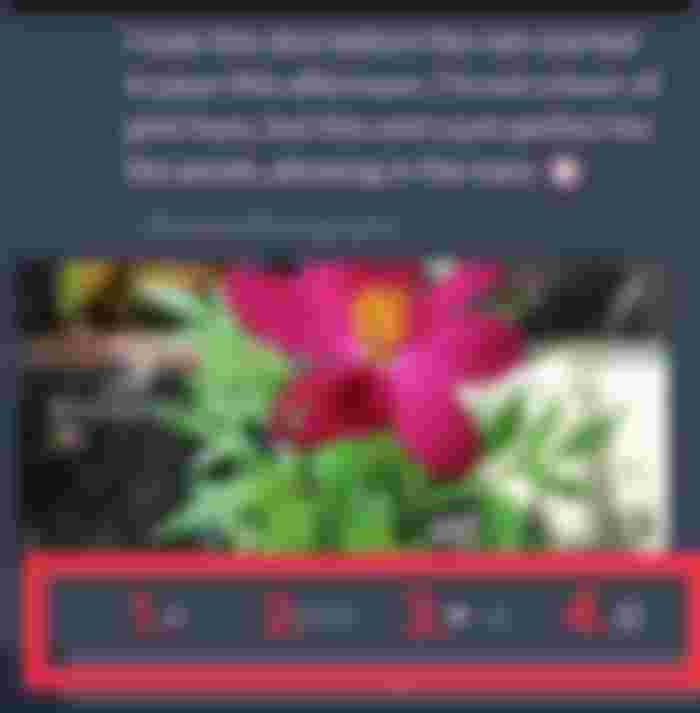
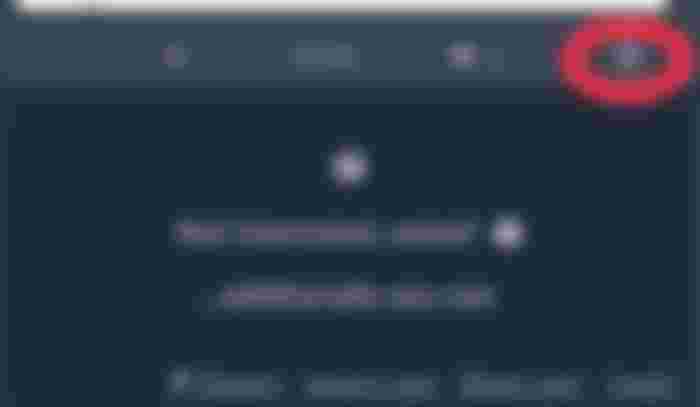


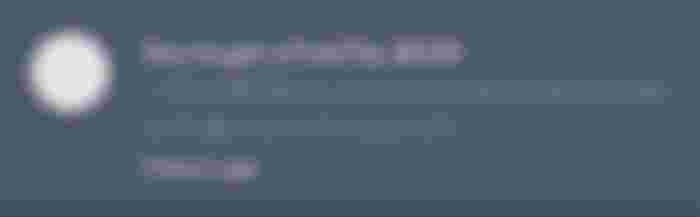
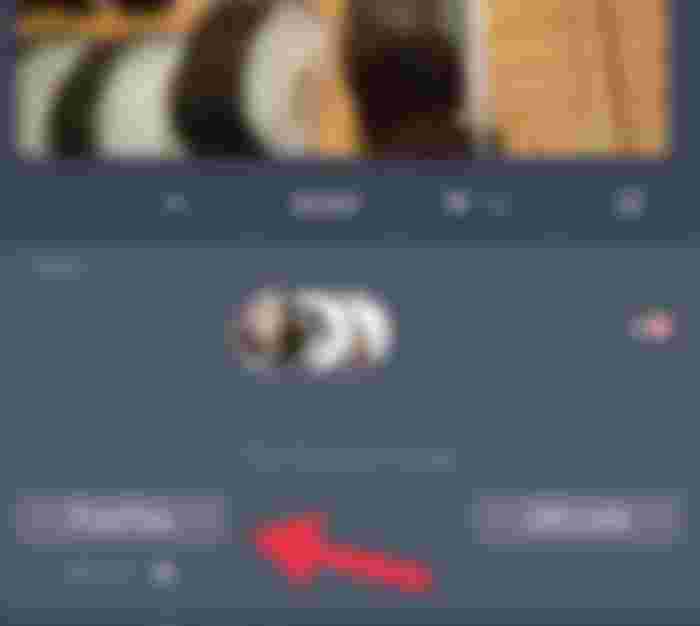
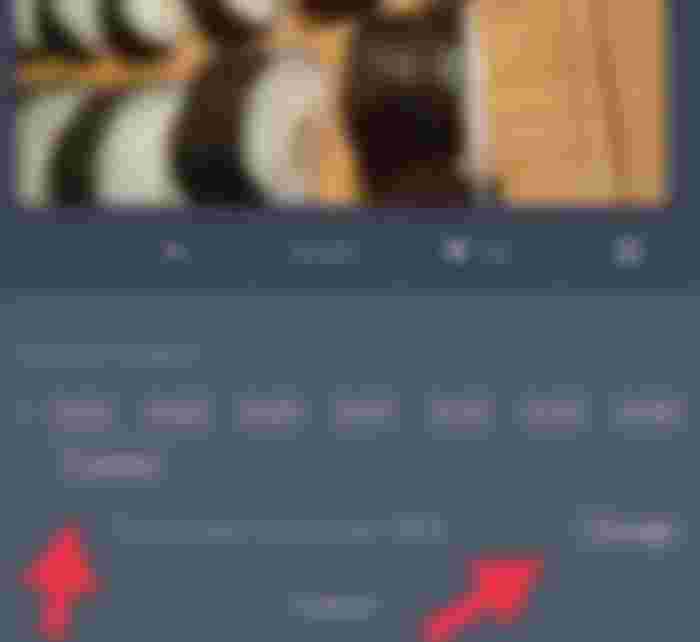
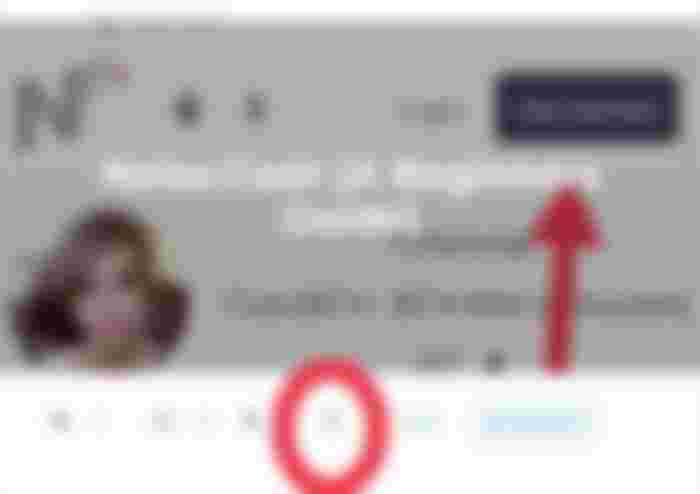

Hello
I registered at noise.cash and I have been interacting on the platform frequently, I use Trust Wallet and configure my Wallet address for BCH in the profile, so far I have not received anything. Is there an estimated time to start receiving BCH? What should I do?