Level Up Your Writing With Grammarly Premium Account

Image created in Canva
Recently, I wanted to make my content flawless from grammar and punctuation mistakes. I took a paid test last time, and I want my content to be plagiarism-free; and checked in by a plagiarism checker on premium accounts, so I opted to buy it. I asked Florie Mae how she purchased her Grammarly business account. She told me she searched for legit sellers on Facebook.
I did it, too; she didn't give any recommendations, so I searched it myself. That's where I met AigoSahi. At first, I was hesitant to buy from her because it seemed her account was a dummy. But she said she'd been a seller for a long time on Telegram and Twitter. She sent some proof to me; then I sent her the payment via Gcash. Her pricing is cheaper than others. That is why I gave it a try.
You can read more about the details of her premium account pricing in the @bmjc98 article here. She explained everything about the AigoSaAigoSahi business, hahaha!
Level up your writing skills with Grammarly Premium Account
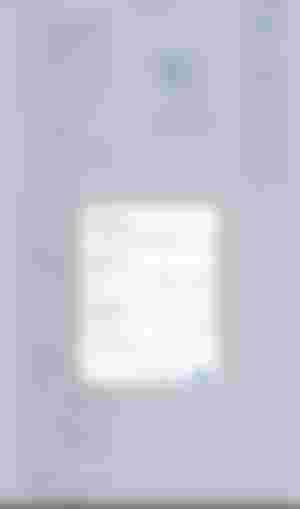
A Grammarly premium or a business account is an excellent investment to level up your writing skills. It will make your writing level up as it will help you correct your grammar and punctuation.
When you have a Grammarly premium or business account, you will know that there are these things such as Correctness, Clarity, Engagement, Delivery, Style guide, and Readability. It is fun seeing your content score at 100; it means your writing quality is almost perfect.
You will also see how many words you have written, your reading time, and how many sentences you created.
Readability score
Another thing I like is the readability score; in the example above, you'll see that my content is readable by 73% or can be understood by grade 7 or 12, which means it is more efficient for adults to understand.
The example article I've scanned is the one I posted in Leofinance. You can check the article here.
Plagiarism checker
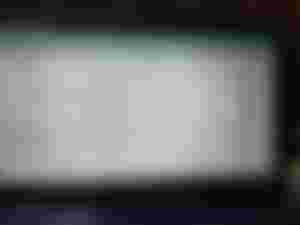
On mobile, there is no plagiarism checker feature, so I have to buy another account for my laptop. Since purchasing a premium account from the seller is for one device only.
You see in the image when your content is 100% original; the bulb 💡 will show up. It means the plagiarism checker already scans it.
Pro tip on how to Grammarly without lagging issues
If you want to use Grammarly premium on mobile, you can set your keyboard on your settings to have options on what keyboard you will use. Just use the Gboard or your regular keyboard in writing. Write everything you want.

Once you've done writing everything, that's the time you'll use the Grammarly keyboard so your device will avoid lagging issues. Just scan your content from the top and wait for the suggestions to appear. Look at the photo above. It shows 64 in color, which means I have 64 errors that need to be corrected; tap it.
But be sure to proofread your content before publishing because some terms are not in the dictionary. Grammarly will autocorrect it, so be sure to double-check.
Closing Remarks
You can achieve error-free content when you have a Grammarly premium account. You can buy it from the seller I recommend; it is very cheap. Refer to @bmjc98 article for pricing. I bought three months of shared account on my mobile and laptop since there is no plagiarism checker feature on my mobile.
The seller is very accommodating, and maybe you can have a discount if you buy more than one account. According to MJ's article, she also accepts foreign clients, and the mode of payment is via PayPal.


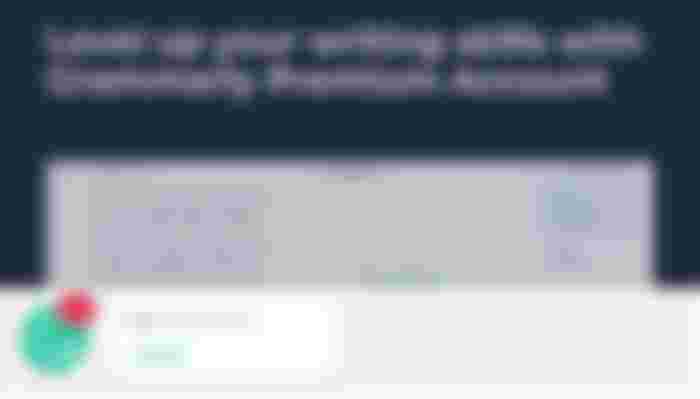

Even free account access nga lang ng grammarly napaka ganda na, how much more kung naka premium. Don't have extra money right now ate, siguro if need ko na talaga jan na ako bibili mg premium. Thanks for giving recommendation.