CoinGecko is one of the world's largest independent sources of credible cryptocurrency data that is often referred from various publication industries shown in the photo below.
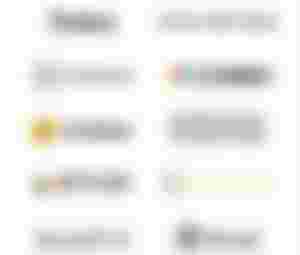
In 2014 CoinGecko was established by TM Lee (CEO) and Bobby Ong (COO) having a mission to democratize the access of crypto data, empowering users with its actionable insights. It was also designed to dive into the crypto space delivering valuable insights to the users via cryptocurrency reports as well as zs publications, newsletters, and more.
CoinGecko Historic Background
April 2014
CoinGecko launched to provide 360 overviews in the crypto market.
October 2017
CoinGecko launched its quarterly crypto reports
April 2018
They launched their daily newsletter to provide curated crypto news.
May
They launched their free public API with 20 endpoints available.
July
They also launched their official iOS and Android app
May 2019
They launched a Trust score in combating fake exchange volume data.
October
They launch their Derivatives section
January 2020
They launched their podcast
March
They launched the world-first Defi book (How to Defi) and also Earn section
June
They launch CoinGecko Candy - as a reward for using CoinGecko!
August
CoinGecko launched Portfolio
September
They launched Defi and Yield Farming pages
2021
CoinGecko currently has a cryptocurrency data aggregator of over 6,000 different crypto assets that were tracked on more than 400 exchanges worldwide.
They had 200 million-plus monthly page reviews, 10 million-plus average monthly users, 1 million-plus total app downloads, 4.8 average app ratings, 10 billion-plus monthly API calls. While they are neutral, unbiased, and independent.
You can check the source, then you can view in there the staff of CoinGecko from CEO down to the lowest.
Source: CoinGecko.com
How To Add Portfolio At CoinGecko?
Adding a portfolio at CoinGecko is very easy, and adding all your crypto holdings in there will give you an easy way of tracking your holdings, you will see the percentage of your profit and loss as well. It has live price data so you will no longer have to open all your wallet in the exchanger and noncustodial wallet, you can track all of it in your CoinGecko portfolio.

The first thing you must do is download the app and install it, it is available on Android or IOS. Then sign up using an email address then set up your password.

After you downloaded the app and set up your account the photo shown above is the home, you will see the crypto asset. If you cannot find your coin, just click the search tab the one I drew square above.
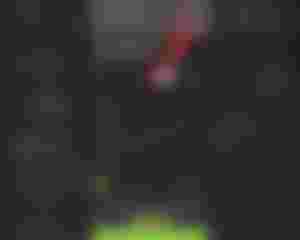
Let say you have BTC and you will add it to the CoinGecko portfolio just tap the coin then click portfolio.

After you click the Portfolio, the photo above will show then just tap Add to Portfolio.

After you click Add to Portfolio photo above will show just tap the little green (>) I encircled.

After you click that little green (>) photo above will show just tap add transaction.

After clicking add transaction you have to input the Quantity of your coin, then the Date. If you want to add notes just tap Fee&Notes (optional), once you click that left photo will show the notes, in there you can add where did you put that asset, for example, you put it on Binance then write “From Binance or At Binance”. After filling in the details click Submit. Once you've done clicking submit then you are all done with it.

After you click Submit the coin will be added to your portfolio like the photo above.
Main Menu
On the home screen below you can see the menu which is the MARKET, PORTFOLIO, SEARCH, EXPLORE, and MORE. If you click those you will be directed to their designated functions

Just tap each of those buttons to learn and explore more about CoinGecko.
Collect Candies
You can also collect Candies, the photo above just click that little jar I encircled then you will be directed to the candy collection.

Just tap Collect Candies, each day you log in has a different amount. After you click to collect the numbers of candy you collected will be added to your candy balance.
What's the use of candies?

Below the button of collect Candies, there is a list of things where you can use the candies. For example, in the photo above if you want to read their “How To Bitcoin” book you can have it for 800 candies or you can also avail of VPN using 300 candies. They have a lot of partnerships where you can available products and services with discounts using the candies.
Closing Thoughts
I find CoinGecko cute than CMC (CoinMarketCap) their little Gecko logo is a cutie with those cute little candies perks. But CMC has some advantages too which they have Airdrop And earnings via quizzes of a certain coin.
I hope you learn from this and add your portfolio now, less hassle, one tap and you will see all your asset in one app.
Lead Image Source: Link












May tanong lang ako nagkalat kasi ang mga token ko sa iba't ibang wallet, so for example bch. E total ko lahat ng bch ko sa different wallets?