
Introduction
Yield farming and DeFi offer exciting opportunities to earn passive income with crypto. However, jumping through the various hoops required to start seeing your crypto earnings roll-in can seem a daunting. This guide will give you a complete step-by-step walkthrough on how to set up a relatively simple yield farming strategy using the Binance Smart Chain and Harvest.Finance.
Think of Harvest.Finance as your portal to the DeFi world; it connects you to many Decentralised Exchanges (DeXs) and other crypto protocols and allows you to automatically compound your earnings. We are going to use the Harvest ‘portal’ to tap into CAKE farming, which is offered on PancakeSwap. Because you only stake one coin (CAKE) and receive the same coin in return (plus a little bFARM – more on that later!) it makes for a great beginner strategy.
A quick disclaimer: this is not financial advice and you should always DYOR (do your own research) before investing in any financial product or strategy.

Getting Started
If you want to follow along with the exact process below, you will need to set aside about 40 GBP or 55 USD (this is because you will need to buy a certain amount of CAKE and BNB in order to withdraw it from Binance*). If you already own some BNB and/or CAKE, and are confident with sending them to your browser wallet, feel free to jump to Step 3.
(*At the time of writing, Binance requires you to hold at least 0.022 CAKE and 0.1 BNB in order to withdraw these cryptos from your account. At current prices of 17 GBP and 380 GBP respectively, this makes a total cost of around 40 GBP/55 USD).
An Easy Six Step Process
The process we will follow will cover everything you need to do to start farming on the BSC with Harvest.Finance. The steps will we cover are:
Set up your browser wallet (we’ll use Metamask)
Buy some BNB and CAKE (we’ll use Binance)
Withdraw your BNB and CAKE to Metamask
Connect your Metamask wallet to Harvest.Finance
Deposit your crypto on Harvest.Finance
Harvest your earnings!
So let’s get started!
Step 1: Set up your browser wallet (we’ll use Metamask)
A browser wallet does what it says on the tin: a wallet where you hold crypto, that is located within your browser (e.g. Chrome, Firefox, Brave, Edge).
In this guide, we're going to use Metamask, a highly-regarded wallet with an intuitive interface.
A) Download Metamask using the link here: https://metamask.io/download.html. Metamask will walk you through the set-up, including writing down your seed phrase (keep this in a private, safe, and secure place!). Once finished, you will see your new Metamask wallet with a balance of 0 ETH.

B) You will notice that at the top of your wallet, it says “Ethereum Mainnet”. This is because Metamask can work with both the Ethereum blockchain and the Binance Smart Chain. However, we want to use the BSC, so will need to add this network to our wallet. Select the dropdown arrow next to “Ethereum Mainnet” and select 'Custom RPC'. Enter the following details:
Network Name: Smart Chain
New RPC URL: https://bsc-dataseed.binance.org/
ChainID: 56
Symbol: BNB
Block Explorer URL: https://bscscan.com
BE SURE TO DOUBLE CHECK THE ABOVE DETAILS HAVE BEEN ENTERED CORRECTLY, THEN CLICK SAVE.
You should now be able to select the Binance Smart Chain as your network using the dropdown at the top:

C) To keep everything tidy, I like to have two accounts in Metamask and use one for holding Ethereum-based coins, and the other for holding BSC-based coins. To do this, click the coloured circle in top right and select ‘Create Account’. I have called my new BSC account ‘BSC FARMer’.
Two important notes:
You do not have to specify which blockchain you plan to use this new account with. You can use it for any blockchain, but it will only show the balances for the network you currently have selected.
Whilst this is a new account with a different address, it is still linked to your Metamask seed phrase from earlier (so if you ever need to recover Metamask using your seed phrase, it will recover all of your accounts).
Make sure you are ready to go by (i) selecting the Binance Smart Chain as your network and (ii) by selecting your BSC account. Once this is done, your wallet should look like this:

That’s Step 1 complete! Your Metamask wallet is set up in your browser of choice, you’ve added the Binance Smart Chain network, created a new account for all things BSC, and are ready to receive some coins!
Step 2: Buy some BNB and CAKE (we’ll use Binance)
A) To buy BNB from fiat currency (such as GBP, EUR, or USD), you will need an account with Binance. Visit the URL here to set-up your account, ensuring that you go through the ID verification process and set up 2-factor authentication to make your account secure. (This guide will focus on using Binance.com, but US citizens will need to register with Binance.us)
B) Once your account is verified, you are ready to buy some crypto. There are a number of ways to do this on Binance, so we will briefly cover two.
The cheapest way to buy and sell crypto is to use the Binance Exchange to set limit orders, as shown below:

However, if you are not familiar with limit orders or trading exchanges, then you can use the simple ‘Buy Crypto’ option shown below:


C) Whichever method you are using within Binance, go ahead and purchase 0.1 BNB. This purchase may seem expensive, but BNB is what you will use to pay the ‘gas’ fee to move coins around on the Binance Smart Chain. For example, when we later deposit your funds with Harvest.Finance, you will need BNB in your Metamask wallet to pay the deposit fee. Therefore, it will be useful to hold some BNB in your Metamask wallet anyway, to pay for gas on future transactions too (such as when you Harvest your crypto earnings back to your wallet).
D) Once you have your BNB, go ahead and buy some CAKE – you will need at least 0.02 CAKE and this can be purchased through ‘Buy Crypto’ or through the Binance Exchange, although there are more limited trading pairs for CAKE (as shown below), so you will need to swap your fiat into a stablecoin such as USDT first. Only proceed with this if you are familiar with placing orders on trading exchanges, otherwise just use the easier 'Buy Crypto' option mentioned above.
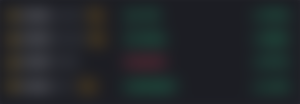
E) Once you have purchased your BNB and CAKE, it will show in your Binance wallet like below:

Step 3: Withdraw your BNB and CAKE to Metamask
Congrats on purchasing your crypto! We now need to move these tokens to your Metamask wallet that you set up in Step 1. This is because Metamask is the wallet that we will use to connect with Harvest.Finance. (unfortunately you cannot send crypto straight from Binance to Harvest.Finance - you must go via a wallet that can connect to Harvest.Finance).
A) To withdraw your recently purchased crypto to Metamask, go to your Binance spot wallet and click ‘Withdraw’. Then select your coin. We will start with CAKE:
Open your Metamask, check once again that you have the Binance Smart Chain selected and are in your BSC FARMer account, then click the address at the top to copy it to your clipboard. (Pro tip: Always memorise the first 3 digits and last 3 digits shown in your wallet address, and check that these match when you paste it elsewhere).

Paste this address in the ‘To’ field in Binance.
Select Binance Smart Chain (BEP-20)
Enter the amount of CAKE you would like to send (just click ‘Max’ to send it all)

Follow the instructions in Binance to verify your transaction (in the UK, this includes sending a code to your email and/or entering a code from your 2-factor authentication app).
(Note: This is the only time that we will pay a fee in CAKE when moving CAKE. Once out of our Binance account, all fees on the BSC will be paid in BNB)
Once you have received confirmation from Binance, your CAKE will shortly appear in Metamask!
(Sidenote: If your CAKE doesn’t show up in your Binance wallet, then you may need to take one extra step: tell Metamask that you want it to show you your CAKE. To add your CAKE balance to the tokens shown in your Metamask account, visit https://www.coingecko.com/en/coins/pancakeswap and scroll down to ‘Contract’. Click on the Metamask logo to (as shown below), confirm this in the Metamask pop-up, and CAKE should then appear in your wallet.


B) The withdrawal process is exactly the same for BNB. You send your BNB to the exact same address that you sent the CAKE. If you go back to your wallet, click 'Withdraw' again, and scroll down, you will be able to see the status of your previous withdrawals:

That’s Step 3 done, and to be honest, the hard part is out of the way!
All we need to do now is connect our newly funded Metamask wallet to Harvest.Finance, deposit our CAKE in the CAKE farm, and then we’ll be earning!
Step 4: Connect your Metamask wallet to Harvest.Finance
To get Harvest.Finance ready to receive your CAKE deposit, there are just a couple of things we need to set up:
Open https://harvest.finance/ in the same browser that you installed your Metamask wallet
You will notice that you are currently viewing Ethereum Mainnet farms, as shown below, but not to worry as we will swap over to the Binance Smart Chain at a later step.

Now, connect your Metamask wallet by clicking ‘Connect Wallet’ and selecting ‘Binance Smart Chain’ and then ‘Metamask’

You will receive a pop-up from Metamask asking you to confirm that you are happy to connect to Harvest.Finance. Select your BSC FARMer account and click Next (notice this is pop-up page 1 of 2):

Then confirm the connection in the second screen of the pop-up:

Once connected, you will see a confirmation in the top right corner:

If Harvest.Finance is still showing you Ethereum farms, simply click the Binance Smart Chain Farms button to start viewing BSC farming options.
Great! We are nearly there. You are now ready to deposit your CAKE with Harvest.Finance and start farming those rewards!
Step 5: Deposit your crypto with Harvest.Finance
Scroll down to the Pancake strategies and expand the CAKE section:
In the top left box, enter the amount of CAKE you would like to deposit from MetaMask, or click 'MAX' to enter the full amount:
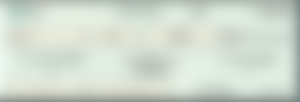
The balance in the left hand box is now your undeposited balance (i.e. CAKE currently sat in MetaMask)
In the top right in bold is the balance of your deposits with Harvest.Finance (which will currently be 0)
Make sure the box on the left is ticked 'Stake for rewards'
Click 'Deposit'. You will receive a pop-up in MetaMask asking you to approve Harvest.Finance for trading, and confirm the gas fee for the deposit. Confirm both pages:


Once you have gone through this confirmation, you will be able to scroll back down see your newly deposited fCAKE.
fCAKE is a token representing a CAKE deposit made on Harvest Finance (hence the 'f'). From the Harvest.Finance FAQs: "f-tokens are the yield-bearing versions of the corresponding assets which are being automatically farmed by Harvest. When Harvest generates yields, 70% of these yields are used to increase the value of these tokens. You can redeem them at any time for DAI, USDC, WBTC, and so on"
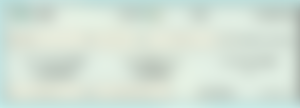
However, you will notice that our fCAKE has not yet been staked to earn FARM rewards (at this point, it is just earning CAKE).
Click STAKE in the bottom left. This will give you another screen to confirm, this time confirming that you are happy to deposit your (b)fCAKE (the 'b' just shows it is CAKE deposited in a farm on the Binance Smart Chain):

Once you have confirmed the permission page and fee page in the pop-up, your Harvest.Finance farm should look something like this:
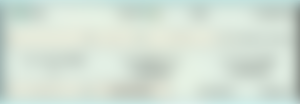
Step 6: Congratulations - you're farming! How to harvest your hard-earned rewards:
You're now earning both CAKE and bFarm on your staked CAKE deposit - awesome!
(p.s. bFARM is the equivalent of FARM [an ERC-20 token] on the Binance Smart Chain)
After a few days, your CAKE farm will look something like this:
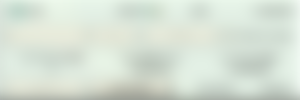
Notice both the increase in the balance (top right) and the 'Total bFARM earned'. You can claim these rewards at any time, although you will pay BNB gas fees to move the bFARM back to your MetaMask wallet, so best to wait until a decent amount has built up so you aren't losing your hard earned crypto paying fees for small claims!
And that's it! We've covered everything from installing and setting up your MetaMask wallet with Binance Smart Chain, purchasing some crypto on Binance, depositing it on Harvest.Finance in return for 'f' tokens, and then STAKING those 'f' tokens in return for FARM gains.
I hope this guide proved helpful in kick-starting your journey into the wonderful world of DeFi on the BSC.
Thank you for reading!
Also available on Publish0x at: https://www.publish0x.com/epsilon-crypto-blog/binancefarmer-a-complete-beginners-guide-to-yield-farming-on-xlykpmy



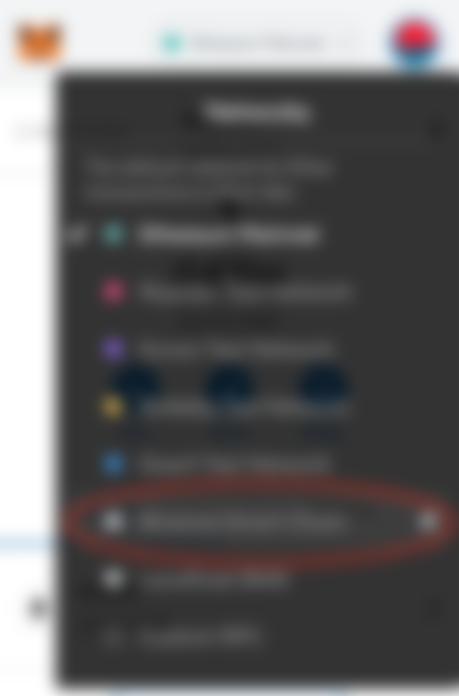


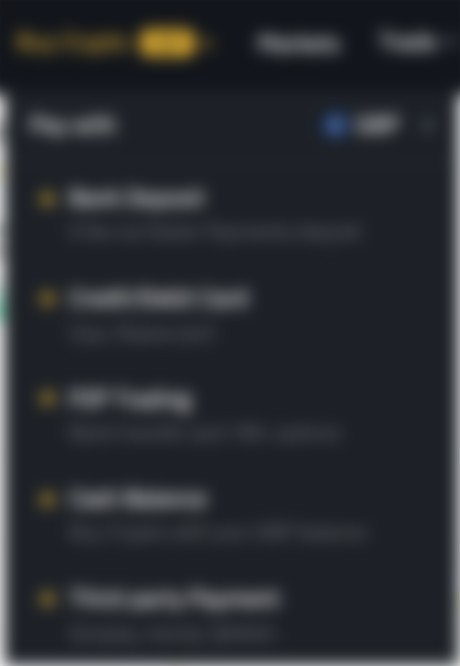

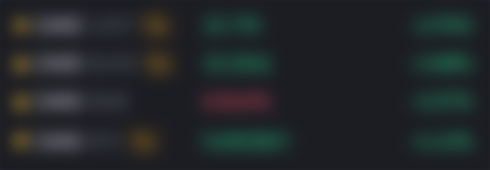


















Wow thanks for writing this, been looking for detailed article on how to do this!