Two months ago I used a referral to sign up and start using Presearch engine for my daily web search activity.
These were all doubts I had at the beginning:
ok nice, but how is the quality of search results?
will I go back every time to Big G?
will be the time I spent in this presearching/googling so long that I'll go back to classic engines?
After 2 months I can state that:
in general the quality of results is very good, and fast;
no wasting time, at all;
when particular exigences require a google search, the switch is immediate and effortless;
all search sessions about crypto world are richer and better focused;
some switching tools open a smarter use of search tools, directly through the search engine without browser extensions.
In this article I'll show some tricks to optimize your Presearch and maximize your productivity.
A super engine for crypto info
The most impressive characteristic for crypto enthusiasts is the output for cryptocurrencies search.
Let's try with Ampleforth (AMPL). A clear graphic output give highlights, the token nature of AMPL, current price in USD, daily and weekly gain, and other fundamental information such as:
CoinGecko data;
Official website;
GitHub code Link (wow, that's amazing);
Twitter official account;
Etherscan addresses links.

Use brackets
In every search engine the use of brackets to contain your desired string is sometimes a good practice. The same is for Presearch, you can obtain a fast correction of results in few seconds and a better position of your link.
Let's check this keyword:
Publish0x
You can see the result in the image below, where the official website of Publish0x is the 3rd link, after Twitter official account.

Using brackets you'll get a more precise result, and after the keyword staking, that you see as first like an advertisement, yourPublish0x official website is the first link.

Take a look to the advertisement in following image: it's a Publish0x referral link. Someone staked part of PRE tokens earned by using Presearch to buy visibility, and it appears as first search result. A good way to invest your PRE and earn money from referrals.
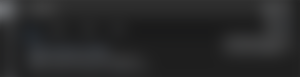
Use search providers: a boost to your productivity
Presearch team had our same goals when they designed the new search engine: a good instrument without any loss of time and information.
In order to grant good search results they enhanced an impressive number of providers. You can choose all providers you need, the ones you use more, and about the same keyword you'll have any kind of results you like more. Are you searching for Nike shoes? Try Presearch and then simply click the Amazon provider icon to get shopping results. Area you searching for Bitcoin Cash news? Add CoinTelegraph, Try Presearch and then by one single click you'll have want you want.
These is a sample of providers list available on Presearch:

How to set your best provider? In the top right of your Presearch results page, or in the homepage, you have always the amount of PRE you earned. It is very simple, if click on the amount you can access options settings. Following screenshot regards providers' options.

All providers are divided into categories: you have shopping, social and....crypto, with is well represented by Coingecko directly in your left menu (Presearch results page). Here a sample of how to switch your search results according to a new provider. Remember, only 1 click on the left bar and you'll switch to your preferred provider.
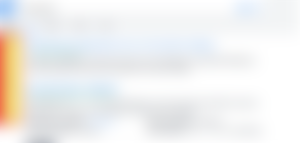
How to add a custom provider
As shown before, it's very easy to add providers, and it's very simple to add a custom provider. Go to your options settings clicking on the top right of your Presearch results page, or in the homepage, where you have always the amount of PRE you earned. In the left menu you find "Homepage providers", and 3 tabs appears: choose "Add new provider".

You can access the same service by your search page, and this is the add menu you'll find. So this is another option to do the same task.

The form requests the name and the address of provider:

I choose to add read.cash internal research, to find my favourite arguments. The URL to add is the following
Last, you have to choose an icon (R, this is very important to create a recognizable, fast and useful link. And now, this is the homepage as modified:

Let's try with "#Club1BCH", and you'll have a fast, tailored page about Club1BCH content on read.cash:

Do not forget dark mode and geolocalization
The search bar contains a shortcut to very important options of Presearch.
The first is Dark mode. If you like or not dark mode this is a good chance to tell you about GUI layout of Presearch. In my opinion layouts of webpages are very fast to load, easy to focus, enjoyable to read. These characteristics make the difference for your productivity using a search engine.
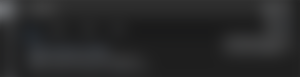
Geolocalization is a plus which, in my experience, can be avoided. It doesn't work so fine and attached services are not Google Maps or similar, so it's all up to you.
Conclusions
Using Presearch is the best way to make money mantaining your business-as-usual. It's not only a decentralized search engine, it's crypto native, and a super engine to get fat cryptocurrencies information. If you use search providers (highly recommended) you'll obtain a boost to your productivity. Layouts of webpages are very fast to load, easy to focus, enjoyable to read. These characteristics make the difference for your productivity using a search engine. Above all, you can have all this features without browser extensions. This is an easy way to work better.
If you're interested in Presearch engine this is my referral link.
Follow me here and on https://noise.cash/u/EnergyB0x.
Parts of this article were previously published on Publish0x, then adapted to a specific read.cash use case.



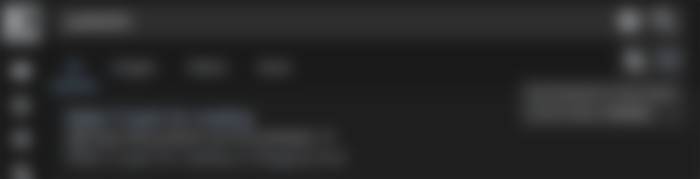

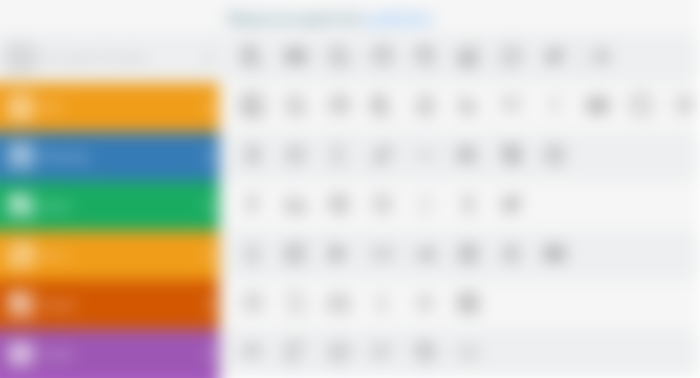






Brilliant advice! Leveraging Presearch to navigate read.cash not only streamlines your exploration but also rewards your curiosity. A win-win for anyone seeking efficient discovery and an opportunity to earn while doing so. Thanks for sharing this insightful tip!