
Note: At first I just wanted to try out CryptoTab and see if it was worth it. But then I got started down a rabbit hole of XMR and this article turned into how to Mine for XMR currency. I made a fatal error in my process but decided to keep it in to show you all what to do and what not to do. Please read fully before you start mining yourself.
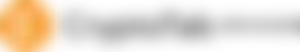
I always try to figure out why something is the way it is. So if a piece of software is free is it because they are tracking my actions and selling the data to make a profit? Are their ads and thus no need to charge me? Or in the instance of pyramid schemes why would get a portion of the people below me unless its low enough to incentive people to get more people to join thus reaping bigger profits for the one on top and a little crumbs for the tiers below it?
I tried out CryptoTab Browser. On the surface it looks alright. It's a browser that mines cryptocurrency while you surf the web. But as I thought more about it and looked into it more I started to dig some stuff up. So take this dive with me through the CryptoTab and XMR currency.
The way CryptoTab works is that after you install it you can select basically how much of your unused computer resources you want to use. 0% 33% 66% or 100%. On top of that if you use the browser throughout the day you can utilize something called "Cloud Boost" which gives you a boost to you mining Hash rate. The Boost lasts for 3 hours.

It is at it's core a pyramid scheme, which I am not inherently against per say. I just have to take my tine to understand the pros and cons of the scheme to see if it's worth it to me. Some pyramid schemes will only benefit the ones on the very top while others spread the love around to multiple tiers. CryptoTab seems to be the latter.
With the Cloud Boost on, I earn in essence 1 USD penny an hour. That seems super low but is also pretty consistent. That is without any people below me in my pyramid (called affiliate's). They state that you will get paid in bitcoin quickly and as often as you like as long as you have enough bitcoin (threshold being 0.00001 BTC). After about 12 hours I had 0.00001184 so more than the threshold to withdraw. I actually could withdraw after my 1 hour but waited.
But here is where things get a little interesting. So CryptoTab does not mine Bitcoin. It mines Monero (XMR) which is a cryptocurrency that has a public ledger that is not visible to anyone outside. So the transactions are more invisible than other cryptocurrencies. That's cool and all but I started to ask why does CryptoTab mine XMR and pay the user back in bitcoin. So I started to do some research into Monero. https://www.getmonero.org/get-started/what-is-monero/
So I may not be your average reader here. I have 2 Dell servers next to me running a vSphere environment. So I can spin up some VM's and test things at any given notice. So after doing some digging on Monero I thought it would be pretty easy to spin up a VM and install the XMR miner on it and test it out. I wanted to see what the average XMR I would get from mining on my PC versus CryptoTab. Now granted it’s a VM so the resources I could put to it are vastly greater then my desktop so I tried to keep the specs as similar as I could. Same amount of RAM, CPU cores, etc.
And yes I know there are way more variables than what I listed but it's my unofficial experiment. I knew I couldn't run CryptoTab and the miner on the same PC and get accurate results because they would be competing for resources.
I am not a stranger to setting up a node (more posts on that later) but XMR is new to me. So I downloaded the executable on a Windows OS and checked the HASH. Which is super important! You can get different versions of the Monero Wallet from their official site at https://web.getmonero.org/downloads/
As you can see I have version 0.15.0.2. Just follow the prompts to install it where you want it to go.
After realizing the full ledger is close to 100GB I had to take a break, power off VM add more storage and get back at it. Should have thought about that before hand; that 25GB of free space wasn't going to be enough. But you live and learn right?
Now back at it, I decided to go the path of Advanced mode because well I wanted to Mine and not just a wallet. Advanced Mode includes a wallet on top of mining features.
I skipped showing the steps of me creating a new wallet, because well yeah it's my wallet not yours!

After finishing all that fun stuff here is how it looks fresh out of the box.
Naturally the first thing I did was go to the Advanced - Mining section. And turns out I am just to impatient and have to wait until the blockchain is done syncing….. I could have gone with a remote node but I mean if we are going to earn some of that sweet sweet currency I mind as well download the whole freaking blockchain. Be back in hours…
I got a head of myself. I knew I was going to join a pool because there was no way I was going to mine on my own with my setup but I should have searched more on pools before I started because I could NOT get the Monero app to mine in a Pool, I followed the steps laid out by Monero by to no avail. So I started to go down a different path and look at supported Monero Pools. Then worked back from there. I went here https://miningpoolstats.stream/monero which gives you the list of Monero pools and some stats on how many Blocks in the last hundred they did, their hash rates etc. I picked supportxmr.com because it had the highest network hashrate on the page and was America based. So I went to www.supportxmr.com and went to their help guide.
They state that they support XMRig for mining. So I downloaded XMRig from www.github.com/xmrig/releases/

With that being downloaded I already knew I had to edit the setting to get mining. I found their supported json file creator wizard. For those unaware, think of the json file and the configuration file with all the different setting that will be used each time the application is started. I went to www.xmrig.com/wizard to create my own config file.

Neat things is that it already has a few known pools listed so when you get to the Pools section you can just select the one you want. I picked pool.supportxmr.com. You can also edit the Backends if you want. OpenCL and CUDA would not work on my VM so I skipped them.
After you edit everything (if you need help follow these steps https://www.supportxmr.com/ I am not going to just retype the same steps here) you will be able to download the json file to where you 'installed' XMRig.
Okay now that we have XMRig installed with a working json file it's time to run the miner and let it do it's thing. The fun part! Run the xmrig.exe and watch the money role in.

I blocked out some information I didn't want to share :) but here is where you will see all the dirty details. You can see I am using 2GB of 16GB of RAM which isn't great (I need to figure out how to fix that, I think that is because I picked the easiest difficulty for the pool). You can see my Xeon processor and my terrible hashrate.
So now all you need to do is just let this run and don't stare at it because it will drive you nuts. After a couple hours I went back to www.supportxmr.com and decided to check on my progress because my Monero wallet was still showing a zero balance. And after some digging I found out that at my current rig I will make 0.0007 XMR per day and I have 0.00025630 XMR pending payout.
At current Monero (XMR) valuation ($57.21) my 0.0007 XMR per day is worth $0.04. So pretty bad. Next I will mess around with my Miner to see if I can use more cores and RAM.
Also after 1 hour on CrytoTab I earned 0.000001780540 BTC which is about 1 USD penny. I wasn't using the browser but just had it up on my desktop. And after 12 hours I earned $0.09 USD so $0.18 per day
My final verdict is that if you are looking to easily mine XMR, go with CryptoTab. It's a million times easier to setup and get paid. It just works and the interface is super simple to adjust how much to mine. Now if I can tweak XMRig to use more CPU and mine the same hashrate as CrytoTab then I may change my stance but as it stands it wasn't worth it and I will stick with CryptoTab. CryptoTab seems to adjust resources very well. So my computer has never slowed down because of the resources I am using. When I open new applications my CrytoTab hashrate drops and I don't miss a beat on my desktop. Which is exactly why I will keep it open on the side and just let it run and earn a little currency for me.

After one hours screenshoot
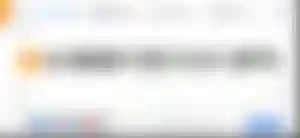
After 12 hours screenshoot
I hope you enjoyed my walk through. If you want to get in on CrytoTab, would you mine using my affiliate link? I used another person affiliate link here onI hope you enjoyed my walk through. If you want to get in on CrytoTab, would you mine using my affiliate link? I used another person affiliate link https://get.cryptobrowser.site/10558791 and I am sharing the wealth.
Use this link to download CryptoTab to see for yourself: https://get.cryptobrowser.site/10558791



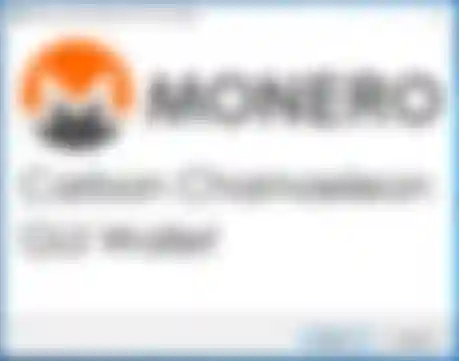
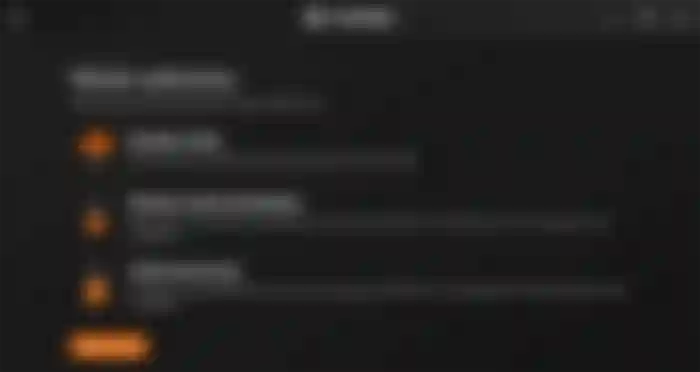
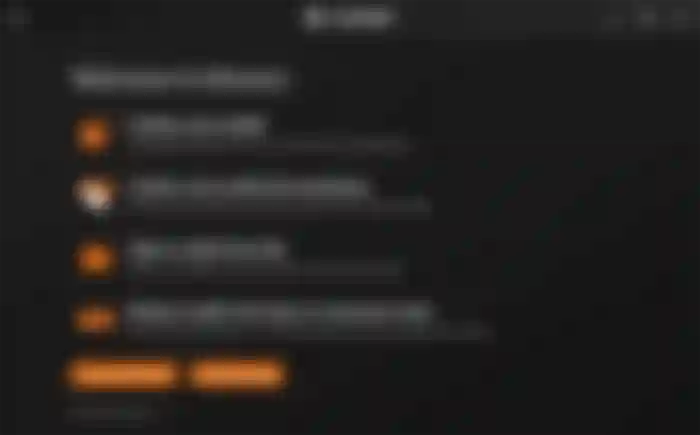
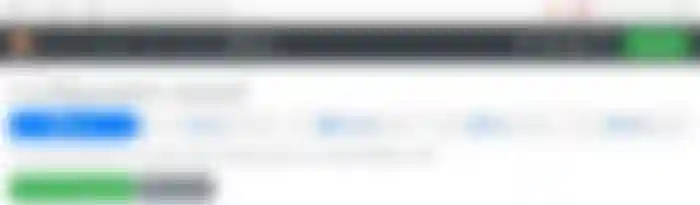
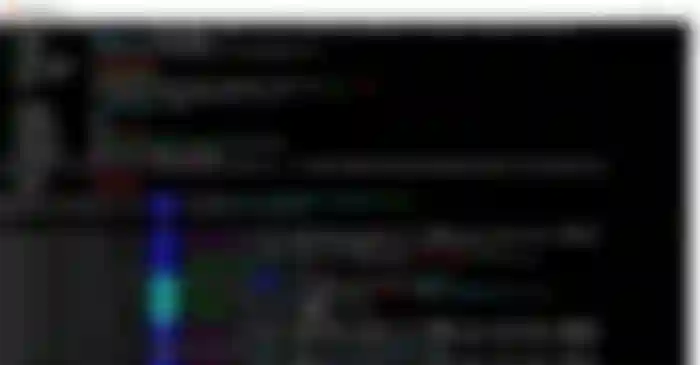

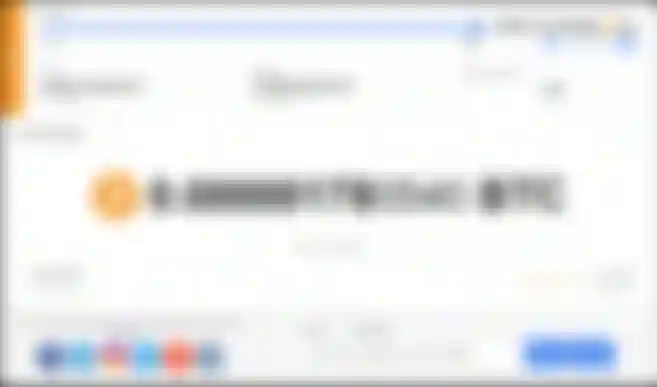
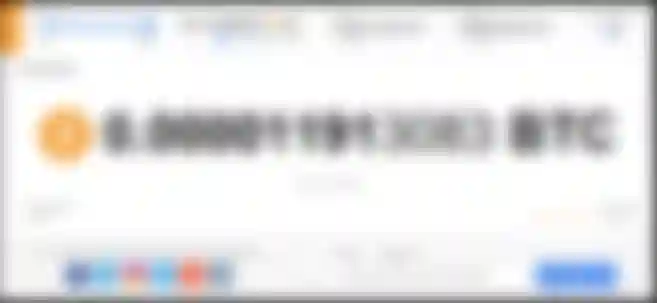
https://cryptotabbrowser.com/14924780 https://inorangepie.biz/15194913
bitcoin kazanmak istiyorsan bu linkten google yapımı cryptotabbrowser indir google hesabınla giriş yap bitcoin kazan.