GOOD DAY GUYS!!
Today I will be showing you guys in some few steps how to hack a WIFI password on your PC(SPECIFICALLY WINDOWS). This is a very simple trick and this actually works only if you have been connected to that particular wifi network before with a password which has not been changed. This is possible because your windows 8 or windows 10 keeps track of the profile of any wifi network you connect to, Your system discards the profile once you tell it to forget the network but most people don't do that.
Alright, Let's Get to business.....
STEP 1:
You have to start up your windows command prompt, I recommend you do that with administrative privileges. To do that, search for "cmd" and the menu will show Command Prompt; right-click that and select "Run as administrator"

STEP 2:
After accessing the command prompt with administrative properties, It will pop up a black screen where you will see a bunch of text followed by probably something like this at the end, C:\WINDOWS\system32\>. A blinking cursor will indicate where you type. Type this and hit enter netsh wlan show profile

STEP 3:
Just take note of the network which you want to access its password and copy it to your clip board. As you can see in the image above, there is also a blinking cursor just like before where you can input another command, But this time around just type this and hit enter netsh wlan show profile name="********" key=clear
NOTE:
This time around you will replace the asterisks in the double quotes with the exact name of the wifi network you wish to crack.
After successfully doing that a page like this comes up;
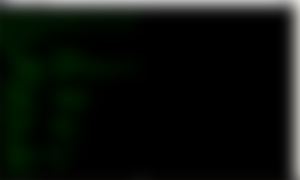
FINAL STEP:
Look through the content of the page and find the line that displays "key content", The information there is the wifi password of the said network.
Alright Guys, That would be all for this, Go get some passwords....
Stay tuned for my next post and don't forget to drop a comment... THANKS FOR READING
@Secure @MarcDeMesel @micropresident @jsmith_dev @scottcbusiness



I wonder if you know about hacking without being connected to a system