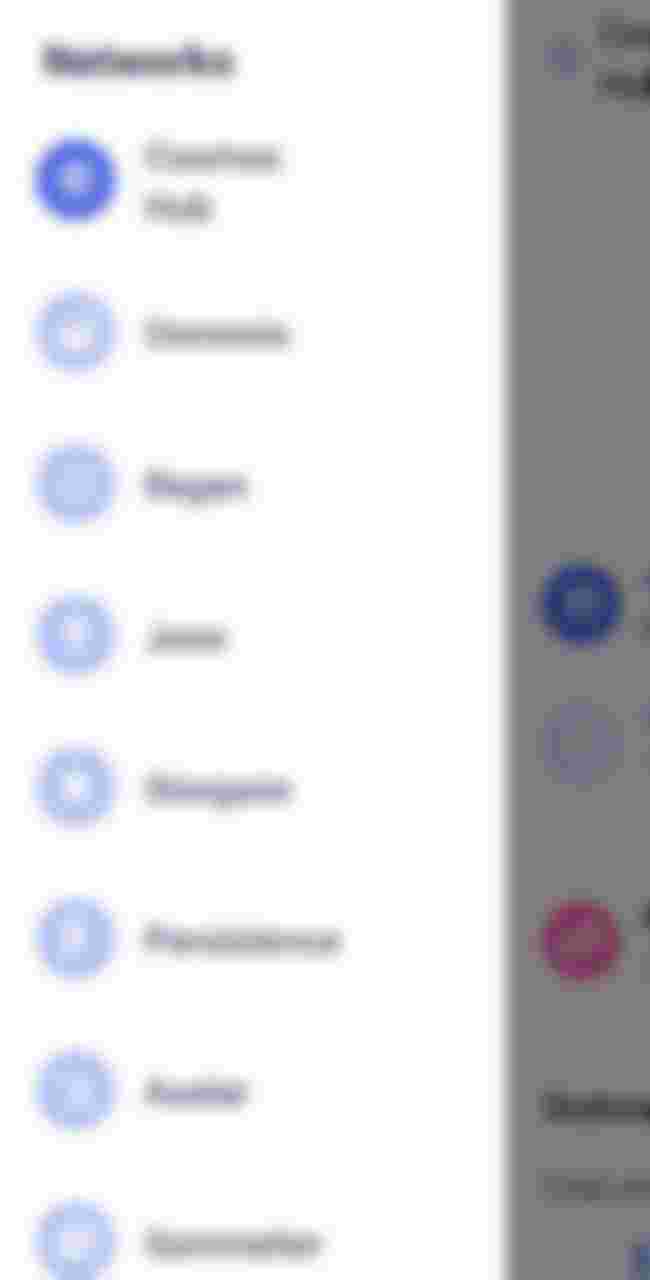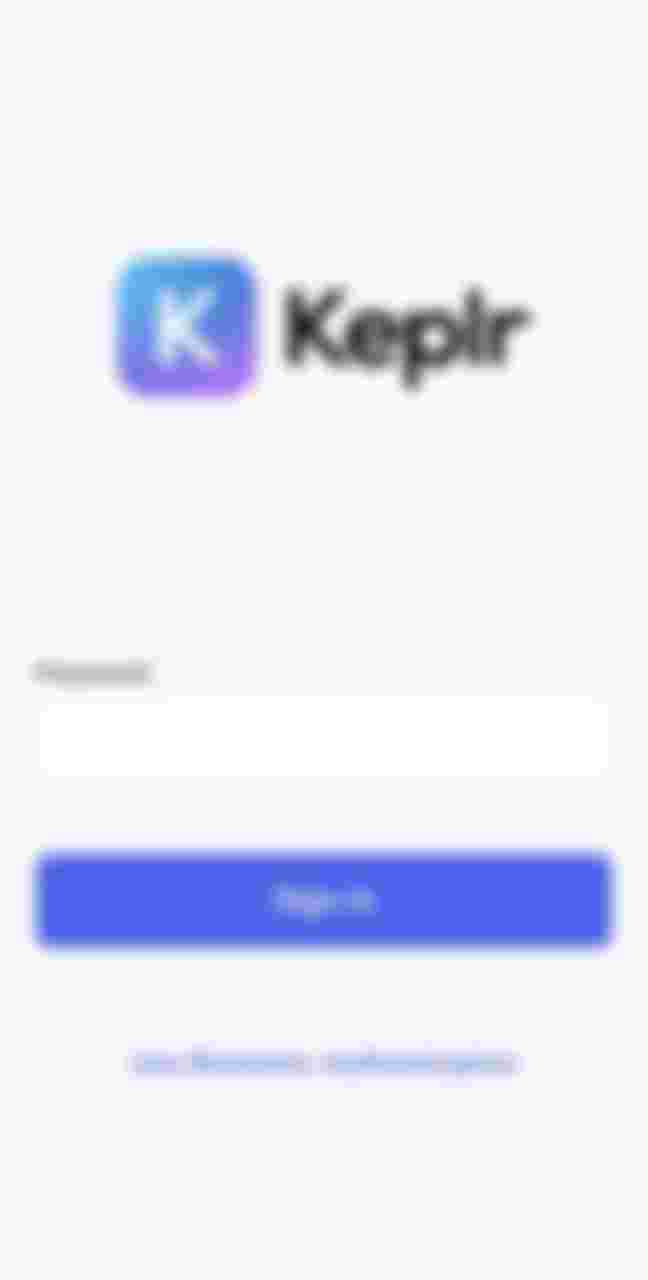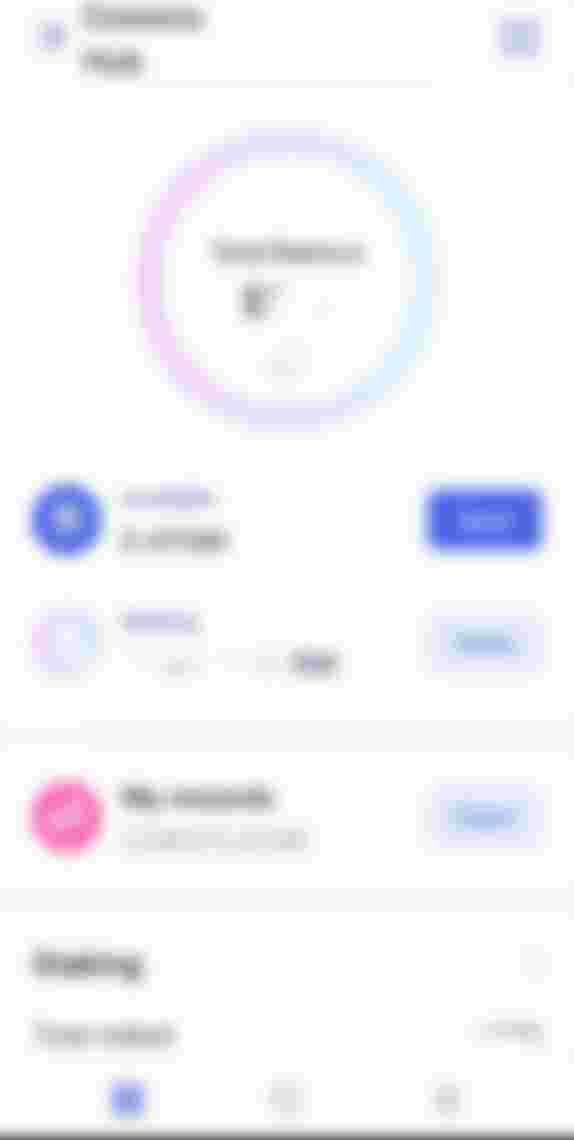How TO Stake Your Crypto in Keplr Wallet.. HUGE APY
STAKE YOUR CRYPTO ON KEPLR WALLET
A friend of mine referred to me an incredible wallet that has amazing rewards on staking the cryptocurrency by the cosmos ecosystem; $ATOM. Though this platform is mainly funded by Bitcoin Cash, I still thought it will be okay to share to my fellow colleagues here so we can all make some returns and support our daily lifestyle. In this post, I will take you through how I downloaded the wallet and set it up to stake $ATOM cryptocurrency from my phone in a maximum of One minute.
First of all, I believe $ATOM is a great cryptocurrency and solves an amazing problem, so if you are looking to diversify your portfolio, you might want to do deeper research into it.
From research, “Keplr Wallet” is one of the best places to stake the cosmos cryptocurrency since you get access to other sub-projects in the cosmos ecosystem like the stargaze.
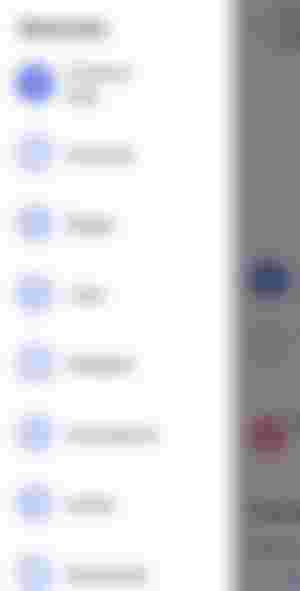
First of all, on android, I searched “Keplr” on playstore and I got it installed. Under a stable internet connection, that shouldn’t take more that 10seconds since it is not really a big file. Alternatively, you could also visit the cosmos/Keplr website and download it directly from there. But in all you do, you need to make sure you’re visiting the right original website to download the wallet.
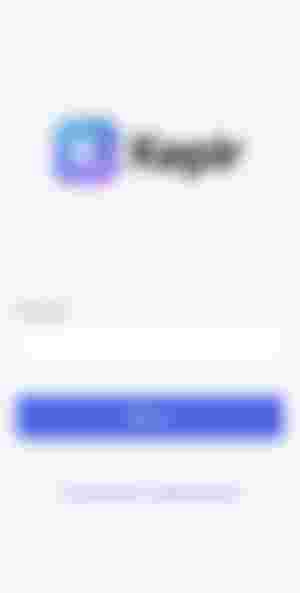
Secondly, just like other hot wallets, you will need to save your seed phrase somewhere and from what I remember, you will be obliged to type back the seed phrase again to make sure you got the right phrase right and saved it.
The next step is to get yourself some $ATOM Cryptocurrency. This can be done directly on Binance or you could also use any of the Decentralized exchanges. Since I used Binance, I bought some USDT on Binance and spot-traded them to get $ATOM. Then, I issued a withdrawal which took only about five seconds to get processed. I immediately received a notification for a new deposit in my Keplr Wallet.
When $ATOM finally appears in your keplr wallet, you would see a “stake” button just below your main balance. When you tap on that button, a list of validators will be in your sight, each having its corresponding percentage returns. Surf through the validators and choose any that suits your wants.
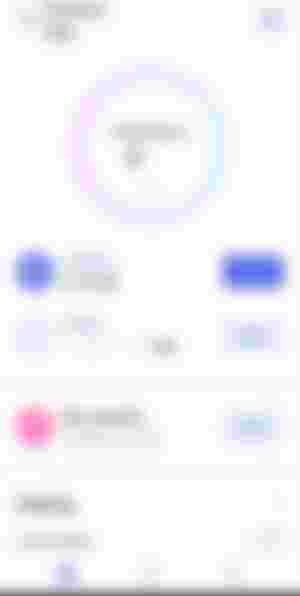
Decide the amount of $ATOM that you want to stake and tap the “stake” or subscribe button.
Congratulations, You have successfully staked your $ATOM and illegible for tremendous airdrops.