Crypto market data aggregators like CoinMarketCap and CoinGecko makes it easy for ordinary crypto investors to discover different projects, monitor their portfolio performance, and make sense of the entire market from a simple interface.
In this post, I will be sharing with you 6 cool things you can do with CoinGecko and how you can improve your knowledge and understanding of the market with their free tools and resources.
Top 6 cool features of CoinGecko
Track your portfolio
Set price alerts
View global market stats
Claim daily Candies
Discover new and trending coins
Compare coins
Let's examine each of the above briefly and how to use them.
1. Portfolio Tracker
You probably have more than one, dozens, or hundreds of cryptocurrencies in your portfolio all scattered across different wallets and exchange accounts.
With the CoinGecko portfolio tracker, you can create a portfolio and add all the coins that you hold. Including the amount of the coin, the date you bought them, the price you bought them at, the fees you paid, how much of it you have sold or transferred out etc.
This way, you can see the price movements of all the coins you hold and the profit you have generated on them so far.
Thus making it easy to track the performance of your portfolio without moving from one wallet and exchange account to another.
You can equally adjust the figures as your portfolio evolves.
If you bought more or sold you can add all that new information into your portfolio and it will automatically rebalance and show you the current balances and profits or losses.
You can create as many portfolios as you like. You can create one for all your shitcoins and another for your long term gems.
I have one for my long term HODL assets, my farming assets, and a watch list of coins I am interested in.
Click here to create and begin setting up your portfolio tracker on CoinGecko
2. Price Alerts
I never started using this feature until recently.
You can literarily tell CoinGecko to let you know when your favourite coin or token reaches a particular price or drops by a particular percentage point from the current prices.
After all, CoinGecko knows the real-time price of all cryptocurrencies and you have better things to do than going about refreshing price lists all day and waiting to catch that price you want to buy your coin at.
To set a price alert of CoinGecko, all you have to do is click on the cryptocurrency you want to set an alert for and click on the bell button on the coin's page as in the below screenshot.

Set the price you or percentage drop you want to be alerted at and hit the save button.
You can make it a one-time or recurring price alerts if you want.
3. View global market stats
CoinGecko shows you the total number of cryptocurrencies currently in the market, the total number of exchanges, the market cap of all cryptocurrencies, and other cool stats right from the top of its home page.
Why is this of interest?
Because these stats figures are currently changing and they can come in handy for reference purposes when in a conversation or writing without having to go into digging the internet or Googling around to find them.
I reference them very often, almost on a daily basis and having them so easily discoverable has been a time saver.
Anything that saves you time is saving you money (except your time is not valuable).
4. Claim daily Candies
I guess everyone knows about this, or maybe not.
CoinGecko encourages its users to login to the platform every day by rewarding them with candies.

You get 10 candies on the first day and it increases by 10 every consecutive day for 6 days and on the 7th consecutive that you claim it, you're rewarded with 100 candies.
The reward is reset to day 1 after every 7 days or any day that you miss claiming your candies.
So if you claim day 1 and 2 and forget to claim day 3 candies, on day 4 it would be reset back to day 1 and you start all over again.
The candies can be used to get discounts and redeem items in the CoinGecko swags store.

That's all there is for the CoinGecko candies. They're always adding new products you can redeem with your candies.
I have bought their How to DeFi e-book some candies earlier just to see how it works and everything went smoothly.
5. Discover new and trending coins
Recently I mentioned that one of the best places to discover new and good cryptocurrencies to invest in is Launchpads.
Another great place to discover new and trending projects is on CoinGecko's projects discovery page.

There you will find cryptocurrencies you probably never heard of before based on different categories.
From coins, most users are searching about on the website to the most voted, most visited, and recently added coins.
So if you're looking to explore new cryptocurrencies to study or even research and write about, you can rest assured you will find more than enough on the CoinGecko discover page.
6. Compare coins
I took notice of this just while writing this post and I find it both an interesting and a handy tool to learn a lot of things about a coin, especially in comparison to another.

For example, the above is a screenshot of a comparison page for BTC, ETH and BNB (yes, you can compare multiple coins).
And it comes packaged with a lot of interesting facts and figures you probably will know about for the first time.
It's a tool you can use to know your cryptocurrencies better and upgrade your crypto knowledge.
Conclusion
These are certainly not all that CoinGecko has to offer as the crypto data aggregator is constantly adding new features and tools to make life easy for crypto investors.
It even has a premium subscription with even more features for those who might be interested and it's not expensive (just $4.16 per month).
However, for regular users like you and me, the free version is all we probably need.
What CoinGecko features and tools have you been most impressed with so far? Share with us in the comments section below.
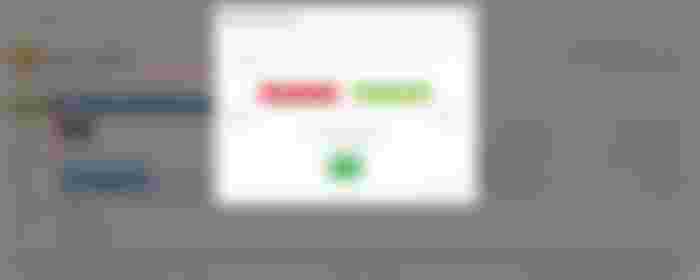





Right, I'm also using this. It is very helpful when it comes to tracking our portfolio:)