Most Of You Didn't Notice These Bitcoin.Com Wallet Features.
So far, the Bitcoin.com Wallet is the first and best wallet for storing your Bitcoin, Bitcoin Cash, or Ethereum. So far, the Bitcoin.com wallet is the most well-known wallet, particularly among the Bitcoin Cash community. The most recommended wallet for beginners and the most trusted wallet among advanced users. The decentralization and non-custodial nature of Bitcoin.com Wallet allow you to control your own money while experiencing lightning-fast and low-fee services.
Bitcoin.com wallet so far has the total of 5million downloads on playstore and 4.6 good review stars. It has a 4.5 stars ,a total of 12k ratings and ranked as number 89 in finance category on Appstore.
New users, as well as experienced users, typically use Bitcoin.com only to receive or send assets to other wallets, such as sending Bitcoin Cash from Metamask wallet to Bitcoin.com wallet to Coins.ph wallet in the Philippines. Or simply storing their assets in the wallet to ensure the safety of their funds.
Even well-maintained applications or software, such as Bitcoin.com Wallet, can experience unexpected bugs or errors. The good news is that some of these errors can usually be resolved within the app as well. All you have to do is figure out where these settings are. That some of the users don't usually check.
In this article, we'll look at the app's other features and settings so you can use your wallet like a pro. If you're new to the wallet, you've come to the right place; if you're an old user who wants to learn more about them, keep reading.
Exploring Bitcoin.Com Wallet
Cloud Backup Feature
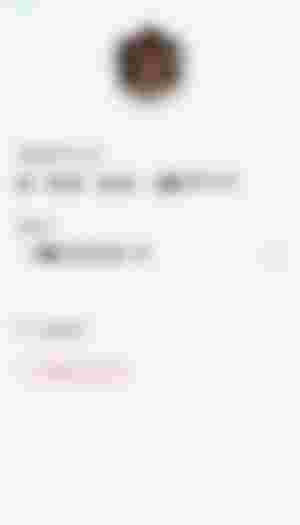
If you are lazy to write your 12phrases, or you are making sure that all wallets in Bitcoin.com is protected and accessible anywhere without entering your recovery phrases, you should backup your wallet on your gmail accounts. You can access the funds by just logging in your Google Account.
Just make sure that all the verification in your Google Wallet are turned on.
In-app Security Lock
Bitcoin.com has in-app security features that let you put extra passcode to your wallet aside from your phone lock passwords. Double your security by activating it. To do, go to the setting icon, app preference then App Lock.
Re-use deposit Address
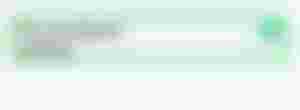
By clicking the settings icon,App reference, Privacy Settings and Re-use Deposit Address. This feature will let you receive funds with the same address in every transactions. This feature is good for the user who wants anonymity. This will help you too to avoid creating another if you want to receive BCH using the same wallet but different address.
Sharing Data

Bitcoin.com has these "Share your anonymous data" and "Share Data With Support". I think by letting it on, you are sharing your usage data to the supports. This will help the support easily if in case you are facing a errors using the wallet. If you want to be ultimate anonymous.Lol. You can turn them off.
To do it, go to settings icon, App preferences and Privacy Settings.
Only Display Your Hodlings

This feature will let you display only the only coin you have. If you only have Bitcoin Cash on your portfolio, and don't to see either Bitcoin or Ethereum, remove them using this setting.
Go to settings icon,App Preference, Currencies then turn them off by clicking the slide button of the coin you want to remove. You can also change the currency with your local currency too using that settings too.
Add Address Book
Add address will let you save the other address from different wallets. This will help you to avoid pasting or scanning their address over and over again. To save, Go to settings icon, App Preference and Address book. Write its name and address then Viola!
BTC Network Fee Policy
This feature will let you customize your transaction fee. Since Bitcoin transaction speed is base on the transaction fee, make yourself prioritize by customizing the fee. The more expensive or higher fee, the more priority by the Bitcoin Network and miners. Just head to settings icon then BTC Network Fee Policy.
Scan For Missing Transactions
Sometimes, sending Bitcoin Cash to other wallets, we can encounter some unwanted errors i.e, one of your wallet requires you a real-time transactions by making the both wallet on or without touching anything during the transactions. This will sometimes lead to the lost or hidden of your transaction in the network.
Scanning them will give you the chance to retrieve your money. To do, click of the wallet , click the 3 dots above, wallet information and click the "Scan For Missing Transactions"
Lastly,
Hide Your Balances

If you want to become more secretive or don't want to show your balances to your family and friends. Its your time to use this feature. To do, click one of your wallet, 3 dots then turned on the "Hide Balances" button.
There you have it. The other are just self explanatory. These are just make you enlightened about the wallet's settings and push you to explore them too. Lets appreciate the features made by the Bitcoin.com Devs since they spent time and sweat there xD. . Admit it, some of these are new to you or you just don't want to check them. Well, this is the sign!
Important Links:
Download Bitcoin.com Wallet
Follow Them:
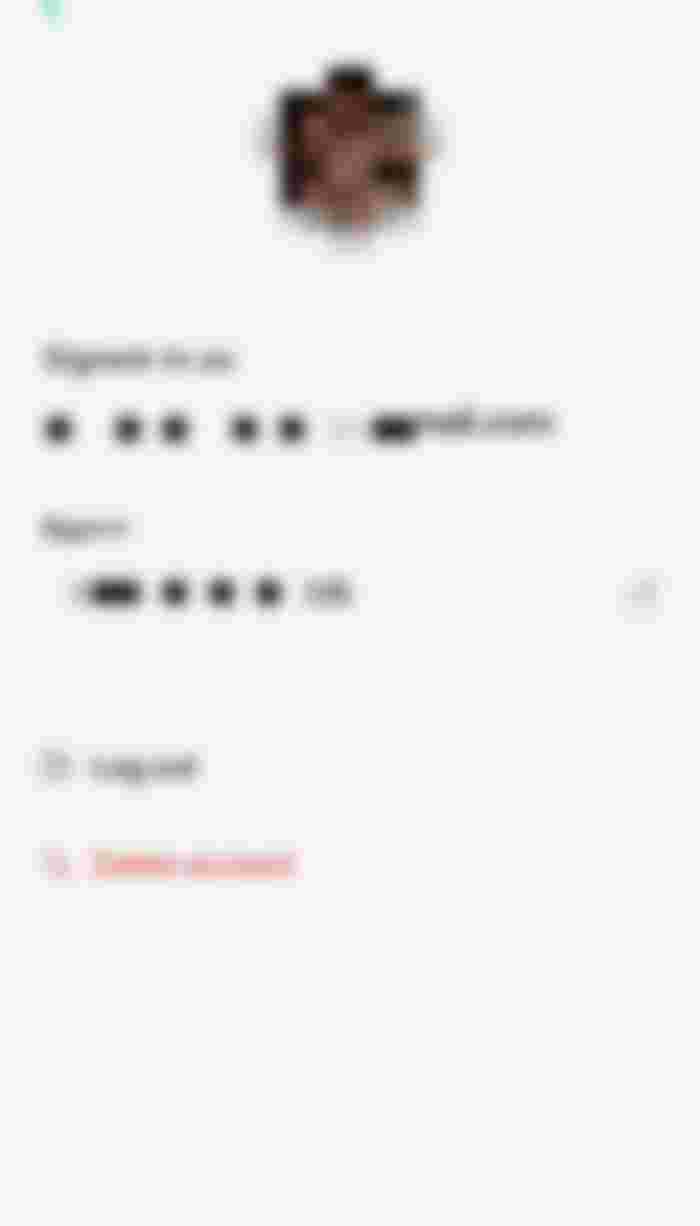

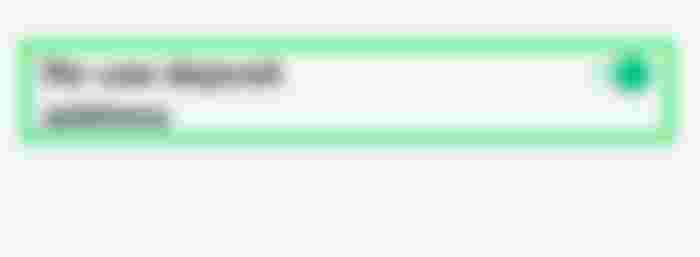
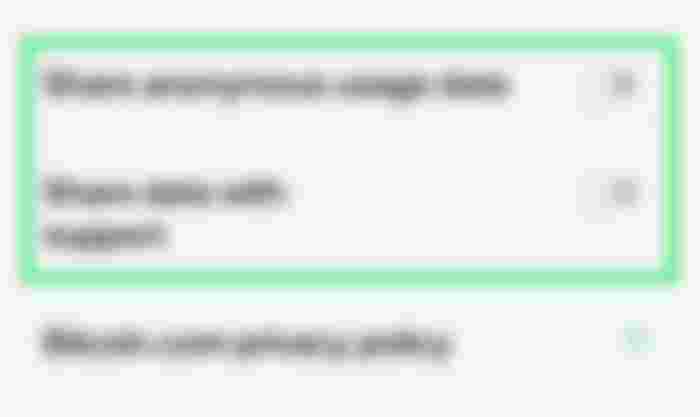
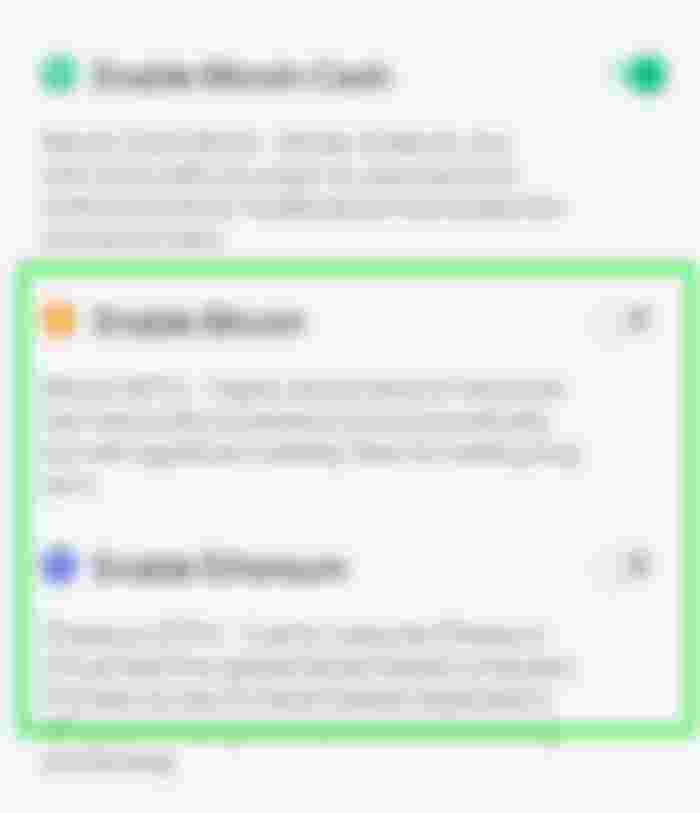

Bitcoin.com has many interesting features but isn't open source so I prefer use ElectronCash(https://electroncash.org/) for medium and big amount of money
pd: if enable "Re-use Deposit Address" your transactions are more easy to track because you are using only one BCH address so is better not enabled it