How to Create 10,000 NFT Images in Just 5 minutes(No Coding Required)
Have you ever wondered how the NFT creators came up with their collection? You've probably wondered how these images were created with such large numbers while appearing to be done effortlessly. Don't know how to make anything but want to look like them? Creating a series of images for your next project is not as difficult as you might think. By following these straightforward steps.
You can see in my previous article, My Cancelled NFT Project On SmartBCH, that I have my 10,000 generated images. That number is far too large and appears to necessitate a concerted effort to achieve. Looking at them, it appears to be impossible to create artworks in such large quantities. Making them is actually quite simple and enjoyable.
Important things to Prepare.
It is important to have solid plan to follow before executing them. This must be your guide and in order to achieve a great result.
1.You Should Know How To Draw
The most important thing is to have this kind of skill or hobby. Take note that, it is not necessary to have Vincent Vann Gogh like skill in able to draw or paint. As long as you can move your hands/fingers to draw, you're good to go.
2.Make A Concept
Make your ideas or the theme for your collection. For instance, the Civilized Cyclops of mine , the Bored Apes which is very famous or the LawPunks of SmartBCH. If you observe them, they have the same base or where their body posed. Except their clothes, eyewear etc.
Since Bored Apes for instance is all about Apes, their concept or their collection's theme is about Apes. Create something like Dog , Cat or Bird themes.
3.Choose Your Medium
Create your drawing or illustration using any software or apps that is capable to make arts (e.g Photoshop, Illustrator, Medibang or Sketch app for mobile). Make sure that you're using the same size of canvas to avoid errors upon generation.
Since your things are now ready, here some other important things to prepare.
1.Create A Folders

It is necessary to create a series of folders. These folders serves as the storage for every parts of your collection. Name them based on the parts of your artworks (e.g clothes, body, background etc) See the screenshot below for the reference.
2.) Start To Draw
Since you have folders already , you should start to create each part of your artwork. It is recommended to start with the backgrounds. Now, create any kind of backgrounds whether it is colors or detailed. Make sure that you created them with your default canvas size. Now save them in background folder then proceed to other parts like eyes etc.
Note1: If you draw clothes, just make sure that you follow the exact location of where that clothes were placed to. If you draw eyes, make sure that it placed where the eyes are placed to avoid dislocation upon generation. Then repeat it with the other eyes.
Note2: The more parts you can draw, the more images to generate. Now apply all your ideas or design.
Now let's assume that you already done all the parts and already stored on your folders.
Generation Stage
In the generation step, we are using a online tool to generate any numbers of your want for your NFT images. This step, we'll using raremints.club website.
raremints.club is where you can do practice on how to generate your series of images using your own artworks. The description, prices and putting all necessary details for an NFT is all here.
Since the topic is all about how to generate 10,000 artwork images, it's up to you if you want to proceed to the minting process which is not included here. In that case, here are the recommended tutorial links that support this tutorials.
How to use raremints.club and how to publish your own NFT Collections?
This video will show how to do layers, pricing, how to create metadata to your NFT, how to put publish, naming etc ..
Source:How to Use Mintable.club for bulk image generation(YT Channel)
Bottom Line
After you done the preparation above and followed the tutorial from the video you're now able to have all the thousands images that can be stored on your PC. Publish or mint them by your desired networks or make it as wallpapers. See the example output below:

Follow: noise.cash | Twitter | Taki

I will so revisit this one. I am interested to creat my own NFTs .. hopefully make money out of it as well...