If you've been unable to make EOS transactions using your Ledger in Windows, the solution is here!
0
21
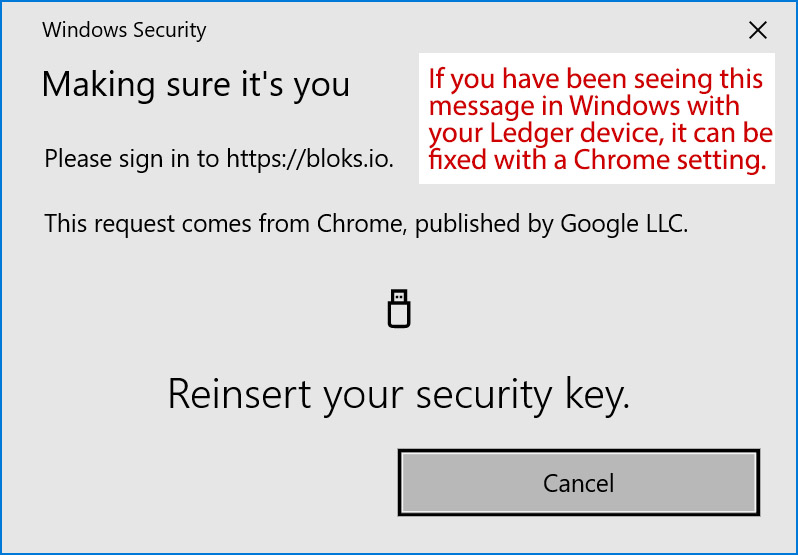
https://steemitimages.com/640x0/https://cdn.steemitimages.com/DQmfHxXWYceYyY3qE85aCvyKg4hUBiTaPETBahrCQm6j1RN/Ledger%20Windows%20issue.png
It's a very simple fix:
https://jafri.io/ledger-on-windows/
Basically, go here in Chrome on Windows:
Enable "experimental features".
Then, on websites that use the Ledger (such as bloks.io), make sure to click "connect HID" instead of "connect USB".
Thank you to Syed Jafri of EOS Cafe for sharing this solution!!