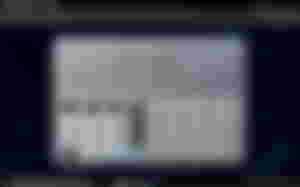
Ginawa ko ito matagal na at ngayon ko lang nailagay dito, Sana ay makatulong sa inyong mga estudyante na nais mag praktis sa web development. Dati wala akong nagiging progress sa web develoment dahil wala akong nagagawang project kaya naisipan kong mag practice gamit ang source code ng iba. Ginawa kong reference ang gawa ng iba upang makapag practice sa codings. Ini ttype ko isa isa ang mga codes ng pinag kunan kong program para masanay ako at ginawa kong habit ito at ito ang naging daan ko upang mag karoon ng lakas at dagdag motivation sa programming.
Malaki ang naitulong saakin ng mga reference sa internet kung kaya naman ay napapadali ang pag aaral ko sa programming. Ngayon na may mga karanasan na ako at mga kaalaman sa programming ay nais ko naman na mag bahagi ng aking kaalaman and this time ako naman ang mag babahagi ng mga codes upang may maitulong ako sa mga katulad kong nag pupursige sa pag aaral ng programming.

narito ang source code ng Web calculator.
Source Code
html codes
<body>
<div class="CalculatorContainer">
<div class="MainCalculator">
<center><h2>Web Calculator</h2></center>
<div class="CalculatorScreen2">
<div class="CalculatorScreen">
<div class="ProblemExpression" id="SecondScreen">
0
</div>
<div class="Brand"></div>
<div class="ProblemStatement Result" id="ProblemScreen">
0
</div>
</div>
</div>
<div class="CalculatorKeypad">
<div class="LeftSidePart">
<div class="LeftKeypadRow1 LeftKeypadRow">
<div class="CeKey" id="CeKey">CE</div>
<div class="CKey" id="CKey">C</div>
<div class="BackSpaceKey" id="BackSpaceKey"><i class="fa fa-long-arrow-left" aria-hidden="true"></i></div>
<div class="DevideKey" id="DevideKey">÷</div>
</div>
<div class="LeftKeypadRow2 LeftKeypadRow">
<div class="7Key" id="7Key">7</div>
<div class="8Key" id="8Key">8</div>
<div class="9Key" id="9Key">9</div>
<div class="MultipicationKey NormalSignBtn" id="MultipicationKey">X</div>
</div>
<div class="LeftKeypadRow3 LeftKeypadRow">
<div class="4Key" id="4Key">4</div>
<div class="5Key" id="5Key">5</div>
<div class="6Key" id="6Key">6</div>
<div class="MinusKey NormalSignBtn" id="MinusKey">-</div>
</div>
<div class="LeftKeypadRow4 LeftKeypadRow">
<div class="1Key" id="1Key">1</div>
<div class="2Key" id="2Key">2</div>
<div class="3Key" id="3Key">3</div>
<div class="SummessionKey NormalSignBtn" id="SummessionKey">+</div>
</div>
<div class="LeftKeypadRow5 LeftKeypadRow">
<div class="PointKey NormalSignBtn" id="PointKey">.</div>
<div class="0Key" id="0Key">0</div>
<div class="EqualKey" id="EqualKey">=</div>
</div>
</div>
<div class="RightSidePart">
<div class="RightKeypadRow1 RightKeypadRow">
<div class="SinKey" id="SinKey">Sin</div>
<div class="SinInvKey" id="SinInvKey">Sin<sup>-1</sup> </div>
<div class="FactorialKey" id="FactorialKey">!</div>
<div class="LnKey" id="LnKey">ln</div>
</div>
<div class="RightKeypadRow2 RightKeypadRow">
<div class="CosKey" id="CosKey">Cos</div>
<div class="CosInvKey" id="CosInvKey">Cos<sup>-1</sup> </div>
<div class="nPrKey" id="nPrKey">nPr</div>
<div class="Log10Key" id="Log10Key">log<sub>10</sub></div>
</div>
<div class="RightKeypadRow3 RightKeypadRow">
<div class="TanKey" id="TanKey">tan</div>
<div class="TanInvKey" id="TanInvKey">tan<sup>-1</sup> </div>
<div class="nCrKey" id="nCrKey">nCr</div>
<div class="EPowerXKey" id="EPowerXKey">e<sup>x</sup></div>
</div>
<div class="RightKeypadRow4 RightKeypadRow">
<div class="PowerKey" id="PowerKey">^</div>
<div class="RootKey" id="RootKey">√</div>
<div class="PiKey" id="PiKey">𝝅</div>
<div class="eKey" id="eKey">e</div>
</div>
<div class="RightKeypadRow5 RightKeypadRow">
<div class="OpenBracketKey" id="OpenBracketKey">(</div>
<div class="CloseBracketKey" id="CloseBracketKey">)</div>
<div class="PercentKey" id="PercentKey">%</div>
<div class="SquereKey" id="SquereKey">x<sup>2</sup></div>
</div>
</div>
</div>
</div>
</div>
Css code
pwede mo isave na external css or gawin mong internal css para hindi ka na gumawa ng isa pang file. Siguraduhin mo lamang na kapag inilagay mo sa ibang file ang css ay ililink mo ito sa html codes mo para gumana.
<style>
:root{
--left-keypad-button-width: 60px;
--right-keypad-button-width: 60px;
--keypad-button-height: 32px;
--equal-key-button-width: 153px;
--button-padding: 6px 15px;
--main-calculator-padding: 15px 20px;
--calculator-screen-padding: 10px 15px;
--problem-screen-font-size: 30px;
--second-screen-font-size: 20px;
--button-font-size: 17px;
--calculator-screen-bottom-margin: 15px;
}
html , body{
font-family: system-ui;
margin: 0;
padding: 0;
height: 100%;
overflow: hidden;
background: url("bg.jpg") no-repeat center;
}
body{
display: flex;
flex-direction: column;
align-items: center;
justify-content: center;
}
.CalculatorContainer{
margin: 10px;
}
.MainCalculator{
display: flex;
flex-direction: column;
border-color: skyblue;
border-radius: 35px;
padding: var(--main-calculator-padding) ;
background: linear-gradient(to right bottom, rgba(255,255,255,0.7),rgba(255,255,255,0.3));
box-shadow: 8px -8px 12px 0 rgba(0, 0, 0, 0.3),-12px 12px 16px rgba(255, 255, 255, 0.25);
/* background: white; */
}
.MainCalculator h2{
color: #000000;
font-family: "Titan One";
font-size: 2.7rem;
text-shadow: 1px 1px 0 skyblue, 4px 5px 0 white;
padding-top: 30px;
}
.CalculatorScreen2{
border-radius: 15px;
background: transparent;
margin: 5px;
margin-bottom: var(--calculator-screen-bottom-margin);
}
.CalculatorScreen{
padding: var(--calculator-screen-padding) ;
border-radius: 15px;
background: transparent;
box-shadow: -8px -8px 12px 0 rgba(0, 0, 0, 0.3),12px 12px 16px rgba(255, 255, 255, 0.25);
overflow-x: hidden;
}
text-align: right;
font-size: var(--second-screen-font-size);
}
.Brand{
float: left;
font-style: italic;
color: #B7B2B3;
font-size: 18px;
user-select: none;
}
text-align: right;
font-size: var(--problem-screen-font-size);
}
.CalculatorKeypad{
background: transparent;
display: flex;
flex-direction: row;
}
.LeftSidePart , .RightSidePart{
display: flex;
margin: 3px;
flex-direction: column;
}
.LeftSidePart{
background: linear-gradient(rgba(240, 243, 231,0.6),rgba(231, 231, 231,0.6),rgba(240, 243, 231,0.6));
border-radius: 20px;
box-shadow:-8px 8px 12px 0 rgba(0, 0, 0, 0.3),12px -12px 16px rgba(255, 255, 255, 0.25);
}
.RightSidePart{
background: linear-gradient(rgba(240, 243, 231,0.6),rgba(231, 231, 231,0.6),rgba(240, 243, 231,0.6));
border-radius: 20px;
box-shadow:-8px 8px 12px 0 rgba(0, 0, 0, 0.3),12px -12px 16px rgba(255, 255, 255, 0.25);
}
.LeftKeypadRow , .RightKeypadRow{
display: flex;
flex-direction: row;
}
.LeftKeypadRow div{
width: var(--left-keypad-button-width);
height: var(--keypad-button-height);
margin: 3px;
padding: var(--button-padding);
border: 0px solid black;
border-radius: 20px;
align-items: center;
text-align: center;
font-size: var(--button-font-size);
box-shadow: 0 3px 5px gray;
cursor: pointer;
background: linear-gradient(-45deg, rgba(0,0,0,0.22), rgba(255,255,255,0.25));
box-shadow: 12px 12px 16px 0 rgba(0, 0, 0, 0.25),-8px -8px 12px 0 rgba(255, 255, 255, 0.3);
outline: none;
transition: 0.2s;
user-select: none;
}
.LeftKeypadRow div:hover{
background: linear-gradient(-45deg, rgba(0,0,0,0.22), rgba(255,255,255,0.25));
transform: scale(1.1);
}
.LeftKeypadRow div:active{
background: linear-gradient(135deg, rgba(0,0,0,0.22), rgba(255,255,255,0.25));
box-shadow: inset 2px 0 5px gray;
}
.LeftKeypadRow1 div ,.LeftKeypadRow .NormalSignBtn{
background: linear-gradient(90deg,#696968,#2F2F2E ,#696968);
color: white;
box-shadow: 0 2px 5px gray;
}
.LeftKeypadRow1 div:hover,.LeftKeypadRow .NormalSignBtn:hover{
background: radial-gradient(#1F1F1f,#2F2F3E,#3F3F3E ,#696968);
padding: 8px 17px;
margin:1px;
}
.LeftKeypadRow .EqualKey{
width: var(--equal-key-button-width);
background: linear-gradient(to right bottom, skyblue, gray);
color: white;
font-size: 25px;
}
.LeftKeypadRow .EqualKey:hover{
background: linear-gradient(135deg,#EC4F3A,blue,#EC4F3A);
}
.RightKeypadRow div{
width: var(--right-keypad-button-width);
height: var(--keypad-button-height);
margin: 3px;
padding: var(--button-padding);
border: 0px solid black;
border-radius: 20px;
align-items: center;
text-align: center;
font-size: var(--button-font-size);
cursor: pointer;
box-shadow: 0 2px 5px gray;
background: linear-gradient(-45deg,rgba(255,255,255,0.35), rgba(0,0,0,0.4), rgba(255,255,255,0.35));
box-shadow: 12px 12px 16px 0 rgba(0, 0, 0, 0.25), -8px -8px 12px 0 rgba(200, 255, 255, 0.3);
/* background: white; */
color: white;
transition: 0.2s;
user-select: none;
}
.RightKeypadRow div:hover{
transform: scale(1.1);
}
.RightKeypadRow div:active{
box-shadow: inset 2px 0 5px gray;
}
color: #C50315;
font-weight: 600;
}
@media only screen and (max-width: 900px) {
:root{
--calculator-screen-bottom-margin: 20px;
}
.CalculatorKeypad{
display: flex;
flex-direction: column;
}
}
@media only screen and (max-width: 550px) {
:root{
--main-calculator-padding: 22px 25px;
--left-keypad-button-width: 50px;
--right-keypad-button-width: 50px;
--keypad-button-height: 29px;
--equal-key-button-width: 127px;
--button-padding: 7px 12px;
--problem-screen-font-size: 27px;
--second-screen-font-size: 18px;
--button-font-size: 15px;
}
}
@media only screen and (max-width: 400px) {
:root{
--main-calculator-padding: 20px 22px;
--left-keypad-button-width: 40px;
--right-keypad-button-width: 40px;
--keypad-button-height: 24px;
--equal-key-button-width: 103px;
--button-padding: 4px 10px;
--problem-screen-font-size: 25px;
--second-screen-font-size: 18px;
--button-font-size: 14px;
}
}
</style>
Javacsript code
<script>
const Screen1 = document.getElementById("ProblemScreen");
const Screen2 = document.getElementById("SecondScreen");
const Brand = document.getElementsByClassName("Brand")[0];
Brand.innerHTML = "";
const CEButton = document.getElementById("CeKey");
const CButton = document.getElementById("CKey");
const BackSpaceButton = document.getElementById("BackSpaceKey");
const DevideButton = document.getElementById("DevideKey");
const MultipicationButton = document.getElementById("MultipicationKey");
const MinusButton = document.getElementById("MinusKey");
const SummessionButton = document.getElementById("SummessionKey");
const ZeroButton = document.getElementById("0Key");
const OneButton = document.getElementById("1Key");
const TwoButton = document.getElementById("2Key");
const ThreeButton = document.getElementById("3Key");
const FourButton = document.getElementById("4Key");
const FiveButton = document.getElementById("5Key");
const SixButton = document.getElementById("6Key");
const SevenButton = document.getElementById("7Key");
const EightButton = document.getElementById("8Key");
const NineButton = document.getElementById("9Key");
const PointButton = document.getElementById("PointKey");
const EqualButton = document.getElementById("EqualKey");
const SinButton = document.getElementById("SinKey");
const CosButton = document.getElementById("CosKey");
const TanButton = document.getElementById("TanKey");
const SinInvButton = document.getElementById("SinInvKey");
const CosInvButton = document.getElementById("CosInvKey");
const TanInvButton = document.getElementById("TanInvKey");
const FactorialButton = document.getElementById("FactorialKey");
const nPrButton = document.getElementById("nPrKey");
const nCrButton = document.getElementById("nCrKey");
const LnButton = document.getElementById("LnKey");
const Log10Button = document.getElementById("Log10Key");
const EPowerXButton = document.getElementById("EPowerXKey");
const PowerButton = document.getElementById("PowerKey");
const RootButton = document.getElementById("RootKey");
const PiButton = document.getElementById("PiKey");
const EButton = document.getElementById("eKey");
const OpenBracketButton = document.getElementById("OpenBracketKey");
const CloseBracketButton = document.getElementById("CloseBracketKey");
const PercentButton = document.getElementById("PercentKey");
const SquereButton = document.getElementById("SquereKey");
var Screen1Value = "";
var Expression = "";
var SpecialOperation = ""
function factorial(a){
if(a===0){
return 1;
}
return (a * factorial(a-1))
}
function nPr(n,r){
return factorial(n)/factorial(n-r);
}
function nCr(n,r){
return factorial(n)/(factorial(r)*factorial(n-r));
}
OneButton.addEventListener("click", ()=>{
Screen1Value = Screen1Value + "1";
Expression = Expression + "1";
Screen1.innerHTML = Screen1Value;
})
TwoButton.addEventListener("click", ()=>{
Screen1Value = Screen1Value + "2";
Expression = Expression + "2";
Screen1.innerHTML = Screen1Value;
})
ThreeButton.addEventListener("click", ()=>{
Screen1Value = Screen1Value + "3";
Expression = Expression + "3";
Screen1.innerHTML = Screen1Value;
})
FourButton.addEventListener("click", ()=>{
Screen1Value = Screen1Value + "4";
Expression = Expression + "4";
Screen1.innerHTML = Screen1Value;
})
FiveButton.addEventListener("click", ()=>{
Screen1Value = Screen1Value + "5";
Expression = Expression + "5";
Screen1.innerHTML = Screen1Value;
})
SixButton.addEventListener("click", ()=>{
Screen1Value = Screen1Value + "6";
Expression = Expression + "6";
Screen1.innerHTML = Screen1Value;
})
SevenButton.addEventListener("click", ()=>{
Screen1Value = Screen1Value + "7";
Expression = Expression + "7";
Screen1.innerHTML = Screen1Value;
})
EightButton.addEventListener("click", ()=>{
Screen1Value = Screen1Value + "8";
Expression = Expression + "8";
Screen1.innerHTML = Screen1Value;
})
NineButton.addEventListener("click", ()=>{
Screen1Value = Screen1Value + "9";
Expression = Expression + "9";
Screen1.innerHTML = Screen1Value;
})
ZeroButton.addEventListener("click", ()=>{
Screen1Value = Screen1Value + "0";
Expression = Expression + "0";
Screen1.innerHTML = Screen1Value;
})
PointButton.addEventListener("click", ()=>{
Screen1Value = Screen1Value + ".";
Expression = Expression + ".";
Screen1.innerHTML = Screen1Value;
})
CEButton.addEventListener("click", ()=>{
location.reload();
})
CButton.addEventListener("click", ()=>{
Expression = "";
Screen1Value = "";
Screen1.innerHTML = "0";
})
BackSpaceButton.addEventListener("click", ()=>{
Screen1Value = Screen1Value.slice(0,Screen1Value.length-1);
Screen1.innerHTML = Screen1Value;
})
DevideButton.addEventListener("click", ()=>{
Screen1Value = Screen1Value + "÷";
Expression = Expression + "/";
Screen1.innerHTML = Screen1Value;
})
MultipicationButton.addEventListener("click", ()=>{
Screen1Value = Screen1Value + "X";
Expression = Expression + "*";
Screen1.innerHTML = Screen1Value;
})
MinusButton.addEventListener("click", ()=>{
Screen1Value = Screen1Value + "-";
Expression = Expression + "-";
Screen1.innerHTML = Screen1Value;
})
SummessionButton.addEventListener("click", ()=>{
Screen1Value = Screen1Value + "+";
Expression = Expression + "+";
Screen1.innerHTML = Screen1Value;
})
OpenBracketButton.addEventListener("click", ()=>{
Screen1Value = Screen1Value + "(";
Expression = Expression + "(";
Screen1.innerHTML = Screen1Value;
})
CloseBracketButton.addEventListener("click", ()=>{
Screen1Value = Screen1Value + ")";
Expression = Expression + ")";
Screen1.innerHTML = Screen1Value;
})
PowerButton.addEventListener("click",()=>{
Screen1Value = Screen1Value + "^";
Expression = Expression + "**";
Screen1.innerHTML = Screen1Value;
})
RootButton.addEventListener("click", ()=>{
Screen1Value = Screen1Value + "√(";
Expression = Expression + "Math.sqrt(";
Screen1.innerHTML = Screen1Value;
})
SquereButton.addEventListener("click", ()=>{
Screen1Value = Screen1Value + "^2";
Expression = Expression + "**2";
Screen1.innerHTML = Screen1Value;
})
PiButton.addEventListener("click", ()=>{
Screen1Value = Screen1Value + "𝝅";
Expression = Expression + "Math.PI";
Screen1.innerHTML = Screen1Value;
})
EButton.addEventListener("click", ()=>{
Screen1Value = Screen1Value + "e";
Expression = Expression + "Math.E";
Screen1.innerHTML = Screen1Value;
})
SinButton.addEventListener("click", ()=>{
Screen1Value = Screen1Value + "sin(";
Expression = Expression + "Math.sin((Math.PI/(180))*";
Screen1.innerHTML = Screen1Value;
})
CosButton.addEventListener("click", ()=>{
Screen1Value = Screen1Value + "cos(";
Expression = Expression + "Math.cos((Math.PI/(180))*";
Screen1.innerHTML = Screen1Value;
})
TanButton.addEventListener("click", ()=>{
Screen1Value = Screen1Value + "tan(";
Expression = Expression + "Math.tan((Math.PI/(180))*";
Screen1.innerHTML = Screen1Value;
})
SinInvButton.addEventListener("click", ()=>{
Screen1Value = Screen1Value + "sin⁻¹(";
Expression = Expression + "(180/Math.PI)*Math.asin(";
Screen1.innerHTML = Screen1Value;
})
CosInvButton
CosInvButton.addEventListener("click", ()=>{
Screen1Value = Screen1Value + "cos⁻¹(";
Expression = Expression + "(180/Math.PI)*Math.acos(";
Screen1.innerHTML = Screen1Value;
})
TanInvButton.addEventListener("click", ()=>{
Screen1Value = Screen1Value + "tan⁻¹(";
Expression = Expression + "(180/Math.PI)*Math.atan(";
Screen1.innerHTML = Screen1Value;
})
PercentButton.addEventListener("click", ()=>{
Screen1Value = Screen1Value + "%";
Expression = Expression+ "/100";
Screen1.innerHTML = Screen1Value;
})
FactorialButton.addEventListener("click",()=>{
Screen1Value = Screen1Value + "!";
Expression = factorial(eval(Expression));
Screen1.innerHTML = Screen1Value;
})
var n = 0;
nPrButton.addEventListener("click",()=>{
n = Number(Expression);
Screen1Value = Screen1Value + "P";
Screen1.innerHTML = Screen1Value;
Expression = "P";
})
nCrButton.addEventListener("click",()=>{
n = Number(Expression);
Screen1Value = Screen1Value + "C";
Screen1.innerHTML = Screen1Value;
Expression = "C";
})
LnButton.addEventListener("click",()=>{
Screen1Value = Screen1Value + "ln(";
Expression = Expression + "Math.log(";
Screen1.innerHTML = Screen1Value;
})
Log10Button.addEventListener("click",()=>{
Screen1Value = Screen1Value + "log<sub>10</sub>(";
Expression = Expression + "Math.log10(";
Screen1.innerHTML = Screen1Value;
})
EPowerXButton.addEventListener("click",()=>{
Screen1Value = Screen1Value + "e^";
Expression = Expression + "Math.E**";
Screen1.innerHTML = Screen1Value;
})
EqualButton.addEventListener("click",()=>{
if(Expression[0]==="P"){
r = Number(Expression.slice(1,Expression.length))
Expression = nPr(n,r)
}
if(Expression[0]==="C"){
r = Number(Expression.slice(1,Expression.length))
Expression = nCr(n,r)
}
Screen2.innerHTML = Screen1Value;
ans = eval(Expression);
Screen1Value = String(ans);
Screen1.innerHTML = ans;
})
</script>
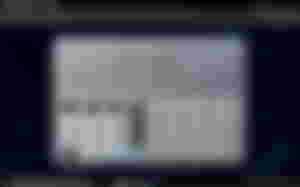
Tips :
Upang maging malinis ang iyong program ay lagyan mo ito ng mga comment at gawan mo ng sariling file ang css at javascript at i-link mo na lamang ito sa html file upang madali at mabilis ang pag pprogram mo at upang hindi ka din malito dahil hindi halo halo ang mga codes ng html, css at javascript.
Sana ay nakatulong ang ginawa ko. HAPPY CODINGS!
Don't forget to subscribe me @Ceddy-lim for more tips, guide and source code for web development and c++.
God Bless!


Thanks!