I've found the best way to earn MYST (Mysterium) for free during about 20 months. This is not a scam but a legitimate way to take advantage of a referral program providing you with $100 in credits. And we're going to use this credit to earn MYST for free for about 20 months, since the server we'll set up for this purpose will run you $5 per month.
What is MYST ?
MYST is the native token for the Mysterium network. Mysterium is a decentralized VPN solutions, based on nodes run by volunteers (just like you and me), which are rewarded in MYST for their bandwith and effort.
What are the requirements for this setup
You'll need to own at least 0.1 Myst for identity validation purposes. If you do not own any MYST yet, you could purchase some at Crypto.com.
Our plan of attack
Step 1 - Open your Digital Ocean account and claim your free $100 dollar in service credits. Also we'll open a Mysterium account.
Step 2 - Set up a droplet
Step 3 - Install a Mysterium node
Step 4 - Profit!
Step 1 - Opening a Digital Ocean and Mysterium account
Here's the catch: You'll need to open this account through my referral link: https://m.do.co/c/d1fa67f0063a. This will result in you getting $100 of credits and myself getting $25 if you spend money with them once your free credits are all gone.
Next, you'll need to go to and create an account at https://mystnodes.com/
Step 2 - Installing a Droplet
A droplet is Digital Ocean's name for a virtual server. We'll start by clicking the green "Create"-button at the top:

This will bring us to the "Create Droplets" screen. Here we'll first need to choose a distribution. Make it easy on yourself and choose "Ubuntu 20.04 (LTS) x64".

Below that, you'll need to choose a plan. I'd suggest going for the basic plan. Also make sure to select "Regular Intel with SSD" and the $5/month option (as shown below). This will allow you to run this server on the free credits for about 20 months (unless you upgrade it).

You do not need to add any block storage. You will need to choose the region where your server is hosted. I'd suggest taking a data-center close to you for optimal connections from your pc to your server. In my case, that would be Amsterdam.

Now scroll down until you see "Authentication". For ease of use I'd suggest choosing "Password" here:
Set a difficult password here. Scroll further down towards the big green "Create Droplet"-button and click it. Your virtual server will now be created and booted up.

Step 3 - Setting up a Mysterium node
First you'll need to connect to your virtual server. We'll do that via an ssh client (in my case "Terminal" on Mac OS). Run this command:
ssh root@123.45.67.89
Of course you'll need to replace 123.45.67.89 by the ip-address of your virtual server, which you can find in your Digital Ocean overview (under "Droplets" in the menu on the left-hand side).
Once connected, something like this should appear on your screen:
Welcome to Ubuntu 20.04.3 LTS (GNU/Linux 5.4.0-88-generic x86_64)
* Documentation: https://help.ubuntu.com
* Management: https://landscape.canonical.com
* Support: https://ubuntu.com/advantage
System information as of Sat Nov 27 22:52:58 UTC 2021
System load: 0.7 Users logged in: 0
Usage of /: 6.0% of 24.06GB IPv4 address for eth0: REDACTED
Memory usage: 19% IPv4 address for eth0: REDACTED
Swap usage: 0% IPv4 address for eth1: REDACTED
Processes: 106
1 update can be applied immediately.
To see these additional updates run: apt list --upgradable
The programs included with the Ubuntu system are free software;
the exact distribution terms for each program are described in the
individual files in /usr/share/doc/*/copyright.
Ubuntu comes with ABSOLUTELY NO WARRANTY, to the extent permitted by
applicable law.
Now we'll need to run a command. Type the next command and press enter:
sudo add-apt-repository ppa:mysteriumnetwork/node
Press the enter-key when requested. A lot of stuff will happen. Wait until you see this:
Reading package lists... Done
This means you can now proceed with the next command:
sudo apt-get update
Again, wait until you see the notice we saw at the end of the previous command. Now enter the next command and press enter:
sudo apt install myst
Type "Y" and press the enter-key when asked. This will start the installer:

Press your TAB-key until "Ok" is highlighter and press the enter-key. The screen will now show this:

Press the enter-key once again. The installation process will continue. This might take about half a minute at most, probably less though.
Now run the final command:
sudo systemctl status mysterium-node.service
As the last step, you to the site of Mysterium and log into the account we've created earlier on. Go to the "Onboarding"-section at the top and select "Data-center".
Now press the "Claim node" button. On the next screen, click the "Claim node manually"-button.
We'll need to open another browser tab right now and surf towards the ip-address of our virtual server, followed by ":4449". It will need to look like this in the address bar of your browser:
123.45.67.89:4449
Pressing enter will result in you seeing this screen appear:

Click the "Start node setup" button. This brings us to the next screen.
NOTE: for security reasons I can't share screenshots containing sensitive info (my wallet address for example)
Here you'll be asked to enter the wallet address of the MYST wallet in which your earnings should be deposited.
Next, you'll be asked to deposited 0.1 Myst for validation purposes. Afterwards, you'll be asked the API key. This can be found when going towards https://mystnodes.com/claiming/not-found. Please note you'll need to log into your mystnodes.com-account before you'll be able to get your API key.
Finish the procedure. The node will become active on the network and will start receiving traffic. 24 hours in, I've already earned 0.5 MYST.
I wish you all the best of luck with earning MYST.
Brecht.
A big shoutout to my sponsors:








