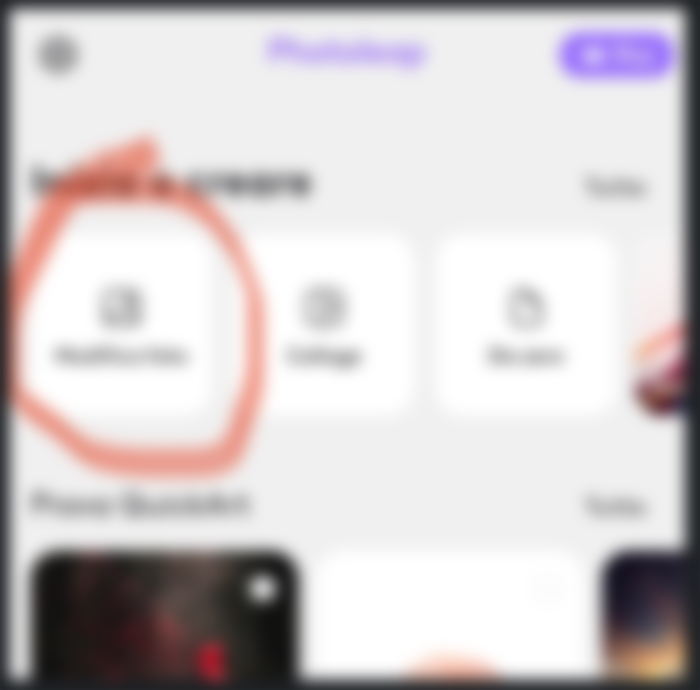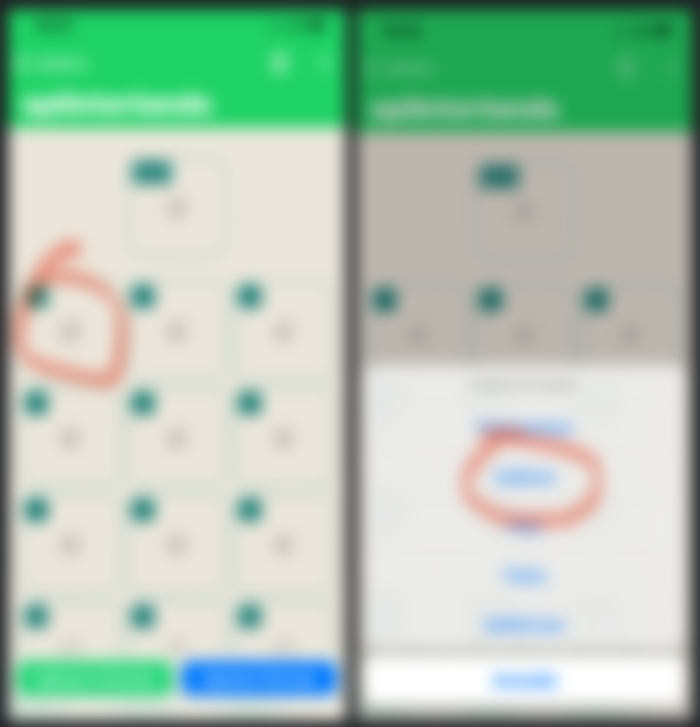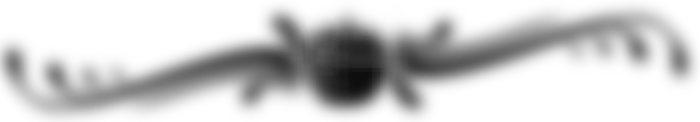Sticker and App
Good morning friends today let's see how to create Stickers for Imessanger or whatsapp and to do it we use the images of our favorite game or Splinterlands.
I use these two Apps because they are very good and they are the only ones that make them come out so well that I have found, there is probably better and certainly apps that do it faster that I do not know and for this I invite you to write in the comments what do you use!
The entire guide is done with an Iphone smartphone and I can't tell you if these applications exist for aAndrid.
I selected four images on the Splinterlands site, one very difficult, one medium and two easy ones to test our apps at three hundred and sixty degrees.
Without my usual premises, let's start with the guide and see what we come up with.
Having said that we see what applications we need, both are totally free or almost but the free part is more than enough to make our STICKER.
The first APP is PHOTOLEAP this APP has both a free and a paid section but it is the free section that we will use.
I own an iPhone and I'm not sure if this APP exists on devices that use Android, you can tell me...

The second APP which then is the one that allows us to create the STICKER and export them within WHATSAPP or MESSANGER is STICKER MAKER.
This is a free APP, the only thing is that to export our Stickers we will have to watch an advertisement for a few seconds but in addition to this, there is no additional cost of money or time.

PROCESS:
How to get our STICKERS from these two APPs?
For today's test, I decided to use Splinterlands images or create STICKER with our favourite monsters to be used in WHATSAPP by assigning each image a characteristic that can be the sad face, happy face or angry face.
I have selected four images of my choice from complicated to extremely easy and here are the four images.

Let's start with the first image, the one at the top left, definitely the most complicated because the background is not uniform indeed it is full of colours and shades, this image is completely to be cut out by hand using the PHOTOLEAP APP.
First, let's take a screenshot of the image and import it into the Photoleap application with the Edit Photo button as shown in the figure.

We import our photo and select the crop button and here we will open a world !!
If the background of the image had been a spot colour without too many colours and shades with the auto crop key and selecting object it would have cut out in a moment but in this case, it must be done with the delete key in manual.

You can help yourself with the submenus on the right once you enter CUT, starting from the top the first is SIZE where you can choose the size of the rubber.
The second is OPACITY here you can choose, as the name implies, the opacity of your eraser.
The third is the nuance that I keep at 100 while the last the most important is EDGE AVOID which allows you to get close to the figure without affecting it or affecting it a little depending on what you have put in the other options.
The advice is to work with the image enlarged to the maximum on the screen everything becomes much easier.

Arm yourself with patience and a little time to reach this conclusion and from here we can export our image to the camera roll and then import it into the second STICKER MAKER APP.

Once the photo has been exported we open the second STICKER MAKER App, at the bottom right it makes us create a new group, in this case, I called it Splinterlands and once created this page will appear the first at the top TRAY ICON will be the cover of our "Stiker's book" cannot be used as a striker so we click 1 and import our photo cut out first from the gallery.
Once the image has been imported, select "SELECT ALL" since we have cut out everything the selection will be made only on our image and we will have to choose only the size and colour of the frame if you want it I have given a thin black line as you can see in the photo, in the image the procedure.


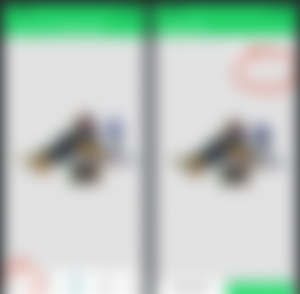
We just have to export everything in WHATSAPP or MESSANGER but first I create a cover for this pack using the Splinterlands CHAOS PACK book, the procedure is always the same but simpler, in this case, the background was uniform and in the shortening, I used the AUTO key- CUTTING going to correct after the smudges but the bulk was done by the app. here are the pictures.


I did the same procedure in the book also with the other two monsters LIVING LAVA and CRUSTACEAN KING, these too had a uniform background and the contouring was quick and painless, I then imported them into STICKERS MAKERS and I gave a purple frame to the book which is becoming the cover of my Splinterlands STICKER and black frames to both most tried here is the result !!
Once completed you will have to click on the ADD TO WHATSAPP or ADD TO iMessage tab to watch a small advertisement and in a few moments, you will find the STICKERS on social networks !!

Thanks to @bencwarmer for the stolen space on WhatsApp hahaha and @splinterlands for the images that are beautiful.
I hope I have been clear and exhaustive in case of any doubts or uncertainties or strange things, which is certainly not difficult for me, I ask you to write to me in the comments so that I can improve this post.
This is a total iPhone guide with a pc probably you could do it sooner but if you are in line at the doctors or the supermarket checkout it could be a great pastime!
See you soon with a new APP!
The photos are screenshots in my possession taken from the splinterlands game and WhatsApp chat with my friend bencwarmer :)