Learning is Fun
I was about to do some modification with my motorcycle in the garage today. But since it’s been raining the whole day I just consume the rest of my day off learning about some language with Arduino.
I am quite envious of people who know a lot about computer programs and computer languages. You know I am always impressed by their work, like how they can control a certain device by means of codes. So, since I did not finish a computer course in college, I just do my own research and teach myself about computer software’s and other programs.
The first thing I studied and learned the basic kind of programming was Hypertext Markup Language or HTML. It is the language used in creating the effects of every website. The font color, size and style, the background and images of a website are controlled by HTML codes. HTML programming doesn’t require any special software for you to design a web site. A notepad can be used for encoding HTML codes. All you have to do is to save it as .html file extension. Upon saving you can view your HTML in any browser and it doesn’t need internet connection. Those codes will no longer be visible, only the desired information we wish to appear.
To give you an example, below is a simple note pad HTML code or known as tags.

Sometimes these tags may be visible on a particular website. You will find a website a little peculiar if these tags appear. It means that the string of the HTML element is broken. It might be that there is a missing opening or closing bracket, incorrect tag or something that will cause the tags to appear.

Last year I bought an Arduino Uno for my son to use for his robotics subject. According to Wikipedia, Arduino is an open-source hardware and software company, project, and user community that designs and manufactures single-board microcontrollers and microcontroller kits for building digital devices.
In other words Arduino has its own languages for a certain electronic circuit to operate in short computer programming. So I tried learning Arduino whenever I had free time. You know, since I finished, the electronics terms used with Arduino are no longer new to me. It’s just that Arduino is a higher level of building projects and circuits.
Below is a screenshot of the functional Arduino program.

As you can see it is far different from HTML. The only similarity they have is that they both have opening and closing brackets.
I did not make this Arduino program. It is free to use, made by @diyodemag so I just copied the code and uploaded it with my son's Arduino.
I know your head is spinning especially if you have no idea about what I am trying to emphasize. The program is about tricking the Google chrome browser Dinosaur game.
The original creator of this trick is unknown. Reposts have been done by numerous Arduino enthusiasts in social media and YouTube. So just to make myself entertained today I tried building my own Tricking T-Rex.
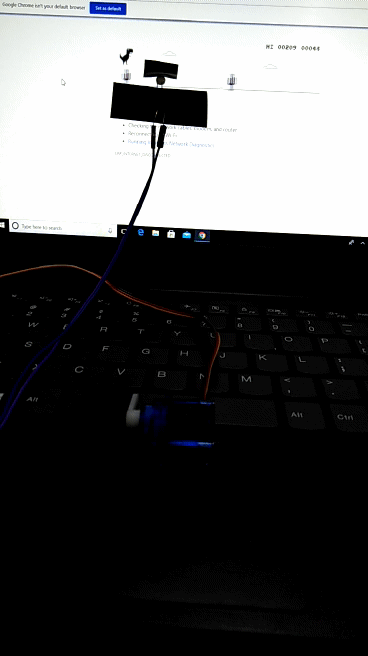
For now I can only show you photos and GIF images of this project because I am yet to finalize the video for my YouTube channel.

Anyway I know most of you are clueless of what I am talking about here. I was just having some fun and seeing how challenging it is to build digital devices projects.
Thanks for reading.
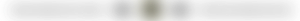



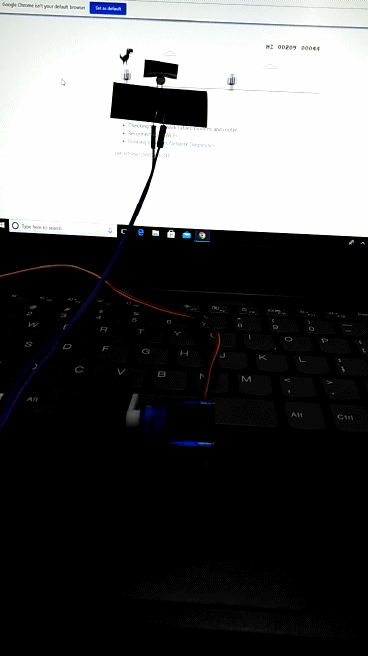

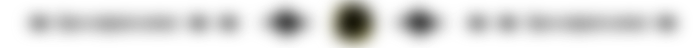
Wow. I am jealous of those who knows programming. I once browse an Arduino project book and ohh..How I wish I can do programs too.