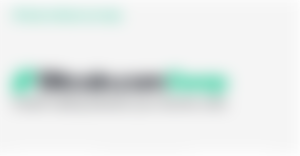
Do you know that asides from storing your digital assets on the Bitcoin.com wallet, you could easily perform a swap with it? That's true, in this article, we'll take you through on how to perform swaps between Bitcoin.com wallet supported coins.
How do you define a crypto currency swap? It's as simple as Exchanging a digital asset for the other. On Bitcoin.com swaps could be performed on three Basic assests; Bitcoin BTC, Bitcoin Cash BCH and Tether USDT (Stable coins).
Swaps can be performed based on several reasons and for several purposes. Most important reasons for performing a swap is to suite a use case. A user might want to send BTC to a merchant who only accepts BCH, in this case, the user will have to perform a BTC/BCH swap in order to be able to pay in BCH. Some would want to escape the high fee charges on Bitcoin, that would initiate a cause to swap to BCH or USDT.
Read Also: DeToken - DeFi on Bitcoin Cash
You might also want to perform a swap to escape from volatility in the prices of your Assets. Prices of crypto Currencies get to vary within seconds of everyday, sometimes it might be profitable and sometimes you lose a lot. This characteristic cuts across Bitcoin and Bitcoin Cash too which are the two major coins supported by the Bitcoin.com wallet. In order to stay safe from losing during such occurrences, once you observe a profit during a bull on your favorite coin, you can swap to a stable coin such as the USDT to store the value of your assets until volatility gets less then you swap back.
Why Swap On The Bitcoin.com Wallet?
Personally, getting access to all we need in one place is a plus. My point is instead of creating profiles over several other platforms, chose just one that could give you access to store, swap, perform exchanges with your asset. All these could be achieved on the bitcoin.com wallet.
Swapping with The Bitcoin.com wallet doesn't require any level of professionalism as it is easy to process by anyone at anytime.
How To Swap Coins On Bitcoin.com Wallet
You will need to download and install a Bitcoin.com wallet if you do not have one already installed. You can download the Bitcoin.com wallet on the Playstore.
To swap your coins on Bitcoin.com wallet, follow the steps below;
Step 1: Launch your wallet and tap on the swap button on the lower part of your wallet's home screen.
Step 2: Make selection of the the coin you want to swap from to the one you want to receive. Currently there are just three coins on the list to swap, BTC, BCH and USDT. For example if you are swapping Bitcoin for Bitcoin Cash, Bitcoin goes to the left while Bitcoin Cash goes to the right.
Read Also: How To Invest In Bitcoin Cash
Step 3: Input your swap amount. In a case of a BTC to BCH swap, you'll include the amount of Bitcoin you wish to swap on the amount Input field below the Bitcoin logo. The swap system automatically calculates the amount you'll receive after the swap on the paired coin.
Step 4: Choose a Wallet for the Swap, this would be more necessary if you have more than one wallet for a coin. In that case, tap on the wallet icon in the bottom left of the swap interface, then choose the appropriate wallet to fund your swap from.
Step 5: Choose a recieving wallet. In the case of a BTC/BCH swap, the wallet to select now should be a bitcoin cash wallet. This wallet will receive the swapped Bitcoin after the process is completed.
Step 6: Confirm and Swap. Once everything is being set up, you'll need to confirm before you proceed with the swapping process. Confirmed? Then Slide on the slide to send button to swap.
In most swap cases such as a Bitcoin to Bitcoin Cash swap or a Bitcoin Cash to Bitcoin swap, the transaction might take a little time to get completed but the fastest swap process could be achieved in a BCH to USDT swap or a USDT to BCH swap because of the speed and unique features available on Bitcoin Cash.
Swap timeframes:
BTC - Any Coin requires 1 confirmation (~10mins)
BCH - USDT takes approximately 5-15 seconds
BCH - USDH takes approximately 5-15 seconds
BCH - BTC requires 1 confirmation (~10mins)
