Quick note before we get started...
This post is all about Crypto Domains. To join me in taking advantage of this insane-potential asset class, hop over to Unstoppable Domains to claim your domain! (By using my link, you'll receive $10 your first order.)
Catch up:
PART 1: Intro to Crypto Domains
SO...You're ready to hop on the Crypto Domain train, eh?
Good call.
Here's how we're going to do it:
STEP 1: Choose
STEP 2: Claim
STEP 3: Integrate
Let's go!
STEP 1: Choose Your .Crypto Domain
To start browsing for available .Crypto domains, go to UnstoppableDomains.com (use this link for $10 off your first purchase), and go to town on that search bar!
You may be wondering, "How do I know which domain to look for in the first place?" Well, PART 3 of this series will be solely dedicated to advanced strategies in finding ultra-valuable .Crypto domains, but for now, let's start with the basics:
Your name.
This is a perfect place to start. If your full name (first + last + .crypto) is already taken, just play around with some variations until you find one that's unclaimed:
Last + first
First + middle
First letter of first + last
You get the idea.
Next, it'd be smart to jump onto any domains that may have long-term value to you personally, such as the name of a personal business, blog, or other side project.
Example: I have a personal blog, so I nabbed "benblog.crypto" along with my full name, "benwehrman.crypto" straight away.
These are the logical places to get started while dipping your toes in the water of .Crypto domains. But of course, if .Crypto domains are to get anywhere close to the level of adoption that .com domains have, then we're barely scratching the surface! In PART 3 of this series, I'll be laying out my personal domain-buying strategy, so you can build your own gameplan for hunting down these high-value domains!
Once you've got your desired domain chosen, select the .Crypto option (.zil is also a choice, but internet consensus is that .Crypto is far more recognizable, and therefore valuable).
Buy that sucker! (You can pay by card, Paypal, crypto, or Crypto.com, )
STEP 2: Claim Your .Crypto Domain
Congratulations! You've successfully purchased your first .Crypto domain. Now, it's time to "claim" the .Crypto domain to your digital wallet.
If you use Atomic Wallet (which you totally should be ;) ) you'll need to download MetaMask.

I emailed both Atomic and Unstoppable Domains support emails to see if I could bypass this step (I hate hassling with multiple wallets) but both informed me that MetaMask is essential.
The good news? After a great deal of research on MetaMask, it's become clear that this is an incredibly valuable wallet to add to your arsenal, as it makes it possible for you to interact with Ethereum-based applications on the web.
To learn more about MetaMask, simply search "what is MetaMask" on YouTube. You'll find tons of great resources that will explain it better than me.
After you have a comfortable understanding of what you're obtaining, download MetaMask, here.
I don't want this to turn into a MetaMask post, so consult their website for help on getting it up and activated.
Add your MetaMask wallet to your Unstoppable Domains account
BRAVE GANG: In order to complete this step, you'll first need to give MetaMask permission to do its thing inside your browser.
Go into Brave Settings --> Extensions --> Web3 provider for using Dapps --> MetaMask
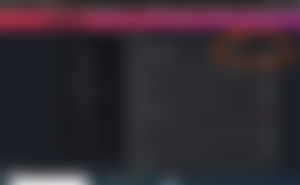
Once that's done, follow these steps to add your wallet to Unstoppable Domains:
1. RESET your browser (close and re-open) to ensure that your MetaMask connection is A-OK.
2. Make sure your MetaMask is unlocked, so Unstoppable Domains can recognize it.
3. Go to Unstoppable Domains --> Account Settings --> Add Wallet -->Web3, and follow the instructions from there.
If this doesn't work for you, don't panic--I've learned from experience that there are a handful of bugs that can trip you up during this process. First, I'd try repeating this process in a different browser. If that doesn't work, you can reach out to Unstoppable Domains directly at support@unstoppabledomains.com for additional help.
Once you've got everything sorted out, you should see your wallet displayed under "Account Settings", as so:

Now that your wallet is connected, you're ready to claim your .Crypto Domains to your MetaMask wallet
Go to Unstoppable Domains --> My Domains --> "Select all" --> Claim Domains.
This will trigger a few steps where you'll have to "Sign" this transaction on MetaMask, which is basically just authorizing that you want to claim ownership of these domains.
Once you've signed everything, you're good to go! It can take up to 20 minutes for your .Crypto domains to move to the Ethereum blockchain.
STEP 3: Integrate Your .Crypto Domain
.Crypto domains aren't just there to look pretty...
As we talked about in PART 1, they make it far easier for other people to pay you crypto. Here's how to connect the domain do your desired payment address:
First, find your domain in the "My Domains" list inside Unstoppable Domains
Click "Manage"
Enter any crypto addresses you desire from your digital wallet.
Click "SAVE CHANGES"

Aaaaand that's all there is to it, folks! Now, instead of sending people gigantic addresses to send you these cryptos, all you need to do is send them your .Crypto domain. Piece of cake!
Congratulations on obtaining and setting up your first .Crypto domain!
I hope you're as excited as I am about holding a piece of the future of digital payments!
But if you've got the mind of a hustler like I do, then you know we are FAR from finished...
Oh yes my friends, now it's time to get into the REAL fun stuff...
We all know that the ".com" domain craze of the 90s wasn't just about having your own name saved. It was a flurry of forward-thinking entrepreneurs nabbing high-quality digital real estate, and making a TON of money selling them down the line.
Continue to PART 3: High-Value Domain Hunting: Advanced Strategy
-Ben
Affiliate Links:
Publish0x - My 2nd crypto-blogging home. I highly recommend using it in tandem with read.cash!
Brave Browser - Like Google Chrome, but earn crypto!
Presearch - Like Google search, but earn crypto! (Referral bonus: 25 free PRE tokens)
Atomic Wallet - The best wallet out there--safely store, stake, and exchange your crypto! (Referral bonus: 5 free AWC tokens)
Unstoppable Domains - Claim your name in the future of crypto payments and decentralized websites (Referral bonus: $10 off your first order!)




Nice article, simple and to the point.